|
Oracle® Application Server Administrator's Guide
10g Release 2 (10.1.2) Part No. B13995-01 |
|
 Previous |
 Next |
|
Oracle® Application Server Administrator's Guide
10g Release 2 (10.1.2) Part No. B13995-01 |
|
 Previous |
 Next |
This chapter provides information on getting started with Oracle Application Server backup and recovery.
It contains the following topics:
This section introduces the philosophy for backing up and recovering your Oracle Application Server environment. An Oracle Application Server environment can consist of different components and configurations. To determine which components and configurations best meet your requirements, refer to the Oracle Application Server Installation Guide and Oracle Application Server Concepts.
A typical Oracle Application Server environment contains:
An Infrastructure installation that contains Identity Management and a Metadata Repository
One or more middle-tier installations (J2EE and Web Cache or Portal and Wireless) that may use the Infrastructure
The installations in an Oracle Application Server environment are interdependent in that they contain configuration information, applications, and data that are kept in sync. For example, when you perform a configuration change, you might update configuration files in the middle-tier installation and Infrastructure; when you deploy an application, you might deploy it to all middle-tier installations; and when you perform an administrative change on a middle-tier installation, you might update data in the Metadata Repository.
It is, therefore, important to consider your entire Oracle Application Server environment when performing backup and recovery. For example, you should not back up your middle-tier installation on Monday and your Infrastructure on Tuesday. If you lose files in your middle-tier installation, you could restore it to Monday's state. However, your Infrastructure would be in its current state—out of sync with the middle tier. And, because you backed up the Infrastructure on Tuesday, you would have no means of restoring it to a state in sync with Monday's middle-tier installation. You would not be able to restore your environment to a consistent state.
Instead, you should back up your entire Oracle Application Server environment at once. Then, if a loss occurs, you can restore your entire environment to a consistent state.
For the purposes of backup and recovery, you can divide your Oracle Application Server environment into different types of files, as shown in Figure 17-1.
Figure 17-1 Types of Files for Oracle Application Server Backup and Recovery
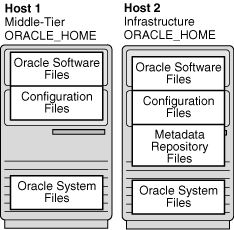
The types of files for backup and recovery are:
Oracle software files
These are static files such as binaries and libraries. They reside in the middle-tier and Infrastructure Oracle homes. They are created at installation time.
Configuration files
These files contain configuration information and deployed applications. They reside in the middle-tier and Infrastructure Oracle homes. They are created at installation time and are updated during the normal operation of your application server.
Configuration files managed by Distributed Configuration Management (DCM) are included in this group. These files contain configuration information for OHS, OC4J, OPMN, Logloader, and JAZN. The Backup and Recovery tool creates the archives for these components. The archive is stored in the same directory as the configuration files archive for components not managed by DCM. In order to maintain synchronicity, the configuration files archive and the DCM-managed configuration files archive are paired by a unique timestamp. During restores, you specify the timestamp and the tool uses the timestamp to identify and restore both archives.
Metadata Repository files
These are the datafiles and control files that make up your Metadata Repository. They reside in the Infrastructure Oracle home. They are created at installation time and are updated during the normal operation of your application server.
Oracle system files
These files may be in the /var/opt/oracle or /etc directory, and the oraInventory directory. They exist on each host in your Oracle Application Server environment. They usually reside outside of your Oracle Application Server installations, although the oraInventory directory may be in an Oracle home. They are created and updated by Oracle Universal Installer at installation time and contain information about your installations.
The strategies and procedures in this book involve backing up and recovering these different types of files in a manner that maintains your Oracle Application Server environment in a consistent state.
|
Note: Your Oracle Application Server environment contains additional files to those mentioned in this section, such as log files; database configuration files, includingorapwd, and spfile/pfile; and additional files you may deploy in the Oracle home, such as static HTML files and CGI scripts. You can add any of these files to the backup list.
The tools and procedures in this book do not cover these files. Oracle recommends you protect yourself from loss of these files using your routine file system backup procedures. |
This section describes the backup strategy used in this book. It contains the following topics:
The Oracle Application Server backup strategy involves two types of backups:
Complete Oracle Application Server Environment Backup
A complete Oracle Application Server environment backup includes:
A full backup of all files in the middle-tier Oracle homes (this includes Oracle software files and configuration files)
A full backup of all files in the Infrastructure Oracle home (this includes Oracle software files and configuration files)
A complete cold or full online backup of the Identity Management/Metadata Repository
A full backup of the Oracle system files on each host in your environment
In Figure 17-2, the files that are backed up during a complete Oracle Application Server environment backup are shaded. The complete Oracle Application Server environment backup includes everything necessary to restore the initial installation of your Oracle Application Server environment. If you choose to take a cold backup of the Identity Management/Metadata Repository database, the Backup and Recovery tool performs a clean shutdown of the database if it is open. If you choose to take an online backup of the Metadata Repository database, you can leave the database open while performing the online backup. To avoid an inconsistent backup, do not make any configuration changes until the backup is completed for all Oracle Application Server instances.
Figure 17-2 Files Backed Up in a Complete Oracle Application Server Environment Backup
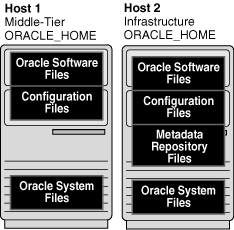
Configuration and Repository Backup
A configuration and repository backup includes:
A full or incremental backup of the configuration files in the middle-tier Oracle homes
A full or incremental backup of the configuration files in the Infrastructure Oracle home
A full or incremental online backup of the Metadata Repository
In Figure 17-3, the files that are backed up during a configuration and metadata backup are shaded. This type of backup involves saving the configuration information, and metadata across your entire Oracle Application Server environment at the same point in time. You can leave your Oracle Application Server up while performing a configuration and metadata backup. To avoid an inconsistent backup, do not make any configuration changes until the backup completes for all Oracle Application Server instances.
This section outlines the recommended strategy for performing backups. Using this strategy ensures that you will be able to perform the recovery procedures in this book.
Perform a complete Oracle Application Server environment backup.
Immediately after you install Oracle Application Server, you should perform a complete Oracle Application Server environment backup. This backup contains everything you need in order to restore your environment to its initial state. It serves as a baseline for all subsequent online backups.
Perform configuration and metadata backups on a regular basis.
After every administrative change, or, if this is not possible, on a regular basis, perform a configuration and metadata backup of your Oracle Application Server environment. This enables you to restore your environment to a consistent state as of the time of your most recent configuration and metadata backup. To avoid an inconsistent backup, do not make any configuration changes until backup completes for all Oracle Application Server instances.
|
See Also: Appendix G, "Examples of Administrative Changes" to learn more about administrative changes |
After a major change, perform a new complete Oracle Application Server environment backup.
If you make a major change to your Oracle Application Server environment, perform a new complete Oracle Application Server environment backup. This backup will serve as the basis for subsequent online backups.
Perform a new complete Oracle Application Server environment backup after:
An operating system software upgrade
An Oracle Application Server software upgrade or patch application
If you decide to back out an upgrade or patch, revert back to your last complete Oracle Application Server environment backup. You can then apply any configuration and metadata backups that occured between the software upgrade or patch and the last complete Oracle Application Server environment backup. Restoring a configuration and metadata backup without restoring the last complete environment backup might mix old configuration files with newly upgraded software that might not be compatible.
Perform configuration and metadata backups on a regular basis.
After you establish a new complete Oracle Application Server environment backup, continue to perform configuration and metadata backups on a regular basis.
There are two types of Oracle Application Server recovery strategies used in this book:
Recovery Strategies for Data Loss, Host Failure, or Media Failure (Critical)
Recovery Strategies for Process Crashes or System Outages (Non-Critical)
Recovery Strategies for Data Loss, Host Failure, or Media Failure (Critical)
These strategies enable you to recover from critical failures that involve actual data loss. Depending on the type of loss, they can involve recovering any combination of the following types of files:
Oracle software files
Configuration files
Metadata Repository files
Oracle system files
In all cases, these strategies involve making sure your state is consistent across all installations.
Recovery Strategies for Process Crashes or System Outages (Non-Critical)
These strategies involve restarting processes that have stopped or failed. They do not involve restoring data. They are included in this book for completeness.
The Oracle Application Server Backup and Recovery Tool (OracleAS Backup and Recovery Tool) is a Perl script and associated configuration files. You can use the tool to backup and recover the following types of files:
Configuration files in the middle-tier and Infrastructure Oracle home
Identity Management/Metadata Repository files
The OracleAS Backup and Recovery Tool is installed by default whenever you install Oracle Application Server. The tool is installed in the Oracle_Home/backup_restore directory.
The following assumptions and restrictions apply to the backup and recovery procedures in this book:
The following installation types are supported:
J2EE and Web Cache
J2EE Standalone
Portal and Wireless
Infrastructure (Identity Management and Metadata Repository)
Infrastructure (Identity Management only)
Infrastructure (Metadata Repository only)
OracleAS TopLink (Standalone or installed into a middle-tier Oracle home)
Oracle Content Management Software Development Kit
B2B (BPEL Process Manager only)
Business Intelligence CD
Cold Failover Cluster (Infrastructure)
Cold Failover Cluster (Middle Tier)
Identity Management (Oracle Internet Directory + Single Sign-On)
Identity Management (Oracle Internet Directory)
Identity Management ( Single Sign-On)
Identity Management High Availability
RepCA 10.1.0.3 (Real Application Clusters Database)
RepCA 9.2.0.x
Alert: When a Metadata Repository is created by running the Oracle Application Server Metadata Repository Creation Assistant (OracleAS Metadata Repository Creation Assistant) on an existing database, the OracleAS Backup and Recovery Tool performs backup and restore on the entire database not only on the Metadata Repository.
The procedures in this book assume the Metadata Repository is a single instance database. If you are using OracleAS Cold Failover Cluster or Disaster Recovery, refer to the High Availability Guide for special considerations.
This section provides a roadmap for getting started with Oracle Application Server backup and recovery.
Learn About Database Backup and Recovery.
The Oracle Application Server environment includes the Metadata Repository—an Oracle Database 10g database. Performing backup and recovery on Oracle Application Server includes performing backup and recovery of a database. It is, therefore, important for application server administrators to understand database backup and recovery.
If you are not experienced with database backup and recovery, Oracle recommends you read Oracle Backup and Recovery Basics, which is available in the Oracle Database 10g document library.
In particular, the following topics apply to Oracle Application Server backup and recovery:
Using ARCHIVELOG mode
Performing cold database backups
Performing online database backups
Using the RMAN backup and recovery utility
Configure the OracleAS Backup and Recovery Tool.
Oracle recommends you configure the tool and familiarize yourself with its features. Even if you do not use the tool, in the long run, it will help you get started with backup and recovery.
Implement the Backup Strategy.
Chapter 19, "Backup Strategy and Procedures" outlines the Oracle-recommended backup strategy and backup procedures. Following this backup strategy ensures that you will be able to perform the recovery procedures in this book.
Recover as Necessary.
In the event of system failure or data loss, refer to Chapter 20, "Recovery Strategies and Procedures". It outlines different types of failures and describes the procedures you can follow to recover.