|
Oracle® Identity Management Concepts and Deployment Planning Guide
10g Release 2 (10.1.2) Part No. B14084-01 |
|
 Previous |
 Next |
|
Oracle® Identity Management Concepts and Deployment Planning Guide
10g Release 2 (10.1.2) Part No. B14084-01 |
|
 Previous |
 Next |
In Figure B-1, MASTER Oracle Identity Management node is installed on HOST 1 using default Identity Management install with Metadata Repository, Oracle Internet Directory and Oracle Directory Integration and Provisioning only. In another host, HOST 2, other Identity Management components such as Oracle Application Server Single Sign-On and Oracle Delegated Administration Services are installed.
Similarly, REPLICA Oracle Identity Management node is installed on HOST 3 using default Identity Management install with Metadata Repository, Oracle Internet Directory and Oracle Directory Integration and Provisioning only. In another host, HOST 4, other Identity Management components such as Oracle Application Server Single Sign-On, and Oracle Delegated Administration Services are installed.
Figure B-1 Fan-out Deployment with Oracle Internet Directory, Oracle Directory Integration and Provisioning, Oracle Application Server Single Sign-On, and Oracle Delegated Administration Services on Each Host
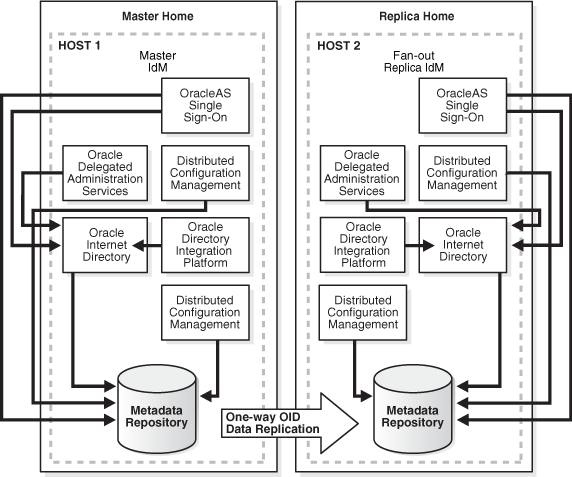
On the master node, install Oracle Application Server 10g Release 2 (10.1.2) Metadata Repository, Oracle Internet Directory, Oracle Application Server Single Sign-On, Oracle Delegated Administration Services and Oracle Directory Integration and Provisioning on Host 1 using MASTER_HOME as the Oracle home.
On the replica node, install Oracle Identity Management and Metadata Repository, Oracle Internet Directory, Oracle Application Server Single Sign-On, Oracle Delegated Administration Services and Oracle Directory Integration and Provisioning on Host 2, using REPLICA_HOME as the Oracle home.
|
Note: While installing the replica, select HA in the advanced configuration screen along with Oracle Application Server Single Sign-On, Oracle Delegated Administration Services, Oracle Directory Integration and Provisioning. Oracle Universal Installer will ask you to choose Replica install. When you select Replica, Oracle Universal Installer will allow you to choose ASR Replica or LDAP Replica. Select LDAP Replica and continue. |