| Oracle® Application Server Installation Guide 10g Release 2 (10.1.2) for HP-UX Itanium B25193-02 |
|
 Previous |
 Next |
| Oracle® Application Server Installation Guide 10g Release 2 (10.1.2) for HP-UX Itanium B25193-02 |
|
 Previous |
 Next |
This chapter describes how to install and configure the infrastructure and the middle tier in different topologies. The topologies illustrate the flexibility of Oracle Application Server.
Each section in this chapter describes a topology. For each topology, the section shows a diagram of the topology, and lists the assumptions, special requirements, and installation steps.
Table 14-1 lists the recommended topologies:
Table 14-1 Recommended Topologies Summary
| Topology | Environment | Requires Infrastructure? |
|---|---|---|
|
Section 14.1, "Java Developer Topology" |
Development |
No |
|
Section 14.2, "Portal and Wireless Developer Topology" |
Development |
Yes |
|
Section 14.3, "Integration Business-to-Business (B2B) Topology" |
Development |
Yes |
|
Section 14.4, "Departmental Topology with Separate OracleAS Metadata Repository for OracleAS Portal" |
Deployment |
Yes |
|
Section 14.5, "Development Life Cycle Support Topology" |
Development and Deployment |
n/a |
|
|
Deployment |
Yes |
|
For More Topologies: For enterprise topologies, see the Oracle Application Server Enterprise Deployment Guide. |
This is a single-computer development topology on which you can build, run, and test J2EE applications. It does not require an OracleAS Infrastructure.
Target Users
J2EE application developers
Figure 14-1 shows a diagram of this topology.
Figure 14-1 J2EE and Web Cache with Oracle JDeveloper
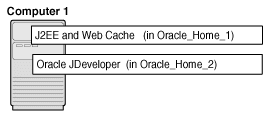
This topology includes the components in the J2EE and Web Cache middle tier:
Oracle HTTP Server
Oracle Application Server Containers for J2EE
OracleAS Web Cache
For a development tool, you can install the Oracle JDeveloper IDE, available as part of the Oracle Developer Suite.
|
Note:
|
You need to perform two installations:
Install J2EE and Web Cache, as described in Section 6.7, "Installing a J2EE and Web Cache Without an Infrastructure".
Install Oracle JDeveloper. Refer to Oracle Developer Suite Installation Guide for details.
You install these products in separate Oracle homes. The Oracle homes must be new directories (that is, they are not Oracle homes for other Oracle products).
You can install J2EE and Web Cache middle tier and Oracle JDeveloper in any order.
This is a single-computer development topology containing an OracleAS Infrastructure and a Portal and Wireless middle tier. The OracleAS Infrastructure installation creates a new Oracle database and Oracle Internet Directory.
Target Users
Application developers, who can run and test their applications that access features provided by the included components
This topology enables application developers to develop and test their Portal and Wireless applications. This topology requires a more powerful computer than the topology described in Section 14.1, "Java Developer Topology" because this topology runs an OracleAS Infrastructure and a Portal and Wireless middle tier on the same computer. The infrastructure and the middle tier are installed in different Oracle homes.
Figure 14-2 Portal and Wireless Developer Topology
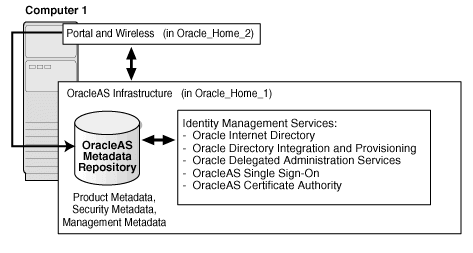
Create this topology in the following order:
Install OracleAS Infrastructure.
Follow the steps in Section 5.20, "Installing OracleAS Infrastructure" to install an infrastructure with a new Oracle database to contain the OracleAS Metadata Repository. The procedure also installs a new Oracle Internet Directory.
Install the Portal and Wireless middle tier.
Follow the steps in Section 6.12, "Installing Portal and Wireless or Business Intelligence and Forms".
You install them in different Oracle homes.
This development topology enables you to design, deploy, monitor, and manage integrations between enterprises (also known as business-to-business (B2B) integrations). OracleAS Integration B2B enables trading partners to conduct business using RosettaNet, Electronic Data Interchange (EDI), or a custom business protocol.
Target Audience
Users who design, deploy, monitor, and administer B2B integrations
This development topology includes:
OracleAS Infrastructure
J2EE and Web Cache middle tier
OracleAS Integration B2B, which provides an environment for the B2B exchange of services, information, and products. Refer to Oracle Application Server Integration B2B User's Guide for details.
You can find OracleAS Integration B2B on its own CD-ROM in the Oracle Application Server distribution. The OracleAS Integration B2B CD-ROM also contains the Oracle Application Server Integration B2B Installation Guide.
If you have the Oracle Application Server DVD, you can find OracleAS Integration B2B in the b2b directory.
The requirements are the same as those listed in Chapter 3, "Requirements".
For OracleAS Integration B2B requirements, see the Oracle Application Server Integration B2B Installation Guide, which is on the OracleAS Integration B2B CD-ROM or in the b2b directory on the Oracle Application Server DVD.
This topology makes the following assumptions:
When you install OracleAS Infrastructure, you create a new Oracle Internet Directory.
When you install OracleAS Infrastructure, you create a new database for the OracleAS Metadata Repository. This OracleAS Metadata Repository is also used by OracleAS Integration B2B.
Install the items in the following order (see Figure 14-3).
In Oracle_Home_1, install an OracleAS Infrastructure with Oracle Identity Management services and OracleAS Metadata Repository. Refer to Section 5.20, "Installing OracleAS Infrastructure" for specific steps.
This creates a database to contain the OracleAS Metadata Repository. It also creates an Oracle Internet Directory.
In Oracle_Home_2, install a J2EE and Web Cache middle tier. Refer to Section 6.8, "Installing J2EE and Web Cache in a Database-Based Farm Repository and with Oracle Identity Management Access".
When Oracle Universal Installer prompts for Oracle Internet Directory, enter the connect information for the Oracle Internet Directory created in step 1.
When Oracle Universal Installer prompts for the OracleAS Metadata Repository, select the OracleAS Metadata Repository installed in step 1.
Install OracleAS Integration B2B in the Oracle home where you installed the J2EE and Web Cache middle tier. Refer to Oracle Application Server Integration B2B Installation Guide (on the OracleAS Integration B2B CD-ROM or in the b2b directory on the Oracle Application Server DVD) for details on how to install OracleAS Integration B2B.
This topology is smaller scale version of the topology described in the Oracle Application Server Enterprise Deployment Guide. It consists of an OracleAS Infrastructure with two metadata repositories, and multiple middle tiers.
It uses two metadata repositories in the following way:
One OracleAS Metadata Repository is used by Oracle Identity Management components, such as Oracle Internet Directory and OracleAS Single Sign-On.
The second OracleAS Metadata Repository is used by the Portal and Wireless middle tier. Components in this middle tier, such as OracleAS Portal and OracleAS Wireless, use this OracleAS Metadata Repository.
Target Users
This topology can be used by individual departments within an organization. Users who access this topology are internal to the organization. As such, this topology does not consider security requirements that involve external users.
This topology (Figure 14-4) consists of an OracleAS Infrastructure, plus several middle tiers, including at least one Portal and Wireless middle tier. This topology uses two metadata repositories:
one for Oracle Identity Management services (installed on computer 1). All the middle tiers use this metadata repository for Oracle Identity Management services.
one for product metadata (installed on computer 2). The Portal and Wireless middle tier uses this metadata repository.
Expanding the Topology
You can install Oracle Application Server middle tiers on additional computers, as needed. Set these middle tiers to use either metadata repository.
Adding High Availability Features
You can install OracleAS Infrastructure in any of the high availability environments described in Chapter 9, "Installing in High Availability Environments: Overview".
This topology makes the following assumptions:
When you install OracleAS Infrastructure, you create a new Oracle Internet Directory.
Install the items in the following order. The computers are listed in Figure 14-4.
Computer 1: Install OracleAS Infrastructure with Oracle Identity Management services and OracleAS Metadata Repository. Refer to Section 5.20, "Installing OracleAS Infrastructure" for specific steps.
This creates a database to contain the OracleAS Metadata Repository. It also creates an Oracle Internet Directory.
Computer 2: Install a second OracleAS Metadata Repository. Refer to Section 5.22, "Installing OracleAS Metadata Repository in a New Database" for steps.
When Oracle Universal Installer prompts you to register the OracleAS Metadata Repository, enter the connect information for the Oracle Internet Directory created in step 1.
The Portal and Wireless middle tier will use this second metadata repository for its product metadata. Refer to Section 5.12, "Can I Use Multiple Metadata Repositories?"
Computer 3: Install a Portal and Wireless middle tier. Refer to Section 6.12, "Installing Portal and Wireless or Business Intelligence and Forms".
When Oracle Universal Installer prompts for Oracle Internet Directory, enter the connect information for the Oracle Internet Directory created in step 1. This Oracle Internet Directory contains the registration for the OracleAS Metadata Repository installed in steps 1 and 2.
When Oracle Universal Installer prompts for the OracleAS Metadata Repository, select the OracleAS Metadata Repository installed in step 2.
Computer 4: Install a J2EE and Web Cache middle tier. Refer to Section 6.8, "Installing J2EE and Web Cache in a Database-Based Farm Repository and with Oracle Identity Management Access".
When Oracle Universal Installer prompts for Oracle Internet Directory, enter the connect information for the Oracle Internet Directory created in step 1.
When Oracle Universal Installer prompts for the OracleAS Metadata Repository, select the OracleAS Metadata Repository installed in step 1.
This topology is a combination of other topologies to support moving applications from test to stage to production environments.
Test environment: Application developers test their applications in their own environments. Examples of testing environments:
Stage environment: QA personnel test all applications before deploying them to the production environment. In this environment, you can use the topology described in Section 14.4, "Departmental Topology with Separate OracleAS Metadata Repository for OracleAS Portal". This topology in a stage environment runs applications from all departments, not just from a single department.
Production environment: Applications are ready for use by users internal and external to the enterprise.
To move applications from a test to a stage environment, you deploy them on middle tiers in the stage environment. The applications use the Oracle Identity Management and OracleAS Metadata Repository of the stage environment.
If an application uses custom data in a database, you need to move that data from that database to a database in the stage environment.
You can move applications from a stage environment to a production by deploying the applications and moving any application-specific data from the stage environment to the production environment.
Another method is to configure the middle tier in the stage environment to use a different infrastructure (that is, point the middle tier to use the infrastructure in the production environment). You can use this feature to move middle tiers (and their applications) from stage to production.
You still need to move application-specific data stored in a stage database to a database in the production environment.
This method is convenient if you need additional computers for the production environment. In one step, you add a computer that already has a middle tier and deployed applications.
Refer to Oracle Application Server Administrator's Guide for details.
In this topology, OCA has its own OracleAS Metadata Repository, and they run on a computer separate from other OracleAS Infrastructure components (Figure 14-5). The other components use a different OracleAS Metadata Repository.
Although you can install OCA on the same computer as the other infrastructure components, you achieve greater security by installing OCA and its own OracleAS Metadata Repository on a separate computer:
By not sharing the OracleAS Metadata Repository with other components, you isolate OCA from security breaks, whether accidental or malicious.
You can place the computer on which OCA is running in a secure room.
Install the items in the following order:
Computer 1: Install infrastructure components except for OCA. Refer to Section 5.20, "Installing OracleAS Infrastructure" for steps.
|
Note: Do not select OracleAS Certificate Authority (OCA) in the Select Configuration Options screen, because you will install OCA on Computer 2. |
Computer 2: Install OCA and a second OracleAS Metadata Repository. Refer to Section 5.26, "Installing OCA and OracleAS Metadata Repository Only" for details.
During this installation, you register the OracleAS Metadata Repository on Computer 2 with the Oracle Internet Directory installed on Computer 1.
Install middle tiers. Ensure the middle tiers use the OracleAS Metadata Repository installed on Computer 1. Procedures for installing middle tiers are: