Skip Headers
Oracle Workflow Administrator's Guide
Release 2.6.3.5
Part Number B12160-02
|
|
 |
 |
|
 |
 |
 |
| |
Previous |
Next |
|
Contents |
Index |
Glossary |
Step 5 Setting Up Additional Languages
The Oracle Workflow web pages, your workflow definitions, and workflow notifications can be translated to the languages defined in your Oracle installation. Some of the steps for setting up other languages in addition to English differ for the standalone and embedded versions of Oracle Workflow.
Note: You can only display languages that require a multibyte character set if your database uses a character set that supports these languages, such as UTF8. For more information, see: Choosing a Character Set, Oracle Database Globalization Support Guide.
WF_LANGUAGES View
To support additional languages, Oracle Workflow uses a view called WF_LANGUAGES that identifies the languages defined in your Oracle installation. This view is automatically created during installation for both the standalone and the embedded versions of Oracle Workflow. Oracle Workflow uses the WF_LANGUAGES view to create, in its translatable tables, a row for each language that maps to a row found in the corresponding non-translated base table.
The WF_LANGUAGES view includes the following columns:
- Display_Name--The display name of the language.
- NLS_Language--The value of the Oracle NLS_LANGUAGE initialization parameter that specifies the default language-dependent behavior of a session.
- NLS_Territory--The value of the Oracle NLS_TERRITORY initialization parameter that specifies the default territory-dependant date and numeric formatting of a session.
- NLS_Codeset--The character set for the language.
- Installed_Flag--Flag to indicate if the language is installed and available for use.
See: Oracle Database Globalization Support Guide
- For Oracle Workflow embedded in Oracle Applications, you select and install additional languages as part of the Oracle Applications installation. Users can set their language preference to an installed language through the Personal Homepage in order to view Oracle Applications screens in that language. See: Selecting NLS Settings, Installing Oracle Applications and Set Preferences, Oracle Applications User's Guide.
- For the standalone version of Oracle Workflow, the server installation and upgrade are available only in English. To support access to Oracle Workflow web pages in another language, you must load that language after the installation using the Oracle Workflow Configuration Assistant. See the installation documentation for your release and platform.
The Oracle Workflow Configuration Assistant performs the following tasks to set up a language:
- Runs the script wfnlena.sql to enable the language. See: wfnlena.sql.
- Runs the script WFNLADD.sql to create rows for the enabled language in each workflow object translation table. See: WFNLADD.sql.
- Loads translated resource files for the user interface using the Workflow Resource Generator, translated versions of the standard and demonstration workflow definitions using the Workflow Definitions Loader, and translated Business Event System object definitions using the Workflow XML Loader.
If you have multiple languages loaded for Oracle Workflow, as a workflow administrator, you can specify the default language that your users' web sessions display by setting the Language preference in the Global Preferences page. Individual users can override the default language by setting the Language preference in the User Preferences page. See: Setting Global User Preferences and Setting User Preferences, Oracle Workflow User's Guide.
Note: To display Oracle Workflow web pages properly, the character sets on the database tier and middle tier must match. The NLS_LANG value specified in the Database Access Descriptor (DAD) for Oracle Workflow in Oracle HTTP Server should be set to the database character set, using the following format:
.CHARSET
Note that it is important to include the period (.) before the character set name in the NLS_LANG value. For more information, see the installation documentation for your release and platform.
1. Set the NLS_LANG environment variable for the new language, territory, and encoded character set that you want to use for the workflow definition. For example, for Windows NT, run the regedit32 command and locate the NLS_LANG setting under the HKEY_LOCAL_MACHINE/SOFTWARE/ORACLE hierarchy. Double click on NLS_LANG. Then set the variable to the new value and save your work. Specify the value for NLS_LANG in the following format:
LANGUAGE_TERRITORY.CHARSET
For more information about setting NLS_LANG, see: Globalization Support, Oracle Database Installation Guide.
2. Start Oracle Workflow Builder. Create a translated version of your workflow definition and save it as a flat file (.wft), or open and view a workflow definition that is already translated.
Note: Although you can enter and view property values for your workflow definitions in other languages, the Oracle Workflow Builder user interface is still displayed in English.
 To Load Workflow Definitions in Other Languages to a Database
To Load Workflow Definitions in Other Languages to a Database
1. Ensure that the WF_LANGUAGES view has been created in your workflow server. This view is automatically created during installation.
2. Ensure that the language you want is set up in the database.
- For Oracle Workflow embedded in Oracle Applications, you select and install additional languages as part of the Oracle Applications installation. See: Selecting NLS Settings, Installing Oracle Applications.
- For standalone Oracle Workflow, the server installation automatically adds all available languages to your workflow database. See the installation documentation for your release and platform.
- For standalone Oracle Workflow, the server installation and upgrade are available only in English. To support access to workflow definitions in another language, you must load that language after the installation using the Oracle Workflow Configuration Assistant. See the installation documentation for your release and platform.
3. Load the translated workflow definition to your workflow database using either the Workflow Definitions Loader or the Workflow Builder.
- Before running the Workflow Definitions Loader program, you must set the NLS_LANG environment variable to the appropriate territory and character set for the workflow definition you want to load. The character set must match the character set encoding used to create the workflow definition file, which is determined by the NLS_LANG value that was set on the client PC before the .wft file was created in the Workflow Builder. For example, if the .wft file was created in the Japanese native character set encoding JA16SJIS, then you must specify JA16SJIS in the character set portion of NLS_LANG before loading the file, and you cannot specify a different character set such as UTF8.
To set NLS_LANG before running the Workflow Definitions Loader, use the following format:
_TERRITORY.CHARSET
Note that it is important to include the underscore (_) before the territory name and the period (.) between the territory name and the character set name in the NLS_LANG value. For example, if the .wft file was created in the Japanese native character set encoding JA16SJIS, set NLS_LANG to the following value:
_JAPAN.JA16SJIS.
You do not need to include the language in this NLS_LANG value because the Workflow Definitions Loader uses the language specified within the .wft file to determine the language to load. See: Using the Workflow Definitions Loader.
Note: If you create all your translated workflow definition files in Unicode encoding, you can simply set NLS_LANG to .UTF8 before loading these files. In this case you will not need to reset NLS_LANG for translated files in different languages, because the .UTF8 character set applies to all the files in Unicode encoding.
- Before using the Workflow Builder to save a translated workflow definition to the database, you must set the NLS_LANG environment variable to the appropriate language, territory, and character set. If you are saving several workflow definitions in different languages, you must reset NLS_LANG for each language. See: Opening and Saving Item Types, Oracle Workflow Developer's Guide.
Note: The translated versions of Oracle Workflow's standard and demonstration workflow definitions are provided in native character set encoding, not in UTF8.
1. Determine whether Oracle has translated the e-mail notification templates to the language you wish to set by checking for the file containing the templates in the appropriate language subdirectory, $ORACLE_HOME/wf/res/<lang> for the standalone version of Oracle Workflow or $FND_TOP/import/<lang> for the version of Oracle Workflow embedded in Oracle Applications. The standard templates are delivered in a file called wfmail.wft. See: Modifying Your Message Templates.
2. If the e-mail templates are available for the desired language, Oracle Workflow uses the language preference for the notification recipient to determine the language for an e-mail notification.
- Oracle Applications users can set their language preference in the Preferences page. This preference is also stored in the ICX: Language profile option. See: Set Preferences, Oracle Applications User's Guide.
Note: In Oracle Applications, users can select a session-level language in the login window, which overrides their user-level language preference for that session. However, Oracle Workflow still uses the user-level language preference to determine the language in which e-mail notifications are sent.
- For standalone Oracle Workflow, as the workflow administrator, you can specify the default language setting in the Global Preferences page. Individual users can override the default language setting by specifying their own preferred language in the User Preferences page. See: Setting Global User Preferences and Setting User Preferences, Oracle Workflow User's Guide.
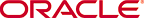
Copyright © 2003, 2004, Oracle. All rights reserved.