Skip Headers
Oracle Workflow Administrator's Guide
Release 2.6.3.5
Part Number B12160-02
|
|
 |
 |
|
 |
 |
 |
| |
Previous |
Next |
|
Contents |
Index |
Glossary |
Plain Text E-mail
If the performer of a notification has a notification preference of plain text mail (MAILTEXT), when a notification mailer processes the notification, it generates a plain text e-mail message and sends it to the performer role. The notification mailer uses the Text Body defined for the message in the Oracle Workflow Builder message property page to generate the plain text e-mail. It token replaces all attribute values referenced in the message body with plain text values. For example:
- PL/SQL and PL/SQL CLOB document attributes are token replaced with a plain text version of a PL/SQL document.
- URL attributes are token replaced with the display name of the URL attribute, followed by a colon and the URL:
<URL_Attribute_Display_Name>:<URL>
- In Oracle Applications, a document attribute that represents an Oracle Applications Framework region is token replaced with a plain text version of the region. Note that non-text content such as images, links, or special HTML formatting do not appear in the text version of the region. A notification with an embedded Oracle Applications Framework region can contain multiple regions. However, it cannot contain any tokens for content other than regions.
Attention: Message attributes that have Attach Content checked in their Attributes property page, are attached as plain text to their parent notification. Note that this may render some attachments unreadable if the attachment includes special formatting or your plain text e-mail reader does not recognize attachments. To view these attachments, you should display your notifications in the Worklist web page. See: Viewing Notifications from a Web Browser, Oracle Workflow User's Guide.
A recipient of a plain text e-mail notification responds by manually replying to the notification and entering response values following the instructions provided in the notification. See: To Respond to a Plain Text E-mail Notification Using Templated Response, Oracle Workflow User's Guide and To Respond to a Plain Text E-mail Notification Using Direct Response, Oracle Workflow User's Guide.
See: Notification Preferences
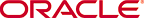
Copyright © 2003, 2004, Oracle. All rights reserved.