Skip Headers
Oracle Workflow Administrator's Guide
Release 2.6.3.5
Part Number B12160-02
|
|
 |
 |
|
 |
 |
 |
| |
Previous |
Next |
|
Contents |
Index |
Glossary |
Step 10 Adding Worklist Functions to User Responsibilities
If you are using the version of Oracle Workflow embedded in Oracle Applications, you can optionally give users access to the Advanced Worklist and Personal Worklist Web pages from any responsibility you choose. To make a Worklist available from a particular responsibility, you must add the appropriate function to the menu associated with that responsibility. Then you can assign that responsibility to your users. See: Overview of Function Security, Oracle Applications System Administrator's Guide and Overview of Menus and Function Security, Oracle Applications Developer's Guide.
The following table shows the functions that correspond to each version of the Worklist.
| WF_WORKLIST
| Advanced Workflow Worklist
| Advanced Workflow worklist based on the Oracle Applications Framework
|
| WF_WORKLIST_CUSTOM
| Personal Worklist
| Advanced Workflow worklist based on the Oracle Applications Framework, with options to personalize search and display
|
The Advanced Worklist is seeded on the menu for the Workflow User Web Applications responsibility by default. You can also add this function to other responsibilities from which you want users to access notifications.
The Personal Worklist is an optional feature that is not seeded on any Oracle Applications menu. If you want users to access this version of the Worklist, you must first add the Personal Workflow Worklist function to the menu for a responsibility assigned to those users.
See Also
To View Notifications from the Advanced Worklist, Oracle Workflow User's Guide
To View Notifications from the Personal Worklist, Oracle Workflow User's Guide
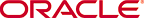
Copyright © 2003, 2004, Oracle. All rights reserved.