|
Oracle® Application Server Integration InterConnect User's Guide
10g Release 2 (10.1.2) B14069-02 |
|
 Previous |
 Next |
|
Oracle® Application Server Integration InterConnect User's Guide
10g Release 2 (10.1.2) B14069-02 |
|
 Previous |
 Next |
This chapter provides an overview of Oracle Application Server Integration InterConnect (OracleAS Integration InterConnect), its features, and components. It contains the following topics:
OracleAS Integration InterConnect is an integral component of Oracle Application Server and provides a comprehensive application integration framework to enable integration of enterprise software. It is built on top of the Oracle Application Server integration platform and leverages its underlying services. It is designed to integrate heterogeneous systems, such as Oracle, non-Oracle, and legacy applications. Together with Oracle Application Server Integration B2B (OracleAS Integration B2B), it provides a complete end-to-end solution for integrating your enterprise and beyond. OracleAS Integration B2B provides extensive protocol support to enable the deployment of industry-recognized Business-to-Business (B2B) standards: RosettaNet, Electronic Data Interchange (EDI), Applicability Statement 2 (AS2), and custom configurations.
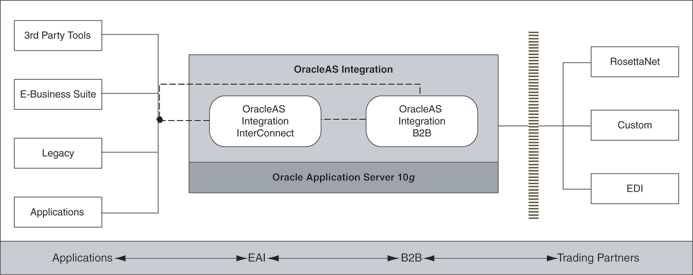
OracleAS Integration InterConnect provides the following benefits:
Speed of Integration Development: Elevate the integration problem from a technical coding exercise to a functional modeling exercise, thereby reducing or eliminating the programming effort normally associated with integration. This ensures that the development time is reduced significantly.
Speed of Run-Time Integration Execution: Minimize latency and maximize throughput for real-time cross-application integration. This ensures that performance is enhanced.
Speed of Integration Evolution: Expose an integration methodology that promotes reuse of existing integration logic and minimizes change impact. As the integration scenario evolves over time (existing applications are upgraded, new applications are added, old applications are removed), the change impact is limited to just the application that is undergoing the change. The other applications are shielded from these changes. This reduces the complexity and management issues that arise over the integration lifecycle.
OracleAS Integration InterConnect has the following core components:
The hub consists of a middle-tier repository server program communicating with a database. The repository has the following functionality:
At design time, all integration logic defined in iStudio is stored in tables in the repository as metadata.
At run time, the repository provides access to this metadata for adapters to integrate applications.
The repository server is deployed as a standalone Java application running outside the database. The repository schema is a set of tables in the Oracle Application Server hub database. The adapters and iStudio connect to the repository server using Remote Method Invocation (RMI).
Adapters perform two major tasks:
Provide connectivity between an application and the hub.
Transform and route messages between the application and the hub.
Adapters are deployed as standalone Java applications running outside the database. Adapters can be deployed in the following configurations:
Co-located with the OracleAS Integration InterConnect Hub
Co-located with the application adapters are connecting to
Located on a separate computer
iStudio is a design-time integration specification tool targeted at business analysts. This tool helps business analysts specify the integration logic at a functional level, instead of a technical coding level. iStudio exposes the integration methodology using wizards and reduces, or eliminates, the need for writing code to specify the integration logic. This reduces the total time required to complete an integration.
iStudio is a multiuser tool with fine-grained locking for all OracleAS Integration InterConnect first class objects. As a result, multiple users can work simultaneously on the same integration scenario without compromising the consistency of the metadata.
iStudio enables business analysts to complete the following tasks:
Define data to be exchanged across applications
Semantically map data across applications
Define the business process collaboration across applications using Oracle Workflow and associate the semantic maps with business processes, if required
Configure and deploy the integration
iStudio is deployed as a standalone Java application running outside the database. It can be deployed on any computer with access to the hub computer running Windows.
OracleAS Integration InterConnect Software Development Kit (SDK) enables you to customize OracleAS Integration InterConnect to meet your integration needs.
iStudio SDK The iStudio SDK is a collection of Java jar and Javadoc files usually deployed on the same computer as iStudio. The iStudio SDK is available only on Windows. Using java and the iStudio SDK, you can build the following:
New transformation functions
New browsers to import application-native data structures and APIs into iStudio
Documentation and samples are provided with the iStudio SDK.
Adapter SDK The Adapter SDK is a collection of Java jar and Javadoc files that can be deployed on any computer. The Adapter SDK is available on all tier-one platforms. Using the Adapter SDK, users can write new adapters in Java for applications or protocols not currently supported by OracleAS Integration InterConnect. Specifically, only the bridge subcomponent must be written. The agent is a generic engine already written and is part of each adapter.
Oracle Workflow Oracle Workflow provides a comprehensive business process management system that enables traditional workflow applications and process collaboration in a single solution. Using Oracle Workflow Business Event System, OracleAS Integration InterConnect can model an integration solution on business processes. With OracleAS Integration InterConnect and Oracle Workflow, business collaborations across two or more applications can be defined to implement the organization's business processes.
OracleAS Integration InterConnect provides the following basic services expected of a messaging middleware platform:
Guaranteed delivery of messages: All messages have guaranteed end-to-end delivery. A message is delivered exactly once and in the order sent.
Scalability: Multiple adapters are instantiated to serve one application. The hub runs in an Oracle Real Application Clusters environment.
Load Balancing: Messages can be partitioned based on the load between multiple adapters servicing one application. One or more adapters can serve all messages for one application. In addition, one or more adapters can be dedicated for each integration point in which the application participates.
Run-Time Management: The Oracle InterConnect Manager helps to manage the integration scenario and components at run time. The Oracle Enterprise Manager 10g Application Server Control and IC Manager enable users to start and stop components, monitor message flow, detect problems, and manage errors.
Deployment Support: The messaging hub consists of Advanced Queues that are configured for run time. You can configure the number of queues to create, name these queues, and match adapters with messages in a specific named queue.
The following supplementary features do not require any additional coding:
Content-Based Routing: Route messages by building business rules based on message content. For example, a procurement system routes fulfillment requests to different fulfillment centers based on an originating location.
Cross-Referencing: Correlate keys that uniquely identify the entities in one application with corresponding entities created in other applications. For example, a purchase order created in a procurement system has a native ID X. The purchase order is then routed to a fulfillment system, where it is created with native ID Y. As a result, X and Y must be cross-referenced for OracleAS Integration InterConnect to correlate communication about this same logical entity in two different systems without each system interpreting the native ID of the other system.
Domain Value Mapping: Map code tables across systems. For example, a purchase order in a procurement system has a PO Status field with domain values, Booked and Shipped. The corresponding field in a fulfillment system has the domain values 1 and 2. OracleAS Integration InterConnect enables the user to create the mappings booked=1, shipped=2 so that it can correlate these values at run time without each system interpreting the domain value set of the other system.
OracleAS Integration InterConnect supports the following messaging paradigms. These paradigms are defined in iStudio at design time. The definitions are used at run time to route the messages suitably:
Publish/Subscribe Messaging: An application publishes a message if it sends data to the OracleAS Integration InterConnect hub without knowing the destination applications. In addition, data is not expected in return. An application subscribes to a message if it receives the data from the OracleAS Integration InterConnect hub regardless of the application that sent the data. Also, it does not send any data in return. Events in iStudio are used to model this paradigm.
Request/Reply Messaging: An application publishes a message and expects a message in return as a reply. The application subscribing to the request sends a reply to the sender after processing the request. Procedures in iStudio are used to model this paradigm. Request/Reply has two types of messaging:
Synchronous: The application making the request is blocked until it receives a reply.
Asynchronous: The application makes the request and proceeds with processing. It does not wait for a response. A reply is delivered asynchronously and is consumed by the application.
Point-to-Point Messaging: Both Publish/Subscribe and Request/Reply can acquire a point-to-point characteristic if the sending application explicitly specifies which application should receive the message. This can be modeled using content-based routing in iStudio.
Application integration using OracleAS Integration InterConnect involves the following two phases:
provides an overview of design-time and run-time phases in integration.
Figure 1-1 A Graphical Overview of Design-Time and Run-Time Phases in Integration
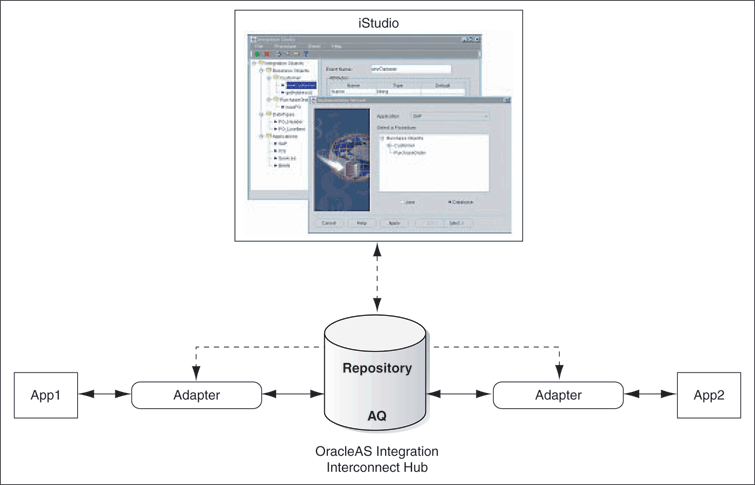
During design time, a business analyst uses iStudio to define the integration objects, the applications that participate in the integration, and the specifications of the data exchanged between applications. All the specifications are stored as metadata in the OracleAS Integration InterConnect Repository. In addition, one or more OracleAS Integration InterConnect adapters are configured to service each application participating in the integration.
At run time, when an application sends messages, the adapters attached to it retrieve the metadata from the repository, determine message format, perform transformations, and route the message to corresponding queues in the OracleAS Integration InterConnect hub.
For applications receiving messages, the adapters retrieve the metadata from the repository to receive messages from the OracleAS Integration InterConnect hub queues, determine message formats, perform transformations, and then deliver the messages to the application.
Integration using OracleAS Integration InterConnect is a two-step process. During design time, integration logic is modeled in iStudio and captured in the repository as metadata. Metadata is created in the repository using iStudio during design time and is represented by application views, common views, and transformations. At run time, the underlying services treat this metadata as run-time instructions to enable the conversation among participating applications. Integration has two components:
Integration logic: Consists of the business rules and transformation logic necessary to integrate heterogeneous systems. Using iStudio, this integration logic can be modeled and the results stored in the repository as metadata.
Platform functionality: Consists of the integration infrastructure provided with OracleAS Integration InterConnect and the Oracle Database. In addition, OracleAS Integration InterConnect provides application and protocol adapters. The platform services provide the infrastructure necessary for integration.
iStudio exposes an integration methodology that eliminates the complexities of point-to-point custom integration solutions. The integration methodology is based on a hub-and-spoke model.
An integration point is the context, which ties in a particular message exchange, between two or more participating applications in the integration scenario. OracleAS Integration InterConnect supports two types of integration points:
Events: This type of integration point is used to model the publish/subscribe messaging paradigm.
For example, an integration scenario may require that customer information across two applications be synchronized in real time. Whenever a new customer is created in the application, App1, the customer should also be created in the application, App2. Create_Customer is an event that triggers communication between the two applications. App1 produces the information, and App2 consumes it. In this scenario, create_customer is an integration point.
Procedures: This type of integration point is used to model the request/reply messaging paradigm.
For example, a user of an application App1 may request information about an item stored in application App1. The information about the requested item might be segmented across the two applications App1 and App2. To give a meaningful response to the user of App1, it is necessary to query App2 for information about the item. Get_Item_Info is an integration point between the two applications because it triggers communication between the two applications. App1 produces a query, and App2 consumes it. App2 produces the response, and App1 consumes it.
The common view consists of a list of such integration points, each with its own associated data. Applications participate in the integration by binding to one or more of these common view integration points.
For each binding, applications have their own application view of data that needs to be exchanged. Each binding involves a mapping, or transformation, between the application view and the common view in the context of the integration point. In this model, the application views are the spokes and the common view is the hub.
illustrates an example of the hub-and-spoke model, where the common view is the hub and the application views are the spokes.
Figure 1-2 OracleAS Integration InterConnect Hub-and-Spoke Model
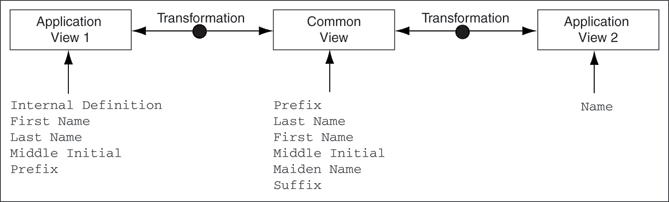
The application view for App1 contains: First Name, Last Name, Middle Initial, and Prefix. Similarly, the application view for App2 contains: Name (one field that describes Last Name and First Name).
In this example, Create_Customer is an integration point. If the information to exchange is only the new customer's name, the common view has all the information potentially captured in a name defined in an application-independent method. This information must be a superset of all the information that needs to be exchanged between App1 and App2, for example, Prefix, First Name, Last Name, Middle Initial, Maiden Name, and Suffix.
When App1 sends this information out or publishes an event, transformations are defined from its application view to the common view. When App2 receives this information or subscribes to an event, transformations are defined from the common view to its application view.
The hub-and-spoke model has the following advantages:
Loosely Coupled Integration: If applications are integrated directly with each other, then any change in one application will result in changes required for the other applications. In OracleAS Integration InterConnect, applications integrate to the common view and not directly with each other. This reduces the number of integration interfaces.
Easy Customization: If an application is upgraded or changed, then only the corresponding application view needs to be remapped to the hub. The other spokes and their relationships with the hub remain unchanged. This localizes the change impact to the affected application.
Easy Extensibility: If an application is added or removed from the integration scenario, then other integrated applications are not affected. For example, if a new application is added to the integration scenario, then it must define its spoke component (the application view) and map that component to the hub (common view) for each integration point. This does not affect other applications in the integration.
Enhanced Reusability: If the common view of an application is already built, then this common view can be reused to integrate the application with any other application. For example, to integrate the Marketing CRM module to SAP, the integration would be from iMarketing to common view to SAP. If there is a requirement to integrate iMarketing to Peoplesoft, then the iMarketing to common view integration can be reused. Only the common view to the Peoplesoft integration needs to be built.
Managing, customizing, and evolving an integration over time is as important as creating the integration in the first place. The hub-and-spoke integration model has advantages to help achieve this goal. In addition, the OracleAS Integration InterConnect repository, which contains all the integration logic, provides extensive services for managing changes over time. The repository provides fine-grained versioning of all OracleAS Integration InterConnect first class objects such as events, messages, and data types. Some important aspects of versioning to aid the lifecycle support include:
Basic Versioning: New versions of first class objects, such as messages, can be created to address changing integration needs. Different versions of the same object can coexist in the repository. This approach has two advantages:
Eliminates the need for an expanded namespace to address modifications
Allows related entities to be grouped together for easy management
Multiple Active Versions: Multiple versions of the same message can be active in the same integration scenario simultaneously. This helps transition and integration incrementally without requiring changes to existing messages. For example, if a purchase order definition for an application or the application view of the purchase order needs to change, then a new version of the message can be created and activated for that application. Once this metadata is created, the application can smoothly transition from sending and receiving messages based on the old definitions to the new one.
Migration Support: Different versions of metadata can be migrated across repositories on a first class object basis. This feature enables fine-grained control of content in different repositories, such as a development repository and a production repository.
Consistency Control: OracleAS Integration InterConnect detects and flags metadata conflicts. This helps prevent accidental overwriting of metadata and maintains consistency of metadata in the repository.
Adapters are run-time components, which process integration logic captured in the repository as run-time instructions, to enable the integration. Prepackaged adapters help applications at run time to participate in the integration without any programming effort.
Adapters perform the following tasks:
Application Connectivity: Adapters connect applications with OracleAS Integration InterConnect hub to transfer data between them. The logical subcomponent within an adapter that handles this responsibility is called a bridge. This is the protocol/application-specific piece of the adapter that communicates with the application.
For example, the database adapter can connect to an Oracle database using JDBC and run-time SQL APIs. The bridge subcomponent only knows how to call the correct APIs.
Transformations: Transform data from the application view to common view and conversely as dictated by the repository metadata. In general, adapters are responsible for carrying out all the run-time instructions captured through iStudio as metadata in the repository. Transformations are an important subset of these instructions. The logical subcomponent within an adapter that handles the run-time instructions is called an agent. This is the generic run-time engine in the adapter that is independent of the application to which the adapter connects. It focuses on the integration scenario based on the integration metadata in the repository. There is no integration logic coded into the adapter itself. All integration logic is stored in the repository. The repository contains the metadata that drives this subcomponent.
In the preceding database adapter example, the bridge subcomponent knows which SQL APIs to call but not how to call them. All adapters have the same agent code but the metadata is different. This difference in metadata controls and differentiates the behavior of each adapter.
The OracleAS Integration InterConnect Adapter Architecture is displayed in .
Figure 1-3 OracleAS Integration InterConnect Adapter Architecture
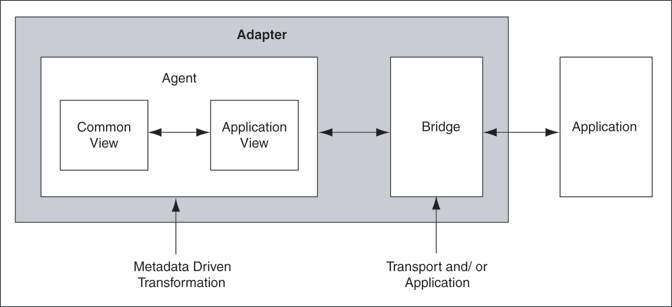
|
See Also: OracleAS Integration InterConnect Installation Guide for a complete list of OracleAS Integration InterConnect Adapters. |
Oracle Application Server Integration InterConnect 10g Release 2 (10.1.2) introduces a number of new features to provide simplified configuration and management.
XML Schema Definitions Support
OracleAS Integration InterConnect 10g Release 2 (10.1.2) supports XML Schema Definitions (XSD). It enables you to import user-defined XML schemas for business objects. You can configure the run-time validation of XML message structures against the XSDs.
InterConnect Interoperability Feature
InterConnect Interoperability Feature contains a plug-in for BPEL. The BPEL plug-in enables interaction between OracleAS Integration InterConnect and Oracle BPEL Process Manager. It enables the use of BPEL processes defined in Oracle BPEL Process Manager for business process automation requirements in OracleAS Integration InterConnect.
Enterprise Manager
Oracle Enterprise Manager 10g Application Server Control Console is a GUI tool that enables you to manage the integration components at run time. You can configure hub, repository, and adapters using the Enterprise Manager. In addition, you can view the status and log files of integration components.
Enhancements in iStudio
OracleAS Integration InterConnect 10g Release 2 (10.1.2) provides enhanced iStudio UI capabilities that help you to use the iStudio in an effective way. The look and feel of icons in iStudio has changed.
JCA Adapter
A new adapter called the JCA adapter has been included in this release.