| Oracle® Collaboration Suite Deployment Guide 10g Release 1 (10.1.1) Part Number B14479-02 |
|
|
View PDF |
| Oracle® Collaboration Suite Deployment Guide 10g Release 1 (10.1.1) Part Number B14479-02 |
|
|
View PDF |
This chapter contains the following topics:
This chapter provides the conceptual background required to deploy Oracle Mail. It provides an overview of the Oracle Mail architecture, a discussion of deployment planning issues and deployment configurations.
This section provides an overview of the Oracle Mail architecture. Subsequent sections of this chapter discuss the available deployment configurations for the Oracle Mail architecture.
In Figure 8-1, the Infrastructure tier contains the following components:
Mail store is the repository that stores Oracle Mail messages.
Oracle Internet Directory stores user identity information.
In Figure 8-1, the Applications tier contains the Oracle Mail application which is comprised of the Oracle Mail protocol servers and Oracle WebMail.
Oracle WebMail
Oracle WebMail is comprised of an Oracle Application Server instance and the WebMail application. The Oracle Application Server instance contains the Web Cache and the Oracle HTTP Server. The WebMail application is an OC4J container. Oracle WebMail also uses the outbound SMTP protocol server for sending mail. Oracle WebMail functionality is described in the "Oracle Mail Functionality" section.
Oracle Mail Protocol Servers
Oracle Mail contains the following protocol servers:
POP3 for accessing mail that is downloaded to a local mail client
IMAP4 for accessing mail that remains stored on the server
SMTP (inbound) for processing mail sent from outside the organization
SMTP (outbound) for sending mail within the organization.
The function and purpose of the Oracle Mail protocol servers is further discussed in the "Oracle Mail Functionality" section.
Oracle Mail supports a variety of desktop mail clients. Oracle WebMail supports both a browser-based thin client and the Oracle Collaboration Suite Integrated Client. Both the Web client and the Web Access client are deployed as servlet-based applications in the same OC4J container. The thin client is a traditional page-to-page application and most of its application logic is located in the Applications tier. Much of the application logic for the Web Access Client, however, is in located in the JavaScript libraries loaded into the browser.
This section describes the functionality of the Oracle Mail architectural components. Oracle Mail performs different functions such as sending mail from inside or outside an organization and retrieving mail from inside an organization.
This section describes how Oracle Mail processes outbound mail.
Figure 8-2 Oracle Mail Processing Outbound Mail
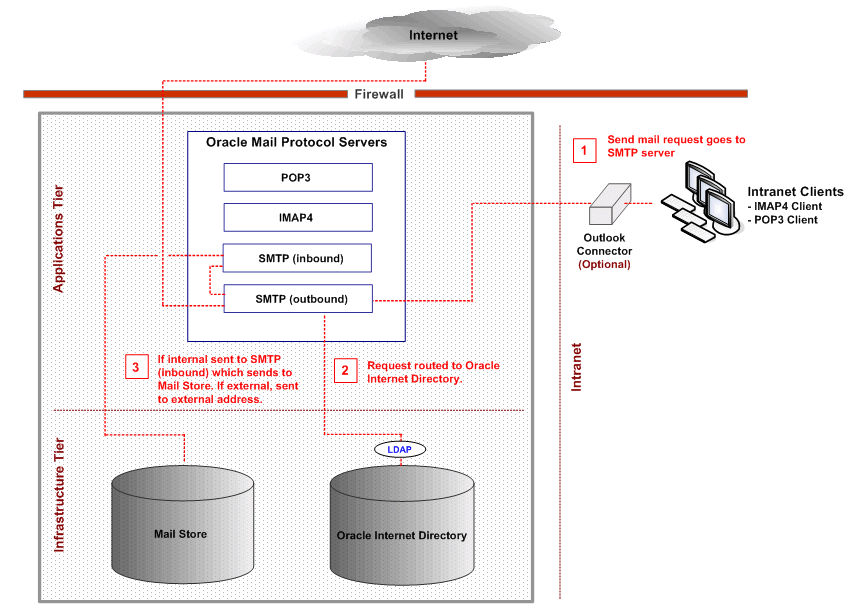
Figure 8-2 illustrates how Oracle Mail processes outbound mail:
A client on the organization's Intranet delivers a send mail request to the SMTP server on the application tier. Clients can include a desktop clients (POP3 or IMAP4), and Microsoft Outlook using the Outlook Connector.
The SMTP server routes the send mail request to Oracle Internet Directory which verifies and authenticates the recipient's address and then returns the send mail request to the SMTP server.
If the message recipient is internal, then the SMTP server sends the message to the SMTP (inbound) server, which delivers it to the mail store. If the recipient is external, then the SMTP server delivers the message to this individual.
This section describes how Oracle Mail processes inbound mail.
Figure 8-3 Oracle Mail Processing Inbound Mail
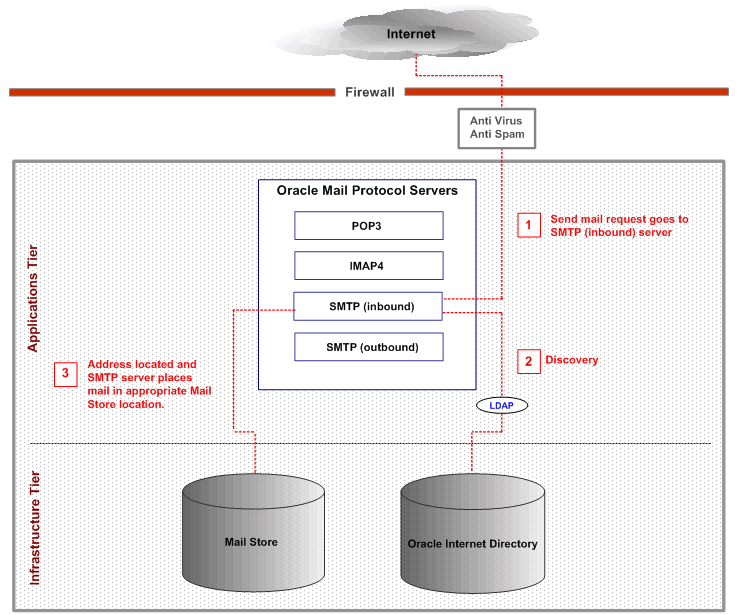
Figure 8-3 illustrates how Oracle Mail processes inbound mail:
A send mail request from outside the organization is delivered to the SMTP server.
The SMTP server uses Oracle Internet Directory for address verification and authentication.
Oracle Mail returns the request back to the SMTP server, which then delivers it to the mail store for user pickup or further routing and delivery.
This section describes how Oracle WebMail processes outbound mail.
Figure 8-4 Oracle WebMail Processing Outbound Mail
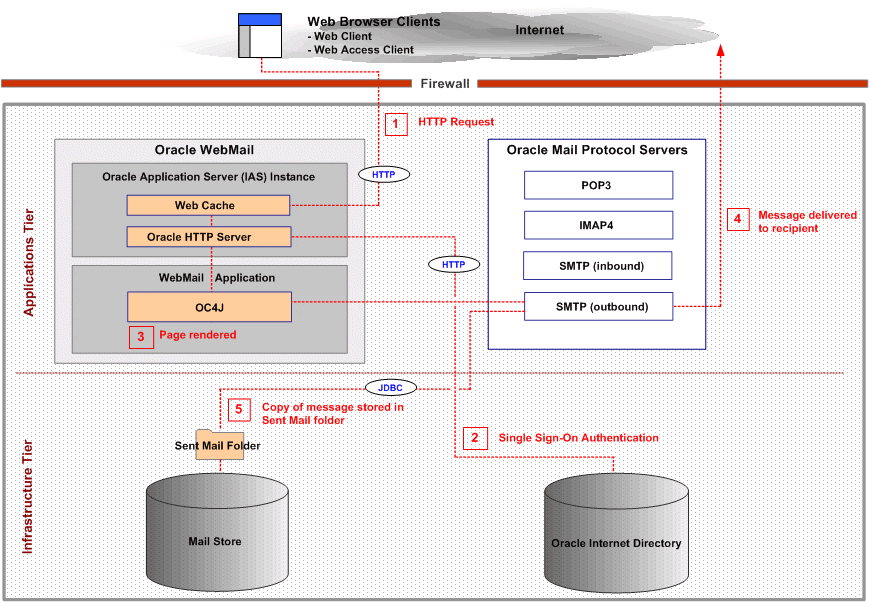
Figure 8-4 illustrates how Oracle WebMail processes outbound mail:
A Web client sends an HTTP request to the Web cache, which then sends the request to the Oracle HTTP Server.
The Oracle HTTP Server performs single sign-on authentication against Oracle Internet Directory and then forwards the request to the WebMail components in the OC4J container.
The OC4J container renders the page for the Oracle WebMail application. The outbound message is composed on this page and then sent to the SMTP (outbound) server.
The SMPT (outbound) server delivers the message to the recipient.
The SMTP (outbound server delivers a copy of the message to the Sent Mail folder in the mail store.
This section describes how Oracle WebMail processes inbound mail.
Figure 8-5 Oracle WebMail Processing Inbound Mail
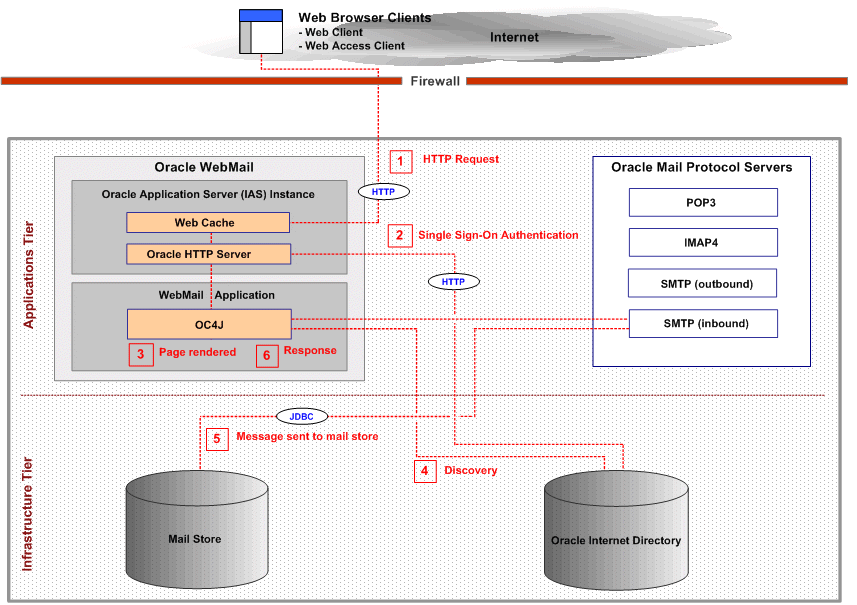
Figure 8-5 illustrates how Oracle WebMail processes inbound mail:
A Web client sends an HTTP request to the Web cache, which then sends the request to the Oracle HTTP Server.
The Oracle HTTP Server performs single sign-on authentication against Oracle Internet Directory and then forwards the request to the WebMail components in the OC4J container.
The OC4J container renders the page for the Oracle WebMail application. The outbound message is composed on this page and then sent to the SMTP (inbound) server.
Oracle WebMail performs discovery by verifying and authenticating the recipient's address, against Oracle Internet Directory and returning the request back to the SMTP (inbound) server.
The SMTP (inbound) server stores the message in the mail store.
The OC4J container renders a response page and sends it to the Web client.
This section discusses how Oracle Mail retrieves e-mail messages.
Figure 8-6 Oracle Mail Retrieving E-mail Messages
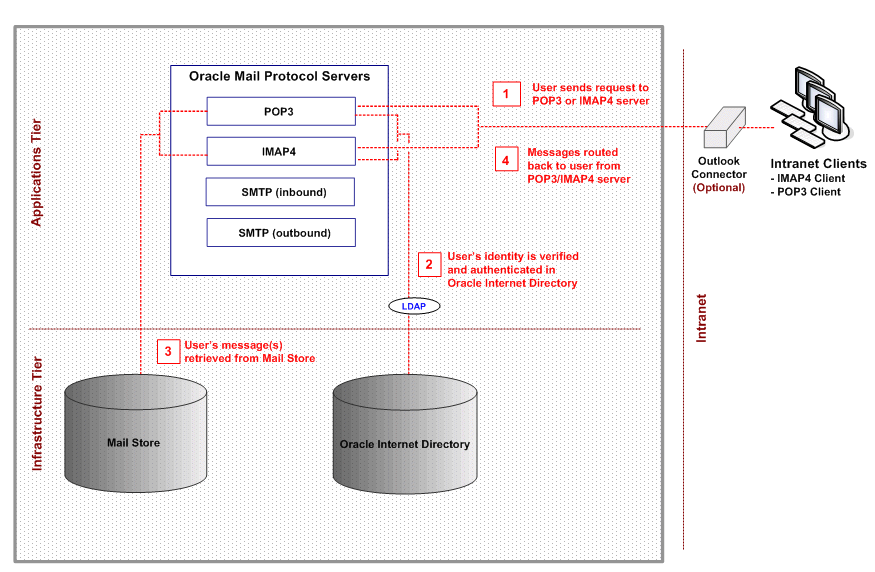
Figure 8-6 illustrates how Oracle Mail retrieves e-mail messages:
IMAP4 and POP3 clients send requests to their respective servers. The Oracle Connector for Outlook is optionally deployed for Microsoft Outlook clients.
The user's identity is verified and authenticated against Oracle Internet Directory.
The IMAP4 or POP3 server retrieves the user's message(s) from the mail store.
The IMAP4 or POP3 server routes the message(s) to the IMAP4 or POP3 client.
This section discusses how Oracle WebMail retrieves e-mail messages.
Figure 8-7 Oracle WebMail Retrieving E-Mail Messages
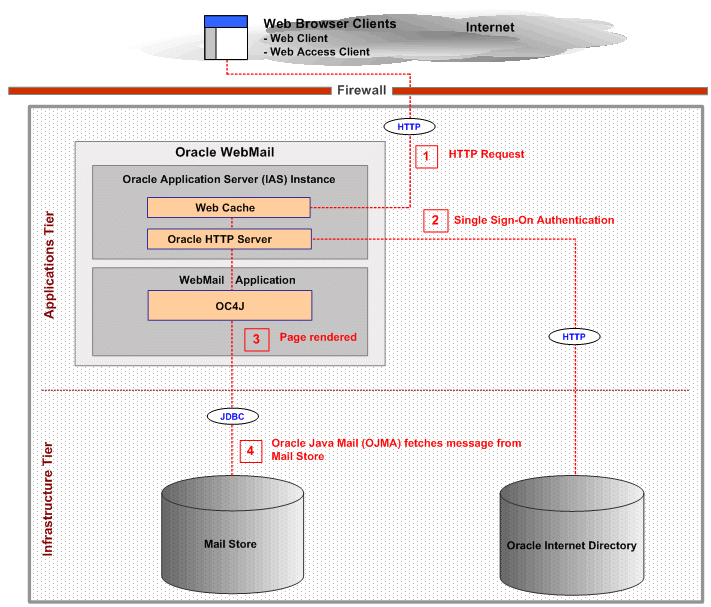
Figure 8-7 illustrates how Oracle WebMail retrieves e-mail messages:
A Web client sends an HTTP request to the Web cache, which then sends the request to the Oracle HTTP Server.
The Oracle HTTP Server performs single sign-on authentication against Oracle Internet Directory and then forwards the request to the WebMail components in the OC4J container.
The OC4J container renders the page for the Oracle WebMail application.
Oracle WebMail retrieves the message(s) from the mail store using Oracle Java Mail (OJMA), and displays the message(s) on the page rendered in the preceding step.
This section discusses issues that you must consider when planning your Oracle Mail deployment. Because deployment requirements vary among different organizations, this guide provides general guidelines and not specific instructions for deploying Oracle Mail.
How many users are on the existing system? The new mail system must be able to handle at least those existing users, preferably with some room to grow. Also consider the number of concurrent users on your system at peak load.
How many users do you expect to add in the next 5 years? Expect your mail system to be around for several years, so rather than adding servers every time a certain number of new users are added to the system, plan your system to grow with the user population.
Is mail central to your business or is it a relatively lightly used means of communication? How many messages do you expect to transmit and receive each day? What is the average size of these messages? If mail is heavily used or if users tend to send mails with large attachments (such as presentations or formatted papers), you may need to use larger servers to deal with the increased load. This is also important for evaluating your network bandwidth requirements, discussed later in this section.
Which mail client(s) do you plan to use in your system? Oracle Mail supports IMAP4, POP3, and provides thin, web-based clients that are accessible through a standard web browser. You may choose to let users access their mail through all three protocols, or two, or just one. A POP3 system may permit a smaller back end configuration since messages are downloaded to the client machines. IMAP4 systems require more back end support because all messages are stored on the server rather than downloaded. The Oracle WebMail thin client also can use IMAP4 or can connect directly to the mail store using OJMA. Because the Oracle WebMail thin client is browser-based, it requires a Web server that accommodates the peak number of concurrent users. If Oracle WebMail uses IMAP4, then stress is placed on the Applications tier. If OJMA is used, then stress is placed on the mail store and performance is faster.Oracle Mail enables you to separate these protocol servers into tiers apart from the message store to enabling you to distribute the load as required among Applications tier computers that can process lighter loads.
The size and configuration of the servers required for the new mail system depend on the preceding requirements. If your site already has available systems on hand to use for installing Oracle Mail, the diagram of available systems you created earlier will help during the planning stages. For every server in the diagram you create of your new system (every computer, dedicated protocol server, LDAP server, test system), you must determine the hardware requirements such as CPU, memory, disk, and networking requirements.To make support easier, it is often best to chose a single hardware provider for all of your hardware. Remember that Oracle Mail does allow configurations containing different platforms. Keeping the same or similar hardware configurations as the legacy system, if appropriate, also makes migration easier.
Sizing requirements for a site depends heavily on the preceding factors, and are unique for every installation, but it is important to select hardware that will provide reasonable performance. Contact your local Oracle representative to assist with analyzing your requirements for proper system configuration if needed.
If you plan to consolidate the number of mail servers in the system, utilize servers that can handle the peak number of concurrent users that will be on the system at the same time. Servers can be used 24x7, so the same servers can be used for users across many time zones.
Oracle Mail enables you to configure your mail system to have message store, protocol servers and clients on the same machine, or on separate machines. Having larger back-end messaging servers with several commodity protocol servers may be more cost efficient for certain installations. Oracle Mail is architected so that a site can scale components as required.
Scaling Oracle Mail
This section discusses strategies for scaling Oracle Mail.
Figure 8-8 Scaling Oracle Mail Components
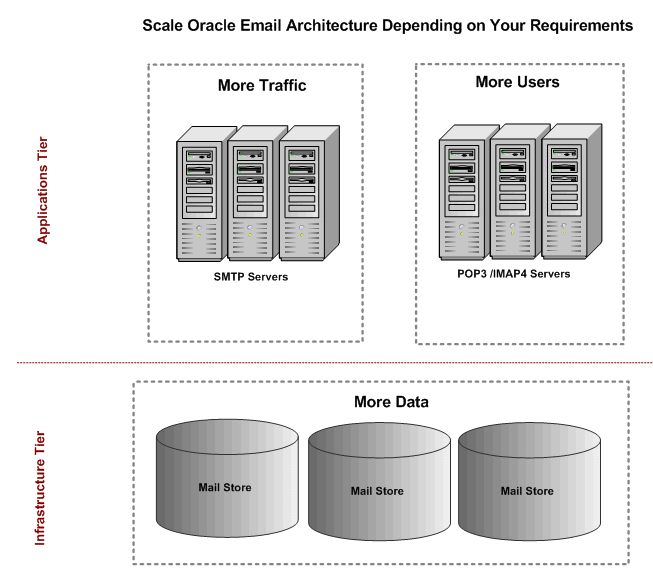
Figure 8-8 illustrates the different strategies for scaling Oracle Mail. You can add more SMTP servers to meet increasing incoming and outgoing mail requirements. You can add more POP3 and IMAP4 servers to handle an increasing number of users attempting to access their messages at the same time. You can add more mail stores if you want to store more e-mail messages, however this should not be used for archiving purposes. The "Oracle Mail Deployment Configurations" section contains additional tiering options.
How much mail do you expect to store? Looking at the size of the legacy mail system should give you an idea of the disk storage required for your system. Imposing quotas on users is one way to limit growth of the message store, but remember that quotas that are too small or are too sharply reduced from previous limitations (if any) will result in a user population that constantly clamors for increased storage space. Messages will still be received into the application, but users who are over their quota will not be able to retrieve their new message until they have cleaned up their accounts.Knowing the size of the user accounts will also help you determine the size of each batch of users to migrate.The Oracle Mail application should also have a disk configuration that meets other critical requirements such disk mirroring, stripping, and disk partitioning, all of which will help in redundancy solution of your installation.
Oracle Mail requires that there be good network connectivity between all sites involved. During the migration process, it is essential for all remote and local sites to have good throughput to an Oracle Mail installation in order to move legacy information to the new system in a timely manner. mail clients access messages in Oracle Mail by sending requests to Oracle Mail's IMAP4 or POP3 protocol servers. Oracle Mail'S. IMAP4 and POP3 protocol servers use shared server processes (SPS) to service multiple clients with fewer database connections. SPS provides load balancing by using an Oracle Mail listener to distribute the client load equally across multiple instances of the protocol server processes. Therefore, an analysis of network bandwidth and connectivity is necessary and the network re-configured if necessary to provide reasonable performance to access messages.Generally, mail size varies too much to be used as an accurate measurement for bandwidth needs. However, if your mail traffic tends to include large attachments such as graphics this should be taken into consideration. Another method to check network usage is to measure peak day and hour mail traffic load at several representative locations, for two or more weeks, then divide the peak hour traffic by the total number of users. Knowing the number of incoming and outgoing messages helps gauge the load capacity required of the SMTP server. (It also helps in the decision of the Applications tier solution.) The following numbers are rough estimates for average network bandwidth requirements for 100 concurrent users. These numbers should be added to the values for the existing network usage.
Table 8-1 average network bandwidth requirements for 100 concurrent users
| User Profile | Bandwidth on Application Tier | Bandwidth on Infrastructure Tier |
|---|---|---|
|
ISP |
2.9 Mbps |
1.2 Mbps |
|
Corporate |
4 Mbps |
1.8 Mbps |
Note:
The application tier is composed of the IMAP4, POP3, and SMTP processes.How much security is needed by your site? Firewalls are helpful in preventing unauthorized access to internal systems that may contain sensitive information. Anti-virus programs may help prevent or limit electronic viruses spread through mail. Third party anti-virus programs that work with MTAs can be used with Oracle Mail. Oracle Mail also provides server side rules that administrators (or end users) can use to screen out suspicious mails. Oracle Mail is shipped with a virus cleanup tool that cleanses the message store of viruses that have already entered the system.
Since Oracle Mail and the Internet utilize domain name servers (DNS) for host and domain resolution it is always a good practice to evaluate the DNS entries for your site. Every host in your e-mail system involved in determining where to direct a piece of e-mail has a Mail Exchanger (MX) record in the DNS so that external as well as internal servers know where to direct messages. Make sure that all hosts involved can be seen through the DNS. In the event that you choose to run sendmail from a UNIX computer and run Oracle Mail on NT, you can configure the UNIX version of sendmail to connect and deliver mail remotely to your installation.
Oracle Mail makes use of Oracle Internet Directory during a migration to map attributes and objects directly into Oracle Internet Directory.All information is transferred to Oracle Internet Directory. If you choose to maintain a separate human resources (HR) directory as the source of truth for directory information, then you can redirect information from your HR installation to automatically update Oracle Mail for synchronized, up-to-date directory information using the Oracle Software Developers Kit (SDK).Oracle Mail is LDAP-compliant so you can maintain your old LDAP installation for legacy purpose.
It is important to determine the naming convention of your users. Your organization may already be an internal standard such as user_x or user_name. Oracle Mail enables for the standard name convention of Firstname.Lastname, which means that account names can have meaningful, rather than cryptic, names.
This section describes planning issues for deploying Oracle WebMail.
The single-computer install is recommended only for a small numbers of concurrent users, since CPU and disk I/O are shared with the Infrastructure tier components including Oracle Internet Directory and the mail store. To scale for larger numbers of concurrent users, Oracle recommends placing multiple Applications tier computers hosting Oracle WebMail behind a load-balancer. Figure 8-9 illustrates scaling Oracle WebMail Applications tier computers.
Figure 8-9 Scaling Oracle WebMail Applications Tier Components
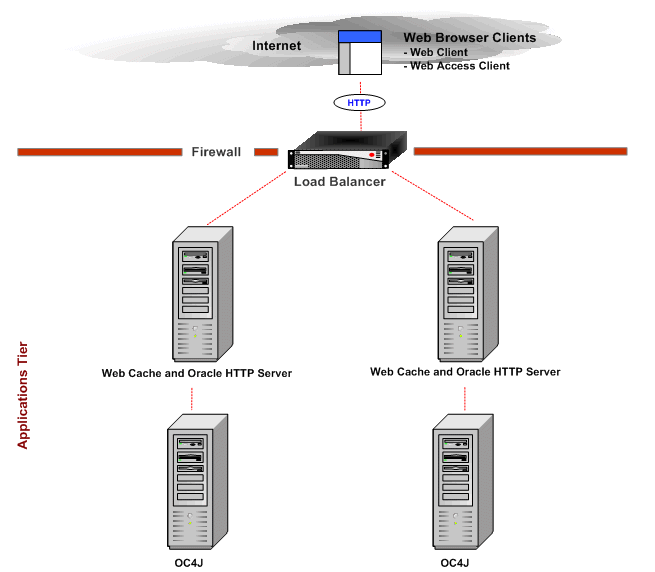
Figure 8-9 illustrates a common method for scaling Oracle WebMail Applications tier components. In this figure a load balancer distributes traffic between two computers that each contain the Web cache and Oracle HTTP server. Each of these computers sends traffic to one of two computers that contain the Oracle WebMail OC4J container. If one Oracle computer containing either the Web cache and Oracle HTTP Server or the OC4J container experiences failure, the load balancer routes traffic to the remaining computer with the Web cache and Oracle HTTP server. Oracle WebMail uses Web Cache clustering and must have session binding turned on when using this feature.
Typically, Oracle WebMail requires 2-3MB each concurrent user in sizing the JVM heap. You should also be aware of any operating system-specific limitations on memory addressing that may be present on your hardware.
The sizing of the connection pools used by Oracle WebMail vary depending on usage requirements and resources. Too few connection pools will result in poor performance and limited scalability, but too many can unnecessarily use up database resources.
Oracle WebMail supports the ability to send messages either to the SMTP server(s) or directly into the mail store using a database connection. The first method requires two network hops but takes advantage of very efficient SMTP connection pooling to the database. The second method shares database connections with the same ones used for retrieving data from the mail store, but supports authenticated sending.
Oracle Mail deployment configurations follow the same guidelines as those for Oracle Collaboration Suite. For information on deploying Oracle Mail in a single-computer, multiple-computer, or high availability environment, please refer to Chapter 3, "Deploying Oracle Collaboration Suite".
Oracle Connector for Outlook enables Microsoft Outlook users to access Oracle Mail. For information on deploying Oracle Connector for Outlook, please refer to the "Deploying Oracle Connector for Outlook" section of Chapter 5, "Deploying Oracle Calendar".