| Oracle® Voicemail & Fax Administrator's Guide 10g Release 1 (10.1.1) Part Number B14496-03 |
|
|
View PDF |
| Oracle® Voicemail & Fax Administrator's Guide 10g Release 1 (10.1.1) Part Number B14496-03 |
|
|
View PDF |
This chapter discusses the Oracle Voicemail & Fax Telephone User Interface (TUI) and the e-mail client interfaces.
End-user information on using Oracle Voicemail & Fax can be found in the End-User Documentation Portal. The End-User Documentation Portal is a set of customizable HTML pages that provide an overview of Oracle Collaboration Suite clients, installation and configuration information, as well as information on using the clients. The End-User Documentation Portal also includes links to the FAQ & Troubleshooting site on the Oracle Technology Network (OTN) and to Oracle Collaboration Suite end-user tutorials.
A number of components, such as Mobile Data Sync, require frequent device certification updates. In such cases, the End-User Documentation Portal provides getting started information for these components and links to OTN for device certification and configuration information.
Administrators can easily host the End-User Documentation Portal. The default content can be customized for a particular site, adding, removing, and editing content as necessary.
The End-User Documentation Portal is included with the installation CD as a ZIP file. For information on installing the End-User Documentation Portal, see Oracle Voicemail & Fax and Oracle Web Conferencing Conversion Servers Installation and Upgrade Guide. For information about deploying the End-User Documentation Portal, see '"Managing the Oracle Collaboration Suite End-User Documentation Portal" in Chapter 5 of Oracle Collaboration Suite Administrator's Guide.
Voicemail messages are saved, by default, as WAVE files. Your voicemail users must use a media player that can play WAVE files to listen to the WAVE file attachments, for example, Windows Media Player or RealPlayer.
The message coder type is the compression algorithm used to compress voicemail messages. By default, this is set to 64 kbps (8kzHz), 8 bit linear PCM for voicemail messages.
WARNING:
Do not change the setting for Message Coder Type. Other settings require a custom media player which is not supported. If this setting is changed, users will not be able to hear their voicemail messages through any of the e-mail clients.
Voicemail greetings recorded by the user use the compression algorithm specified by the Greeting Coder Type parameter. By default, this is set to 24kbps ADPCM for the optimal compression and sound quality. You can change this setting to reduce storage requirements in Oracle directory server. See "Editing Group or Site Parameters" for more information on changing this setting.
Figure 8-1 shows the four menus and the main options of the telephony user interface (TUI).
Figure 8-1 Oracle Voicemail & Fax Main Menu
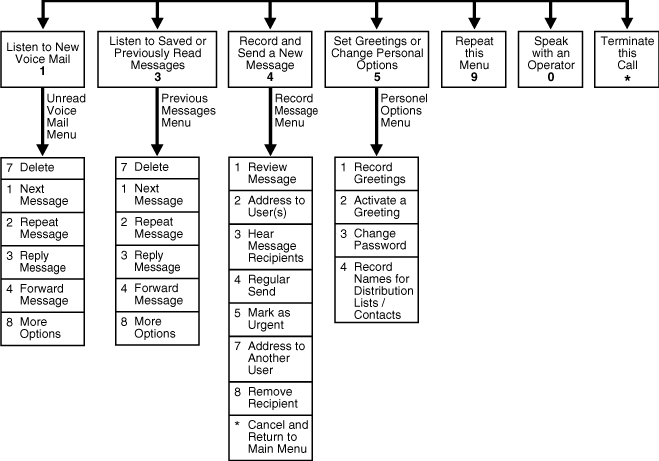
Figure 8-2 shows, in greater detail, the options of the Set Greetings or Change Personal Options Menu.
Figure 8-2 Set Greetings or Change Personal Options Menu
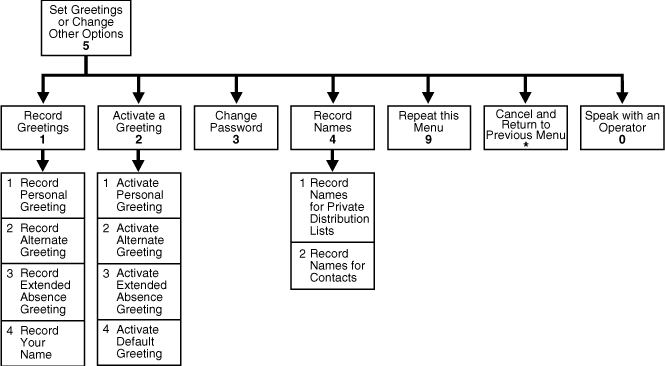
Oracle Voicemail & Fax provides prompts in over 25 different languages, including American English, Arabic, Brazilian Portuguese, British English, Czech, Danish, Dutch, Finnish, French, German, Greek, Hungarian, Italian, Japanese, Korean, Mandarin-China, Mandarin-Taiwan, Norwegian, Polish, Portuguese, Romanian, Russian, Setswana, Spanish, Swedish, and Turkish. When you install Oracle Voicemail & Fax, the sound files for all supported languages are automatically installed. The default language in which the system prompts are played is U.S. English.
You can configure the system language prompts for a all users belonging to a group or site using the Preferred Language parameter. (See"Editing Group or Site Parameters" for information on setting the Preferred Language parameter.) You can configure the language prompts for a particular account. (See "Changing Voicemail Account Preferences" for more information.) Each Oracle Voicemail & Fax user can set the language of their voicemail prompts from the Voice/Fax Preferences page of Oracle WebMail, the Voicemail Preferences page of Oracle Web Access Client, or from Oracle Connector for Outlook.
Oracle Voicemail & Fax allows users to record and store three greetings: a personal greeting, an alternate greeting, and an extended absence greeting. Once the greeting has been recorded using the telephone user interface (TUI), the user can activate the greeting through the TUI or one of the Web clients. Only one greeting can be active at any time. If the user does not activate one of the personalized greetings, then the system plays a system greeting.
When a caller is forwarded to the voicemail box of an Oracle Voicemail & Fax user, they will hear one of the following greetings:
System Greeting – A pre-recorded system greeting is played ("You have reached name_or_phone_number. Please leave a message at the tone. When you are finished, hang up or press # for additional options.") If the Oracle Voicemail & Fax user has recorded their name, the system plays the recorded name in this greeting. If the user has not recorded their name, the user's phone number is used.
Personal Greeting – The user records a personalized greeting. An example of a personal greeting is:
"This is John Doe of Oracle Corporation. It is Monday, September 13. I am in the office, but I am currently away from my desk or on another call. Please leave a detailed message after the tone."
Alternate Greeting – The user records an alternate personalized greeting. This greeting can be used, for example, when the user is away from the office or on vacation. An example of an alternate greeting is:
"This is John Doe of Oracle Corporation. I am away from the office on business until Friday, September 17. I will be checking my messages periodically. Please leave a detailed message after the tone, and I will get back to you as soon as possible."
Extended Absence Greeting – The user records a personalized greeting when he or she is away for a period of time and will not be checking voicemail messages. This greeting does not allow the caller to leave a message. An example of an extended greeting is:
"This is John Doe of Oracle Corporation. I am on vacation until Friday, September 17. I will not be checking my voicemail messages. If you need assistance before I return, please contact Jane Doe at 650 546-8767."
Because voicemail and e-mail messages are stored in one database and voicemail messages can be accessed either through the IMAP client or through the telephone interface, actions taken on the voicemail message through one interface affects its status in the other interface. When a voicemail message is played over the telephone, it is moved to the saved message queue in the telephone interface and marked as "Read." In addition, the voicemail message is marked as "Read" in the user's Inbox. Likewise, if the message is played using the e-mail client, the message is moved to the saved queue in the telephone interface. Therefore, when a user opens a voicemail message using the e-mail client, the voicemail is considered to be a read message in both interfaces. This is true even if the user opens the e-mail message but does not actually listen to the voicemail.
Voicemail users can set their preferences through the telephony user interface, from Oracle WebMail, Oracle Web Access Client, Oracle Connector for Outlook, and in some instances, using all interfaces.
Oracle Voicemail & Fax makes it easy to send or forward voicemail messages to multiple users. Other systems require users to tediously enter the extension number of each person. With Oracle Voicemail & Fax, users create personal distribution lists in Oracle WebMail for groups of users that they commonly need to communicate with, for example, team members, committee members, or friends and family. A list can include anyone who has an e-mail account—there is no restriction to Oracle Collaboration Suite users. Users record a message on the telephone, then enter the number assigned to the distribution list, and the voicemail is automatically sent to all the users on the list. Recipients who are on the same Oracle Collaboration Suite system can access the voicemail either through e-mail or through the telephone. Outside recipients can access the voice message as an e-mail attachment in their own Inbox.