| Oracle® Voicemail & Fax Administrator's Guide 10g Release 1 (10.1.1) Part Number B14496-03 |
|
|
View PDF |
| Oracle® Voicemail & Fax Administrator's Guide 10g Release 1 (10.1.1) Part Number B14496-03 |
|
|
View PDF |
This chapter contains information on Voice over Internet Protocol (VoIP) deployments, including how to configure a PBX-Application Cluster for multiple PBXes, and scaling a VoIP deployment.
This section discusses different scenarios using Voice over IP gateways in Oracle Voicemail & Fax deployments.
Single site, VoIP Gateway deployment – One PBX connects to one Voicemail & Fax server through the Voice over Internet Protocol (VoIP). VoIP is a category of hardware and software that allows users to transmit telephone calls over the IP network rather than using the traditional circuit transmissions. The VoIP gateway converts a phone call from traditional circuit transmissions to VoIP and connects it to the Voicemail & Fax server. The PBX is in a remote location and the Voicemail & Fax server, the Infrastructure, and Oracle Collaboration Suite Database reside in a central location (Figure 14-1).
Figure 14-1 Single-site, VoIP Gateway Deployment
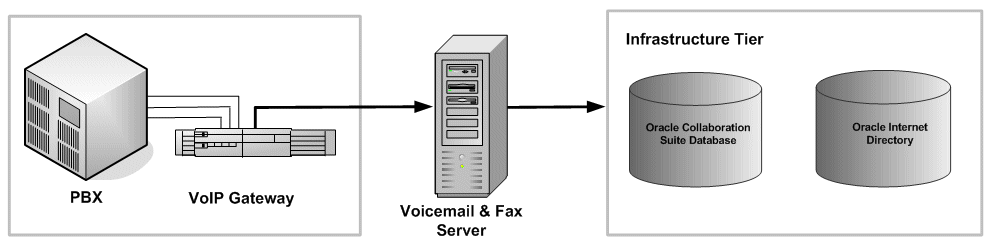
Hosted VoIP Gateway deployment – Each company has its own PBX, connecting through a VoIP gateway, to a separate Voicemail & Fax Server. The servers access the same Infrastructure and Oracle Collaboration Suite Database (Figure 14-2). This deployment is typical where a company or organization acts as a service provider, providing some type of communications service, storage service, or processing service, such as an Application Service Provider (ASP).
Note:
You can have any number of Voicemail & Fax servers deployed with a PBX. One instance of Oracle Voicemail & Fax is installed on each Voicemail & Fax server.An Oracle Voicemail & Fax installation consists of any instance of Oracle Voicemail & Fax installed against a single Oracle Internet Directory. Each of the deployments described could be in a separate installation. You can also have any combination of deployment types in the same installation.
Multi-site VoIP Gateway deployment – Several PBXes connect through a VoIP gateway to a single remote Voicemail & Fax server (Figure 14-3). The server, Infrastructure and Oracle Collaboration Suite Database are centralized. This allows multiple sites to share the Voicemail & Fax Server and conserves resources.
Figure 14-3 Multi-site VoIP Gateway Deployment
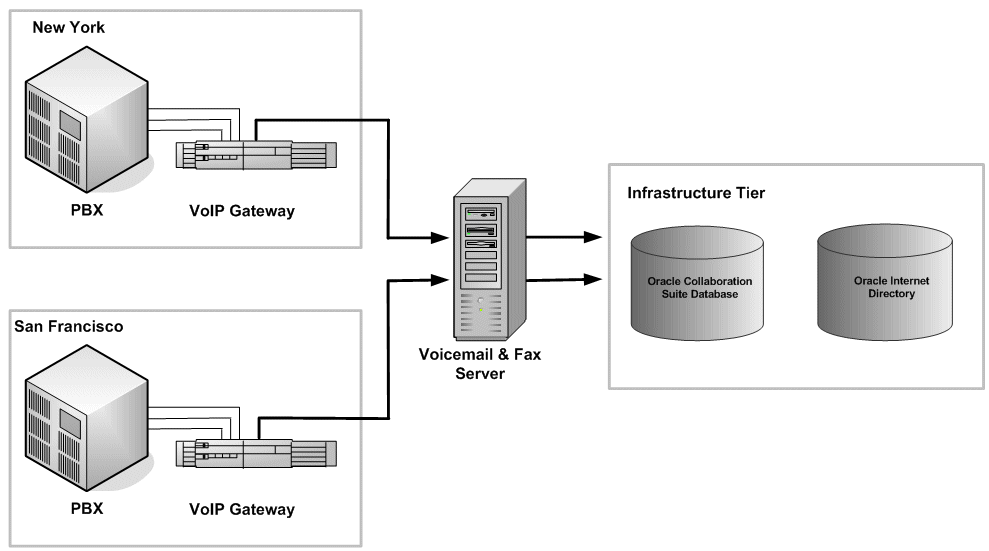
You can have multiple PBXes serving different sites that are connected to a single Voicemail & Fax Server through a gateway and VoIP. Assume that there are two PBXes, one in San Francisco and one in New York. Although there are two physical PBXes, from the perspective of NetMerge CCS, there is only one virtual PBX. Therefore, the PBXes must be identified so that NetMerge CCS knows from which PBX it is receiving the call and to which PBX to send calls. The PBX identification is also required by the Voicemail & Fax Application so that it knows which dialing rules to apply.
In the following procedure, we are assuming that the VoIP gateway is Intel Corporation's PIMG gateway. Use the Intel NetMerge CCS 3.0 Administration Interface to specify a prefix for each PBX.
Log in to the Intel Web Console.
In the menu on the left side of the page, click Configure.
Click Platform, then click Intel NetMerge CCS Logs.
On the right side of the page, click the PBX tab.
Click Add PIMG.
On the PBX IP MG Settings page, specify the settings for the PBX.
Enter a name for the PBX in the PBX Name field.
Use a whole number (1, 2, and so on) to specify the prefix for this PBX in the PBX Prefix field.
Enter the IP addresses of each PIMG in the PBX IP MG Address field. Enter only one address on each line.
If you are using the message waiting indicator feature, enter the IP address of the PIMG that accepts the MWI calls and click Add.
If you daisy chain several PIMGs together to serve a specific PBX and you are using the message waiting indicator feature, you only need one port on one of the PIMGs to listen for message waiting calls for that PBX. Specify one of the PIMGs in the MWI Gateway Address field to serve as the PIMG that accepts MWI calls and the port on that PIMG.
When you click Add, the MWI Gateways field displays the port information.
Click the port information link, and on the MWI Gateway Settings page, edit the Port field.
Click OK.
Click OK again.
Repeat this procedure for each PBX that is part of the PBX-Application Cluster.
For more information on configuring your PBXes, refer to Intel Corporation's online help for its Web Console.
This prefix is appended to the beginning of phone numbers as they are passed between the PIMG and NetMerge CCS. Let us assume that you have created PBX IP MG Settings for two PBXes, one in San Francisco and one in New York, and you have specified a prefix of 1 for San Francisco calls and 2 for New York calls. When the VoIP gateway connected to the San Francisco PBX passes a phone number to NetMerge, NetMerge adds the prefix, followed by a hyphen. Let us assume that the gateway in San Francisco passes five-digit phone numbers, for example, 53445. NetMerge CCS appends a 1- to the beginning of the phone number before passing the number (1-53445) to the Voicemail & Fax Application. Similarly, when the gateway connected to the New York PBX passes a phone number to NetMerge, NetMerge CCS appends a 2- to the beginning of the phone number, for example, 2-63784. Oracle Voicemail & Fax uses the 1- and 2- prefixes to distinguish between the PBXes and to know which dialing rules to apply. Therefore, when you specify phone numbers in configuring the PBXes, you must include the prefix in the phone number patterns.
Phone Numbers
Figure 14-4 is an example of the Phone Numbers table for multiple PBXes using VoIP. The phone number pattern is identical to the pattern in Figure 14-4, with the addition of the 1- prefix for the San Francisco site and the addition of the 2- prefix for the New York site.
Internal and External Dialing Rules
Likewise, when specifying the internal and external dialing rules, you would specify the rules for each PBX in the table, including the prefix in the international phone number pattern. In this example, the PBX in San Francisco uses five-digit extensions for dialing internal numbers. In Table 14-1, the first four rules apply to the PBX in San Francisco, and rules 5-8 apply to the PBX in New York. (The Rule # column is for reference only and does not appear on the Administration Web page.) Therefore, rule 1 specifies that the first eight characters are removed, which includes the 1 and the hyphen. The PBX in New York uses four-digit extensions for dialing internal numbers. Therefore, rule 5 specifies removing the first nine characters. Rule 2 specifies the rule for dialing phone numbers in the local area code that do not belong to the San Francisco PBX. Rule 3 is the rule for dialing all other phone numbers in the United States. Rule 4 is the rule for dialing international phone numbers. Rules 6, 7, and 8 are the equivalent versions of rules 2, 3, and 4 for the New York PBX.
Remember, that an asterisk is a wildcard that can only be used at the end of a pattern and signifies an unspecified number of digits. Therefore, in rule 1, the 1-415775???? pattern can also be specified as 1-415775*. The asterisk is particularly useful for specifying international phone numbers where the exact number of digits may vary and may not be known.
Table 14-1 Example of Dialing Rules for VoIP Gateway Deployment with Multiple PBXes
| Rule | International Phone Number Format | Number of Characters to Remove | Characters to Prepend |
|---|---|---|---|
|
1 |
1-1415775???? |
8 |
|
|
2 |
1-1415* |
6 |
9 |
|
3 |
1-1* |
2 |
9 |
|
4 |
1-* |
2 |
9011 |
|
5 |
2-1212242???? |
9 |
|
|
6 |
2-1212* |
6 |
9 |
|
7 |
2-1* |
2 |
9 |
|
8 |
2-* |
2 |
9011 |
Note:
For multiple-PBX configurations, both internal and external must be entered in the External Dialing Rules table. The Internal Dialing Rules table is ignored.Telephone Number Translation Rules
The San Francisco PBX passes five-digit extensions to NetMerge CCS and the New York PBX passes four-digit extensions. NetMerge CCS appends a 1- and 2- , respectively, to the San Francisco and New York phone numbers. Figure 14-5 is an example of the telephone number translation rules for each PBX. The telephone number translation rules remove the prefix (1- or 2-) and prepends the necessary numbers to convert the extensions into international format.
Figure 14-5 Example of Phone Number Translation Rules for VoIP Gateway Deployment with Multiple PBXes
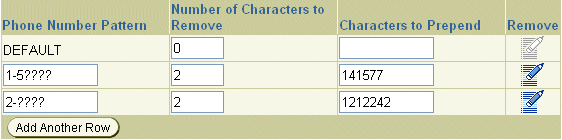
MWI Phone Number Conversion
Figure 14-6 is an example of the MWI phone number conversion rules. In this example, we assume that both PBXes use local number formats to turn MWI on or off, that is, the San Francisco PBX uses five-digit extensions and the New York PBX uses four-digit extensions. The only difference between the rules for a multiple-PBX installation and a single-PBX installation is that you need to specify the prefix in the phone number pattern.
Figure 14-6 Example of MWI Phone Number Conversion Rules for VoIP Gateway Deployment with Multiple PBXes
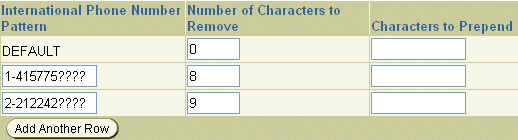
Interactive Voice Response
Figure 14-7 is an example of the Interactive Voice Response table for multiple PBXes using VoIP. The only difference between a multiple-PBX and single-PBX installation is that you need to specify the prefix for the PBX in the international phone number pattern.
This section covers the following topics:
You may need to add another Voicemail & Fax Server to an existing VoIP gateway site if the volume of calls increases and cannot be handled with the existing servers. In this situation, you have an existing PBX and VoIP gateway and an existing Voicemail & Fax Server. You are adding a second or subsequent Voicemail & Fax Server.
Figure 14-8 Adding a Voicemail & Fax Server to a VoIp Gateway Site
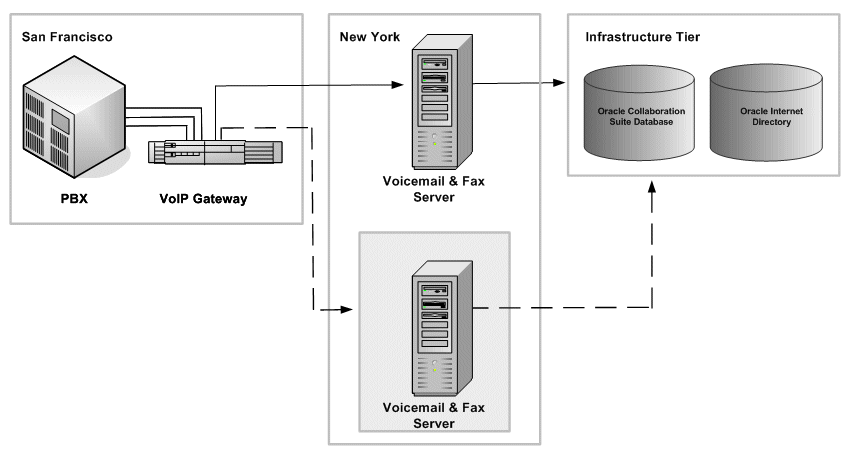
To add a Voicemail & Fax Server to a VoIP Gateway site:
Follow the instructions in Oracle Voicemail & Fax and Oracle Web Conferencing Conversion Servers Installation and Upgrade Guide for installing Oracle Voicemail & Fax.
During the configuration, the instructions prompt you to either create a new PBX-Application Cluster or select an existing PBX-Application Cluster. Select the existing PBX-Application Cluster for your VoIP Gateway site.
Complete the installation and configuration of the software.
Add additional Intel Corporation PIMG gateways if additional capacity is needed at the site.
In order to configure PIMG to communicate with multiple Voicemail & Fax Servers, you need to use a VoIP Address Resolution service, typically a SIP Registration Server or a SIP Proxy Server. This service allows you to specify one endpoint address for the Voicemail & Fax Server which then gets translated to one of many addresses for the various Voicemail & Fax Servers in your farm. See the documentation for PIMG for details on this concept.
Use the Intel NetMerge CCS 3.0 Administration Interface to add the new PIMG to the list of PIMGs that the Telephony Server is aware of for this site.
In a VoIP Gateway site, when you add a new site, you do not need to add a new Voicemail & Fax Server. There is an existing PBX serving a site using VoIP to connect to a Voicemail & Fax Server. You are adding a second PBX that serves a different site but which connects to the same Voicemail & Fax Server. The end result is two PBXes serving different sites connecting to the same Voicemail & Fax Server.
Figure 14-9 Adding a Site to a VoIP Gateway Site
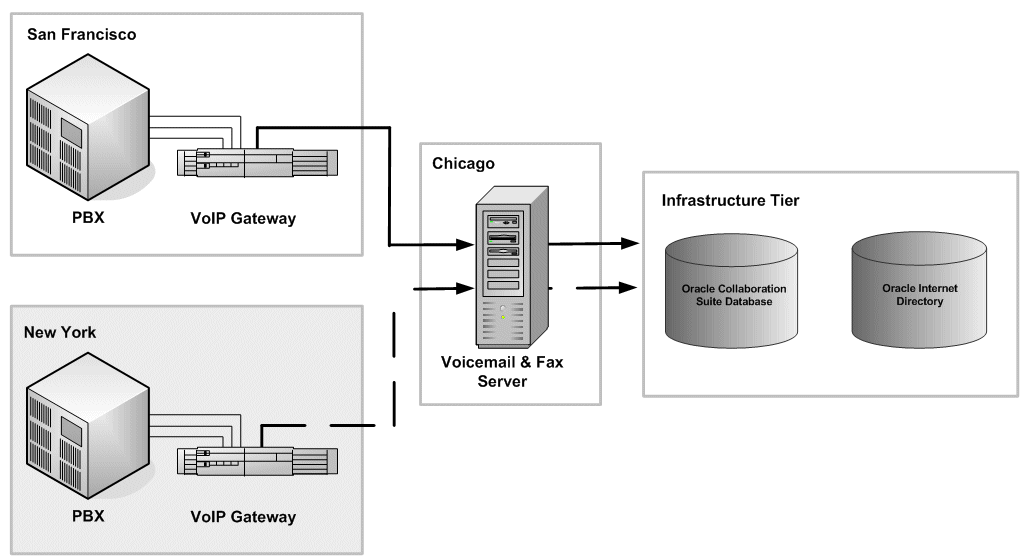
To add a site to a VoIP Gateway site:
Create your site and groups.
Set up the PIMG gateway to work with the PBX.
Configure the PBX-Application Cluster to handle the new site.
See "Configuring Multiple PBXes Using VoIP Gateway" for more information on specifying the PBX prefix and configuring multiple PBXes for the same Voicemail & Fax Server.