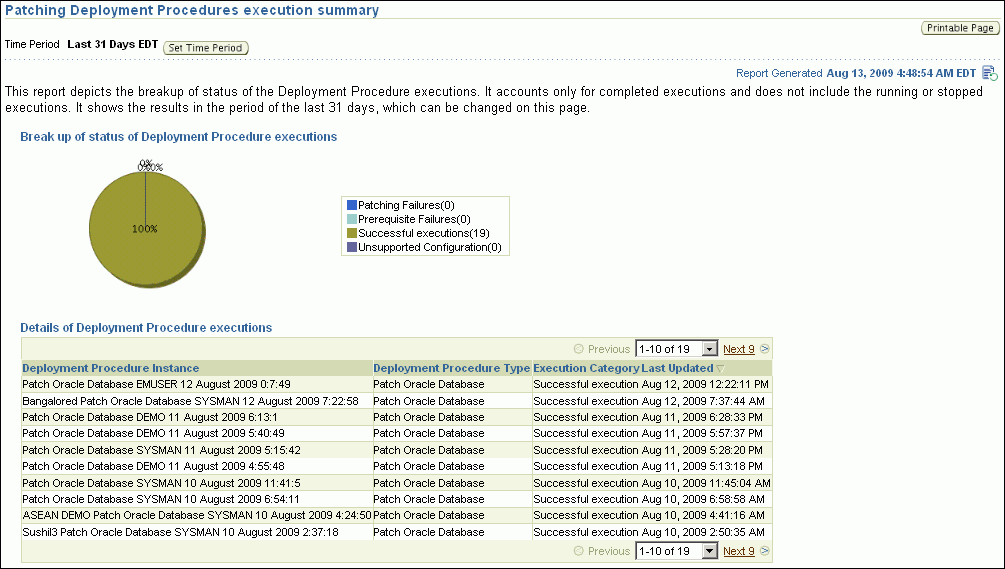| Oracle® Enterprise Manager Administrator's Guide for Software and Server Provisioning and Patching 10g Release 5 (10.2.0.5.0) Part Number E14500-04 |
|
|
PDF · Mobi · ePub |
| Oracle® Enterprise Manager Administrator's Guide for Software and Server Provisioning and Patching 10g Release 5 (10.2.0.5.0) Part Number E14500-04 |
|
|
PDF · Mobi · ePub |
This appendix describes the patching automation reports offered by Enterprise Manager Grid Control. In particular, this appendix covers the following:
Note:
The patching automation reports described in this appendix are introduced by a one-off patch released by Oracle in July 2009. To view these reports, you must apply the one-off patch to all your Oracle Management Services. For more information about the one-off patch, see Applying One-Off Patch to Introduce Analyze Mode and Reports.The Patchability Report helps you analyze the environment and identify the Oracle Databases that are suitable and not suitable for a patching operation. Before running a patching Deployment Procedure for Oracle Database and Oracle RAC, Oracle strongly recommends you to run this report so that you know whether the database targets you want to patch can be patched successfully. You can diagnose whether the database target is not suitable for patching due to missing properties or unsupported configuration.
To access the Patchability Report, in Grid Control, click Reports. On the Report Definitions page, in the table, expand Deployment and Configuration, and then expand Patching Automation Reports and click EM Target Patchability Report.
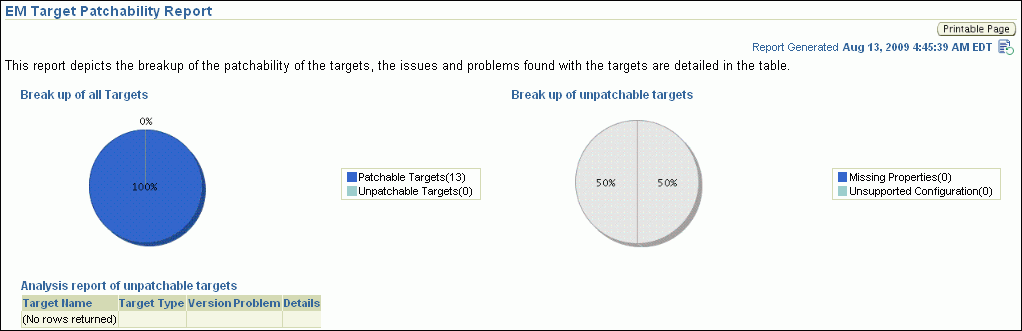
Note:
In general, the missing properties error is due to inadequate or incomplete target information collected by Oracle Management Agent.To resolve this issue, recompute the dynamic properties and refresh the host configuration so that Oracle Management Repository is updated with the latest configuration of the host. To do so, follow these steps:
To recompute the dynamic properties, do one of the following:
Option A: Stop and restart Oracle Management Agent:
$ emctl stop agent
$ emctl start agent
For a cluster, restart Oracle Management Agent on all the nodes of the cluster.
Option B: Reload the dynamic properties. This option is simpler because you do not have to restart Oracle Management Agent.
$ emctl reload agent dynamicproperties
For a cluster, run the following command:
$ emctl reload agent dynamicproperties [<Target_name>:<Target_Type>]
For example:
$ emctl reload agent dynamicproperties crs:cluster
$ emctl reload agent dynamicproperties oradb:oracle_database
$ emctl reload agent dynamicproperties server1.xyz.com:host
$ emctl reload agent dynamic properties racdb_1:rac_database
To update Oracle Management Repository with the latest configuration information, click Deployments. On the Deployments page, from the Configuration section, click Refresh Host Configuration. On the Refresh Host Configuration page, select the hosts whose configuration needs to be updated in Oracle Management Repository.
The Patching Deployment Procedure Execution Summary Report helps you analyze the results of the patching Deployment Procedures that were run over a period of time in the past. The report helps you understand the number of patching failures, prerequisite failures, successful executions, and unsupported configurations encountered by the Deployment Procedures.
To access the Patching Deployment Procedure Execution Summary Report, in Grid Control, click Reports. On the Report Definitions page, in the table, expand Deployment and Configuration, and then expand Patching Automation Reports and click Patching Deployment Procedures Execution Summary.