| Oracle® Database 2 Day DBA 10g Release 2 (10.2) Part Number B14196-02 |
|
|
View PDF |
| Oracle® Database 2 Day DBA 10g Release 2 (10.2) Part Number B14196-02 |
|
|
View PDF |
To view Automatic Storage Management (ASM) disk group usage and free space:
Access the ASM Home page.
See "Accessing the Automatic Storage Management Home Page" for instructions.
Click the Administration tab.
If the Automatic Storage Management Login page appears, log in as the SYS user, connecting as SYSDBA. Provide the SYS password that is stored in the password file for the ASM instance. This password was set up when the ASM instance was created.
The ASM Administration page displays all disk groups with their space usage information.
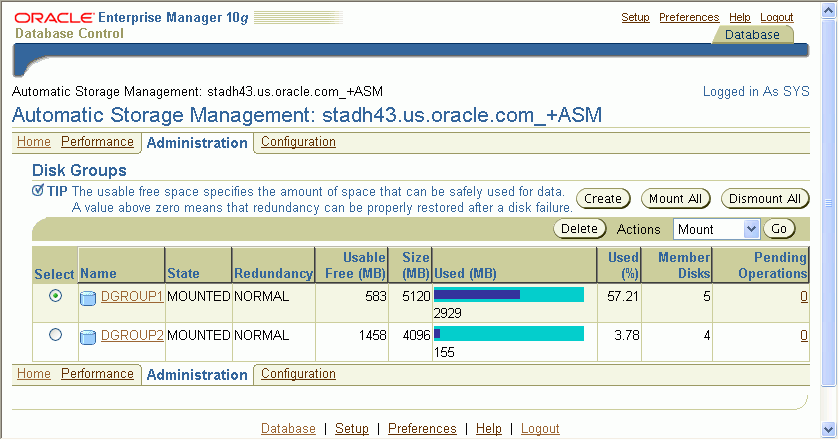
Note:
The Usable Free column displays the space in MB that is actually available in the disk group. It takes into account the redundancy level of the disk group, and excludes the space that the disk group reserves for restoring full redundancy for all files in the disk group after a disk failure. See Oracle Database Administrator's Guide for more information.