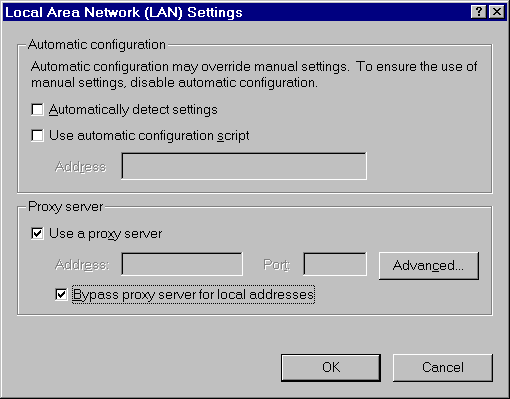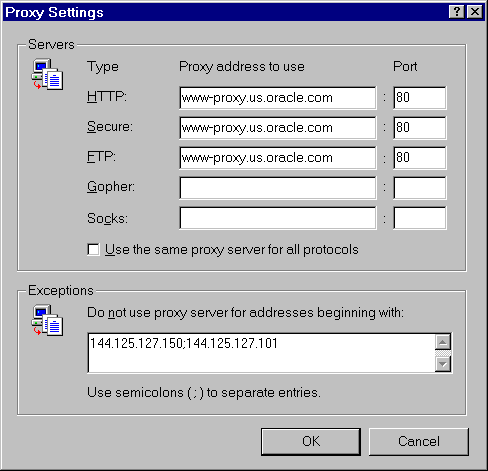E Bypassing a Proxy Server
Users who are granted Administrator access privileges should not connect to the Mobile Server through a proxy server. The Mobile Server will not be able to see the IP addresses of their client machines and, therefore, will not be able to provide them with Administrator-level access.
Administrators who usually connect to the network through a proxy server must bypass the proxy server before connecting to the Mobile Server.
To configure the client machine to bypass a proxy server, perform the following steps.
-
Double-click the Internet Explorer icon on your desktop and select Internet Options from the Tools menu. The browser displays the Internet Options dialog box.
-
Click the Connections tab.
Figure E-1 displays the Connection tab.
-
Click LAN Settings. Internet Explorer displays the Local Area (LAN) Network Settings dialog.
Figure E-2 displays the Local Area (LAN) Network Settings dialog.
-
Select the Bypass Proxy Server for Local Addresses check box.
-
Click Advanced. The Proxy Settings dialog appears.
Figure E-3 displays the Proxy Settings dialog.
-
In the Exceptions section, in the field under Do not use proxy server for addresses beginning with:, enter the IP addresses of client machines for user accounts that have Administrator access.
-
Click OK.