SHUTDOWN
shutdown::=
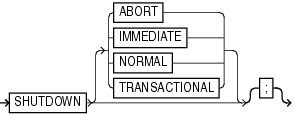
Description of the illustration shutdown.gif
To shut down the target database without exiting RMAN. This command is equivalent to using the SQL*Plus SHUTDOWN statement.
See Also:
Oracle Database Administrator's Guide for information on how to start up and shut down a database, and SQL*Plus User's Guide and Reference forSHUTDOWN syntax-
You cannot use the RMAN
SHUTDOWNcommand to shut down the recovery catalog database. To shut down this database, start a SQL*Plus session and issue aSHUTDOWNstatement. -
The
NORMAL,TRANSACTIONAL, andIMMEDIATEoptions all perform a clean close of the database. TheABORToption does not cleanly close the database; the database will perform instance recovery at startup. -
If the database operates in
NOARCHIVELOGmode, then you must shut down the database cleanly and then issue a STARTUPMOUNTbefore a making a backup.
| Syntax Element | Description |
|---|---|
ABORT |
Shuts down the target instance, with the following consequences:
|
IMMEDIATE |
Shuts down the target database immediately, with the following consequences:
|
NORMAL |
Shuts down the database with normal priority (default option), which means:
|
TRANSACTIONAL |
Shuts down the target database while minimizing interruption to clients, with the following consequences:
|
Shutting Down a Database by Using the Immediate Option: Example This example waits for current SQL transactions to be processed before shutting down, then mounts the database:
SHUTDOWN IMMEDIATE; STARTUP MOUNT;
Shutting Down a Database in NOARCHIVELOG Mode: Example This example backs up a database running in NOARCHIVELOG mode:
STARTUP FORCE DBA; SHUTDOWN IMMEDIATE; STARTUP MOUNT; # executing the preceding commands ensures that database is in proper state # for NOARCHIVELOG backups BACKUP COPIES 2 DATABASE; ALTER DATABASE OPEN;