|
Oracle® Process Manager and Notification Server Administrator's Guide
10g Release 3 (10.1.3) B15976-01 |
|
 Previous |
 Next |
|
Oracle® Process Manager and Notification Server Administrator's Guide
10g Release 3 (10.1.3) B15976-01 |
|
 Previous |
 Next |
This chapter provides an overview of OPMN for Oracle Application Server. It features the following topics:
OPMN is installed and configured with every Oracle Application Server installation type and is essential for running Oracle Application Server.
OPMN features the following functionality:
Provides a command-line interface for process control and monitoring for single or multiple Oracle Application Server components and instances.
Provides an integrated way to manage Oracle Application Server components.
Enables management of Oracle Application Server subcomponents and sub-subcomponents.
Channels all events from different Oracle Application Server component instances to all Oracle Application Server components that can utilize them.
Solves interdependency issues between Oracle Application Server components by enabling you to start and stop components in order.
Enables customizing of enterprise functionality by using event scripts.
Enables gathering of host and Oracle Application Server process statistics and tasks.
Provides automatic restart of Oracle Application Server processes when they become unresponsive, terminate unexpectedly, or become unreachable as determined by ping and notification operations.
Provides automatic death detection of Oracle Application Server processes.
Does not depend on any other Oracle Application Server component being up and running before it can be started and used.
The OPMN server should be started as soon as possible after turning on the computer. OPMN must be running whenever OPMN-managed components are turned on or off.
|
Note: On the Microsoft Windows operating system, OPMN is installed as a Windows service(Oracle<OracleHomename>ProcessManager). It starts up automatically when you start or restart your computer. Refer to Section 4.3.2.3, "opmnctl startall" for more information.
|
Oracle Application Server components managed by OPMN should never be started or stopped manually. Do not use command line scripts or utilities from previous versions of Oracle Application Server for starting and stopping Oracle Application Server components. OPMN must be the last service turned off whenever you restart or turn off your computer.
Use the Application Server Control Console and the opmnctl command line utility to start or stop Oracle Application Server components.
Grid computing is a software architecture designed to effectively pool together large groups of modular servers to create a virtual computing resource across which work can be transparently distributed. Grid computing enables computing capacity to be used effectively, at low cost, and with high availability.
With the new configurations and functionality of OPMN in 10.1.3, you can effectively utilize the possibilities inherent in the grid computing model. You can manage all of the computers in the grid using available OPMN commands.
OPMN consists of a core grouping of three components that interpret and convey notification information sent between Oracle Application Server processes within the same or different OPMN servers.
The core of OPMN consists of the following three components:
Figure 2-1 shows the architecture of the core of OPMN.
Oracle Notification Server (ONS) is the transport mechanism for failure, recovery, startup, and other related notifications between components in Oracle Application Server. It operates according to a publish-subscribe model: an Oracle Application Server component receives a notification of a certain type for each subscription to ONS. When such a notification is published, ONS sends it to the appropriate subscribers.
Oracle Process Manager (PM) is the centralized process management mechanism in Oracle Application Server and is used to manage Oracle Application Server processes. The PM is responsible for starting, restarting, stopping, and monitoring every process it manages. The PM handles all requests sent to OPMN associated with controlling a process or obtaining status about a process. The PM is also responsible for performing death-detection and automatic restart of the processes it manages. The Oracle Application Server processes that PM is configured to manage are specified in the opmn.xml file.
The PM waits for a user command to start a specific, or all Oracle Application Server processes. When a process is stopped, the PM receives a request as specified by the request parameters.
The OPMN server consists of 2 processes. The first OPMN server process has only one purpose: to start the second OPMN server process when necessary. The second OPMN server process handles all request traffic and does all the work. If the second OPMN server process goes down as part of an opmnctl reload command or an unexpected crash it will be restarted by the first OPMN server process.
On Microsoft Windows, the second OPMN server process will not be restarted if it is deliberately terminated. Instead, the first OPMN server process will exit as well. Recovering from this situation is accomplished by restarting the OPMN server from the command line or service manager.
The Application Server Control Console also uses PM to manage processes.
The PM uses the ONS to:
detect that a process has completed initialization and is ready to receive requests
determine what ports are in use
obtain component specific runtime information
Figure 2-2 shows ONS communication across two nodes. ONS transports notifications between the 2 nodes and sends out notifications to subscribers.
Figure 2-2 Process Management on Two Nodes
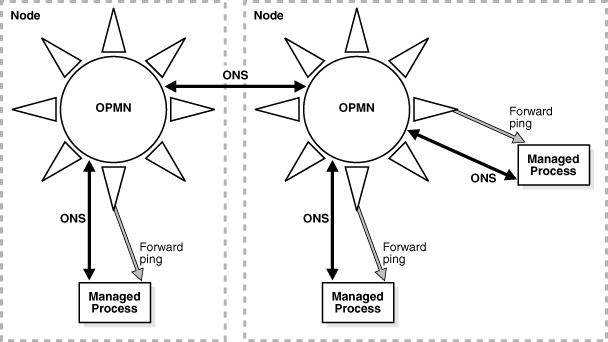
ONS uses dynamic discovery to announce new servers and join them into the ONS topology dynamically. With dynamic discovery the ONS network topology includes all of the application server instances that have been configured with the same discovery information.
OPMN automatically determines which set of ONS servers to connect to at runtime based on the topology of the ONS network. The set of ONS server insures delivery of messages throughout the ONS network, offers protection from individual link failures, and minimizes the number of connections required between servers. The number and choice of which servers each ONS server is connected to is adjusted as servers join and leave the grid. Refer to Section 3.2, "Dynamic Discovery in opmn.xml" for more information.
The Oracle Process Manager Modules (PM Modules) implement Oracle Application Server component-specific process management functionality. The PM Modules pass notification information returned by other Oracle Application Server component PM Modules within the same or different OPMN servers.
handle any communications originating from the running component.
construct Oracle Application Server component specific control information (how to start, stop, restart the component).
test responsiveness in an Oracle Application Server component specific manner to determine if a component is responding to requests.
OPMN manages all Oracle Application Server components except the Application Server Control Console.
OPMN enables you to explicitly manage Oracle HTTP Server and Oracle Containers for J2EE (OC4J).
You can also configure OPMN to manage other processes (including Oracle and other third-party products) using the Custom PM Module. See Chapter 10, "Configuring Custom Process" for more information.
Because of the extensible design of OPMN, add-on components are managed by OPMN without having to update OPMN itself.
OPMN also enables you to manage all of the Oracle Application Server server instances in your grid environment.
In addition to OPMN, you can also manage your enterprise using the Application Server Control Console. The Application Server Control Console leverages the functionality of OPMN to manage your Oracle Application Server enterprise. Using a Web browser, Application Server Control Console provides a graphical interface that enables management of all Oracle Application Server components in your network and enterprise.