| Oracle TopLink Developer's Guide 10g Release 3 (10.1.3) B13593-01 |
|
 Previous |
 Next |
| Oracle TopLink Developer's Guide 10g Release 3 (10.1.3) B13593-01 |
|
 Previous |
 Next |
The JMS topic host URL is the URL of the machine on the network that hosts the JMS topic (see "Configuring a Topic Name").
To specify the topic host URL for a JMS coordinated cache, use this procedure:
Select a server session in the Navigator. Its properties appear in the Editor.
Click the Cache Coordination tab. The Cache Coordination tab appears.
Ensure Enable Cache Coordination is selected and the Type is JMS (see "Understanding Cache Coordination" for more information).
Figure 92-3 Cache Coordination Tab, Topic Host URL Field
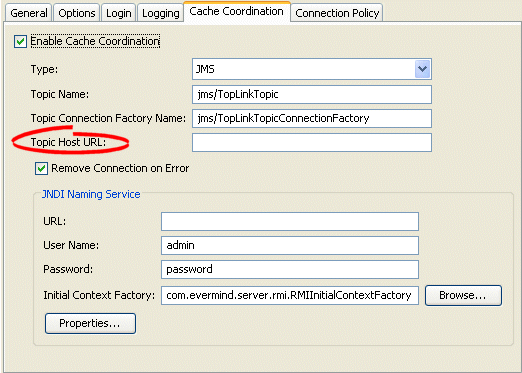
Enter the URL of the machine on the network that hosts the JMS topic (see "Configuring a Topic Name") to use with the JMS coordinated cache for this session.