|
Oracle TopLink Developer's Guide
10g Release 3 (10.1.3) B13593-01 |
|
 Previous |
 Next |
|
Oracle TopLink Developer's Guide
10g Release 3 (10.1.3) B13593-01 |
|
 Previous |
 Next |
You can configure whether the coordinated cache should propagate object changes asynchronously or synchronously.
Table 91-3 summarizes which coordinated caches support propagation mode configuration.
Table 91-3 Coordinated Cache Support for Propagation Mode Configuration
| Coordinated Cache | Using TopLink Workbench
|
Using Java |
|---|---|---|
|
JMS Coordinated Cache (asynchronous only) |
|
|
|
RMI Coordinated Cache |
|
|
|
CORBA Coordinated Cache |
|
|
|
Custom Coordinated Cache |
|
|
Synchronous propagation mode forces the session to wait for an acknowledgement before sending the next object change notification: this reduces the likelihood of stale data at the expense of performance.
Asynchronous propagation mode allows the session to create separate threads to propagate changes to remote servers. TopLink returns control to the client immediately after the local commit operation, whether or not the changes merge successfully on the remote servers. This offers superior performance for applications that are somewhat tolerant of stale data.
For more information, "Handling Stale Data".
To specify the change propagation mode, use this procedure:
Select a session or session broker in the Navigator. Its properties appear in the Editor.
Click the Cache Coordination tab. The Cache Coordination tab appears.
Ensure the Enable Cache Coordination option is selected, then select the appropriate coordinated cache Type (see Table 91-3). The cache coordination options appear on the tab.
Figure 91-1 Cache Coordination Tab, Synchronous Field
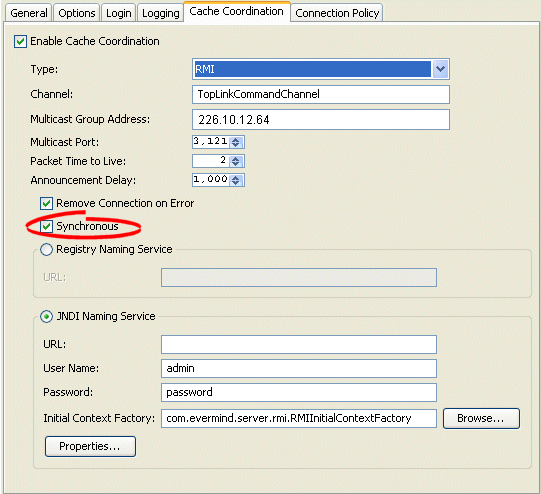
Select the Synchronous option to use synchronous change propagation. Do not select this option to use asynchronous change propagation.