|
Oracle TopLink Developer's Guide
10g Release 3 (10.1.3) B13593-01 |
|
 Previous |
 Next |
|
Oracle TopLink Developer's Guide
10g Release 3 (10.1.3) B13593-01 |
|
 Previous |
 Next |
The session's message transport service uses a naming service when it looks up connections to other sessions in the coordinated cache. If you choose to use an RMI registry naming service, you can configure RMI registry naming service options.
Table 91-8 summarizes which coordinated caches support RMI registry naming service configuration.
Table 91-9 Coordinated Cache Support for RMI Registry Naming Service Configuration
| Coordinated Cache | Using TopLink Workbench
|
Using Java |
|---|---|---|
|
JMS Coordinated Cache |
|
|
|
RMI Coordinated Cache |
|
|
|
CORBA Coordinated Cache |
|
|
|
Custom Coordinated Cache |
|
|
For an RMI coordinated cache, when a particular session's coordinated cache starts up, the session binds its connection in its RMI registry, creates an announcement message (that includes its own naming service information), and broadcasts the announcement to its multicast group (see "Configuring a Multicast Group Address" and "Configuring a Multicast Port"). When a session that belongs to the same multicast group receives this announcement, it uses the JNDI naming service information in the announcement message to establish bidirectional connections with the newly announced session's coordinated cache. The coordinated cache is ready when all participating sessions are interconnected in this way, at which point, sessions can start sending and receiving object change messages. You can then configure each session with RMI registry naming information that identifies the host on which the session is deployed.
To specify the sessions's registry naming service, use this procedure:
Select a session or session broker in the Navigator. Its properties appear in the Editor window.
Click the Cache Coordination tab. The Cache Coordination tab appears.
Ensure the Enable Cache Coordination option is selected, then select the appropriate coordinated cache Type (see Table 91-9). The cache coordination options appear on the tab.
Figure 91-6 Cache Coordination Tab, Naming Service Options
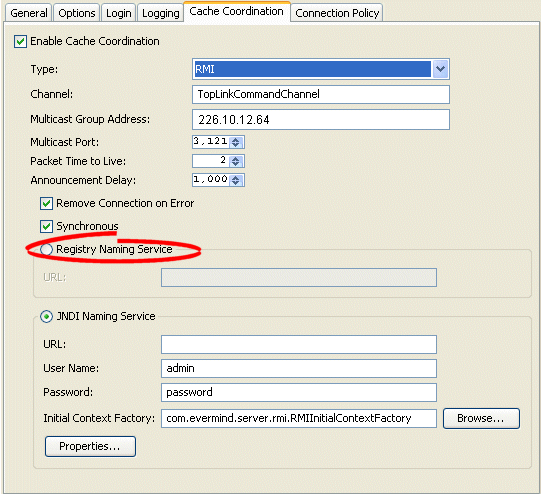
Use the following information to configure the naming service options:
| Field | Description |
|---|---|
| URL | Assuming that you are using the OC4J JNDI naming service and that all the hosts in your coordinated cache can communicate using the OC4J proprietary RMI protocol ORMI on OC4J default port 23791, use a URL similar to the following:
ormi://<session-host-IP>:23791 where |