|
Oracle TopLink Developer's Guide
10g Release 3 (10.1.3) B13593-01 |
|
 Previous |
 Next |
|
Oracle TopLink Developer's Guide
10g Release 3 (10.1.3) B13593-01 |
|
 Previous |
 Next |
The session's transport manager creates connections to the various members of the coordinated cache. If a communication error occurs on one of these connections, you can configure the session to either ignore the error or remove the connection.
Table 91-11 summarizes which coordinated caches support connection handling configuration.
Table 91-11 Coordinated Cache Support for Connection Handling Configuration
| Coordinated Cache | Using TopLink Workbench
|
Using Java |
|---|---|---|
|
JMS Coordinated Cache |
|
|
|
RMI Coordinated Cache |
|
|
|
CORBA Coordinated Cache |
|
|
|
Custom Coordinated Cache |
|
|
If you configure the session to remove the connection on error, the next time the session tries to communicate with that coordinated cache member, it will construct a new connection.
If you configure the session to ignore the error, the next time the session tries to communicate with that coordinated cache member, it will continue to use the same connection.
To specify how TopLink handles session connections in the event of an error, use this procedure:
Select a session or session broker in the Navigator. Its properties appear in the Editor.
Click the Cache Coordination tab. The Cache Coordination tab appears.
Ensure the Enable Cache Coordination option is selected, then select the appropriate coordinated cache Type (see Table 91-11). The cache coordination options appear on the tab.
Figure 91-8 Cache Coordination Tab, Remove Connection on Error Option
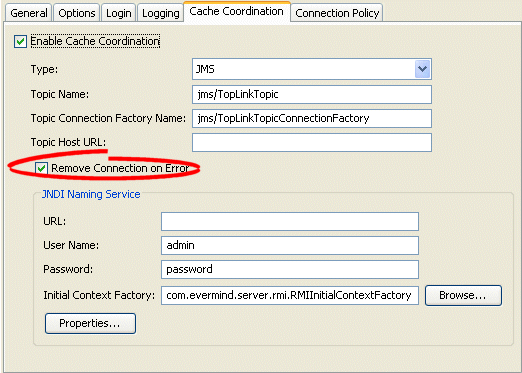
Select the Remove Connection on Error option to configure the session to remove the data source connection in the event of an error.