|
Oracle TopLink Developer's Guide
10g Release 3 (10.1.3) B13593-01 |
|
 Previous |
 Next |
|
Oracle TopLink Developer's Guide
10g Release 3 (10.1.3) B13593-01 |
|
 Previous |
 Next |
By default, if using TopLink internal connection pooling, the TopLink write connection pool maintains a minimum of five connections and a maximum of ten. The read connection pool maintains a minimum and maximum of two connections.
Connection pool size can significantly influence the concurrency of your application and should be set to be large enough to handle your expected application load.
|
Tip: To maintain compatibility with JDBC drivers that do not support many connections, the default number of connections is small. If your JDBC driver supports it, use a larger number of connections for reading and writing. |
The largest value you can enter is 2,147,483,647. The smallest value you can enter is 0. Setting the maximum number of connections to 0 will make it impossible for TopLink to allocate any connections.
The minimum number of connections should always be less than or equal to the maximum number of connections.
If the maximum number of connections is in use, the next connection request will be blocked until a connection is available.
To specify the minimum and maximum number of connections in a TopLink internal connection pool, use this procedure:
Expand a server session to reveal its connection pools in the Navigator.
Select a connection pool in the Navigator. Its properties appear in the Editor.
Click the General tab. The General tab appears.
Figure 89-1 General Tab, Connection Count Options
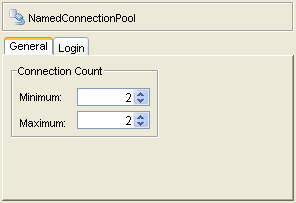
Enter the desired minimum (0) and maximum (2,147,483,647) number of connections and press Enter or use the increment and decrement arrows.