|
Oracle TopLink Developer's Guide
10g Release 3 (10.1.3) B13593-01 |
|
 Previous |
 Next |
|
Oracle TopLink Developer's Guide
10g Release 3 (10.1.3) B13593-01 |
|
 Previous |
 Next |
For each database session, you must specify the database platform (such as Oracle9i Database Server). This platform configuration overrides the platform at the project level, if configured.
For more information, see the following:
To specify the database platform options for a relational server (or database) session login, use this procedure:
Select a relational server (or database) session in the Navigator. Its properties appear in the Editor.
Click the Login tab. The Login tab appears.
Click the Connection subtab. The Connection subtab appears.
Figure 86-1 Login Tab, Connection Tab, Database Platform
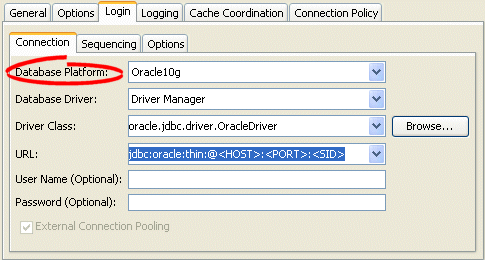
Select the database platform from the menu of options. This menu includes all instances of DatabasePlatform in the TopLink classpath.