|
Oracle TopLink Developer's Guide
10g Release 3 (10.1.3) B13593-01 |
|
 Previous |
 Next |
|
Oracle TopLink Developer's Guide
10g Release 3 (10.1.3) B13593-01 |
|
 Previous |
 Next |
You can define a free-form textual comment for each descriptor. You can use these comments however you whish: for example, to record important project implementation details such as the purpose or importance of a descriptor.
Comments are stored in the TopLink Workbench project, in the TopLink deployment XML file. There is no Java API for this feature.
Table 28-7 summarizes which descriptors support descriptor comment configuration.
Table 28-7 Descriptor Support for Descriptor Comment Configuration
| Descriptor | Using TopLink Workbench
|
Using Java |
|---|---|---|
|
Relational Descriptors |
|

|
|
Object-Relational Descriptors |

|

|
|
EIS Descriptors |
|

|
|
XML Descriptors |
|

|
To create a comment for a descriptor, use this procedure:
In the Navigator, select a descriptor.
Click the Descriptor Info tab in the Property window.
Figure 28-5 Descriptor Info Tab, Comment Field
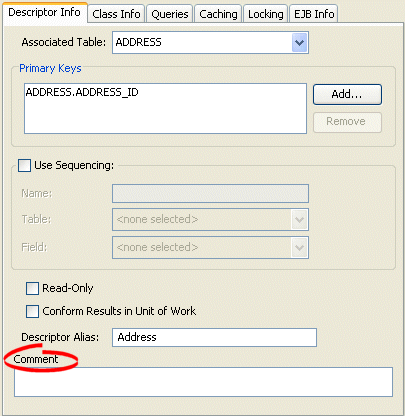
In the Comment field, enter a description of this descriptor.