|
Oracle TopLink Developer's Guide
10g Release 3 (10.1.3) B13593-01 |
|
 Previous |
 Next |
|
Oracle TopLink Developer's Guide
10g Release 3 (10.1.3) B13593-01 |
|
 Previous |
 Next |
The direct value field in the reference table stores the primitive data value of the map value. If the value's object value and database value are different types, use a converter (see "Configuring Value Converters").
Select the mapped attribute in the Navigator. Its properties appear in the Editor.
Click the General tab. The General tab appears.
Figure 46-1 General Tab, Direct Value Field
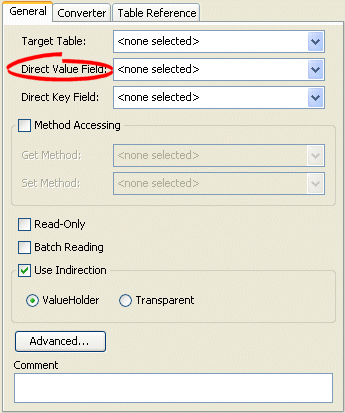
Use the Direct Value Field list to select the field from the Target Table table that contains the object of the direct map mapping.