|
Oracle TopLink Developer's Guide
10g Release 3 (10.1.3) B13593-01 |
|
 Previous |
 Next |
|
Oracle TopLink Developer's Guide
10g Release 3 (10.1.3) B13593-01 |
|
 Previous |
 Next |
You must configure the default root element for an EIS root descriptor (see "EIS Root Descriptors") so that the TopLink runtime knows the data source data type associated with the class the descriptor describes. Descriptors used only in composite relationship mappings do not require a default root element.
|
Note: Although you select an element from your project's schema to configure this attribute, you are choosing the element's simple or complex type. |
For more information, see "Default Root Element".
When you create an EIS project using TopLink Workbench, you must use XML records. Consequently, you must configure a default root element so that TopLink Workbench knows what element to start with when persisting an instance of the class that the EIS descriptor describes.
To specify a schema element as the default root element for the descriptor, use this procedure:
Select a descriptor in the Navigator. Its properties appear in the Editor.
Click the Descriptor Info tab. The Descriptor Info tab appears.
Figure 31-3 Descriptor Info Tab, Default Root Element Option
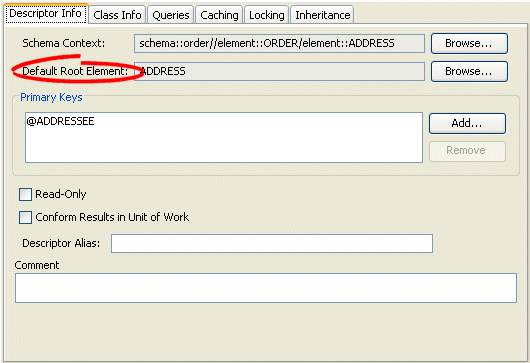
Use the Default Root Element option to select the root element for this descriptor.
Click Browse to select the schema element to identify as the root element. See "Choosing a Root Element" for more information.
When you create an EIS project using Java code, use the EISDescriptor method setDataTypeName to specify the XML schema complex type name (if you are using XML records) or the J2C record name (if you are using indexed or mapped records) corresponding to the class that the EIS descriptor describes. For more information, see Oracle TopLink API Reference.