|
Oracle TopLink Developer's Guide
10g Release 3 (10.1.3) B13593-01 |
|
 Previous |
 Next |
|
Oracle TopLink Developer's Guide
10g Release 3 (10.1.3) B13593-01 |
|
 Previous |
 Next |
This section contains information on how to configure TopLink for use with Oracle JDeveloper. JDeveloper is a J2EE development environment with end-to-end support to develop, debug, and deploy e-business applications and Web services.
Starting with Oracle JDeveloper 10g, the standard JDeveloper installation includes an embedded TopLink editor. Refer to the JDeveloper documentation for complete information.
To use TopLink with JDeveloper 9.0.4 (and earlier), use the following procedure to add the TopLink JAR files to your JDeveloper projects:
Select a JDeveloper project in the System Navigator window.
Choose Project > Project Settings. The Project Settings window appears.
Choose Configurations > Development > Libraries. A list of predefined and user-defined libraries appears.
Click New to create a new library that will contain the TopLink .jar files. The New Library dialog box appears.
Enter a name for the new library–for example, TopLink. Ensure that the default choice for Location remains as User Libraries.
Figure 4-2 Creating a New Library Dialog Box
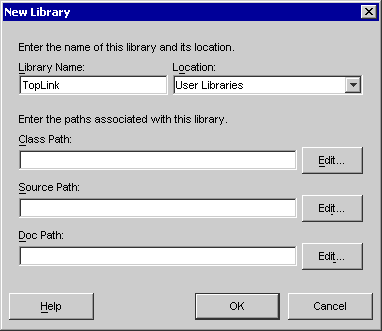
To edit the Class Path and add the TopLink .jar files, click Edit.
Add the following to the beginning of your Class Path:
<ORACLE_HOME>\toplink\jlib\toplink.jar <ORACLE_HOME>\toplink\jlib\antlr.jar <ORACLE_HOME>\lib\xmlparserv2.jar <ORACLE_HOME>\lib\xml.jar
Click OK. On the Project Settings window click OK.
Using an Existing User-Defined TopLink Library
After a user library is created, it can be referenced again by any other project. Revisit the Libraries window of the Project Settings, and add the TopLink Library to any project with which you want to use TopLink.
When using TopLink 10g Release 3 (10.1.3) with Oracle JDeveloper, you should be aware that you cannot configure all sessions.xml options with the JDeveloper mapping editor.
To configure supported options (prior to 10g Release 3 (10.1.3), use the JDeveloper mapping editor. Refer to the JDeveloper online help for details.
http://www.oracle.com/technology/documentation/9i_jdev.html
To configure the new TopLink 10g Release 3 (10.1.3) options, including, Cache coordination options (see Chapter 91, "Configuring a Coordinated Cache"), Historical sessions (see Chapter 81, "Configuring Historical Client Sessions"), and Connection policy for server sessions (see "Configuring Connection Policy") use one of the following methods:
Use a SessionEventListener.preLogin(SessionEvent) method
When accessing the session from the session manager, request it with the loggedIn option set to false. The returned session can then be customized and you can invoke login.