| Oracle TopLink Developer's Guide 10g Release 3 (10.1.3) B13593-01 |
|
 Previous |
 Next |
| Oracle TopLink Developer's Guide 10g Release 3 (10.1.3) B13593-01 |
|
 Previous |
 Next |
The relation table contains the columns for the primary keys of the source table and target table involved in the many-to-many mapping. You must create this table in the database before completing the mapping. See "Working With Databases" for information on creating database tables.
In Figure 36-5, the PROJ_EMP table serves as the relation table between the PROJECT and EMPLOYEE tables.
To select a relation table for a mapping, use this procedure:
Select the mapped attribute in the Navigator. Its properties appear in the Editor.
Click the General tab. The General tab appears.
Figure 43-1 General Tab, Relation Table Option
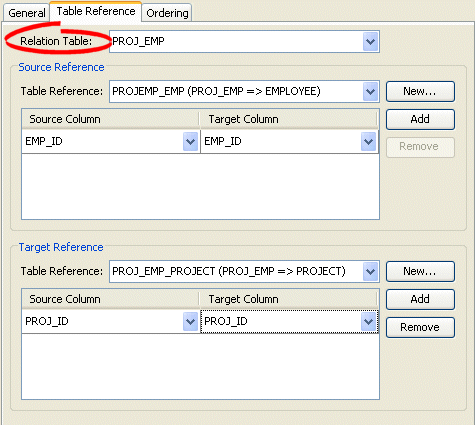
Use the Relation Table field to select a database table to define this mapping.