|
Oracle TopLink Developer's Guide
10g Release 3 (10.1.3) B13593-01 |
|
 Previous |
 Next |
|
Oracle TopLink Developer's Guide
10g Release 3 (10.1.3) B13593-01 |
|
 Previous |
 Next |
Using TopLink Workbench, you can configure options that apply when you generate database tables from the descriptors you define in your TopLink Workbench project. The resulting tables and columns will conform to the naming restrictions of the project's target database.
To specify the default table generation options, use this procedure:
Select the project object in the Navigator.
Select the Options tab in the Editor. The Options tab appears.
Figure 23-6 Options Tab, Table Generation Options
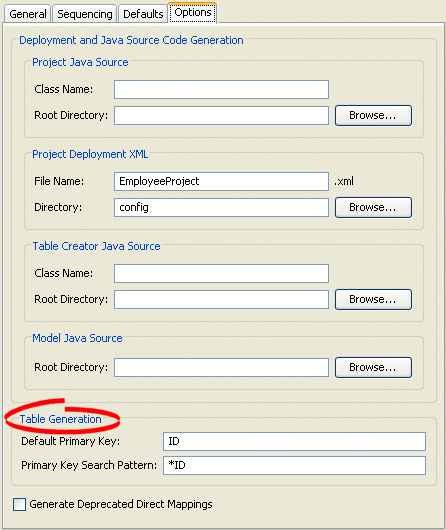
Use this table to enter data in the following fields to specify the default export and generation options.
| Field | Description |
|---|---|
| Default Primary Key | Enter the default name to use when generating primary keys. |
| Primary Key Search Pattern | Enter the default search pattern to use when generating primary keys. |