|
Oracle TopLink Developer's Guide
10g Release 3 (10.1.3) B13593-01 |
|
 Previous |
 Next |
|
Oracle TopLink Developer's Guide
10g Release 3 (10.1.3) B13593-01 |
|
 Previous |
 Next |
You can configure deprecated direct mapping options only when using TopLink Workbench.
Starting with this release, TopLink no longer uses the following direct mapping types:
Type conversion
Object type
Serialized object
Instead, TopLink uses a direct-to-field mapping with a specialized converter.
To generate backward-compatible deployment XML and Java source code files, use the Generate Deprecated Direct Mappings option.
Table 22-11 summarizes which projects support deprecated direct mapping options.
Table 22-11 Project Support for Deprecated Direct Mapping Options
| Descriptor | Using TopLink Workbench
|
Using Java |
|---|---|---|
|
Relational Projects |
|

|
|
EIS Projects |

|

|
|
XML Projects |

|

|
To specify if TopLink Workbench should generate the deprecated direct mappings (instead of using the converter) when exporting projects, use this procedure:
Select the project object in the Navigator.
Select the Options tab in the Editor. The Options tab appears.
Figure 22-9 Options Tab, Generate Deprecated Direct Mappings option
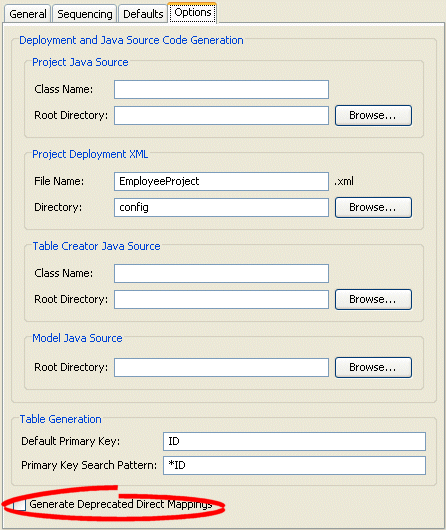
Select the Generate Deprecated Direct Mappings option on the tab to specify that TopLink Workbench should generate backward-compatible code (using the deprecated direct mappings, instead of the converter).