|
Oracle TopLink Developer's Guide
10g Release 3 (10.1.3) B13593-01 |
|
 Previous |
 Next |
|
Oracle TopLink Developer's Guide
10g Release 3 (10.1.3) B13593-01 |
|
 Previous |
 Next |
Each relational class descriptor (see "Relational Class Descriptors") must be associated with a database table for storing instances of that class. This does not apply to relational aggregate descriptors (see "Relational Aggregate Descriptors").
To associate a descriptor with a database table, use this procedure:
Select a descriptor in the Navigator. Its properties appear in the Editor.
Click the Descriptor Info tab. The Descriptor Info tab appears.
Figure 29-1 Descriptor Info Tab, Associated Table Options
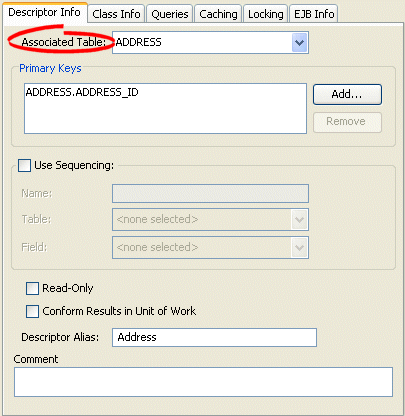
Use the Associated Table list to select a database table for the descriptor. You must associate a descriptor with a database table before specifying primary keys.
To configure a descriptor's associated table(s) using Java, use RelationalDescriptor methods setTableName or addTableName.