|
Oracle TopLink Developer's Guide
10g Release 3 (10.1.3) B13593-01 |
|
 Previous |
 Next |
|
Oracle TopLink Developer's Guide
10g Release 3 (10.1.3) B13593-01 |
|
 Previous |
 Next |
To create a TopLink application, use TopLink Workbench to map objects to data sources using relational and nonrelational models. Capture the resulting mappings and additional run-time configurations in the TopLink project file (project.xml) and build a session configuration file (sessions.xml). These files together represent your entire TopLink project, as shown in Figure 3-2.
During development, developers can use the TopLink API to define query and transaction logic. When developers use EJB entity beans, there is generally little or no direct use of the TopLink API and there is no session or sessions.xml file.
Figure 3-2 TopLink Workbench in Development Environment
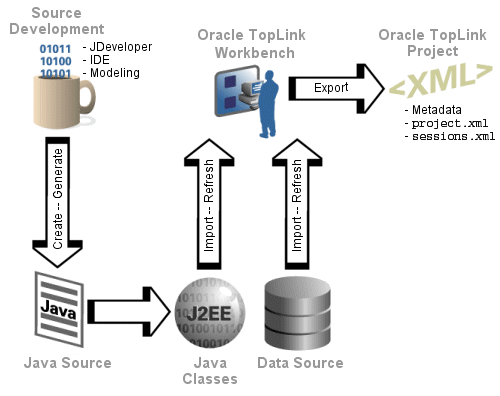
TopLink Workbench can import compiled entity classes (Java objects or EJB entity beans), as well as relational or nonrelational schemas through a JDBC driver (configured by the developer). Because TopLink imports the object and relational models for mapping, developers can develop the two models relatively independently from the mapping phase of a project development.