|
Oracle® Application Server Containers for J2EE Job Scheduler Developer's Guide
10g Release 3 (10.1.3) B15876-01 |
|
 Previous |
 Next |
|
Oracle® Application Server Containers for J2EE Job Scheduler Developer's Guide
10g Release 3 (10.1.3) B15876-01 |
|
 Previous |
 Next |
This chapter provides information on how to manage Job Scheduler using JMX MBeans.
The JMX MBeans are chosen to represent Job Scheduler and associated data types. Each MBean reveals attributes, operations, and relevant JSR77 statistics gathered by the Oracle Dynamic Monitoring Service (DMS).
Table 10-1 summarizes the MBeans that are provided.
Table 10-1 JMX MBean Summary
| Management Bean | Description |
|---|---|
|
|
Provides access to a job instance for management and monitoring. |
|
|
Provides access to a scheduler instance for management and monitoring. |
|
|
Provides access to all scheduler instances for management and monitoring purposes. |
One Job MBean instance is registered for each job submitted to Job Scheduler, and persists until either the job is removed or the hosting application is undeployed. This MBean can be used to monitor and configure a job, including:
Suppressing or resuming a previously suppressed job
Canceling any outstanding scheduled jobs
For more information, see Appendix D.
One instance of the Job Scheduler MBean is registered for each Job Scheduler application component deployed, and persists until the hosting application is undeployed. The management bean can be used to monitor and configure the Job Scheduler instance, including:
Examining the run-time configuration.
Retrieving all jobs associated with the instance.
Creating, listing, or removing execution blackout windows.
For more information, see Appendix D.
The Aggregation MBean provides an aggregated view of all Job Scheduler and job instances. This MBean can be used to monitor and configure all Job Scheduler and job instances, including:
Retrieving all Job Scheduler instances.
Retrieving all jobs on all Job Scheduler instances.
Creating a blackout window across all Job Scheduler instances.
Pausing or resuming jobs across all Job Scheduler instances.
Canceling all jobs across all Job Scheduler instances.
For more information, see Appendix D.
The Job Scheduler Aggregation MBean can also be manage from the Application Server Control Console, as illustrated in Figure 10-1.
Figure 10-1 System MBean Browser for Job Scheduler Aggregation MBean
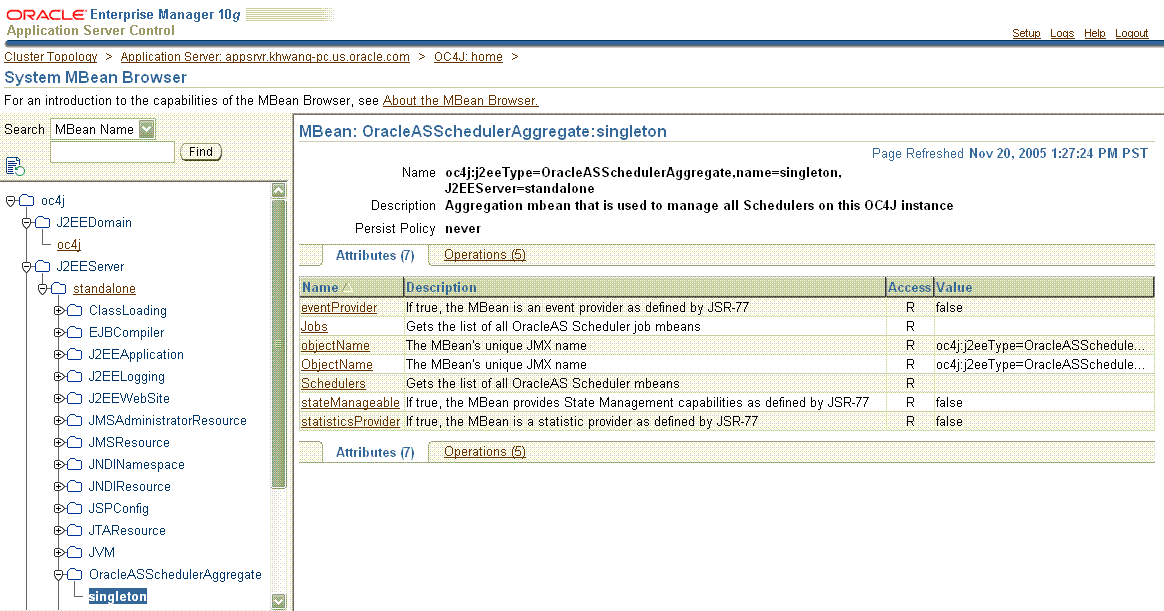
To access this screen:
Login to Application Server Control Console.
In the Members section, expand the entries in the "Name" column until you see the home link for OC4J. Click on home.
On the OC4J home page, click on Administration.
On the administration page, look for "System MBean Browser" under Administration Tasks > JMX. Click on the icon in the "System MBean Browser" row in the "Go to Task" column.
In the System MBean Browser page, scroll down in the left navigation pane until you see "OracleASSchedulerAggregate." Expand this entry and click on singleton. The Job Scheduler Aggregation MBean attributes are displayed.
Click on the "Operations" tab to view the Job Scheduler Aggregation MBean operations.