| Oracle® TopLink Developer's Guide 10g Release 3 (10.1.3.1.0) Part Number B28218-01 |
|
|
View PDF |
| Oracle® TopLink Developer's Guide 10g Release 3 (10.1.3.1.0) Part Number B28218-01 |
|
|
View PDF |
This chapter describes the various components that you must configure in order to use a JMS coordinated cache.
Table 89-1 lists the configurable options for a JMS coordinated cache.
Table 89-1 lists the configurable options for a JMS coordinated cache.
Table 89-1 Configurable Options for a JMS Coordinated Cache
| Option | Type | TopLink Workbench | Java |
|---|---|---|---|
|
"Configuring Cache Coordination Change Propagation at the Descriptor Level" |
Basic |
 |
 |
|
"Configuring the Synchronous Change Propagation Mode" |
Basic |
 |
 |
|
"Configuring JNDI Naming Service Information" |
Basic |
 |
 |
|
|
Basic |
 |
 |
|
"Configuring a Topic Connection Factory Name" |
Basic |
 |
 |
|
"Configuring a Topic Host URL" |
Advanced |
 |
 |
|
"Configuring Connection Handling" |
Advanced |
 |
 |
|
"Configuring Context Properties" |
Advanced |
 |
 |
|
"Configuring a Packet Time-to-Live" |
Advanced |
|
 |
A JMS topic identifies a publish/subscribe destination for a JMS server. JMS users who wish to share messages subscribe to the same JMS topic.
The topic name you configure is the name that TopLink uses to look up the javax.jms.Topic instance from the JNDI service. You must provide a fully qualified JNDI name, such as jms/<topic_name>.
All the members of the same JMS coordinated cache must use the same JMS topic.
To specify the topic name for JMS cache coordination, use this procedure:
Select a server session in the Navigator. Its properties appear in the Editor.
Click the Cache Coordination tab. The Cache Coordination tab appears.
Ensure Enable Cache Coordination is selected and the Type is JMS (see "Understanding Cache Coordination" for more information).
Figure 89-1 Cache Coordination Tab, Topic Name Field, JMS
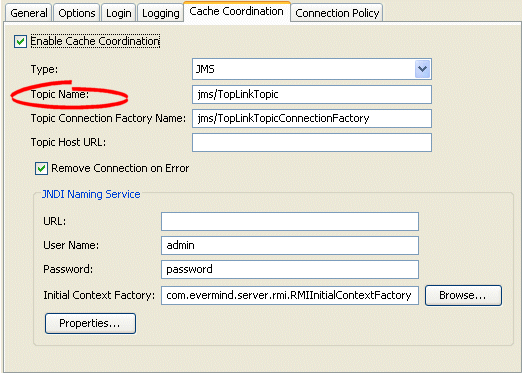
Enter the topic name to use with the JMS coordinated cache for this session. This must be a fully qualified JNDI name, such as jms/<topic_name>.
A JMS topic connection factory creates connections with the JMS provider for a specific JMS destination. Each connection factory contains the specific configuration information to create a connection to a JMS destination.
The topic connection factory name you configure is the name that TopLink uses to look up the javax.jms.TopicConnectionFactory instance from the JNDI service. This must be a fully qualified JNDI name, such as jms/<resource_name>.
To specify the topic connection factory for a JMS coordinated cache, use this procedure:
Select a server session in the Navigator. Its properties appear in the Editor.
Click the Cache Coordination tab. The Cache Coordination tab appears.
Ensure Enable Cache Coordination is selected and the Type is JMS (see "Understanding Cache Coordination" for more information).
Figure 89-2 Cache Coordination Tab, Topic Connection Factory Name Field
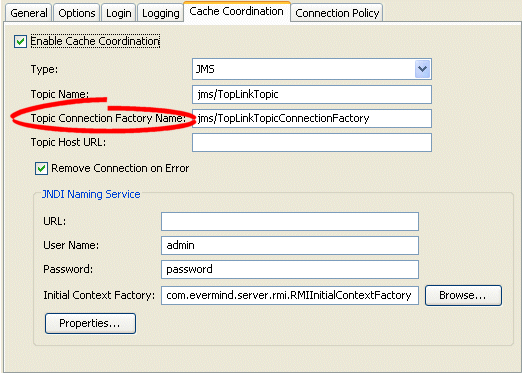
Enter the topic connection factory name to use with the JMS coordinated cache for this session. This must be a fully qualified JNDI name, such as jms/<resource_name>.
The JMS topic host URL is the URL of the machine on the network that hosts the JMS topic (see "Configuring a Topic Name").
To specify the topic host URL for a JMS coordinated cache, use this procedure:
Select a server session in the Navigator. Its properties appear in the Editor.
Click the Cache Coordination tab. The Cache Coordination tab appears.
Ensure Enable Cache Coordination is selected and the Type is JMS (see "Understanding Cache Coordination" for more information).
Figure 89-3 Cache Coordination Tab, Topic Host URL Field
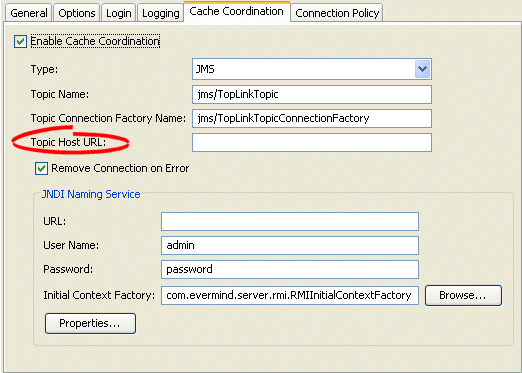
Enter the URL of the machine on the network that hosts the JMS topic (see "Configuring a Topic Name") to use with the JMS coordinated cache for this session.