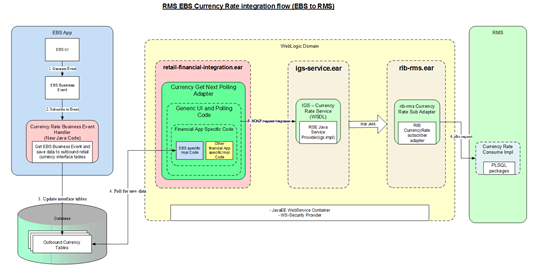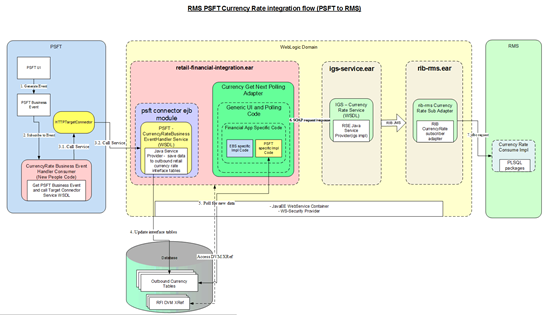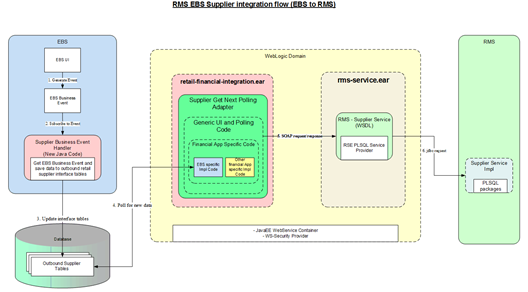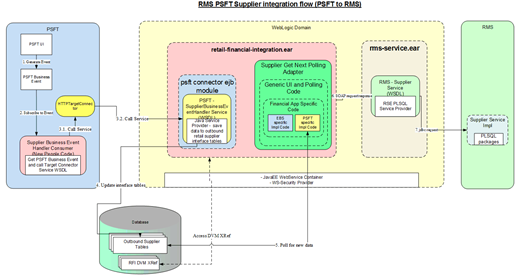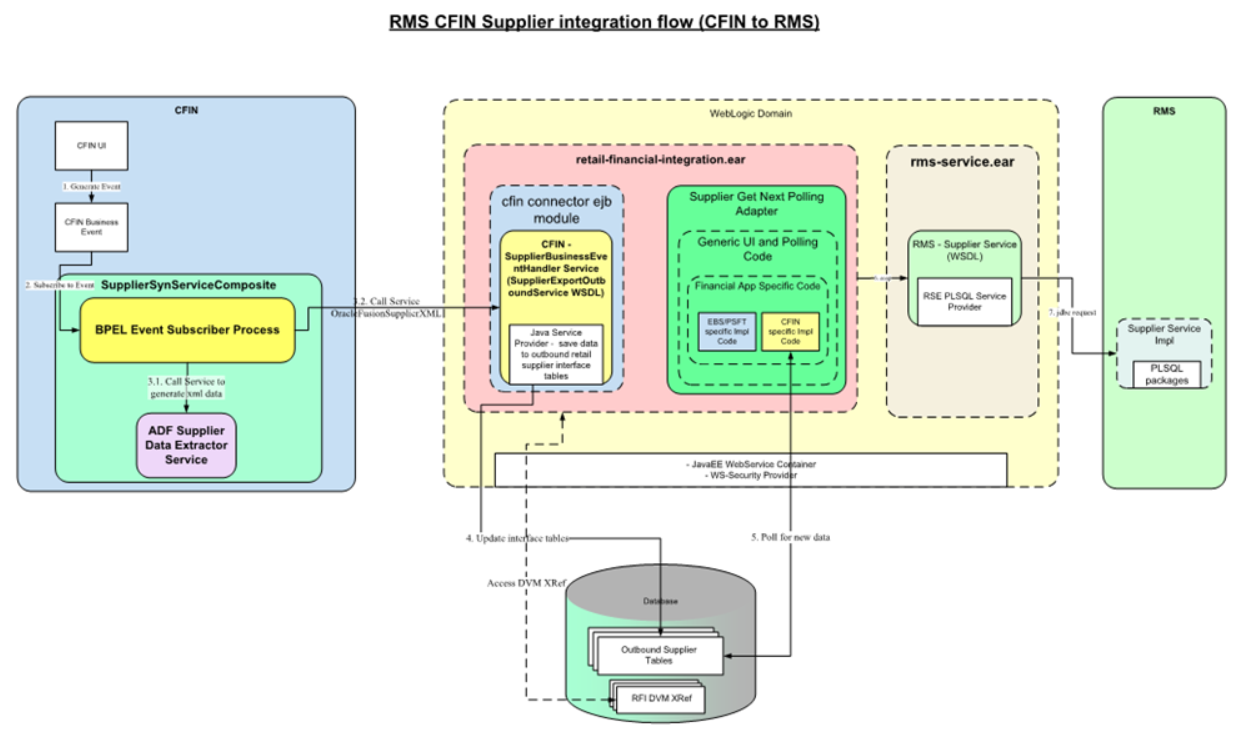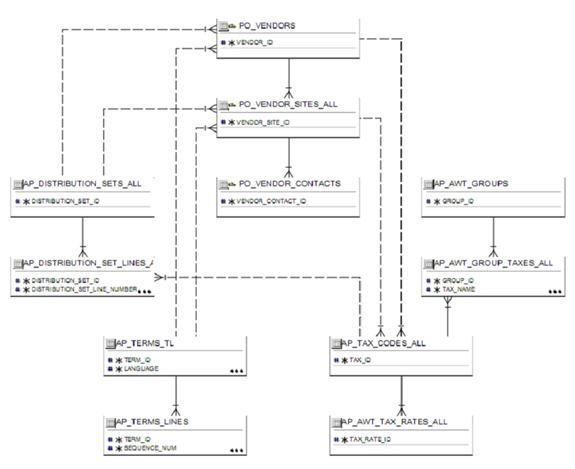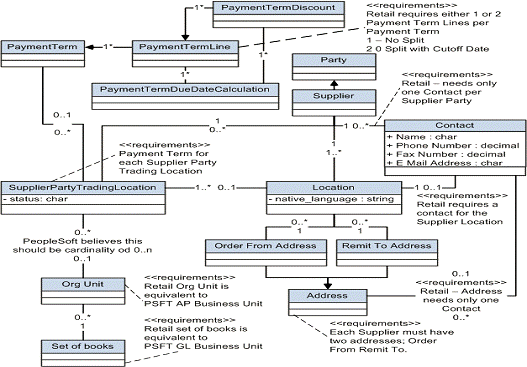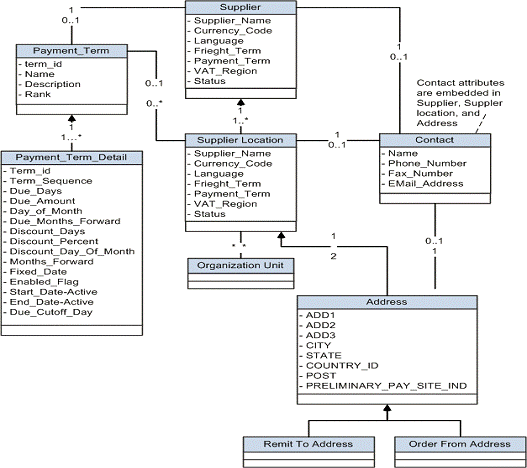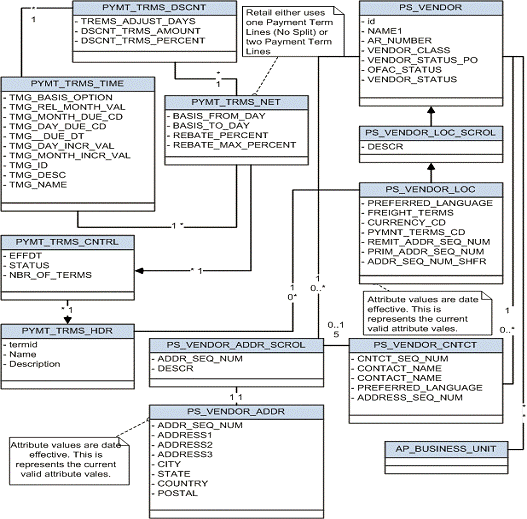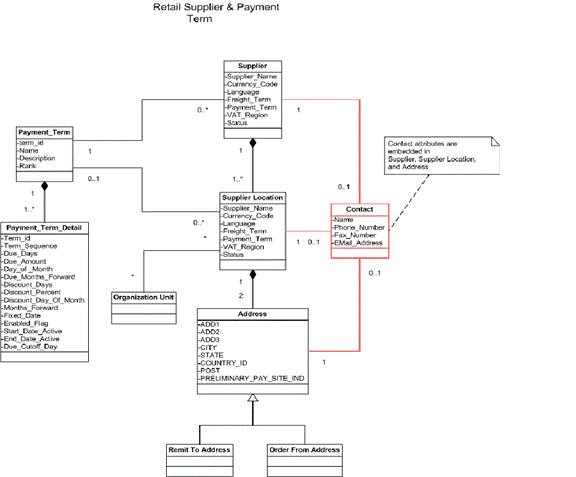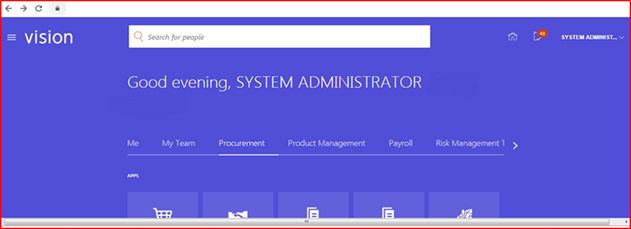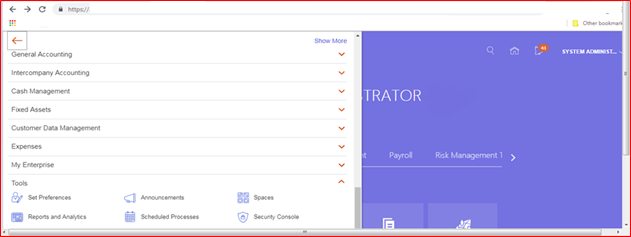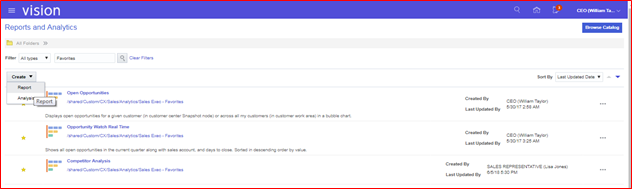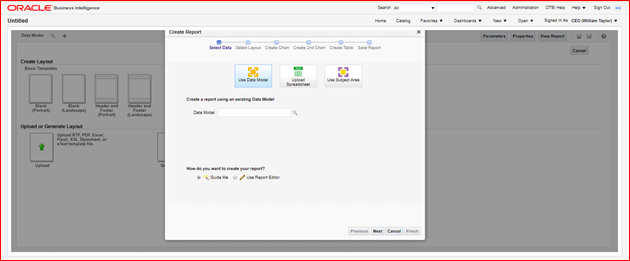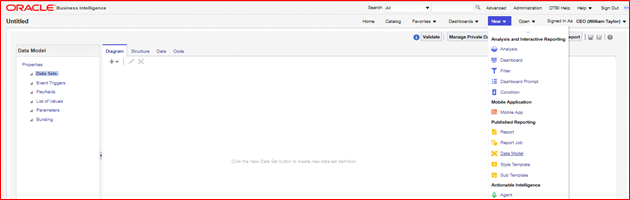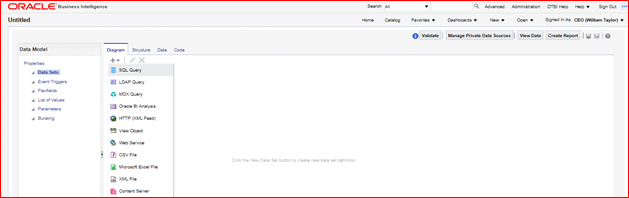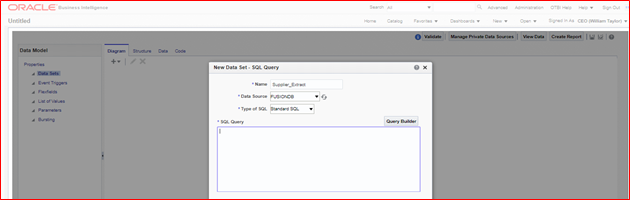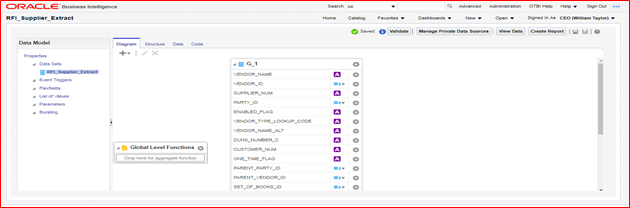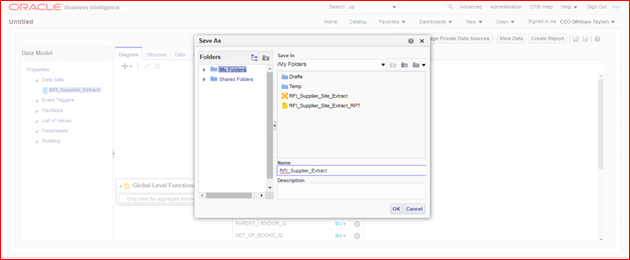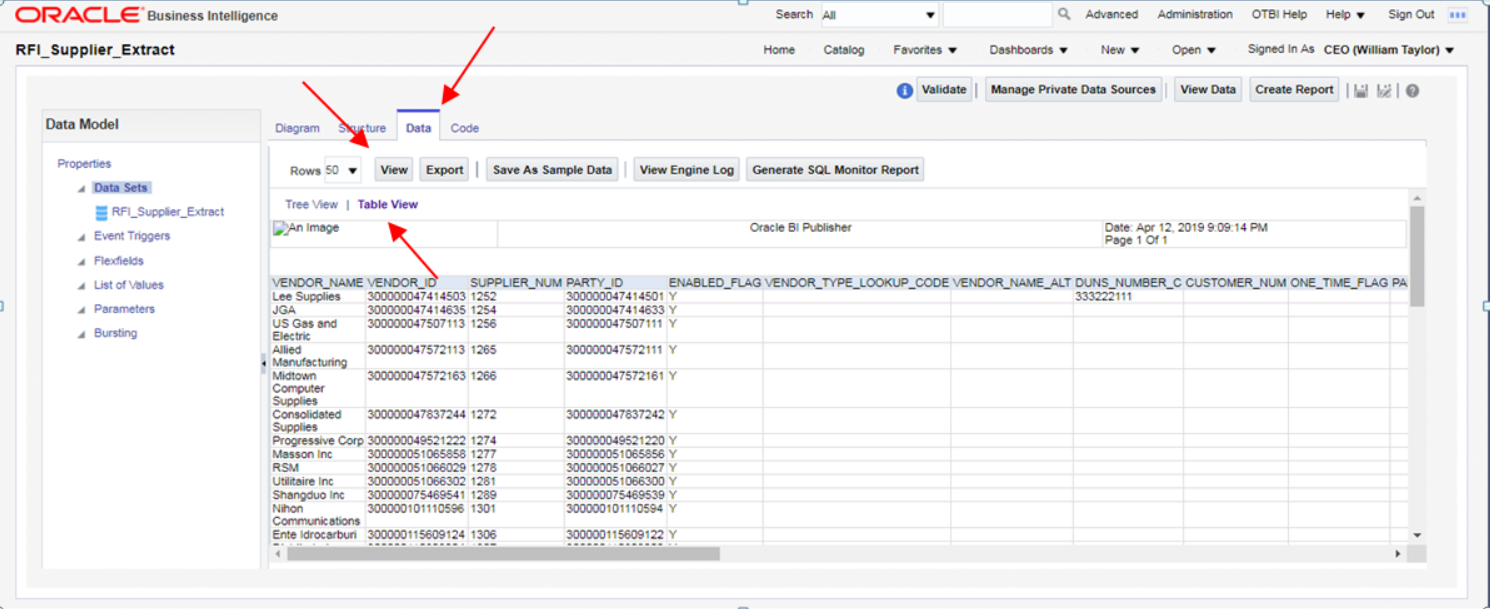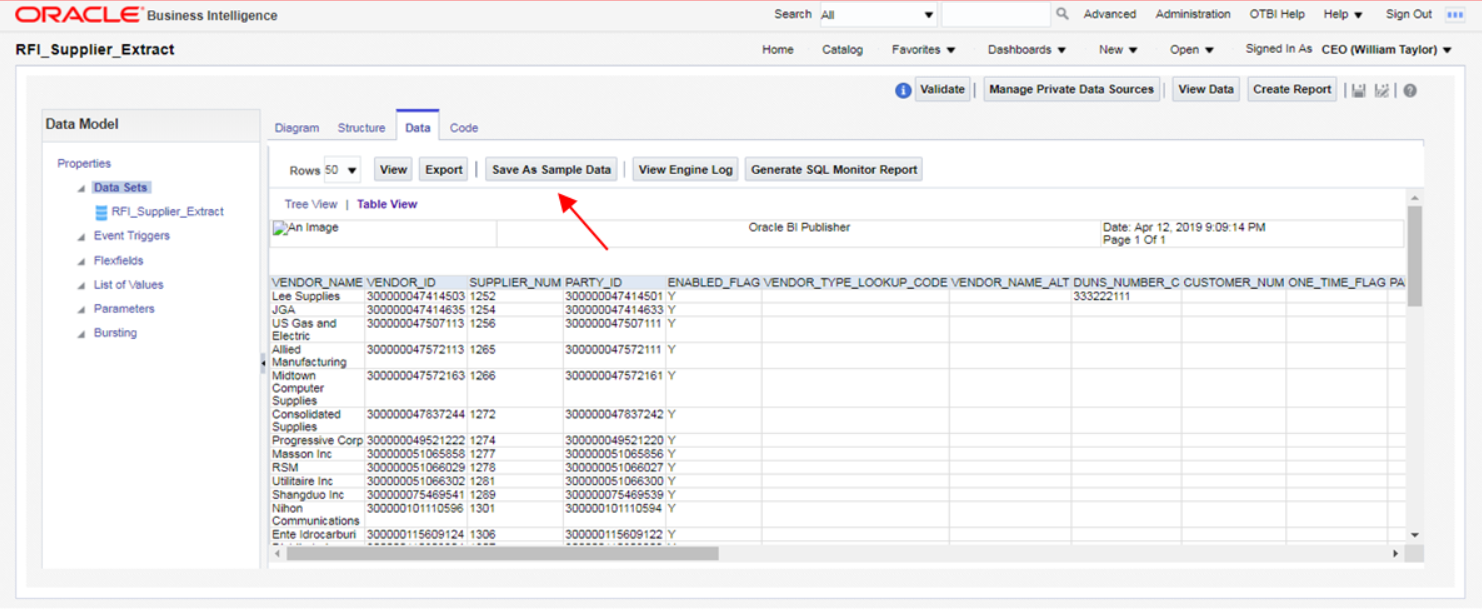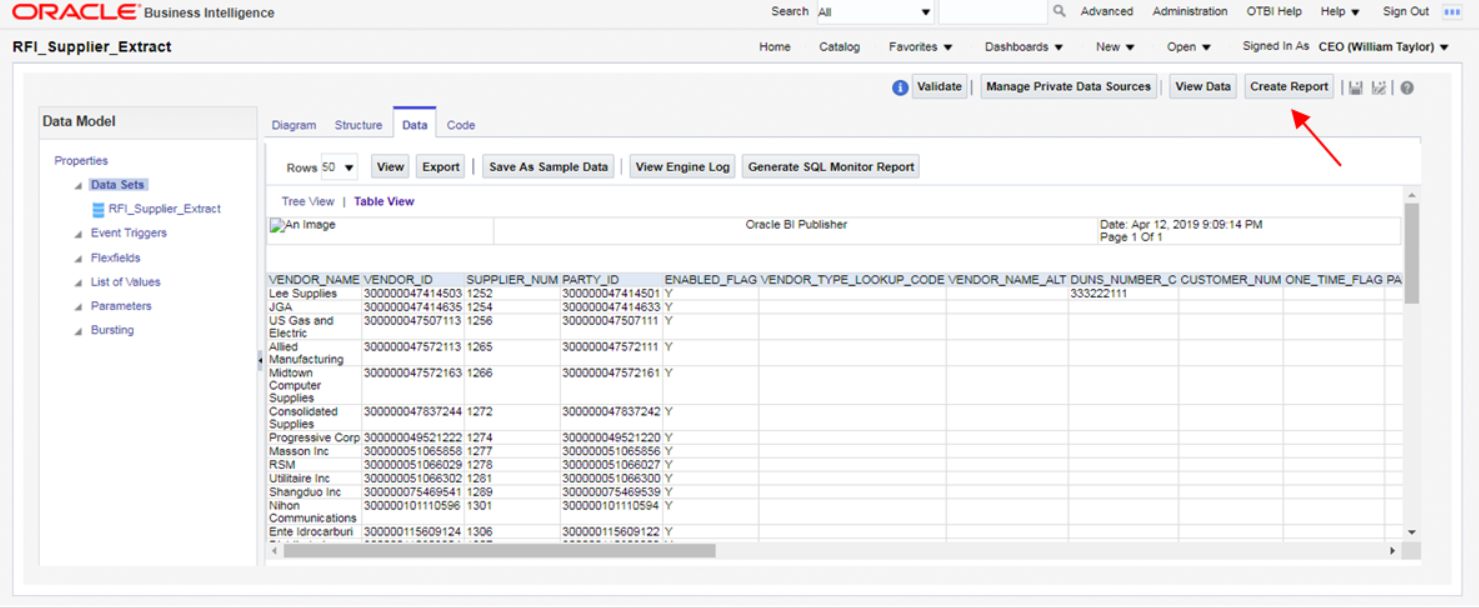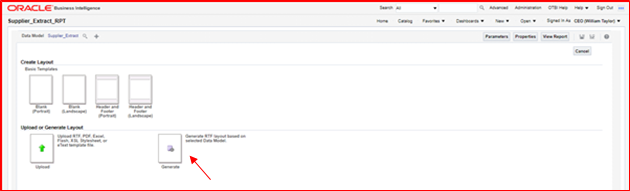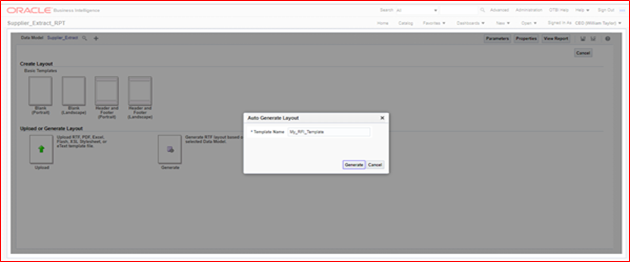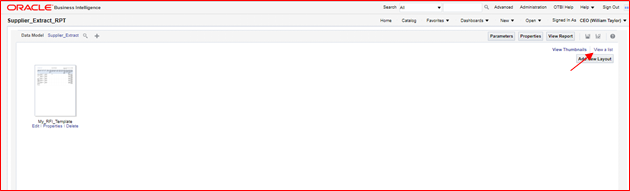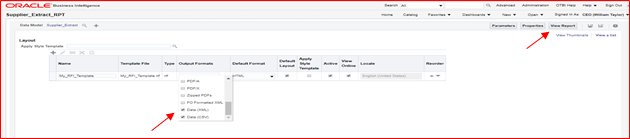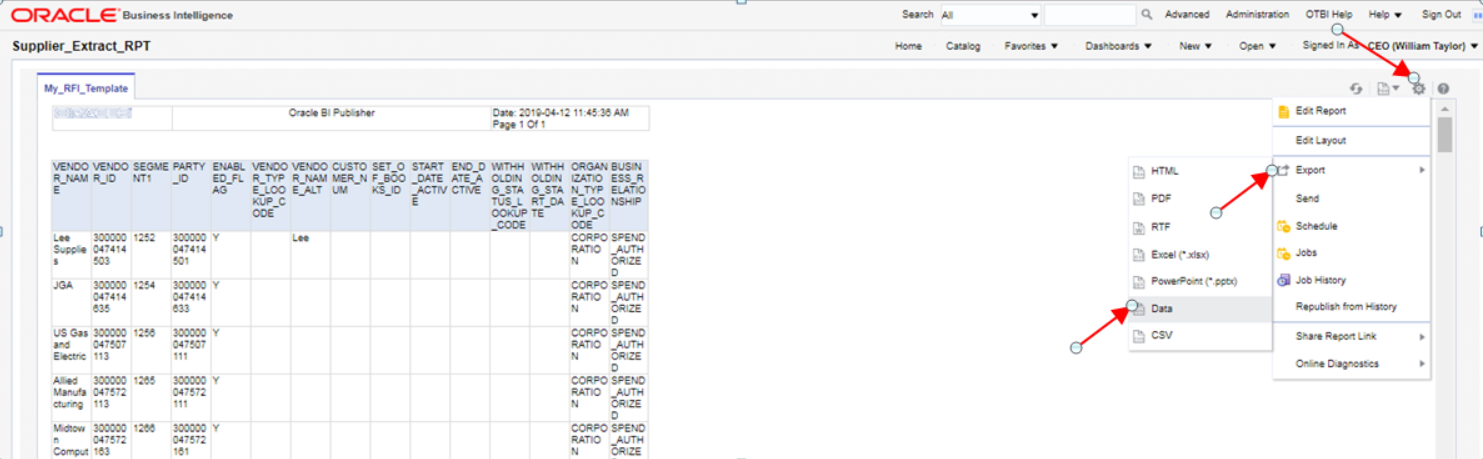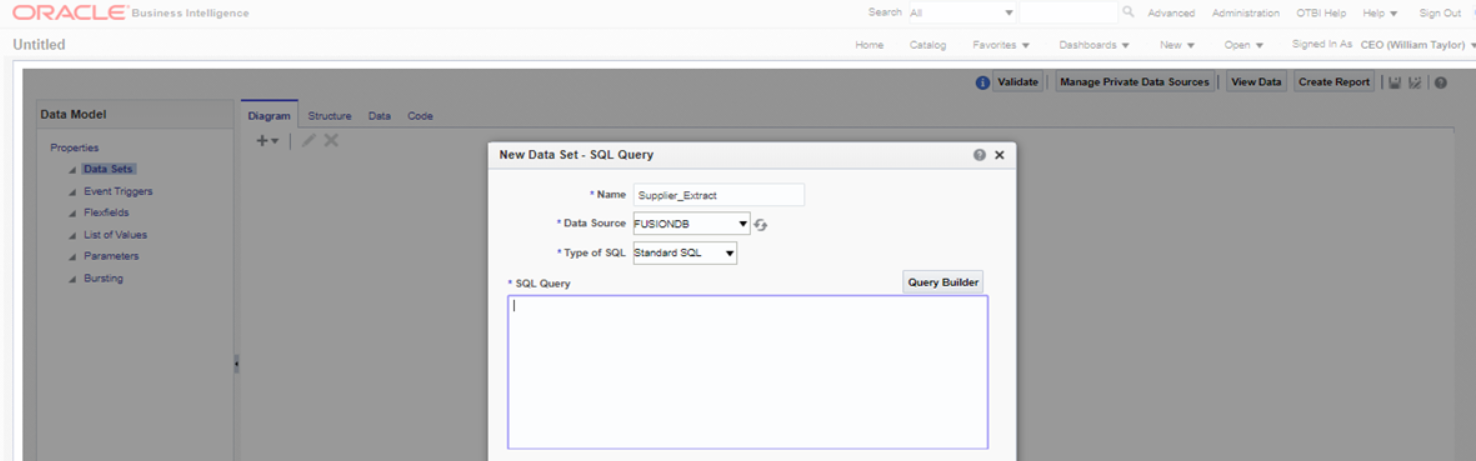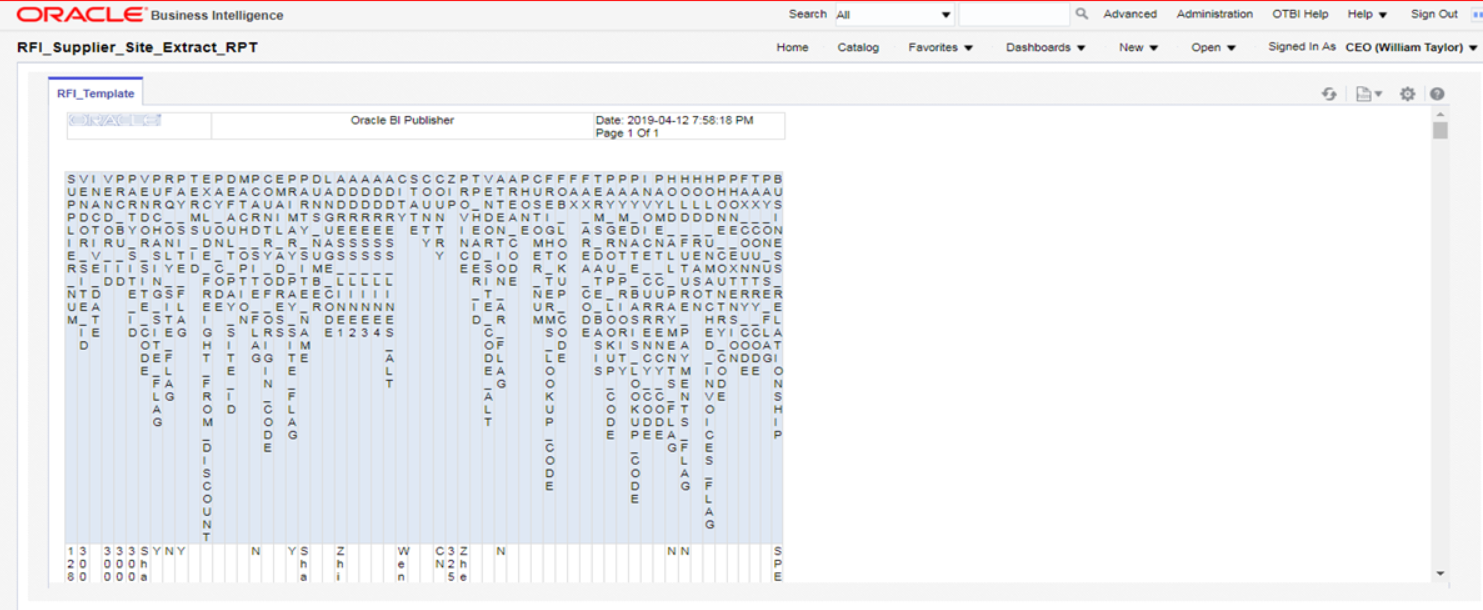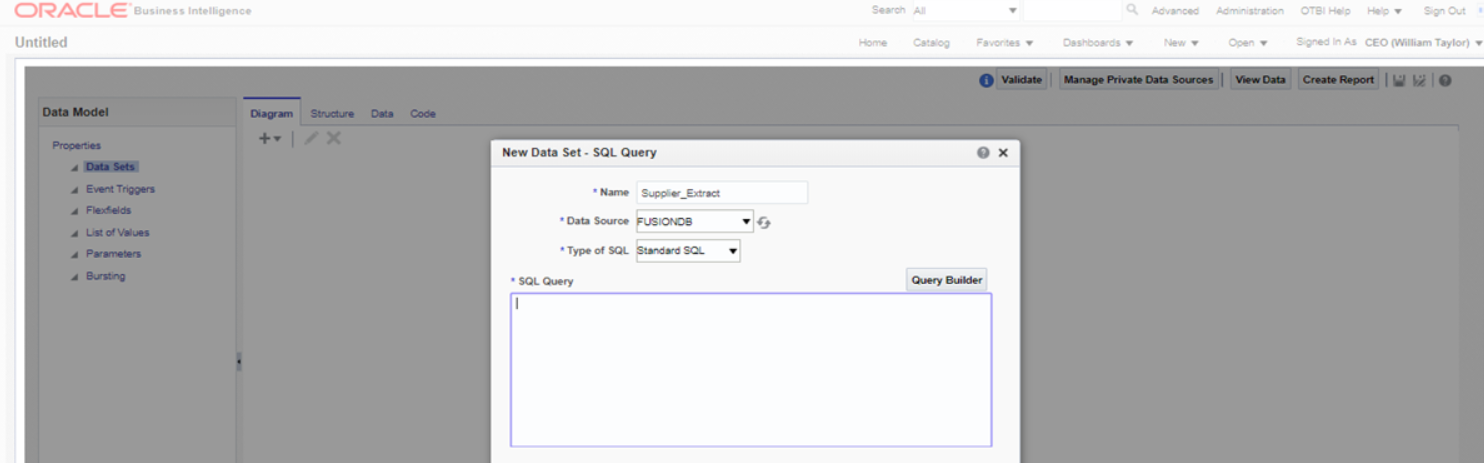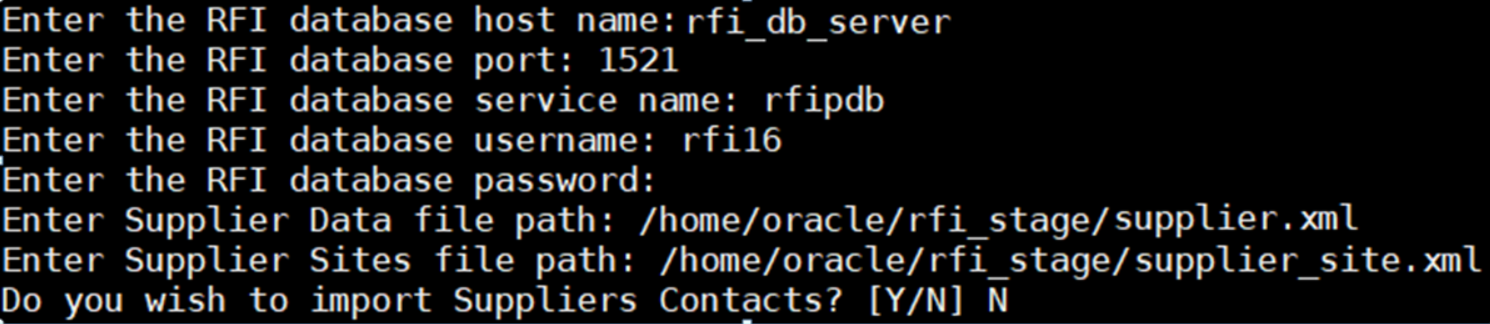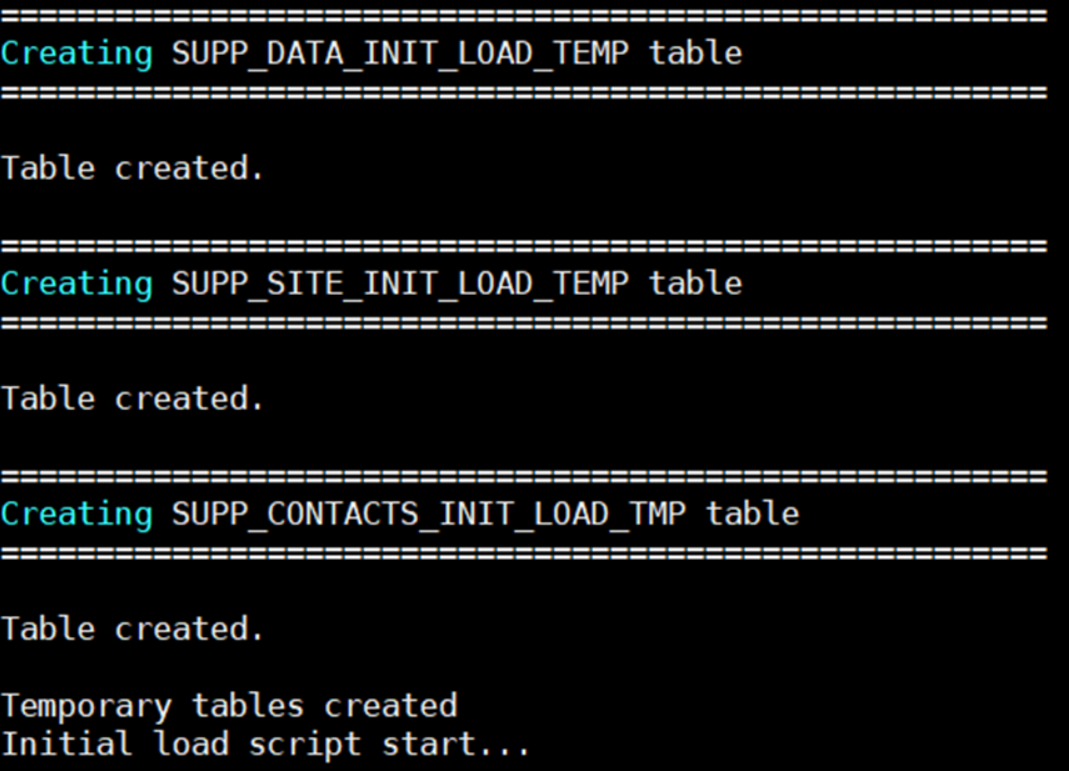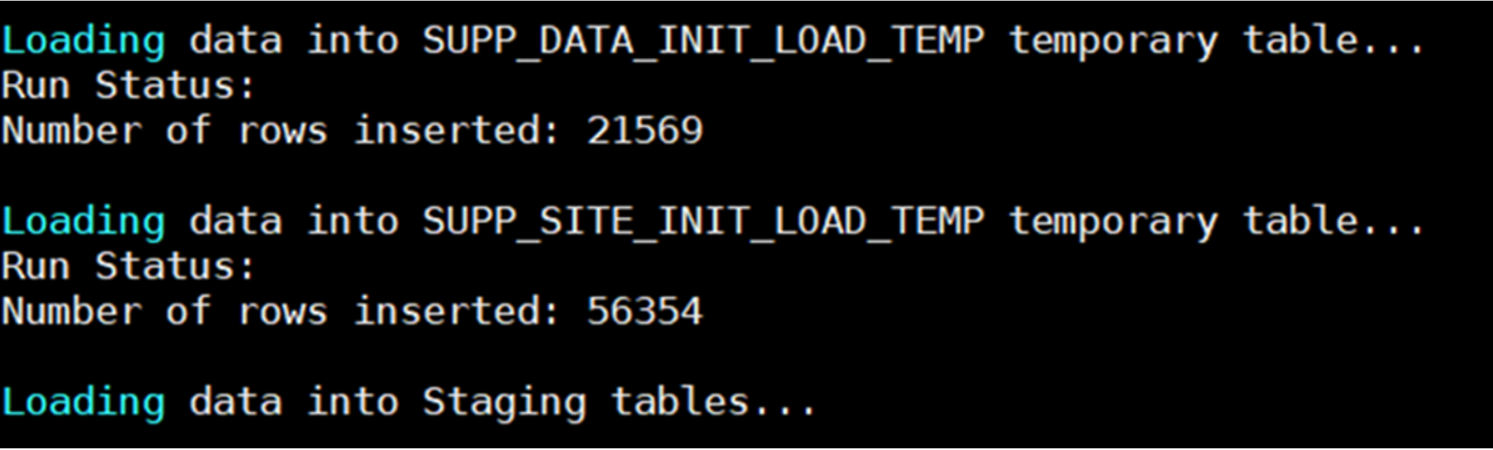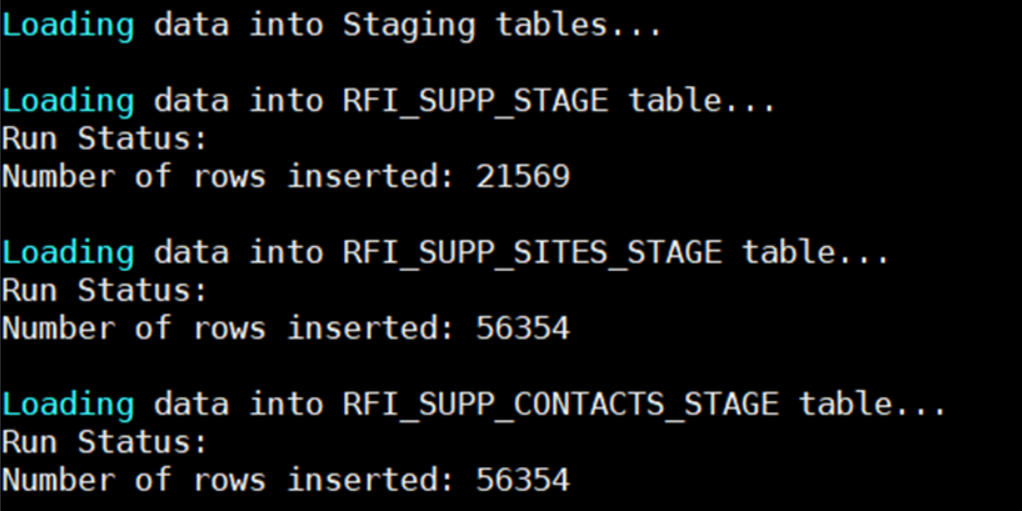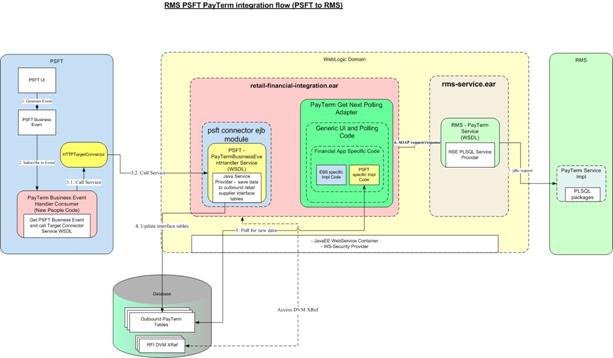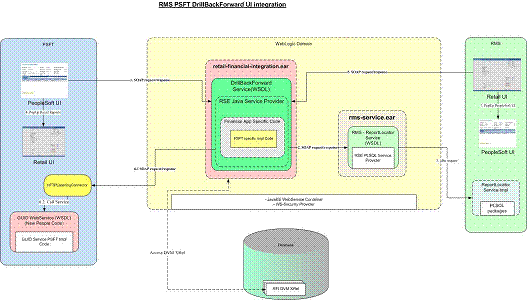The purpose of this flow is to load the existing active Suppliers, Supplier Sites, and Supplier Contacts from CFIN into Retail.
These are the steps to load the Supplier details initially from Oracle CFIN to Retail.
Download supplier data from CFIN: The first step is to extract the supplier profile data from CFIN. This can be done as follows.
-
Login to CFIN. You need to have access to the Oracle ERP Cloud Procurement module and to the Oracle Business Intelligence module to perform this task.
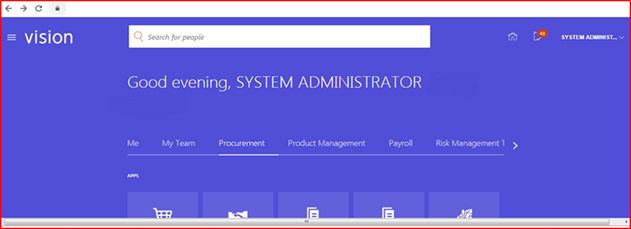
-
On the left-hand side menu go to Tools and then Reports and Analysis.
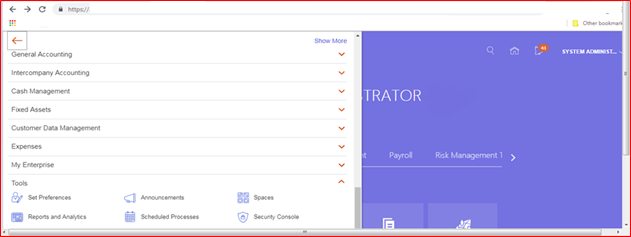
-
There is no standard repost in CFIN to extract the required supplier data. Therefore you need to create a new report for this purpose.
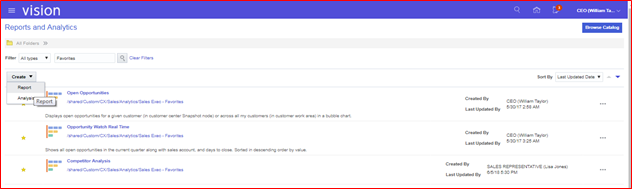
-
The system will then open the Oracle Business Intelligence on the Create Report screen. Click Cancel on the wizard dialog.
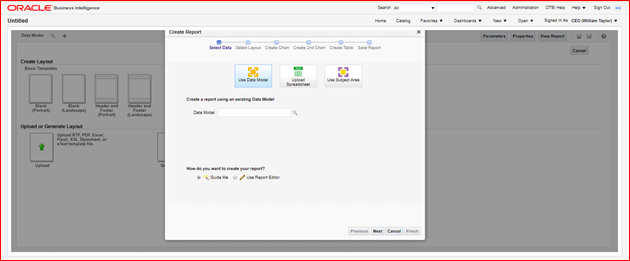
|
Note:
You can skip all the previous steps if you have direct access to Oracle Business Intelligence. |
-
You will need to extract at least two data entities. Supplier contacts ate optional:
-
Mandatory
-
Supplier data
-
Supplier Site data
-
Optional
|
Note:
If there are no supplier contacts, RFI will generate a supplier contact with description NO CONTACTS as contacts as mandatory in Oracle Retail. |
|
Note:
Supplier Site Invoice Currency, Supplier Site Payment Terms and Supplier Site Freight Terms, although not mandatory in CFIN, are required, as mandatory attributes in the extraction. |
-
To start the extraction process, click New on the Oracle Business Intelligence home page and then, on the drop-down menu Data Model. Please note you need to have the right access privileges to access the creation of new Data Models in Oracle Business Intelligence.
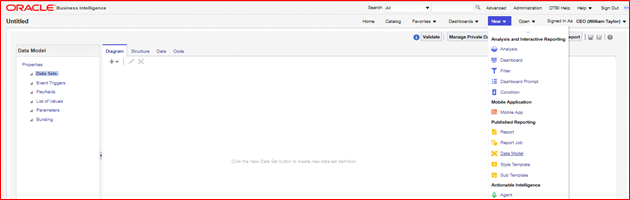
-
On the Data Model screen, tab Diagram, click SQL Query.
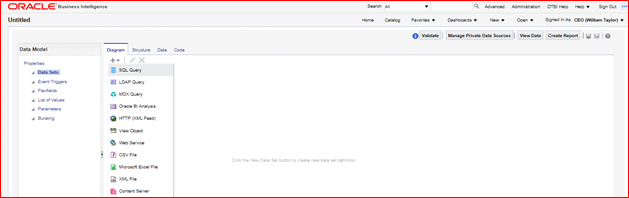
-
Then, give a name to your Data Model, choose the Data Source which in a standard implementation would be FUSIONDB. Please note that in your implementation this maybe have a different name so choose the Data Source where your Oracle Procurement Cloud module is implemented.
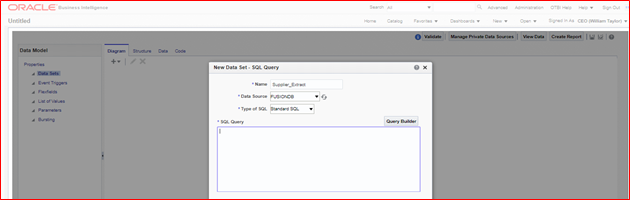
-
Then, on the SQL Query text area copy and paste the following SQL statement and click OK.
select "POZ_SUPPLIERS_V"."VENDOR_NAME" as "VENDOR_NAME",
"POZ_SUPPLIERS_V"."VENDOR_ID" as "VENDOR_ID",
"POZ_SUPPLIERS_V"."SEGMENT1" as "SUPPLIER_NUM",
"POZ_SUPPLIERS_V"."PARTY_ID" as "PARTY_ID",
"POZ_SUPPLIERS_V"."ENABLED_FLAG" as "ENABLED_FLAG",
"POZ_SUPPLIERS_V"."VENDOR_TYPE_LOOKUP_CODE" as "VENDOR_TYPE_LOOKUP_CODE",
"POZ_SUPPLIERS_V"."VENDOR_NAME_ALT" as "VENDOR_NAME_ALT",
"POZ_SUPPLIERS_V"."DUNS_NUMBER_C" as "DUNS_NUMBER_C",
"POZ_SUPPLIERS_V"."CUSTOMER_NUM" as "CUSTOMER_NUM",
"POZ_SUPPLIERS_V"."ONE_TIME_FLAG" as "ONE_TIME_FLAG",
"POZ_SUPPLIERS_V"."PARENT_PARTY_ID" as "PARENT_PARTY_ID",
"POZ_SUPPLIERS_V"."PARENT_VENDOR_ID" as "PARENT_VENDOR_ID",
"POZ_SUPPLIERS_V"."SET_OF_BOOKS_ID" as "SET_OF_BOOKS_ID",
"POZ_SUPPLIERS_V"."ORGANIZATION_TYPE_LOOKUP_CODE" as "ORGANIZATION_TYPE_LOOKUP_CODE",
"POZ_SUPPLIERS_V"."START_DATE_ACTIVE" as "START_DATE_ACTIVE",
"POZ_SUPPLIERS_V"."END_DATE_ACTIVE" as "END_DATE_ACTIVE",
"POZ_SUPPLIERS_V"."ALLOW_AWT_FLAG" as "ALLOW_AWT_FLAG",
"POZ_SUPPLIERS_V"."AWT_GROUP_ID" as "AWT_GROUP_ID",
"POZ_SUPPLIERS_V"."BANK_CHARGE_BEARER" as "BANK_CHARGE_BEARER",
"POZ_SUPPLIERS_V"."NI_NUMBER" as "NI_NUMBER",
"POZ_SUPPLIERS_V"."BUSINESS_RELATIONSHIP" as "BUSINESS_RELATIONSHIP",
"POZ_SUPPLIERS_V"."CORPORATE_WEBSITE" as "CORPORATE_WEBSITE",
"POZ_SUPPLIERS_V"."TAX_REPORTING_NAME" as "TAX_REPORTING_NAME"
from "FUSION"."POZ_SUPPLIERS_V" "POZ_SUPPLIERS_V"
where "POZ_SUPPLIERS_V"."BUSINESS_RELATIONSHIP" ='SPEND_AUTHORIZED'
This will extract all the Suppliers that are approved for transactions on the system (i.e. Business Relationship = "SPEND_AUTHORIZED").
|
Note:
You need to replace the name of the schema on the SQL statement (i.e. "from"FUSION"."POZ_SUPPLIERS_V" "POZ_SUPPLIERS_V") with the name of the schema of your implementation. |
-
The system will generate the data model and display it on the screen. Save the data model to your personal folder.
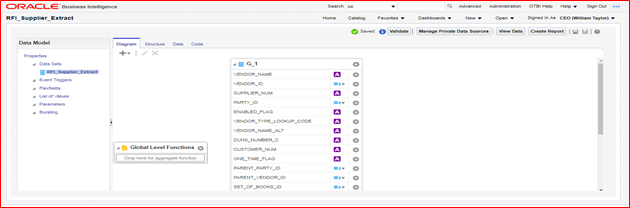
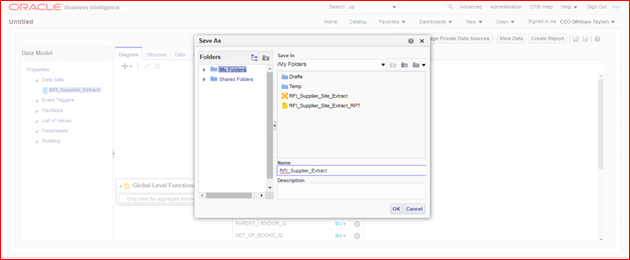
-
Click on the Data tab, option View and the option Table View.
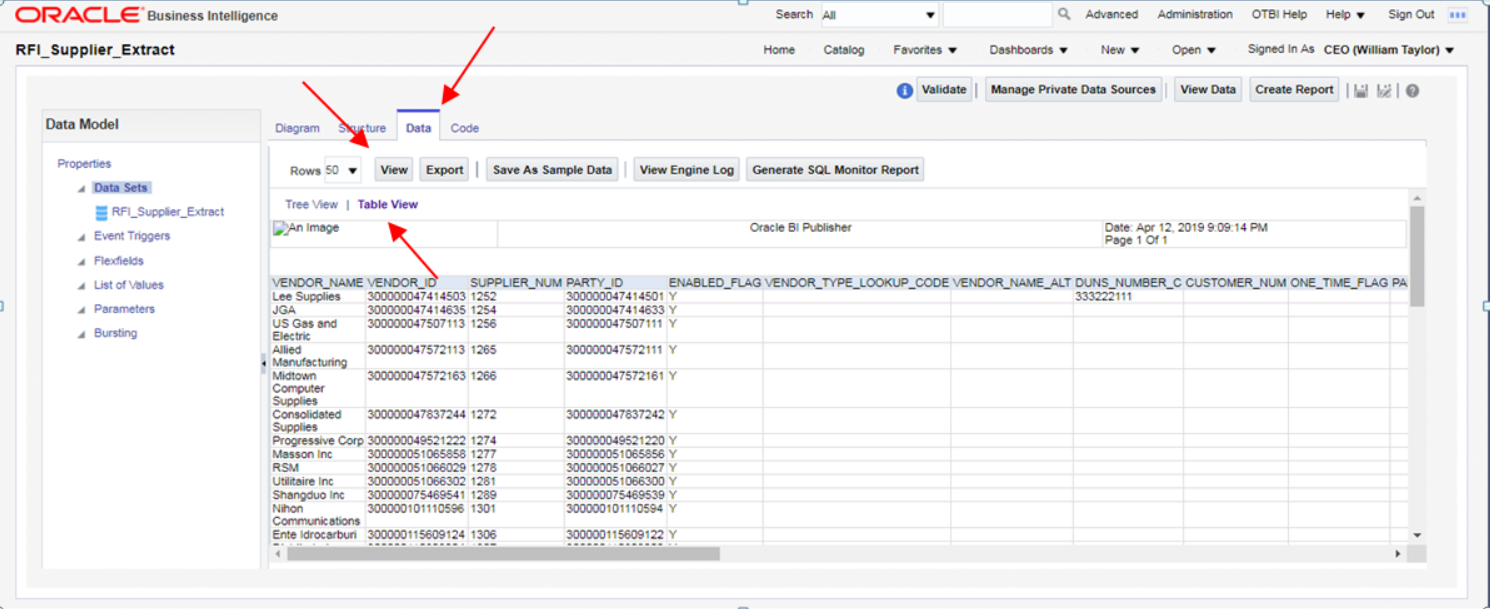
-
Save the sample data by clicking on Save As Sample Data.
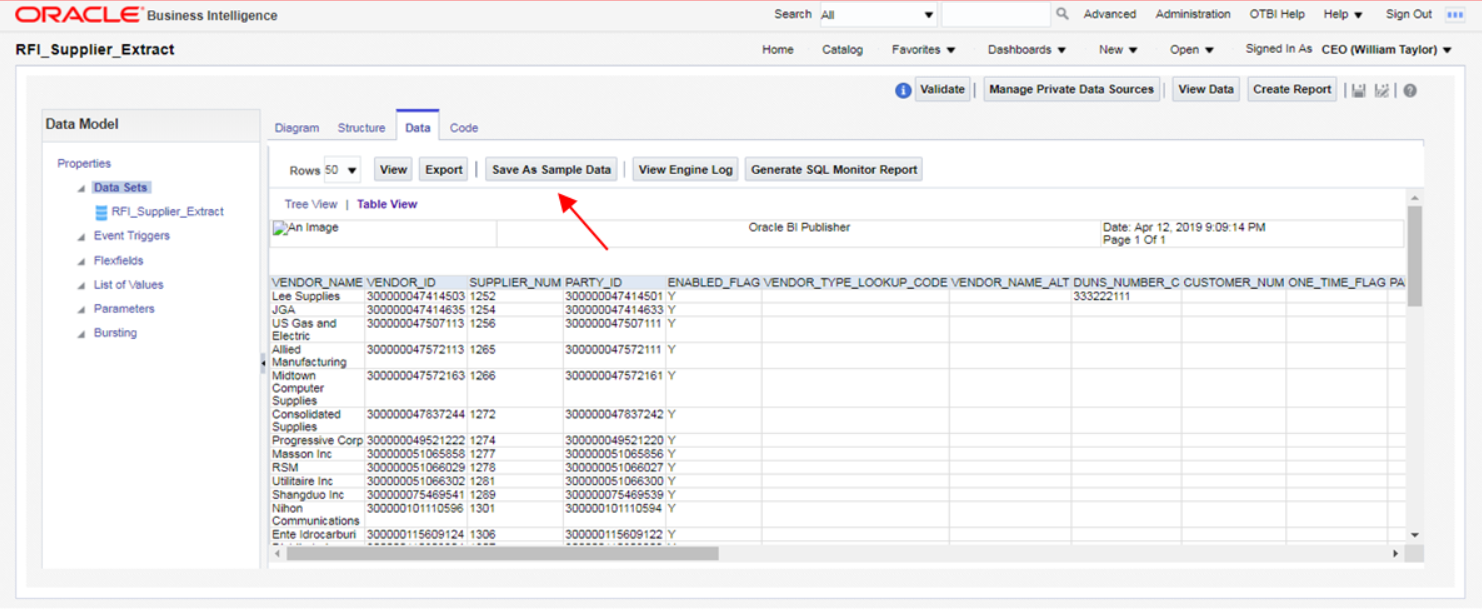
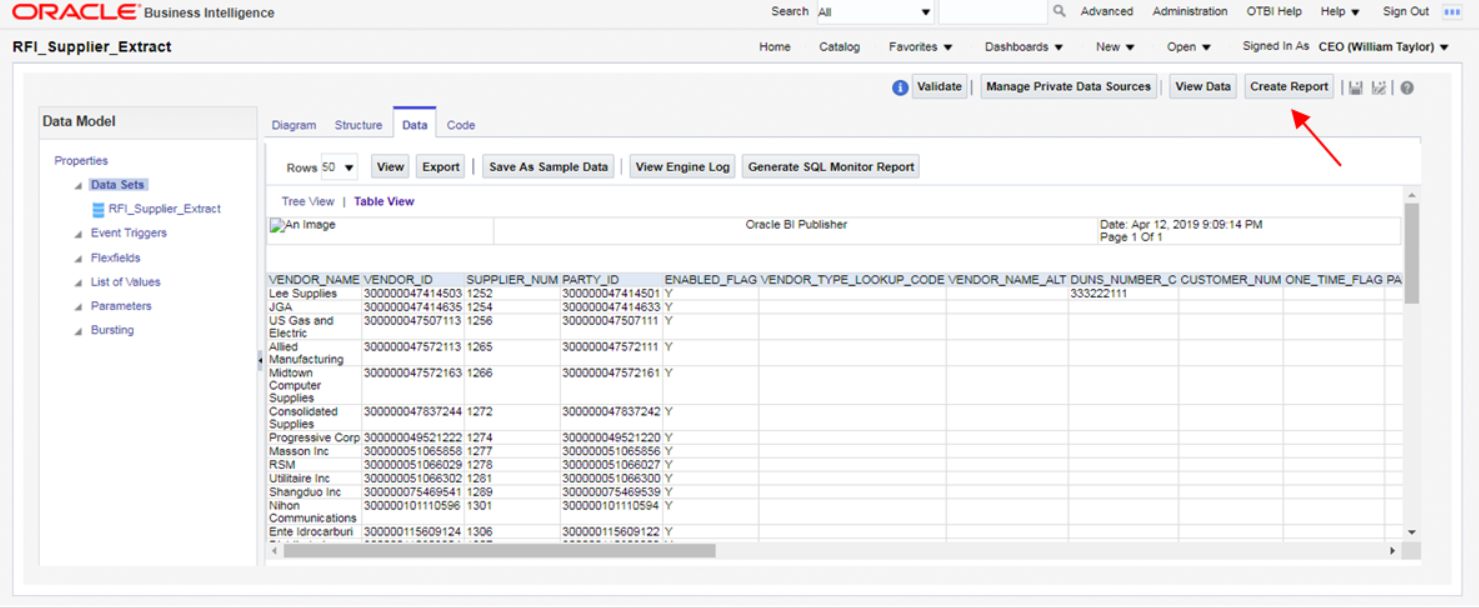
-
Then, save the data model again and click the option Create Report.
-
Then, the system will display the Create Report screen. The data model you just created will appear in the Data Model field. Then click on the option Use Report Editor option and then Finish. At this point the system will ask you to save your report.
-
After you save the report, the system will display the Report Editor. Choose the option Generate RTF layout based on selected Data Model.
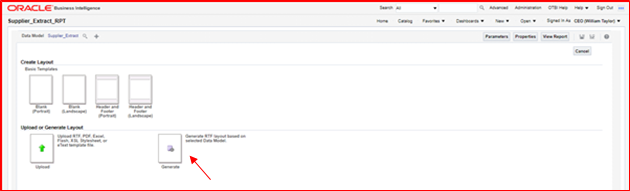
-
Generate this layout as your template (give it a name and click Generate).
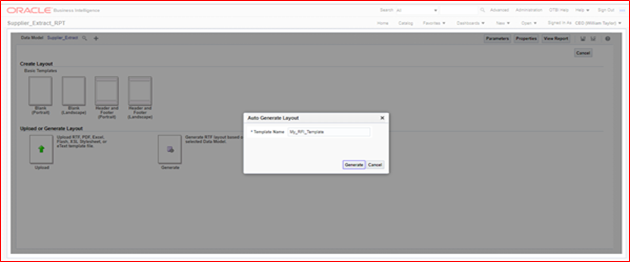
-
The system will generate the report template. Click on the option View List.
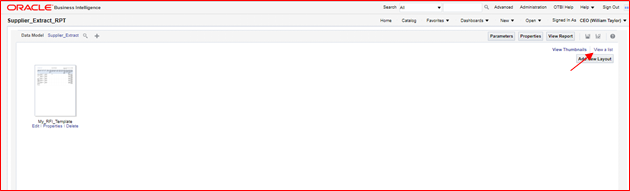
-
On the Output Formats column tick the Data option and also the Apply Style Template option.
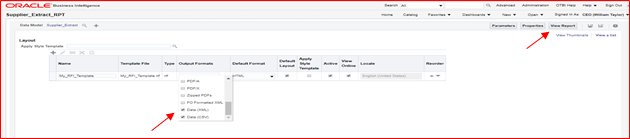
-
Save the report and then click on the View Report option. The system will display the report and the related data. Then export the data by clicking on the option Export and then Data.
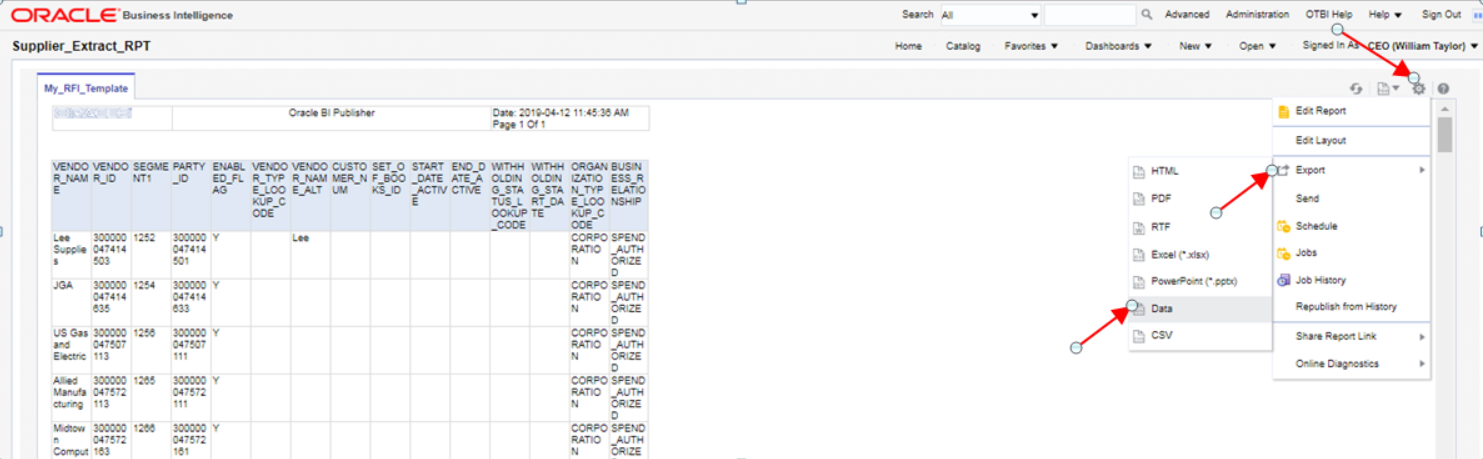
-
The system will generate a XML file and will prompt you to save it to your localhost. For this extraction the procedure is concluded.
-
The next extraction is for Supplier Sites data. Execute steps 1. to 8.
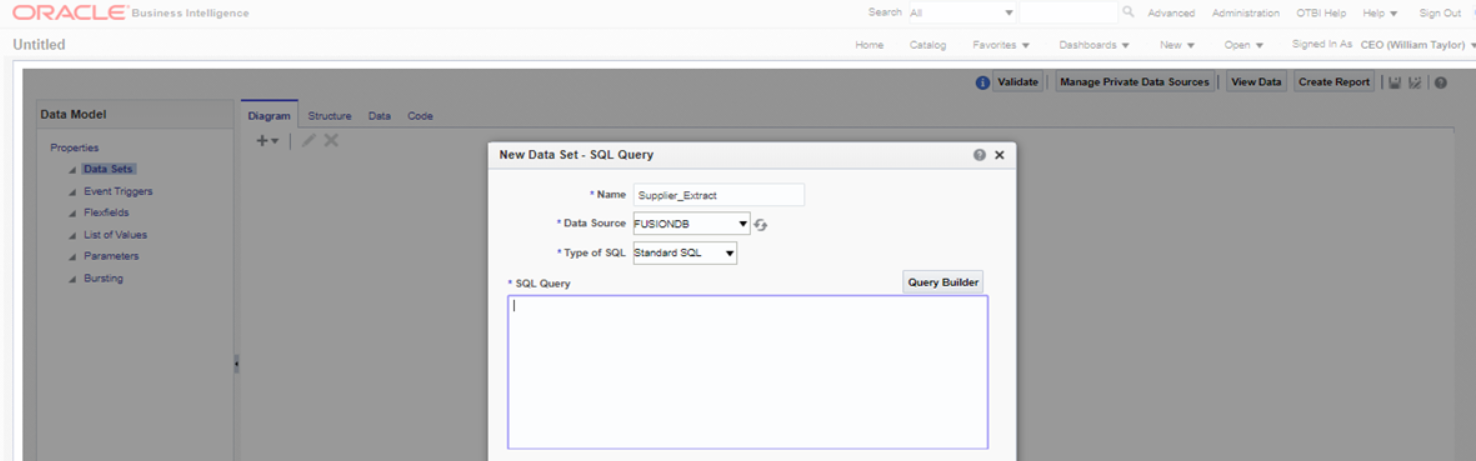
-
On the SQL Query text area copy and paste the following SQL statement and click OK:
select "POZ_SUPPLIERS_V"."SEGMENT1" as "SUPPLIER_NUM",
"POZ_SUPPLIER_SITES_V"."VENDOR_SITE_ID" as "VENDOR_SITE_ID",
"POZ_SUPPLIER_SITES_V"."INACTIVE_DATE" as "INACTIVE_DATE",
"POZ_SUPPLIER_SITES_V"."VENDOR_ID" as "VENDOR_ID",
"POZ_SUPPLIER_SITES_V"."PRC_BU_ID" as "PRC_BU_ID",
"POZ_SUPPLIER_SITES_V"."PARTY_SITE_ID" as "PARTY_SITE_ID",
"POZ_SUPPLIER_SITES_V"."VENDOR_SITE_CODE" as "VENDOR_SITE_CODE",
"POZ_SUPPLIER_SITES_V"."PURCHASING_SITE_FLAG" as
"PURCHASING_SITE_FLAG",
"POZ_SUPPLIER_SITES_V"."RFQ_ONLY_SITE_FLAG" as "RFQ_ONLY_SITE_FLAG",
"POZ_SUPPLIER_SITES_V"."PAY_SITE_FLAG" as "PAY_SITE_FLAG",
"AP_TERMS_TL"."NAME" as "TERMS_ID",
"POZ_SUPPLIER_SITES_V"."EXCLUDE_FREIGHT_FROM_DISCOUNT" as
"EXCLUDE_FREIGHT_FROM_DISCOUNT",
"POZ_SUPPLIER_SITES_V"."PAY_ON_CODE" as "PAY_ON_CODE",
"POZ_SUPPLIER_SITES_V"."DEFAULT_PAY_SITE_ID" as
"DEFAULT_PAY_SITE_ID",
"POZ_SUPPLIER_SITES_V"."MATCH_OPTION" as "MATCH_OPTION",
"POZ_SUPPLIER_SITES_V"."PCARD_SITE_FLAG" as "PCARD_SITE_FLAG",
"POZ_SUPPLIER_SITES_V"."COUNTRY_OF_ORIGIN_CODE" as
"COUNTRY_OF_ORIGIN_CODE",
"POZ_SUPPLIER_SITES_V"."EMAIL_ADDRESS" as "EMAIL_ADDRESS",
"POZ_SUPPLIER_SITES_V"."PRIMARY_PAY_SITE_FLAG" as
"PRIMARY_PAY_SITE_FLAG",
"POZ_SUPPLIER_SITES_V"."PARTY_SITE_NAME" as "PARTY_SITE_NAME",
"POZ_SUPPLIER_SITES_V"."DUNS_NUMBER" as "DUNS_NUMBER",
"POZ_SUPPLIER_SITES_V"."LANGUAGE_CODE" as "LANGUAGE_CODE",
"POZ_SUPPLIER_SITES_V"."ADDRESS_LINE1" as "ADDRESS_LINE1",
"POZ_SUPPLIER_SITES_V"."ADDRESS_LINE2" as "ADDRESS_LINE2",
"POZ_SUPPLIER_SITES_V"."ADDRESS_LINE3" as "ADDRESS_LINE3",
"POZ_SUPPLIER_SITES_V"."ADDRESS_LINE4" as "ADDRESS_LINE4",
"POZ_SUPPLIER_SITES_V"."ADDRESS_LINES_ALT" as "ADDRESS_LINES_ALT",
"POZ_SUPPLIER_SITES_V"."CITY" as "CITY",
"POZ_SUPPLIER_SITES_V"."STATE" as "STATE",
"POZ_SUPPLIER_SITES_V"."COUNTY" as "COUNTY",
"POZ_SUPPLIER_SITES_V"."COUNTRY" as "COUNTRY",
"POZ_SUPPLIER_SITES_V"."ZIP" as "ZIP",
"POZ_SUPPLIER_SITES_V"."PROVINCE" as "PROVINCE",
"POZ_SUPPLIER_SITES_V"."TP_HEADER_ID" as "TP_HEADER_ID",
"POZ_SUPPLIER_SITES_V"."VENDOR_SITE_CODE_ALT" as
"VENDOR_SITE_CODE_ALT",
"POZ_SUPPLIER_SITES_V"."ATTENTION_AR_FLAG" as "ATTENTION_AR_FLAG",
"POZ_SUPPLIER_SITES_V"."AREA_CODE" as "AREA_CODE",
"POZ_SUPPLIER_SITES_V"."PHONE" as "PHONE",
"POZ_SUPPLIER_SITES_V"."CUSTOMER_NUM" as "CUSTOMER_NUM",
"POZ_SUPPLIER_SITES_V"."FREIGHT_TERMS_LOOKUP_CODE" as
"FREIGHT_TERMS_LOOKUP_CODE",
"POZ_SUPPLIER_SITES_V"."FOB_LOOKUP_CODE" as "FOB_LOOKUP_CODE",
"POZ_SUPPLIER_SITES_V"."FAX" as "FAX",
"POZ_SUPPLIER_SITES_V"."FAX_AREA_CODE" as "FAX_AREA_CODE",
"POZ_SUPPLIER_SITES_V"."TERMS_DATE_BASIS" as "TERMS_DATE_BASIS",
"POZ_SUPPLIER_SITES_V"."PAY_GROUP_LOOKUP_CODE" as
"PAY_GROUP_LOOKUP_CODE",
"POZ_SUPPLIER_SITES_V"."PAYMENT_PRIORITY" as "PAYMENT_PRIORITY",
"POZ_SUPPLIER_SITES_V"."PAY_DATE_BASIS_LOOKUP_CODE" as
"PAY_DATE_BASIS_LOOKUP_CODE",
"POZ_SUPPLIER_SITES_V"."INVOICE_CURRENCY_CODE" as
"INVOICE_CURRENCY_CODE",
"POZ_SUPPLIER_SITES_V"."PAYMENT_CURRENCY_CODE" as
"PAYMENT_CURRENCY_CODE",
"POZ_SUPPLIER_SITES_V"."HOLD_ALL_PAYMENTS_FLAG" as
"HOLD_ALL_PAYMENTS_FLAG",
"POZ_SUPPLIER_SITES_V"."HOLD_FUTURE_PAYMENTS_FLAG" as
"HOLD_FUTURE_PAYMENTS_FLAG",
"POZ_SUPPLIER_SITES_V"."HOLD_REASON" as "HOLD_REASON",
"POZ_SUPPLIER_SITES_V"."HOLD_UNMATCHED_INVOICES_FLAG" as
"HOLD_UNMATCHED_INVOICES_FLAG",
"POZ_SUPPLIER_SITES_V"."PHONE_COUNTRY_CODE" as "PHONE_COUNTRY_CODE",
"POZ_SUPPLIER_SITES_V"."PHONE_EXTENSION" as "PHONE_EXTENSION",
"POZ_SUPPLIER_SITES_V"."FAX_COUNTRY_CODE" as "FAX_COUNTRY_CODE",
"POZ_SUPPLIER_SITES_V"."TAX_COUNTRY_CODE" as "TAX_COUNTRY_CODE",
"POZ_SUPPLIER_SITES_V"."PAY_ON_USE_FLAG" as "PAY_ON_USE_FLAG",
"POZ_SUPPLIERS_V"."BUSINESS_RELATIONSHIP" as "BUSINESS_RELATIONSHIP",
"POZ_SUPPLIER_SITES_V"."LOCATION_ID" as "LOCATION_ID"
from "FUSION".POZ_SUPPLIERS_V" "POZ_SUPPLIERS_V",
"FUSION".POZ_SUPPLIER_SITES_V" "POZ_SUPPLIER_SITES_V",
"FUSION"."AP_TERMS_TL" "AP_TERMS_TL"
where "POZ_SUPPLIER_SITES_V"."VENDOR_ID"=POZ_SUPPLIERS_V.VENDOR_ID
and ("POZ_SUPPLIER_SITES_V"."PURCHASING_SITE_FLAG"='Y' or
"POZ_SUPPLIER_SITES_V"."PAY_SITE_FLAG"='Y')
and "POZ_SUPPLIER_SITES_V"."TERMS_ID" = "AP_TERMS_TL"."TERM_ID"
and "AP_TERMS_TL"."LANGUAGE"='US'
and "POZ_SUPPLIERS_V"."BUSINESS_RELATIONSHIP" ='SPEND_AUTHORIZED'
This will extract only Purchasing and Payment Supplier Sites.
|
Note:
You need to replace the name of the schema on the SQL statement (i.e. "from"FUSION"."POZ_SUPPLIERS_V" "POZ_SUPPLIERS_V" ) by the name of the schema of your implementation. |
-
Execute steps 10. to 16. Once you perform those steps the system will show the Supplier Sites report. Then execute steps 17 and 18.
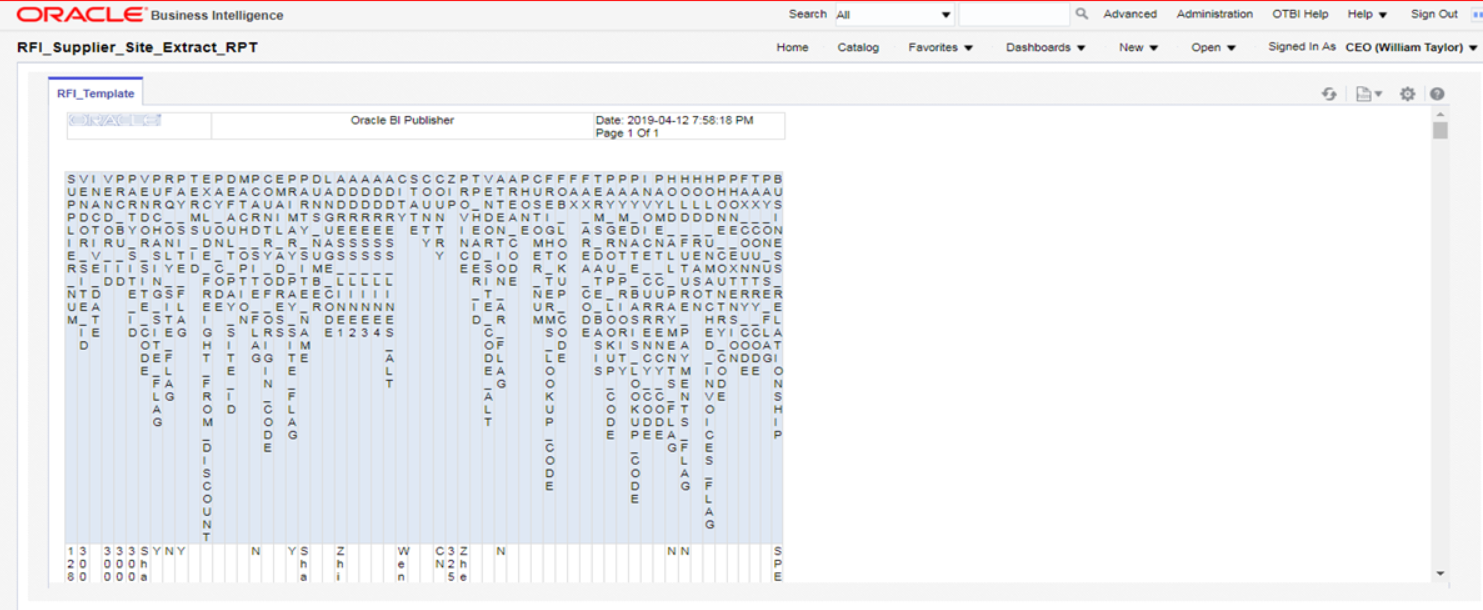
-
The next extraction is for Supplier Contacts data, which is optional. Execute steps 1 to 8.
-
On the SQL Query text area copy & paste the following SQL statement and click OK:
select "POZ_SUPPLIER_CONTACTS_V"."PARTY_NAME" as "PARTY_NAME",
"POZ_SUPPLIER_CONTACTS_V"."FULL_NAME" as "FULL_NAME",
"POZ_SUPPLIER_CONTACTS_V"."VENDOR_CONTACT_ID" as "VENDOR_CONTACT_ID",
"POZ_SUPPLIER_CONTACTS_V"."VENDOR_SITE_ID" as "VENDOR_SITE_ID",
"POZ_SUPPLIER_CONTACTS_V"."VENDOR_ID" as "VENDOR_ID",
"POZ_SUPPLIER_CONTACTS_V"."FIRST_NAME" as "FIRST_NAME",
"POZ_SUPPLIER_CONTACTS_V"."MIDDLE_NAME" as "MIDDLE_NAME",
"POZ_SUPPLIER_CONTACTS_V"."LAST_NAME" as "LAST_NAME",
"POZ_SUPPLIER_CONTACTS_V"."PREFIX" as "PREFIX",
"POZ_SUPPLIER_CONTACTS_V"."TITLE" as "TITLE",
"POZ_SUPPLIER_CONTACTS_V"."AREA_CODE" as "AREA_CODE",
"POZ_SUPPLIER_CONTACTS_V"."PHONE" as "PHONE",
"POZ_SUPPLIER_CONTACTS_V"."PHONE_COUNTRY_CODE" as "PHONE_COUNTRY_CODE",
"POZ_SUPPLIER_CONTACTS_V"."PHONE_EXTENSION" as "PHONE_EXTENSION",
"POZ_SUPPLIER_CONTACTS_V"."MAIL_STOP" as "MAIL_STOP",
"POZ_SUPPLIER_CONTACTS_V"."CONTACT_NAME_ALT" as "CONTACT_NAME_ALT",
"POZ_SUPPLIER_CONTACTS_V"."FIRST_NAME_ALT" as "FIRST_NAME_ALT",
"POZ_SUPPLIER_CONTACTS_V"."LAST_NAME_ALT" as "LAST_NAME_ALT",
"POZ_SUPPLIER_CONTACTS_V"."DEPARTMENT" as "DEPARTMENT",
"POZ_SUPPLIER_CONTACTS_V"."JOB_TITLE" as "JOB_TITLE",
"POZ_SUPPLIER_CONTACTS_V"."PERSON_NAME_SUFFIX" as "PERSON_NAME_SUFFIX",
"POZ_SUPPLIER_CONTACTS_V"."ADMINISTRATIVE_CONTACT" as "ADMINISTRATIVE_CONTACT",
"POZ_SUPPLIER_CONTACTS_V"."STATUS" as "STATUS",
"POZ_SUPPLIER_CONTACTS_V"."EMAIL_ADDRESS" as "EMAIL_ADDRESS",
"POZ_SUPPLIER_CONTACTS_V"."ALT_AREA_CODE" as "ALT_AREA_CODE",
"POZ_SUPPLIER_CONTACTS_V"."ALT_PHONE" as "ALT_PHONE",
"POZ_SUPPLIER_CONTACTS_V"."FAX_AREA_CODE" as "FAX_AREA_CODE",
"POZ_SUPPLIER_CONTACTS_V"."FAX" as "FAX",
"POZ_SUPPLIER_CONTACTS_V"."FAX_COUNTRY_CODE" as "FAX_COUNTRY_CODE",
"POZ_SUPPLIER_CONTACTS_V"."FAX_EXTENSION" as "FAX_EXTENSION",
"POZ_SUPPLIER_CONTACTS_V"."MOBILE_COUNTRY_CODE" as "MOBILE_COUNTRY_CODE",
"POZ_SUPPLIER_CONTACTS_V"."MOBILE_AREA_CODE" as "MOBILE_AREA_CODE",
"POZ_SUPPLIER_CONTACTS_V"."MOBILE" as "MOBILE",
"POZ_SUPPLIER_CONTACTS_V"."INACTIVE_DATE" as "INACTIVE_DATE",
"POZ_SUPPLIER_CONTACTS_V"."ORG_PARTY_SITE_ID" as "ORG_PARTY_SITE_ID",
"POZ_SUPPLIER_CONTACTS_V"."PARTY_SITE_ID" as "PARTY_SITE_ID",
"POZ_SUPPLIER_SITES_V"."PURCHASING_SITE_FLAG" as "PURCHASING_SITE_FLAG",
"POZ_SUPPLIER_SITES_V"."VENDOR_SITE_CODE" as "VENDOR_SITE_CODE",
"POZ_SUPPLIER_SITES_V"."PAY_SITE_FLAG" as "PAY_SITE_FLAG",
"POZ_SUPPLIERS_V"."SEGMENT1" as "SUPPLIER_NUM",
"POZ_SUPPLIERS_V"."BUSINESS_RELATIONSHIP" as "BUSINESS_RELATIONSHIP"
from "FUSION"."POZ_SUPPLIERS_V" "POZ_SUPPLIERS_V",
"FUSION"."POZ_SUPPLIER_SITES_V" "POZ_SUPPLIER_SITES_V",
"FUSION"."POZ_SUPPLIER_CONTACTS_V" "POZ_SUPPLIER_CONTACTS_V"
where "POZ_SUPPLIER_CONTACTS_V"."VENDOR_SITE_ID" =POZ_SUPPLIER_SITES_V.VENDOR_SITE_ID
and "POZ_SUPPLIER_CONTACTS_V"."VENDOR_ID" =POZ_SUPPLIERS_V.VENDOR_ID
and ("POZ_SUPPLIER_SITES_V"."PURCHASING_SITE_FLAG" ='Y'
or "POZ_SUPPLIER_SITES_V"."PAY_SITE_FLAG" ='Y')
and "POZ_SUPPLIERS_V"."BUSINESS_RELATIONSHIP" ='SPEND_AUTHORIZED'
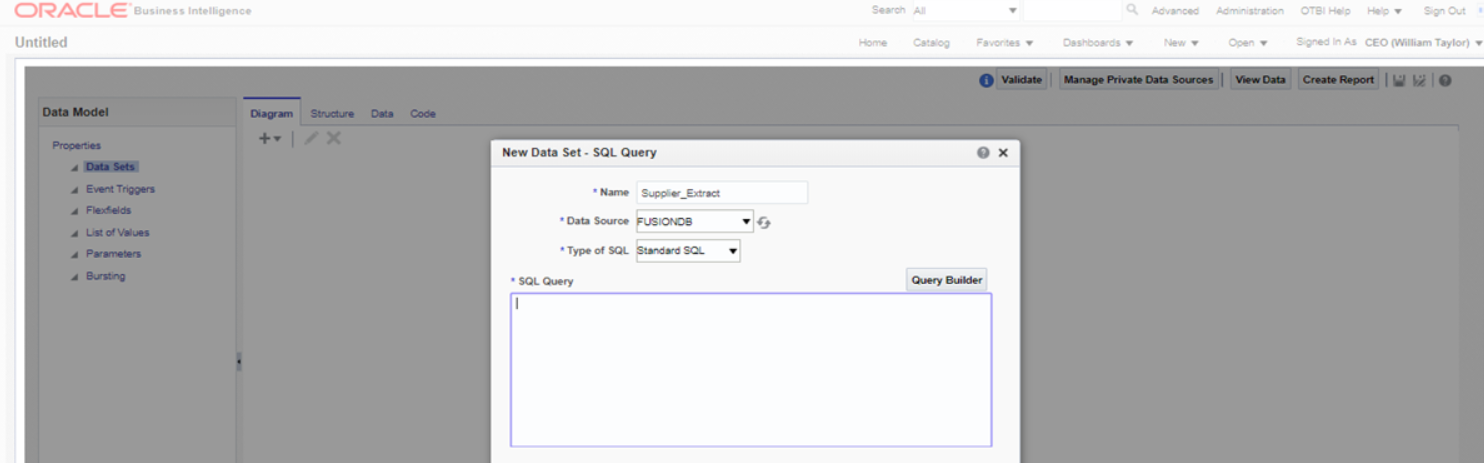
-
Execute steps 10. to 16. Once you perform those steps the system will show the Supplier Contacts report. Then execute steps 17 and 18.
Upload Suppliers data to RFI: A wrapper script supplier_initial_load.sh is provided to load the existing Suppliers, Suppliers Sites and Contacts from flat files previously extracted from Cloud Financials to RFI staging tables. This file is available in the RFI pack, folder $INSTALL_DIR/etl-based-integration/retail-to-cfin-etl-flows/setup-data/dml.