| Oracle® Identity Manager Connector Guide for PeopleSoft Employee Reconciliation Release 9.0.1 Part Number B31130-01 |
|
|
View PDF |
| Oracle® Identity Manager Connector Guide for PeopleSoft Employee Reconciliation Release 9.0.1 Part Number B31130-01 |
|
|
View PDF |
Oracle Identity Manager automates access rights management, security, and provisioning of IT resources. Oracle Identity Manager connectors are used to integrate Oracle Identity Manager with third-party applications. The connector for PeopleSoft Employee Reconciliation is used to integrate Oracle Identity Manager with PeopleSoft Employee Reconciliation.
Note:
Oracle Identity Manager connectors were referred to as resource adapters prior to the acquisition of Thor Technologies by Oracle.This chapter contains the following sections:
Table 1-1 lists the functions that are supported by this connector.
Table 1-1 Functionality Is Supported by the PeopleSoft Employee Reconciliation Connector
| Function | Type | Description |
|---|---|---|
|
Trusted Reconciliation for Employees |
Reconciliation |
To enable trusted employee reconciliation, you must ensure that the required mappings have been created for the Oracle Identity Manager user and user resource object. You must also ensure that the appropriate rules and action rules have been created and activated. |
|
Untrusted Employee Reconciliation |
Reconciliation |
To enable untrusted employee reconciliation, delete the No Match Found rule for the untrusted mode reconciliation in the reconciliation action rules. |
The connector supports employee data reconciliation in two different ways.
Bulk Reconciliation (First-time Reconciliation)
This type of reconciliation is done for on-boarding of existing employees using a flat file. The flat file is generated using an Application Engine program written in PeopleCode. This program is executed using PeoplSoft Application Designer.
This type of reconciliation (automated) takes place using PeopleSoft Application Messaging Architecture. This mechanism reconcilies data for any newly created or updated employee in real time.
The Change Based Reconciliation mechanism reconciles employee data with the following components:
A PeopleCode trigger, which generates an XML message containing updated information
Attribute definitions (usually resource parameters) to be synchronized
A Web service that acts as a passive listener for XML feeds from PeopleSoft
An XML file, psft_xellerate_msg.xml, that defines the schema of the XML message that will be received from PeopleSoft
The steps involved in the synchronization process from PeopleSoft to Oracle Identity Manager are as follows:
Employee information is updated in PeopleSoft, activating a PeopleCode trigger.
The PeopleCode trigger generates an XML message containing the updated employee information and sends it to the listener for the PeopleSoft Employee Reconciliation connector.
The listener forwards the XML message to the PeopleSoft Employee Reconciliation connector.
The PeopleSoft Employee Reconciliation connector uses HTTP to send the XML message to Oracle Identity Manager.
Oracle Identity Manager receives the XML message and creates a reconciliation event.
Figure 1-1 illustrates the synchronization process from PeopleSoft Employee Reconciliation to Oracle Identity Manager.
Figure 1-1 Synchronization Process from PeopleSoft Employee Reconciliation to Oracle Identity Manager
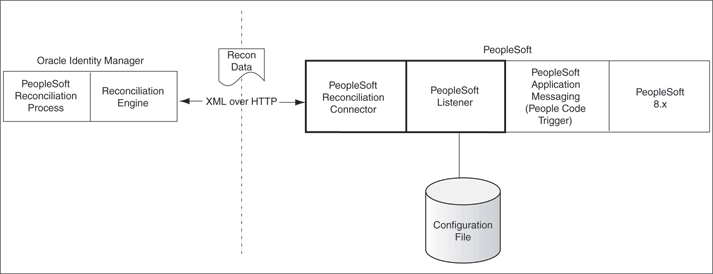
The files and directories that comprise this connector are compressed in the PeopleSoft Employee Reconciliation Rev 3.1.0.zip file, which is in the following directory on the installation media:
Enterprise Applications\PeopleSoft Enterprise Applications
The following table lists the files and directories that comprise the connector.
| File Name with Path | Description |
|---|---|
PeopleSoft\XML\adpPSFT_RECON_DM.xml |
This XML file contains the configuration for the resource object. |
PeopleSoft\XML\adpPSFT_XellerateUser_RECON_DM.xml |
This XML file contains the configuration for the Xellerate User. You must import this file only if you plan to use the connector in trusted source reconciliation mode. |
PeopleSoft\lib\peopleSoftApp.war |
This WAR file contains the PeopleSoft listener Web application. It contains all the classes and configuration files required for the Web application to run. This is used to implement changed base reconiciliation. |
PeopleSoft\lib\xlPSFTHRRecon.jar |
This JAR file contains the class files that are used to implement bulk reconciliation. |
PeopleSoft\PeopleCode\HRMSCBRecon.txt |
This file contains the code that you must add to the PeopleCode for the SavePostChange event while performing the "Publish the Message" procedure. |
PeopleSoft\PeopleCode\HRMSBulkRecon.txt |
This file contains the code for the Application Engine program. It is used to generate the flat file for first-time reconciliation. |
PeopleSoft\properties\configureReconciliation.properties |
This file is used to specify the date format used for reconciliation. |
PeopleSoft\test\psft-xel-test.vbs |
This VBScript file can be used to test the PeopleSoft listener Web service by creating XML feeds similar to the ones created by PeopleSoft Employee Reconciliation. |
PeopleSoft\test\pingRequest.xml PeopleSoft\test\pingResponse.xml PeopleSoft\test\publishRequest.xml PeopleSoft\test\publishResponse.xml |
These XML files are required by the psft-xel-test.vbs file for communicating with the PeopleSoft listener Web service using XML over HTTP. |
PeopleSoft\test\psft_xellerate_msg.xml |
This XML file is used by the psft-xel-test.vbs file to define the schema of the XML message that is received from PeopleSoft. |
PeopleSoft\docs\PeopleSoft_Employee_Reconciliation_Connector_Guide.pdf |
This guide provides instructions to deploy the connector. |
Note:
The files in thetest directory are used only to run tests on the connector.