| Oracle® TopLink Developer's Guide 10g Release 3 (10.1.3.1.0) Part Number B28218-01 |
|
|
View PDF |
| Oracle® TopLink Developer's Guide 10g Release 3 (10.1.3.1.0) Part Number B28218-01 |
|
|
View PDF |
This chapter describes the various components that you must configure in order to use a relational direct collection mapping.
For more information, see the following:
Table 42-1 lists the configurable options for a relational direct collection mapping.
Table 42-1 lists the configurable options for a relational direct collection mapping.
Table 42-1 Configurable Options for Relational Direct Collection Mapping
| Option | Type | TopLink Workbench |
Java |
|---|---|---|---|
|
|
Basic |
 |
 |
|
"Configuring Direct Value Field" |
Basic |
 |
 |
|
"Configuring Method Accessing" |
Advanced |
 |
 |
|
"Configuring Read-Only Mappings" |
Advanced |
 |
 |
|
|
Advanced |
 |
 |
|
|
Advanced |
 |
 |
|
"Configuring Container Policy" |
Basic |
 |
 |
|
"Configuring Mapping Comments" |
Advanced |
 |
 |
|
"Configuring a Serialized Object Converter" |
Advanced |
 |
 |
|
"Configuring a Type Conversion Converter" |
Advanced |
 |
 |
|
"Configuring an Object Type Converter" |
Advanced |
 |
 |
|
"Configuring Table and Field References (Foreign and Target Foreign Keys)" |
Basic |
 |
 |
Each direct collection stores reference information in a target table. In Figure 33-6, the RESPONS table contains the primary key and object of the instance owning the collection. You must create this table in your database.
To specify the direct collection specifics, use this procedure:
Select the mapped attribute in the Navigator. Its properties appear in the Editor.
Click the General tab. The General tab appears.
Figure 42-1 General Tab, Target Table Options
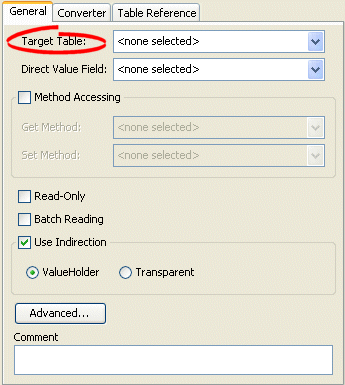
Use the Target Table list to select the table that contains the reference fields for the direct collection mapping.
The direct value field, located in the reference table, stores the primitive data value. In Figure 33-6, the DESCRIP field stores the collection.
To specify the direct collection specifics, use this procedure:
Select the mapped attribute in the Navigator. Its properties appear in the Editor.
Click the General tab. The General tab appears.
Figure 42-2 General Tab, Direct Value Field
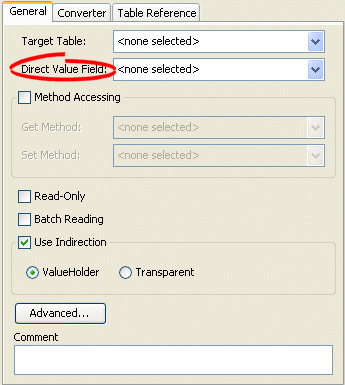
Use the Direct Value Field list to select the field from the Target Table table that contains the object of the collection.