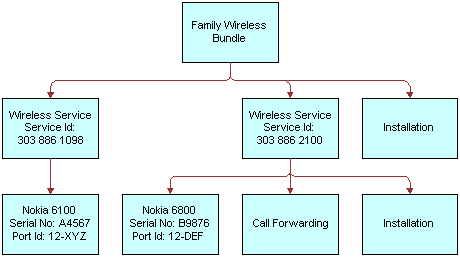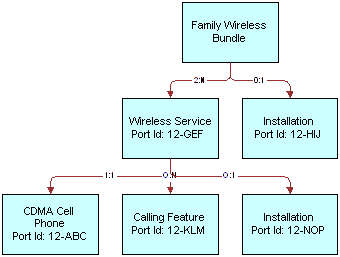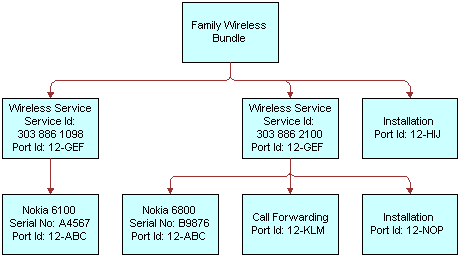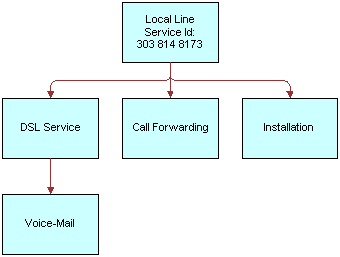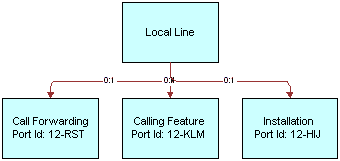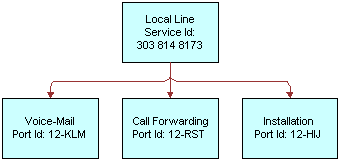| Bookshelf Home | Contents | Index | PDF |   |
|
Siebel Order Management Guide Addendum for Industry Applications > Business Service Methods Reference > Complex Product AutoMatch Business Service MethodThe Complex Product AutoMatch Business Service includes one method that is used to match components in a quote, order, or asset with components in the current version of the product model, the Auto Match method. Auto MatchAuto Match compares the input product instance to the customizable product definition. For each product or class that cannot be located in the definition of the relationship specified by the product instance, Auto Match searches for that product or class in another relationship under the same parent in the product definition hierarchy. If the product or class exists in one or more relationships, the product instance is updated so that the product or class is associated with the first of those relationships. If the product or class cannot be found in any relationship in the customizable product definition, the product or class is removed from the product instance. The details of each change made by Auto Match are added to the AutoMatchReport and returned as the output of the method with the modified product instance. Arguments[in] Product instance to be transformed by Auto Match. [in] Product instance that has been transformed by Auto Match. ExamplesService Profile upgraded from SCE 6.x The following example shows how this method is used when a service profile record is upgraded. NOTE: In the following examples, a port is an instance of a relationship. The following service profile record has been upgraded from SCE 6.x: The customizable product definition was reimplemented as follows (rounded boxes represent a class): Auto match assigns the following port IDs without error: NOTE: The Installation component port IDs were assigned without ambiguity because each of their parent components only have one port that supports the Installation product. Also, the erroneous port ID originally assigned to the Nokia cell phones was replaced by the correct port ID without generating an error. Service Profile Imported from a Legacy System The following example shows how this method is used when a service profile is imported from a legacy system. The following service profile record was imported from a legacy system: The customizable product definition is as follows: Auto match does its best to assign port IDs: NOTE: The DSL Service component was deleted because it does not exist beneath Local Line. The Voice-Mail component was reparented and associated with the Calling Features class. The Call Forwarding component could have been associated with the product relationship or as a member of the Calling Features class. Hence, it was assigned to the first port found (the product relationship) and a warning message was issued. |
  |
| Siebel Order Management Guide Addendum for Industry Applications | Copyright © 2007, Oracle. All rights reserved. | |