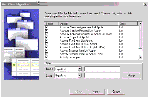| Bookshelf Home | Contents | Index | PDF |   |
|
Siebel Database Upgrade Guide > Migrating Siebel 6.x UI Customizations > Remigrating Siebel Applets and ViewsEnvironments: Development environment only. This topic is part of an upgrade process. See How to Perform a Siebel Database Upgrade. If some views or applets did not migrate properly when you ran the Web Client Migration Wizard to upgrade to Siebel 7.7.x, you can remigrate them using the Web Layout Wizard. With the Web Layout Wizard you can migrate applets or views individually or in groups. When you select applets for migration, they must be in the same base class. When you select views, they must be of the same type. You can run the Web Layout Wizard on applets and views multiple times.
Related Topics |
 |
  |
| Siebel Database Upgrade Guide |