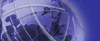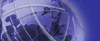|
Downloading Documentation |
You can download and install the Siebel Bookshelf on a client computer for local access or on a server for multiuser network access, as permitted under the applicable Siebel Systems software license agreement.
The downloaded file is provided as a compressed (.zip) file (VerProdMonYr.zip). The downloaded file extracts into a root folder named SiebelBookshelf.
To download and launch this version of the Siebel Bookshelf
- In this SupportWeb window, in the left pane, click Product Documentation, then click the Siebel Bookshelf link.
- At the Siebel Bookshelf page, click the link for this version of the Siebel Bookshelf, save the compressed file, and extract it.
- Navigate to SiebelBookshelf/VerProdMonYr, then open homepage_HTML.htm in your Web browser to launch this Siebel Bookshelf.
|