| Oracle® Universal Content Management 10g Release 4 (10.1.4) |
 Contents |
 Index |
 Previous |
 Next |
Site Studio Designer Guide > Understanding Site Studio W... > Presentation Model
| Oracle® Universal Content Management 10g Release 4 (10.1.4) |
 Contents |
 Index |
 Previous |
 Next |
Site Studio Designer Guide > Understanding Site Studio W... > Presentation Model
Site Studio completely separates the presentation layer from the content layer of a Web site, as shown in Figure.
Presentation Model for Site Studio Web Sites
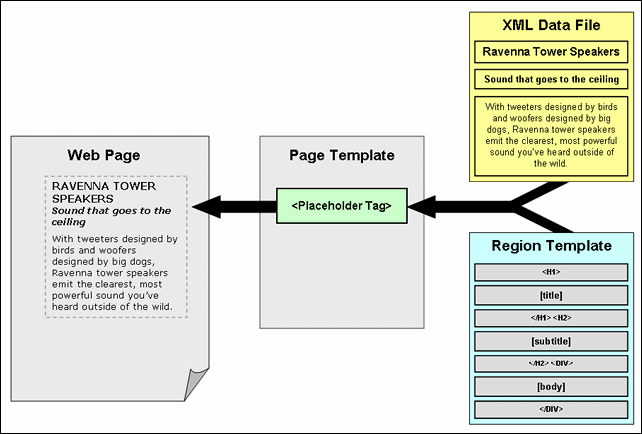
Page templates are used to define the site framework within which content is displayed. They contain standard HTML layout and formatting code, along with Site Studio tags to specify where fragments and/or placeholders go. Placeholders specify where the contribution regions (that is, editable areas) are on the page. Please note that they do not specify anything about what goes in these regions, both in terms of content and visual presentation. That is handled by region templates (in conjunction with their associated region definitions).
Region templates define the layout and look-and-feel of the data in a contribution region (marked on a page template using a placeholder tag). They are separately managed site assets, which makes them easy to reuse within Web sites, or even between Web sites. (Please note that in Site Studio releases prior to 10gR4 region presentation was not separately managed, but included within page templates, or 'layout pages' as they were called in these previous releases.)
The content of contribution regions is stored in data files, which are also separately managed site assets. When it is time to generate a web page, Site Studio looks at the placeholder on the page template, takes its associated region template and data file, and merges these two to create HTML code that is inserted into the page template at the position of the placeholder tag. This creates the final web page, which all content in place, presented and formatted in accordance with the site and page settings.