| Oracle® Universal Content Management 10g Release 4 (10.1.4) |
 Contents |
 Index |
 Previous |
 Next |
Site Studio Designer Guide > Using Workflows > Workflow Experience for Con...
| Oracle® Universal Content Management 10g Release 4 (10.1.4) |
 Contents |
 Index |
 Previous |
 Next |
Site Studio Designer Guide > Using Workflows > Workflow Experience for Con...
To add or edit content on a Web site, a contributor typically clicks the edit icon in the contribution graphic on a web page in contribution mode to open Site Studio Contributor, where the content assigned to the contribution region is available in an editable form. With workflows, a participant first receives an e-mail message with a link to the web page to be reviewed. Clicking this link opens the web page already in contribution mode.
After the web page is in contribution mode, one or more contribution graphics are visible, one for each editable contribution region on the page. If the content of a contribution region is in a workflow, the contribution graphic includes a special icon to the left of the region name (a green gear) to indicate this (see Figure).
Contribution Graphic Showing Workflow Indicator
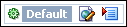
The contributor can then choose a workflow option in the contribution graphic menu, depending on how the workflow was designed and the contributor's role in it:
Approve Document: If the contributor clicks this option, the next participant in the workflow is notified automatically by e-mail. After the last workflow participant accepts the contributor data file that stores the content for the web page, the contributor data file is released to its final destination. The web page itself can then become "live" on the Web site.
Reject Document: If the contributor clicks this option, they have the opportunity to complete a rejection form to explain why they are rejecting the content. An e-mail is then sent to the previous reviewer in the workflow.
Edit: Clicking this option in the menu is the same as clicking the contribution icon without workflow set up. That is, Contributor opens with the content of the contribution region in editable form.