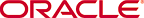| To better understand how to administer and control your Oracle BI Answers and Dashboard environment, see the following chapters from Oracle Business Intelligence Presentation Services Administration Guide: |
| Chapter 2: Administering Oracle BI Presentation Services |
| Chapter 3: Administering Oracle BI Answers |
| Chapter 5: Administering Oracle BI Dashboards |
| Chapter 6: Administering the Oracle BI Presentation Catalog |
| Chapter 7: Managing Presentation Catalogs Using Oracle BI Catalog Manager |
| Chapter 8: Managing Oracle BI Presentation Services Security |
|
| To better understand how to administer and control your Oracle BI Server, including how to create subject areas and users and how to set up query caching, see the following chapters from Oracle Business Intelligence Server Administration Guide: |
| Chapter 2: Oracle BI Administration Tool Basics |
| Chapter 3: Planning and Creating an Oracle BI Repository |
| Chapter 4: Creating and Administering the Physical Layer in an Oracle BI Repository |
| Chapter 5: Creating and Administering the Business Model |
| Chapter 6: Creating and Maintaining the Presentation Layer |
| Chapter 7: Completing Setup and Managing Oracle BI Repository Files |
| Chapter 8: Oracle BI Administration Tool Utilities and Expression Builder |
| Chapter 10: Administering the Oracle BI Server Query Environment |
| Chapter 11: Query Caching in the Oracle BI Server |
| Chapter 15: Security in Oracle BI |
|
|
|
|
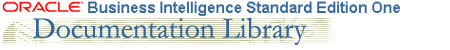







![[Documentation Introduction]](images/null.gif)
![[Release Notes]](images/null.gif)
![[Oracle Client Documentation]](images/null.gif)
![[Generic Product-Specific Documentation]](images/null.gif)
![[Send Us Your Comments]](images/null.gif)
![[Getting Support]](images/null.gif)