Release 4.0
Part Number E18709-01
Contents
Previous
Next
| Oracle Application Management Pack for Oracle E-Business Suite User's Guide Release 4.0 Part Number E18709-01 | Contents | Previous | Next |
The Oracle Application Management Pack for Oracle E-Business Suite provides an Administration dashboard for remotely managing Oracle E-Business Suite targets from a Grid Control console. Jobs can be submitted to start/stop various Oracle E-Business Suite components from the Administration dashboard. The details and statuses of these jobs can be tracked through standard Enterprise Manager Job screens.
Note: Please ensure that the "Management Services and Repository" is up before using the Administration dashboard.
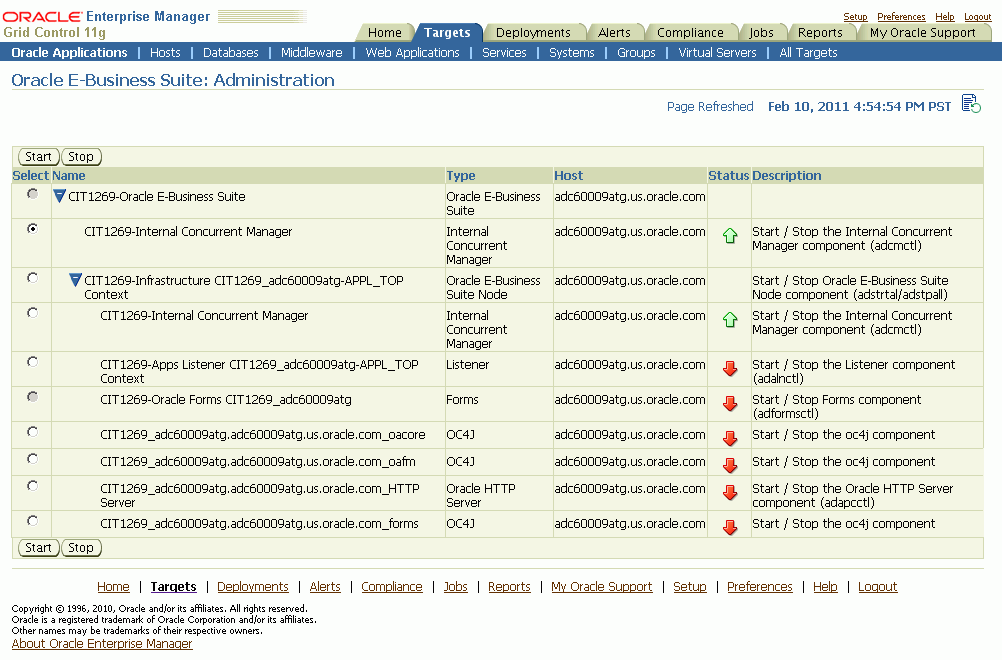
Note: To use the Administration Dashboard, you should have privileges for the Oracle E-Business Suite target, as well as know the host credentials and applications credentials.
The following table displays the targets in a Release 11i system that can be controlled from the Administration dashboard.
| Oracle E-Business Suite Target Type | AD script used | Requires Apps Credentials | Short Description |
|---|---|---|---|
| Internal Concurrent Manager | adcmctl.sh | Yes | Start / Stop the Internal Concurrent Manager component |
| Oracle E-Business Suite Infrastructure | adstrtal.sh / adstpall.sh | Yes | |
| Start / Stop the Oracle E-Business Suite node component | |||
| Listener | adalnctl.sh | No | Start / Stop the Listener component |
| Discoverer for Oracle Applications 11i | addisctl.sh | No | Start / Stop the Discoverer component for Oracle Applications 11i |
| Reports Server for Oracle Applications 11i | adrepctl.sh | No | Start / Stop the Reports Server for Oracle Applications 11i component |
| HTTP Server for Oracle Applications 11i | adapcctl.sh | No | Start / Stop the HTTP Server component for Oracle Applications 11i |
| Forms Listener for Oracle Applications 11i | adformsctl.sh | No | Start / Stop the Forms Listener component for Oracle Applications 11i |
The following table displays the targets in a Release 12 system that can be controlled from the Administration Dashboard.
| Oracle E-Business Suite Target Type | AD script used | Requires Apps Credentials | Short Description |
|---|---|---|---|
| Internal Concurrent Manager | adcmctl.sh | Yes | Start / Stop the Internal Concurrent Manager component |
| Oracle E-Business Suite Infrastructure | adstrtal.sh / adstpall.sh | Yes | Start / Stop the Oracle E-Business Suite node component |
| Listener | adalnctl | No | Start / Stop the Listener component |
| Forms | adformsctl | No | Start / Stop the Forms component |
| OC4J forms | adformsctl.sh | No | Start / Stop the Forms OC4J Forms component |
| OC4J oacore | adoacorectl.sh | No | Start / Stop the oacore oc4j oacore component |
| OC4J oafm | adoafmctl.sh | No | Start / Stop the oafm oc4j oafmcomponent |
| Oracle HTTP Server | adapcctl | No | Start / Stop the Oracle HTTP Server component |
The Administration dashboard can be reached through the following navigation paths:
From Administration tab of the Oracle E-Business Suite:
Click on the Administration tab.
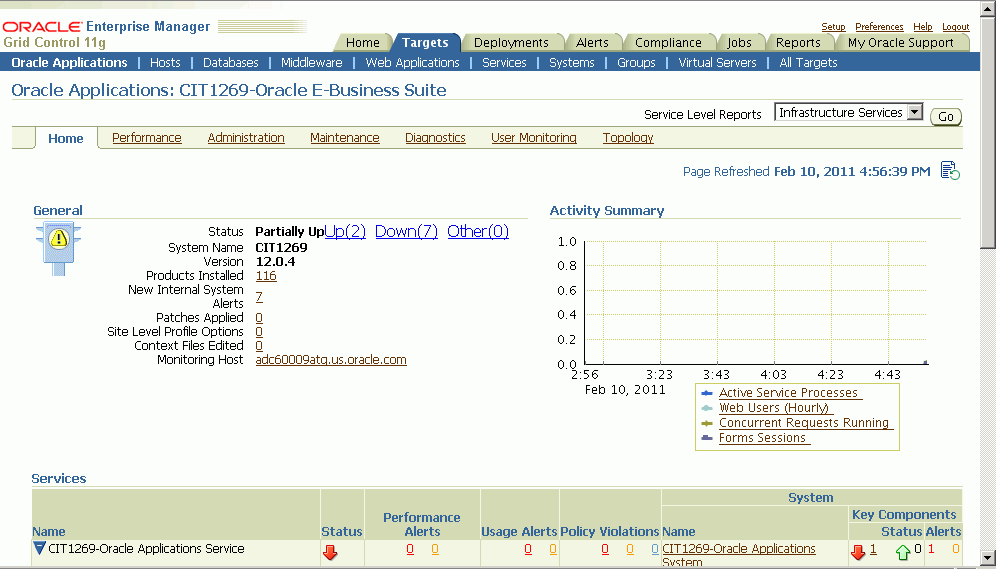
From the Administration tab, click on the icon for Administration.
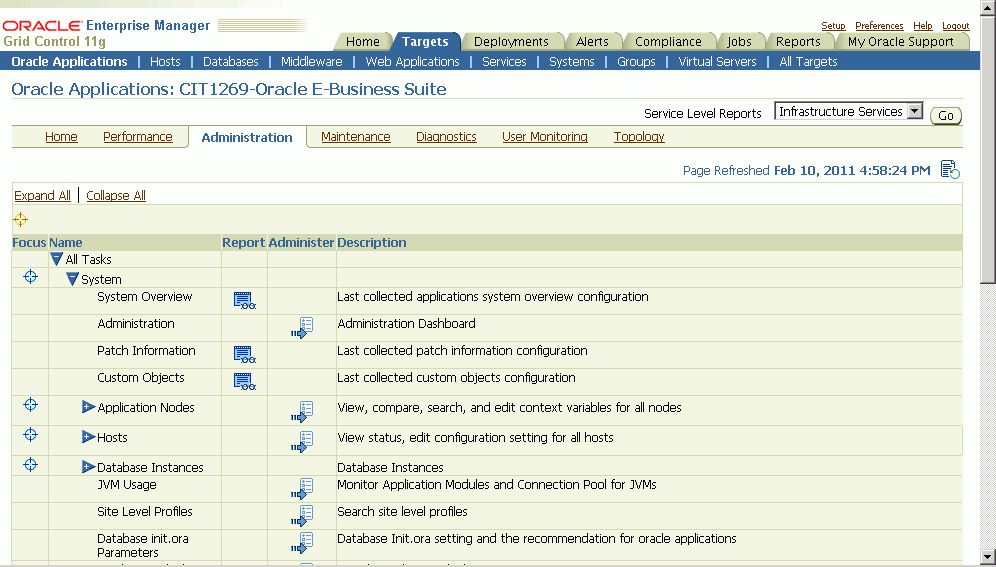
From the Up/Down/Other Target Status page on the Home tab:
Click on a Status link.
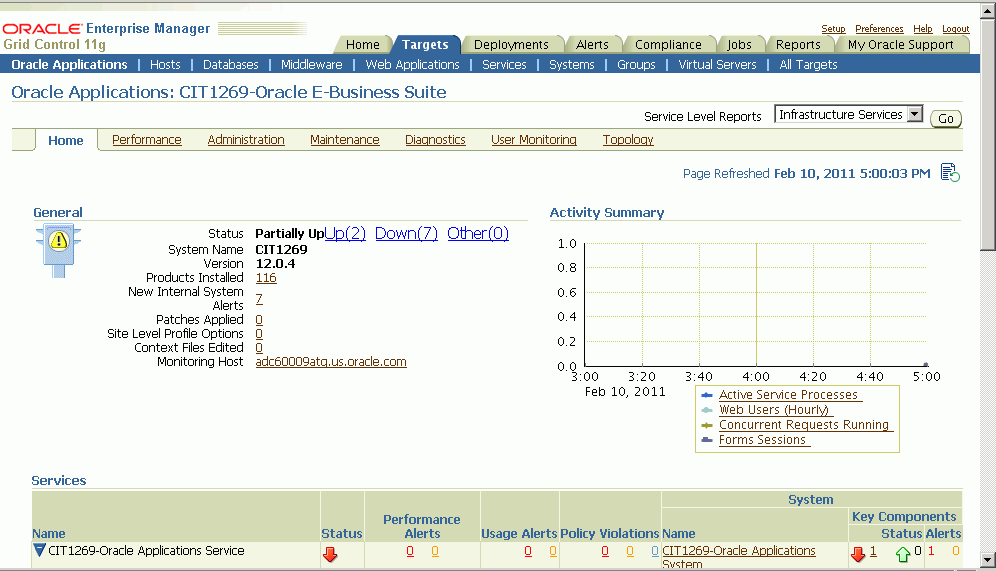
In the resulting Availability Report page, click on the Administration Dashboard button.
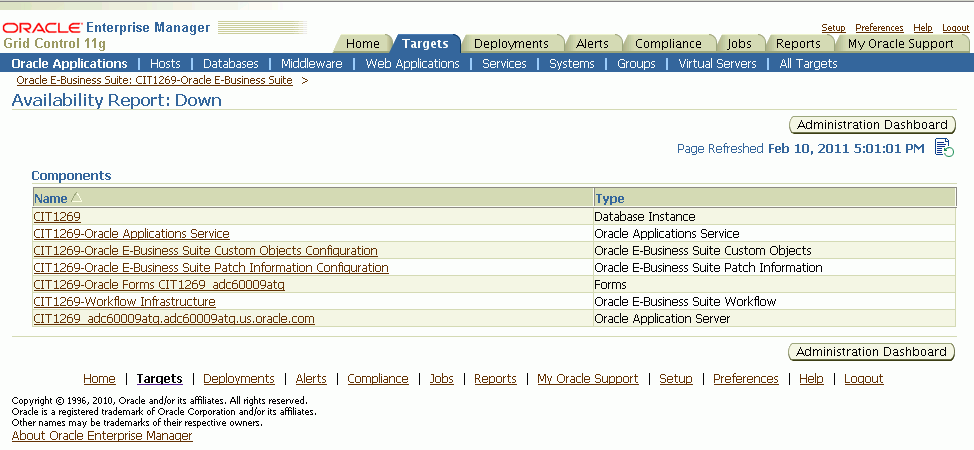
From the Configured Components page:
For a given instance, click on the Configured Components link under Related Links.
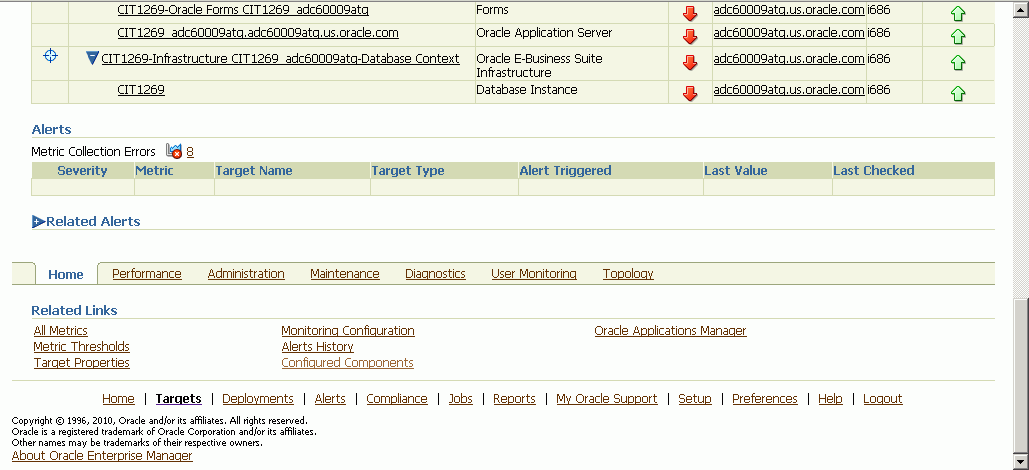
Then click on the Administration Dashboard button.
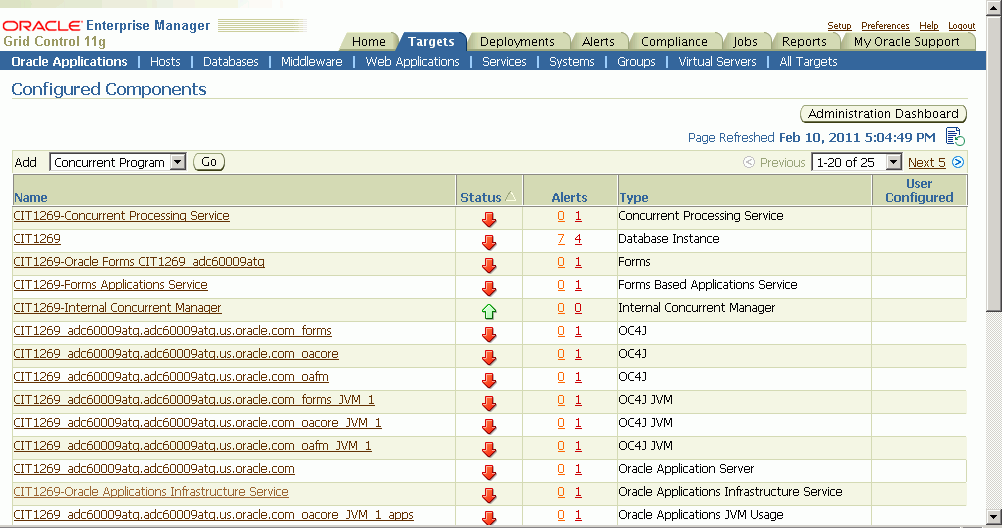
To start/stop a target, select the target and click the Start or Stop button. A message page will appear. Click OK to submit a job for the requested operation.
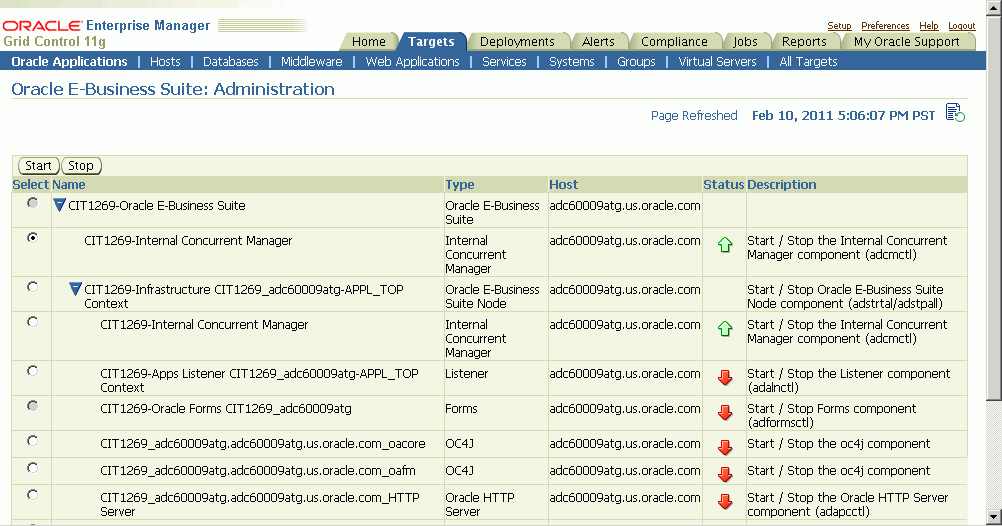
The status of the Job can be viewed from the Oracle Enterprise Manager Jobs page.
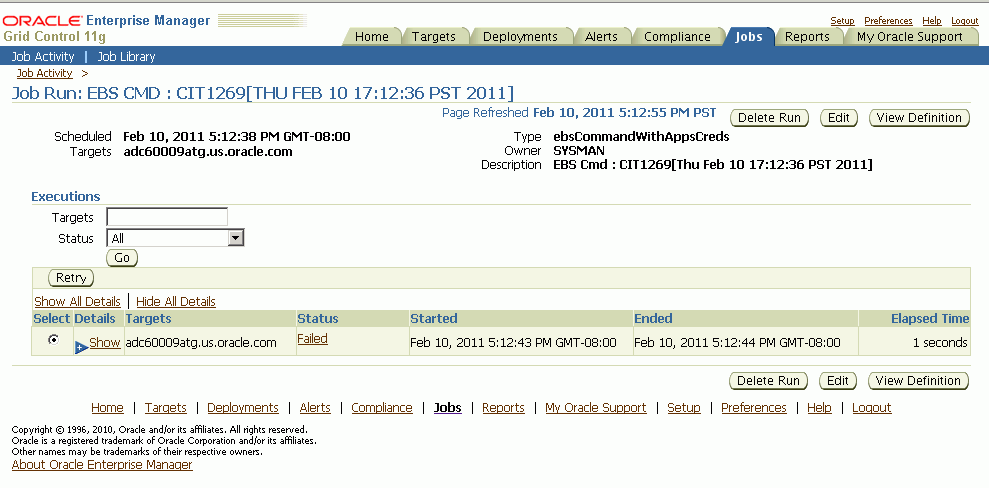
![]()
Copyright © 2007, 2011, Oracle and/or its affiliates. All rights reserved.