| Skip Navigation Links | |
| Exit Print View | |
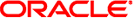
|
Oracle Hardware Plug-In for Oracle Enterprise Manager Grid Control |
| Skip Navigation Links | |
| Exit Print View | |
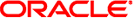
|
Oracle Hardware Plug-In for Oracle Enterprise Manager Grid Control |
Installing the Plug-In on Your Servers
Monitoring Oracle Hardware System Targets
Oracle Hardware System Target Home Page
Metrics Available for Oracle Hardware System Targets
Understanding the Oracle Hardware Plug-In for Oracle EM Reports
Understanding Oracle Hardware System Alerts
Troubleshooting Oracle Hardware Plug-In for Oracle EM
Issues When Adding an Oracle Hardware System Target
The System Information metrics are collected from an Oracle Hardware System target every 12 hours. The metrics provide an overview of the Oracle Hardware System target's hardware. The following table explains the different metrics.
Table 1 System Information Metrics Provided by an Oracle Hardware System Target
|