 Understanding Churn Management
Understanding Churn ManagementThis chapter provides overviews of churn management and the churn management process flow, and discusses maintaining churn management.
 Understanding Churn Management
Understanding Churn ManagementIn the communications industry, the competition among service providers is fierce. The tendency for customers to switch from one competing service provider to another is called churn. Churn management identifies valuable customers in your company who are likely to churn and executes proactive as well as reactive actions to prevent them from churning.
In churn management, two customer metrics are tracked in the system: churn score and customer value.
Churn score results from the calculation of customer behavior performed by an external data warehouse and/or data mining application.
Customer value results from the analysis of customer value performed by an external application.
Through application messaging, these values are fed to the CRM system periodically from an analytics application such as PeopleSoft CRM Warehouse, and are updated in the Attribute page under the Consumer component. These values can be changed manually at any time, but they will be overwritten the next time that the information is refreshed.
Customer service representatives (CSRs) can see the customer's churn score in the 360–Degree View when they open up a consumer record. The CRM system evaluates the customer’s churn score (in the Attribute page) against the pre-defined churn score set values and displays the corresponding churn image under the Profile pagelet. In this pagelet, the CSR can click the Churn Actions Image to view possible actions (a display of scripts associated to the churn score set the customer belongs to) that can be taken to retain the customer.
PeopleSoft provides churn action history as a reference to help the CSR decide whether an action should be taken, or which action to take. The CSR can look at churn history to find out what actions (Scripts) have been completed for the customer (useful if the CSR wants to avoid repeating certain actions) and their results. Churn action history also displays customer value, which serves as a good indicator to help the CSR to focus the retention effort to those customers that are valuable. By looking at the customer value, the CSR can prioritize and choose to take Churn actions for a very valuable customer over a less valuable customer, even though they might have the same churn propensity.
 Understanding the Churn Management Process Flow
Understanding the Churn Management Process FlowThe following diagrams illustrate the business process flow for churn management in two parts:
Updating consumer records for communications.
Using churn actions in the 360-Degree View.

 Update Consumer Records
Update Consumer RecordsThe first part of the flow is the integration between an external analytics system and the communications solution, where churn score and customer value are sent to the CRM system to update consumer records.
This diagram shows the churn management process flow:
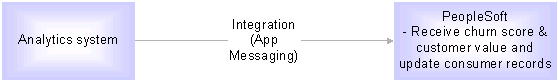
Churn management integration

 Use of Churn Management in the 360-Degree View
Use of Churn Management in the 360-Degree ViewThe second part of the flow starts when customer interaction takes place in the 360-Degree view.
This diagram shows the churn management process flow:
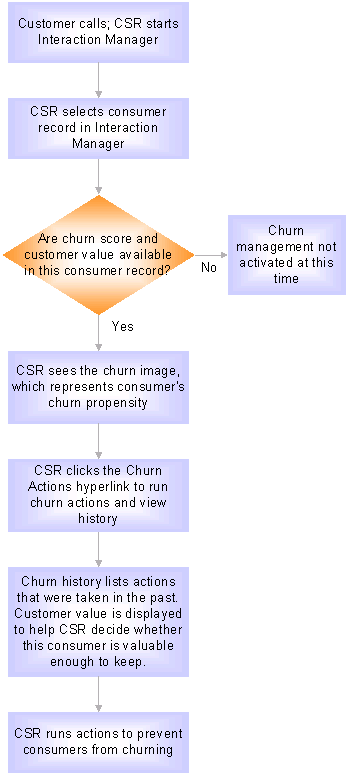
Churn management business process flow
Upon identifying the customer in the 360–degree view, the Active Analytics Framework is invoked to determine the satisfaction level of the customer based on the customer's churn score. The CSR can click on the Churn icon to see a list of actions that can be taken to improve the chances of retaining a high level of customer satisfaction, The CSR can also see the history of actions taken in the past. Actions are scripts that can be executed by the user.
See Working with Active Analytics Framework.
 Maintaining Churn Management
Maintaining Churn ManagementThis section discuss how to:
Define churn scores.
Define scripts with script type Churn.
View churn scripts and history.
To define churn scores, use the RBT_CHURN_SETUP component.

 Pages Used to Manage Churn
Pages Used to Manage Churn
|
Page Name |
Object Name |
Navigation |
Usage |
|
Churn Score Setup |
RBT_CHURN_SETUP_PG |
Set Up CRM, Product Related, Communications, Churn Score Setup, Churn Score Setup |
Use this page to associate churn scores (in range) with churn images. |
|
Script |
RC_BS_MAIN |
Set Up CRM, Common Definitions, Process Automation, Script, Script |
Use this page to define additional scripts to be executed for churn events. |
|
Churn Actions |
RBT_DISP_SCRIPT_PG |
Customer Accounts, Search Accounts, Account On the 360-degree view, click the Churn Actions Details button. |
Use this page to view the churn history and possible actions CSR can take against churn. This page is only accessible through the 360 - Degree View. |

 Defining Churn Scores
Defining Churn ScoresAccess the Churn Score Setup page.
|
SetID |
Display the setID of the churn. |
|
Minimum Score |
Enter the minimum score of the churn rule. |
|
Maximum Score |
Enter the maximum score of the churn rule. |
|
Score Icon |
Click to select the icon that will be displayed in Interaction Manager when the customer churn score falls in this range. |
|
Description |
Enter a description of the associated churn event. |

 Defining Scripts
Defining ScriptsAccess the Script page.
PeopleSoft CRM comes with three script templates for churn management, $50 Service Credit, Wireless Plan Picker and Customer Satisfaction. Access the Script page if you want to create additional scripts to be associated with events.
Be sure to select Churn as the Script Type in order for the script to be available when you set up churn events.
See Also

 Viewing Churn Actions and History
Viewing Churn Actions and HistoryAccess the Execute Script page.
Scripts
The Scripts section displays a list of possible Churn scripts that the CSR can use to retain customers. Churn actions differ based on Churn Score.
|
|
Click to execute the script. |
Script History
The Script History section displays a list of churn actions that were taken in the past and their results. The results are displayed based on the configuration setup to display the history of actions. The configuration RBTPASTACTIONS is defined in the Communications Set Up component.
|
Action |
Indicate the name of the action that was taken. |
|
Churn Score |
Indicate consumer’s churn score at the time the action was taken. |
|
Customer Value |
Indicate consumer’s value at the time the action was taken. |
See Also
 Integration to Import the Churn Score
Integration to Import the Churn ScoreRBT_CHURN_MSG is an inbound message provided to update the Churn Score and Customer Value provided by an Analytical system, of the Customer associated with the Billing Account. This message contains the Billing Account Number, Churn Score and the Customer Value.