 Single Mailer State Flow Diagram
Single Mailer State Flow Diagram
The following diagrams show the possible states for the scheduler, for parent mail jobs, for child mail jobs, and for frequency email.
 Single Mailer State Flow Diagram
Single Mailer State Flow Diagram
The following diagrams shows the Single Mailer state flow.
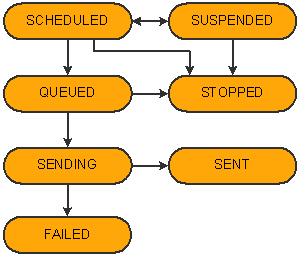
Single Mailer state flow
|
State |
Label |
Description |
|
QUE |
Queued |
Email has been inserted into the mail queue and is ready to send. |
|
FAIL |
Failed |
Email failed in either rendering or delivery. |
|
SEND |
Sending |
The Email Service is in the process of sending this email. |
|
SCHD |
Scheduled |
Email is scheduled to be sent at a later time. |
|
SUSP |
Suspended |
Email has been suspended. |
|
STOP |
Stopped |
Email has been stopped. |
|
SENT |
N/A |
Not an actual state, since the row is deleted when the message is sent. |
 Scheduler State Tree Diagram
Scheduler State Tree Diagram
The following diagram shows the various scheduler states and their relationships.
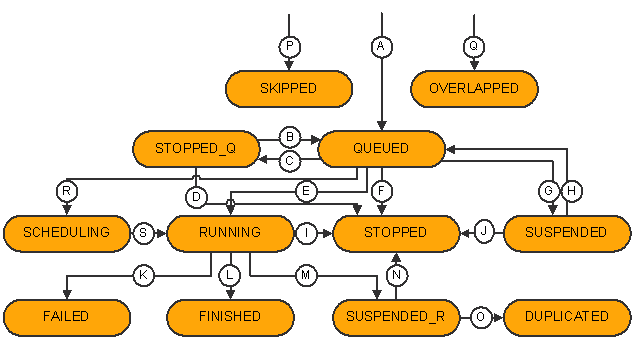
Scheduler State Tree diagram
|
Letter |
Description |
|
A |
New scheduled event created for a single or repeating event. |
|
B |
Stopping a QUEUED job in the Control Center. |
|
C |
Restarting a STOPPED_Q job in the Control Center. |
|
D |
Deleting the trigger from Online Marketing. |
|
E |
Scheduled job is activated by the Scheduler and starts running. |
|
F |
Deleting the trigger from Online Marketing. |
|
G |
Putting the dialog in Paused or Broadcast Hold status from Online Marketing. |
|
H |
Returning the dialog to Live status. |
|
I |
Deleting the trigger from Online Marketing. |
|
J |
Deleting the trigger from Online Marketing. |
|
K |
Job failed—set by the DES. |
|
L |
Job finished successfully. |
|
M |
Job stopped by the Control Center. |
|
N |
Deleting the trigger from Online Marketing. |
|
O |
Returning a Broadcast Hold dialog to Live status—a new event is created and this event is left in a DUPLICATED state. |
|
P |
Repeating Date/Time Trigger created a SKIPPED event. |
|
Q |
Repeating Date/Time Trigger created an OVERLAPPED event. |
|
R |
Scheduler gets ready event, marks itself as owner, and marks it SCHEDULING to run. |
|
S |
Schedule event handler receives the event and starts processing it by marking it RUNNING. |
 Parent Mail Jobs
Parent Mail Jobs
The following diagram shows the states of parent mail jobs and their relationships.
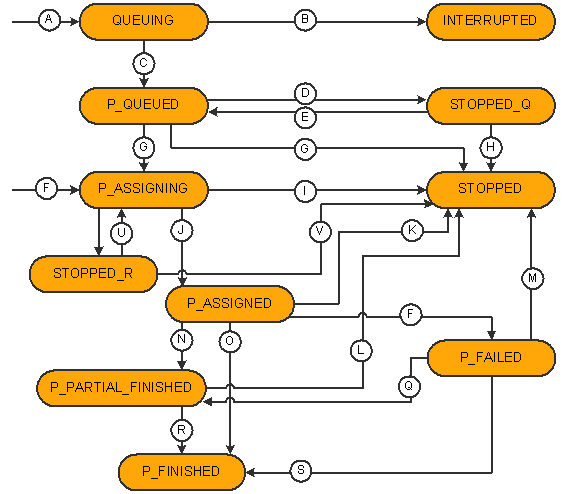
Parent Mail Job diagram
|
Letter |
Description |
|
A |
New mailjob created by DES—deduping in progress. |
|
B |
Mailjobs that were left in a QUEUING state when the application server crashed during a dedup. Cleaned up on the next run of the scheduler and marked INTERRUPTED. |
|
C |
Job is finished deduping and is determined to be a large job. Ready for Mailcasters to start work. |
|
D |
Job is stopped in Control Center while in P_QUEUED state. |
|
E |
Job is restarted from the Control Center. |
|
F |
Job in progress by a Mailcaster. A new child mail job has been created. Not all mails have yet been apportioned by Mailcasters. |
|
G |
Online Marketing stops the dialog. |
|
H |
Online Marketing stops the dialog. |
|
I |
Online Marketing stops the dialog. |
|
J |
All mails have been assigned to Mailcasters. The last child job has been created. |
|
K |
Online Marketing stops the dialog. |
|
L |
Online Marketing stops the dialog. |
|
M |
Online Marketing stops the dialog. |
|
N |
Job completed with some child jobs FINISHED and some FAILED. |
|
O |
Job completed with all child jobs FINISHED. |
|
P |
Job completed with all child jobs FAILED. |
|
Q |
Child job restarted by Control Center and some finish and some fail. |
|
R |
Child job restarted by Control Center and finishes. |
|
S |
Child job restarted by Control Center and finishes. |
|
T |
Job is stopped from the Control Center. |
|
U |
Job is restarted from the Control Center. |
|
V |
Online Marketing stops the dialog. |
 Small and Child Mail Jobs
Small and Child Mail Jobs
The following diagram shows the states of small and child mail jobs and their relationships.
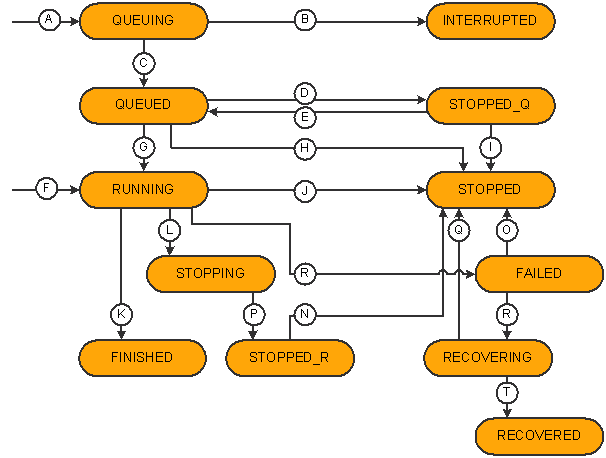
Small Mail Job diagram
|
Letter |
Description |
|
A |
New mail job created by DES—deduping in progress |
|
B |
Reboot recovered mail job that was in a QUEUING state when the system was started. |
|
C |
Job is finished deduping and determined to be a small job. Ready for Mailcasters to start work. |
|
D |
Job is stopped in the Control Center. |
|
E |
Job is restarted from the Control Center. |
|
F |
New child job created by parent job in P_ASSIGNING or P_ASSIGNED state. |
|
G |
Mailcaster picks up job and starts running it. |
|
H |
Online Marketing stops the dialog. |
|
I |
Online Marketing stops the dialog. |
|
J |
Online Marketing stops the dialog. |
|
K |
The job finishes successfully. |
|
L |
Job is stopped by the Control Center—the STOPPING state will last until the Mailcaster fully stops the job. |
|
M |
Job fails. |
|
N |
Online Marketing stops the dialog. |
|
O |
Online Marketing stops the dialog. |
|
P |
After the job has successfully stopped, the job state is set to STOPPED_R. |
|
Q |
Online Marketing stops the dialog. |
|
R |
Job is restarted by the Control Center. |
|
S |
Job is restarted by the Control Center. |
|
T |
Recovery is complete. A new job is created to run the recovered job and this event remains in the RECOVERED state. |
 Frequency Queue Email States
Frequency Queue Email States
The following diagram shows the states of frequency queue email jobs and their relationships.
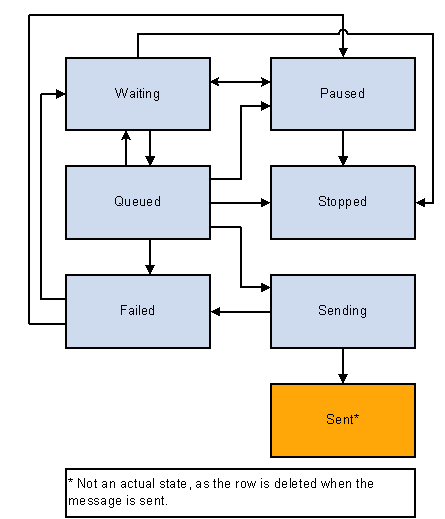
Frequency Queue Email States
|
State |
Label |
Description |
|
QUE |
Queued |
Email is ready to send. |
|
FAIL |
Failed |
Email failed in either rendering or delivery |
|
SEND |
Sending |
Email service is in the process of sending the email. |
|
WAIT |
Waiting |
Email is in a wait state. |
|
PAUS |
Paused |
Email has been paused. |
|
STOP |
Stopped |
Email has been stopped. |