 Referral or Lead-Related Business Process Flow
Referral or Lead-Related Business Process Flow
This appendix discusses the delivered BPEL processes and web services for the PeopleSoft CRM Sales.
 Referral or Lead-Related Business Process Flow
Referral or Lead-Related Business Process Flow
This process is launched when customers import leads from external sources into the CRM system.
A lead or referral is generated in the system from any one of the various sources available, such as lead import or employee referral.
This diagram illustrates the referral or lead-related business process flow:
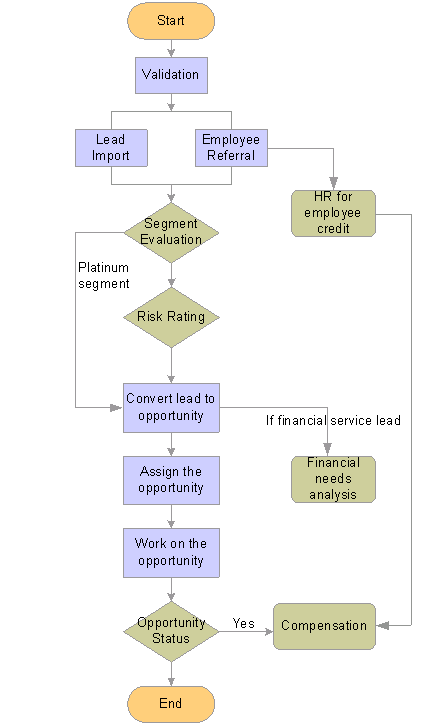
Referral business process
When the business process is initiated, it:
Sends the lead data to the lead service for validation.
If the data is validated, a lead is created and the lead record is returned back to the process.
This returned data is used to launch the main BPEL process. If the validation fails, an error is returned to the BPEL process and the process ends with an exception routine.
Examines the lead source.
If the source of the lead is an employee, the process status is set to Employee Credit and metric information is sent to the BPEL end user monitor for display on the history page.
Employee information is sent to the HR web service for crediting the employee with the referral.
Evaluates the customer segment.
If the customer segment is Platinum, then the lead is not sent to the risk rating system.
Any other segment is sent for risk rating.
Sends the lead information to a risk rating system.
Status is set to Risk Rating. The risk rating service sends the rating in the response and the BPEL process receives the risk rating. If the lead is considered to be risky, the process is stopped.
Converts the lead to an opportunity.
Status is set to Converting Lead. The data is sent to the PeopleSoft Lead web service to convert the lead to an opportunity.
The response message returns the opportunity number.
If the process returns an error, then the process stops.
Assigns the opportunity.
The process evaluates if the opportunity has a sales team member.
If there is no sales team member , the status is set to Waiting Assignment. A task entry is created for the administrator to assign a sales team member to the opportunity.
If the administrator assigns a sales team member, a confirmation that the assignment is done is returned to the process.
If the administrator cancels the task, that information is returned to the process.
Performs a financial need analysis.
A financial needs analysis is triggered if the lead is identified as a financial services lead. This task is identified with the opportunity number and is assigned to the primary sales team member of the opportunity. The analysis itself is a manual task. When the task is finished, the representative marks the task as complete. A message is sent to the BPEL process to indicate that the step is completed. This task will not delay or stop the process.
Creates a task for working on the opportunity.
Status is set to Working on Opportunity. A task entry is created for the primary sales team member for the opportunity. The sales team member works on the opportunity and updates the status. This task will not delay or stop the process.
Note. Warn the users to close the Opportunity first before marking the Working on Opportunity Task as Completed. If all the tasks associated with an opportunity are marked as completed, but the opportunity status is Open, the business process will end. The risk is, if the Opportunity is Closed-Won and Lead Source is Employee, then the employee won't get compensated
Gets the opportunity status.
The process evaluates whether the opportunity is won or lost.
If the process is won, then the lead sources is evaluated. If the lead source is an employee, the status is set to Compensation.
If the opportunity is lost, the process status is set to End.
Compensates the employee.
If the process is won, and the lead sources is an employee, then a message is sent to the compensation web service to credit the employee.
Note. For this step, an employee compensation application must be part of your implementation.
 Delivered Web Services
Delivered Web Services
This section discusses the following web services:
Lead
Opportunity
Search Sales User
See Understanding Web Services.

 Lead
Lead
The Lead web service consists of these operations:
Create Lead
Search Leads
Get Single Lead
Convert Lead to Opportunity
Create Lead
Creates a lead in the CRM system. The input message contains the elements required to create the lead record. The output message contains either the Lead ID, if the operation succeeds, or validation errors, if the operation fails. Depending on the information passed, this information is created:
Header (always created)
Contacts
Products
Notes
Partners
Sales team
Note. To create tasks on a lead: first create the lead, then call the task web service, passing the Lead ID.
Search Leads
Returns a set of leads based on the criteria passed. The input message contains the search criteria elements; the output message contains zero or more leads and their associated attributes. If no lead is found based on the search criteria, an empty result set is returned. The passed userid determines the leads that the user is authorized to view.
Get Single Lead
Returns a single lead based on the criteria passed.
Header
Contacts
Products
Notes
Partners
Sales team
Convert Lead to Opportunity
Converts a lead to an opportunity. The input message contains the Lead Identifier and an indicator for each type of lead information to copy. The output message contains the converted Opportunity Id.

 Opportunity
Opportunity
The Opportunity web service functions similarly to the Lead web service; except that it does not contain an equivalent for the Convert Lead to Opportunity operation.

 Search Sales User
Search Sales User
The Search Sales User web service returns a set of sales users based on the criteria passed in the input message. If no sales user is found based on the supplied parameters, an empty result set is returned. Sales User's First Name or Last Name is required for this Search Operation