|
|
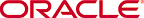
Copyright © 2014, Oracle and/or its affiliates. All rights reserved. |
|
Release Notes
Release 14.1
E59279-01
December 2014
This document highlights the major changes for Release 14.1 of Oracle Retail Store Inventory Management (SIM).
Oracle Store Inventory Management is a mobile and PC based inventory management application. SIM increases store efficiency by helping store associates to execute and monitor all store inventory transactions, which allow store managers and corporate merchandisers to make better business decisions, reduce out of stock positions and simultaneously decrease total stock on hand and increase customer satisfaction.
SIM improves customer satisfaction by providing accurate and up-to-date in-store inventory positions, reserving inventory for layaway, managing customer orders, and allowing for cross store inventory lookup. SIM can also streamline inventory processes in the supply chain through its integration with merchandising systems (such as Oracle Retail Merchandising System), point-of-service systems (such as the Oracle Retail POS Suite), and warehouse systems (such as Oracle Retail Warehouse Management System).
SIM helps enforce best-of-breed in-store processes and allows increased efficiency by allowing store personnel to walk the shop floor with mobile devices while performing inventory tasks. Shrinkage is one of the main concerns retailers have, and SIM functionality can help prevent its occurrence by showing where shrink is happening. Serialized inventory can be tracked at every stage it can be touched by an employee, and an extensive detailed security model can control what employees can do. In addition, specific system-based transactions allow for inventory monitoring.
See the Oracle Retail Store Inventory Management Installation Guide, Release 14.1 for information about the following:
Hardware and software requirements
Oracle Retail application software compatibility
The functional enhancements below are included in this release and are organized by functional area. For more information on these enhancements, see the latest Oracle Retail Store Inventory Management User Guide and Oracle Retail Store Inventory Management Implementation Guide.
The following enhancement is included for Commerce Anywhere:
In this release of SIM, an option has been added to the PC Customer Order dialog to be able to reject/cancel the picking of a 'Web Order' Customer Order. The system allows for rejecting/cancelling of 'web orders' that are open and have quantities left to be picked.
Upon cancelling, the system rejects the unpicked quantity and sends a customer order cancel message to the external system. A system-generated customer order reverse pick list is created in a 'completed' status for the quantity being rejected.
The contact information provided by the Order Management system contains the email address in addition to other customer address information. In this release, SIM receives this information (for example, from the Oracle Retail Integration Bus (RIB) and a Web Service) and stores it in the database. This email address, in return, can be communicated to a manifest system which can use it to send an email to the customer with the tracking ID.
The following enhancements are included for store inventory efficiency:
Ensuring that the shop floor is adequately stocked is an ongoing concern for retailers. Prior to SIM 14.1, Shelf Replenishment functionality existed based on capacity, but it was basic and restrictive. SIM 14.1 introduces several new features to increase customer satisfaction and reduce walk-outs by keeping customers in the store, which in turn, can lead to increased sales and revenue for the retailer. Note the following enhancements:
Multiple shelf replenishment methods have been added in addition to the already existing Capacity method:
Sales—uses data based on items sold. The sold item is added to a pick list based on the merchandise hierarchy or product group.
Ad hoc replenishment—allows users to scan the items that need replenishing and produce a replenishment list for picking.
Display stock replenishment—assists with managing display items in the shop floor. Users scan the items that are on the shop floor, and SIM generates a pick list for the style and differentiator combinations not already present on the shop floor.
Receive at shop floor—allows the receipt of Direct Deliveries and Warehouse deliveries directly onto the shopfloor.
Auto fill—refreshes the shop floor quantities based upon the capacity and available inventory for a specific merchandise selection.
Plan-O-Gram:
To improve management of the plan-o-gram information and capacity, a new upload program allows the plan-o-gram of the store to be refreshed.
Shelf adjustments:
Move inventory to backroom—takes scanned items and quantities and increases the backroom with those quantities.
Update shop floor inventory—updates the shop floor with the scanned quintiles.
Consistent picking flow:
The Picking flow has been made consistent with Customer Order Picking:
Allows for picking in item number or sequenced location order.
Substitute items can be added during the picking process (if configured).
Picking either enforces the user to scan every item being picked or just to enter the quantity; this choice is based upon a configuration.
Scan out of order.
Replenish without backroom inventory constraint
Many retailers have seen an increase in regulation related to price accuracy in the store. To address this development, SIM includes several ticket printing modifications, building on the pricing integration changes included in the prior release. Depending on the item category and the retailer, ticket printing can be defined in three distinct business practices:
Tickets and labels are printed externally and delivered to the store for application.
Manual printing in the store. The user scans an item and a ticket is printed or manages tickets that have been created on events and prints them in bulk.
Automated printing in the store from external or internally generated ticket and label batches.
Only the second and third processes above impact SIM. In addition to improvements to these functional flows, additional improvements have been added to support the implementation of third-party printing solutions.
In this process the user scans an item, and a ticket is printed.
The 'quick print' single ticket printing concept has undergone a significant modification allowing several additional selections during the initiation process to provide retailers and their store personnel with additional benefits.
The new workflow allows users to specify whether they would like to print tickets for today's price change, or a price change in the future or past. This feature is very useful when re-ticketing efforts are made after the store closes, and tickets need to be printed during the night for tomorrow's merchandise.
Users can also define whether they want to print tickets whenever they scan, or only in the event of a promotion, clearance, regular price change or any price event. This functionality is very useful if only tickets are printed for a promotion or clearance modification.
An option exists to define how many tickets to print when scanning a single item. This can, for example, be used when tagging shoes where it could be useful to scan a single UPC but print two tickets, one for the shoe on the shop floor and one for the shoe in the backroom.
Finally, selecting a printer has also been improved. When integrating to a third-party printing solution, the user now has the ability to select a printer from a list or scan a barcode the printer provides.
All of these handheld changes do not impact the logic of the existing dialogs that allow the user to scan an item and indicate how many tickets to print, select country of origin, as well as, to manually enter an override price.
To facilitate the management of tickets and labels, the concept of a ticketing batch has been introduced in this release of SIM. A ticket batch is a grouping of tickets and labels usually related to one another by transaction or event. Batches can be generated for order deliveries, transfers, specific price events, warehouse deliveries or can be manually created. All the pieces in a batch can be managed individually or together when printing, including updating stock on hand and/or changing printer and format.
If SIM is responsible for generating the ticketing events, batches are also created for the various price changes. An ad hoc batch has been created for those events that are not related to a specific price event such as a description or a user-defined attribute (UDA).
Often retailers have different tickets for a variety of price type of events; for example, a blue ticket for a promotional price, red for clearance, and so on. SIM now allows the retailer to define by price type event and merchandise hierarchy which format to use.
A new web service API allows the integration of ticketing batches that are managed within SIM but created outside of it. These batches have the ability to be printed directly by the user or auto printed based on a specific print date.
Users also have the opportunity to fully edit the batch, including in the following areas: reprinting, change format, and updating the quantity.
SIM can be configured to print ticket batches automatically by setting up product groups and scheduling them.
The bulk printing routine has two additional features to reduce total cost of ownership (TCO) and to increase efficiency. The first feature has the ability to organize the tickets for internally generated tickets batches based on sequencing information. The second feature checks to determine whether other tickets for a specific item are supposed to print and if so, marks them as printed under certain conditions. This check prevents the printing of tickets for the same item with the same information and template multiple times.
To support more flexibility and to enhance efficiency, SIM is exposing a ticket and label PDF preview and third-party XML ticket printing API. This ticketing feature allows retailers to route ticketing information to any third-party printing solution they wish to deploy.
Because third-party printing systems may not have access to the SIM database, the ticket information has been enhanced with dynamic attributes. These attributes can be populated through the third party batch API or by defaulting pre-defined UDAs.
The following enhancements were made in SIM to improve its user experience.
The Change Store Drop down has moved to a Change Store Dialog accessed from the main menu. The stores available for the user are listed. Users can select their store or narrow down the list of stores by searching by ID or Store name.
Style has been added as a search type on Item Lookup. When the style (Item Level < Tran level) is entered, the system returns all of the transaction level children items belonging to that style. For example, Lookup Shirt by the style number on the tag; the system returns a green shirt, blue shirt, black shirt, red shirt and white shirt.
The Search type on Item Lookup has been changed from a radio button to a drop down to be more flexible and accommodating of new search types.
The Vendor Product Number (VPN) is a number associated with an SKU that is assigned by the Vendor. VPN has been added to the item lookup algorithm, thus allowing for an item to be retrieved by entering a VPN. This functionality is applicable across the PC and the Handheld wherever users can enter an item number. If the system finds multiple item results for the entered VPN, the system presents a list to prompt the user to select the proper item.
A session report printer has been added to the handheld so that the user can initialize the printer for that session whenever a report is printed.
SIM has been enhanced to subscribe to and store the MSRP for the item. The MSRP has been added to the Item Detail screen as well as the Item Detail Popup on the PC. The MSRP has also been included in the Item Web Service when an item is looked up.
MSRP was also added to the Price Change Detail screen of the PC application for informational purposes when a Price Change Request is created for an item. Finally, the MSRP was added to the Price Information screen within Item Lookup on the Handheld.
Finally, it is also added as an attribute to the ticketing printing interface.
The following enhancement is made in SIM to improve its corporate efficiency.
SIM 14.0 allowed for the scanning of a GS1 DataBar within transactions with the possibility of capturing item, quantity, price, and unique identification number (UIN). In this release of SIM, enhancements allow additional attributes to be captured such as lot, batch, expiration date, and so on. The attributes to be captured are set up in a store administration screen, and they are defined by attribute and merchandise hierarchy. The system supports up to 10 attributes to be captured for a given item. When entering the GS1 DataBar into the Advanced Item Entry screen on the PC or the item field on the handheld, the system automatically captures the attributes defined for the hierarchy associated to the scanned/entered item.
SIM was also enhanced to allow for the manual capturing of the attributes on both the PC and the Handheld.
The following dialogs are available with this functionality:
Receiving
Shipping
Inventory Adjustments
Stock Counts
The technical enhancements described below are included in this release.
Modifications been made to existing web-services and new services have been added. These enhancements adhere to common Oracle Retail architecture and governance patterns.
The new services include the following:
In Store Replenishment
Item Tickets
Several other existing web services were enhanced to accommodate additional fields such as UINs.
The SIM Installer has been enhanced to include an option that allows for a direct upgrade from SIM 14.0.1 to SIM 14.1. For additional information associated with this upgrade, see the latest Oracle Retail Store Inventory Management Upgrade Guide.
This section addresses the technical enhancements included in Oracle Retail Store Inventory Management 14.1.
|
Note: The list below announces the addition of Oracle Retail support for the technology described. See the Installation Guide requirements section for critical information, such as whether the enhancement below replaces previous versions or is supported in addition to already existing versions. |
Oracle Retail Store Inventory Management (SIM) 14. 1 is supported for use with the following database server:
Oracle Database Enterprise Edition 12cR1 (12.1.0.1.4)
The integration enhancement described below is included in this release.
Oracle Retail Store Inventory management has supported Unique Identification Numbers (UIN) since 13.2. In 14.1, usability and integration enhancements have been made:
Integration—Outbound and Inbound messages have been modified to allow for UIN (optional) information:
Inbound RIB messages:
Warehouse and finisher deliveries advance shipping notice (ASN)
Direct store deliveries (ASN)
Store to store transfer receipts (ASN)
Receiver unit adjustments (RUA)
Secondary ASN
Outbound RIB messages (Contains serial number and auto-generated serial number (AGSN):
Warehouse and finisher receipts (receipt)
Direct Store Deliveries (Receipt)
Store to store transfer (Receipt)
Return to vendor (RTV ship)
Receiver unit adjustments (RUA)
Inventory adjustments
Pre-Shipment notification
|
Note: Other Oracle Retail assets are not publishing or subscribing to this information. This functionality is intended for third-party integration. |
Usability—Receiving dialogs (Transfers, DSD, Warehouse Delivery) have been impacted due to the incoming UIN integration. The user can see which UINs came in on the ASN, as well as which are missing. Having UINs on the ASN allows for auto receiving capabilities which previously were not possible for UIN items.
The Retail Service Layer (RSL) has been deprecated and replaced with standard SOAP web-service integration. This change streamlines the integration from a technical perspective with Oracle Retail Price Management (RPM) for price change requests and the Oracle Retail Merchandise Management System (RMS) for Store Ordering.
For more information, see the following documents in the Oracle Retail Store Inventory Management Release 14.1 documentation set:
Oracle Retail Store Inventory Management Installation Guide
Oracle Retail Store Inventory Management User Guide
Oracle Retail Store Inventory Management Online Help
Oracle Retail Store Inventory Management Security Guide
Oracle Retail Store Inventory Management Operations Guide
Oracle Retail Store Inventory Management Implementation Guide, Volume 1 - Configuration
Oracle Retail Store Inventory Management Implementation Guide, Volume 2 - Integration with Oracle Retail Applications
Oracle Retail Store Inventory Management Implementation Guide, Volume 3 - Mobile Store Inventory Management
Oracle Retail Store Inventory Management Implementation Guide, Volume 4 - Extension Solutions
Oracle Retail Store Inventory Management Data Model
The following documents are available through My Oracle Support. Access My Oracle Support at the following URL:
https://support.oracle.com
Enterprise Integration Guide (located in the Oracle Retail Integration Suite library on the Oracle Technology Network)
The Enterprise Integration Guide is an HTML document that summarizes Oracle Retail integration. This version of the Integration Guide is concerned with the two integration styles that implement messaging patterns: Asynchronous JMS Pub/Sub Fire-and-Forget and Web Service Request Response. The Enterprise Integration Guide addresses the Oracle Retail Integration Bus (RIB), a fully distributed integration infrastructure that uses Message Oriented Middleware (MOM) to integrate applications, and the Oracle Retail Service Backbone (RSB), a productization of a set of Web Services, ESBs and Security tools that standardize the deployment.
Oracle Retail Store Inventory Management Upgrade Guide (Doc ID 1598606.1)
This guide describes the approach that Oracle Retail Store Inventory Management takes for the upgrade process from the previous line of code, as well as discussing upgrade assumptions and considerations.
The following document is available through My Oracle Support. Access My Oracle Support at the following URL:
https://support.oracle.com
Release Readiness Transfer of Information (TOI) Recordings (Doc ID 732026.1)
Online training is available to Oracle supported customers at product release. These online courses provide release-specific product knowledge that enables your functional and technical teams to plan, implement and/or upgrade and support Oracle Retail applications effectively and efficiently. Note that Oracle Retail products with minor updates often do not have an associated TOI.
For information about Oracle's commitment to accessibility, visit the Oracle Accessibility Program website at http://www.oracle.com/pls/topic/lookup?ctx=acc&id=docacc.
Access to Oracle Support
Oracle customers that have purchased support have access to electronic support through My Oracle Support. For information, visit http://www.oracle.com/pls/topic/lookup?ctx=acc&id=info or visit http://www.oracle.com/pls/topic/lookup?ctx=acc&id=trs if you are hearing impaired.
Oracle Retail Store Inventory Management Release Notes, Release 14.1
E59279-01
Copyright © 2014, Oracle and/or its affiliates. All rights reserved.
This software and related documentation are provided under a license agreement containing restrictions on use and disclosure and are protected by intellectual property laws. Except as expressly permitted in your license agreement or allowed by law, you may not use, copy, reproduce, translate, broadcast, modify, license, transmit, distribute, exhibit, perform, publish, or display any part, in any form, or by any means. Reverse engineering, disassembly, or decompilation of this software, unless required by law for interoperability, is prohibited.
The information contained herein is subject to change without notice and is not warranted to be error-free. If you find any errors, please report them to us in writing.
If this is software or related documentation that is delivered to the U.S. Government or anyone licensing it on behalf of the U.S. Government, then the following notice is applicable:
U.S. GOVERNMENT END USERS: Oracle programs, including any operating system, integrated software, any programs installed on the hardware, and/or documentation, delivered to U.S. Government end users are "commercial computer software" pursuant to the applicable Federal Acquisition Regulation and agency-specific supplemental regulations. As such, use, duplication, disclosure, modification, and adaptation of the programs, including any operating system, integrated software, any programs installed on the hardware, and/or documentation, shall be subject to license terms and license restrictions applicable to the programs. No other rights are granted to the U.S. Government.
This software or hardware is developed for general use in a variety of information management applications. It is not developed or intended for use in any inherently dangerous applications, including applications that may create a risk of personal injury. If you use this software or hardware in dangerous applications, then you shall be responsible to take all appropriate fail-safe, backup, redundancy, and other measures to ensure its safe use. Oracle Corporation and its affiliates disclaim any liability for any damages caused by use of this software or hardware in dangerous applications.
Oracle and Java are registered trademarks of Oracle and/or its affiliates. Other names may be trademarks of their respective owners.
Intel and Intel Xeon are trademarks or registered trademarks of Intel Corporation. All SPARC trademarks are used under license and are trademarks or registered trademarks of SPARC International, Inc. AMD, Opteron, the AMD logo, and the AMD Opteron logo are trademarks or registered trademarks of Advanced Micro Devices. UNIX is a registered trademark of The Open Group.
This software or hardware and documentation may provide access to or information about content, products, and services from third parties. Oracle Corporation and its affiliates are not responsible for and expressly disclaim all warranties of any kind with respect to third-party content, products, and services unless otherwise set forth in an applicable agreement between you and Oracle. Oracle Corporation and its affiliates will not be responsible for any loss, costs, or damages incurred due to your access to or use of third-party content, products, or services, except as set forth in an applicable agreement between you and Oracle.
Value-Added Reseller (VAR) Language
Oracle Retail VAR Applications
The following restrictions and provisions only apply to the programs referred to in this section and licensed to you. You acknowledge that the programs may contain third party software (VAR applications) licensed to Oracle. Depending upon your product and its version number, the VAR applications may include:
(i) the MicroStrategy Components developed and licensed by MicroStrategy Services Corporation (MicroStrategy) of McLean, Virginia to Oracle and imbedded in the MicroStrategy for Oracle Retail Data Warehouse and MicroStrategy for Oracle Retail Planning & Optimization applications.
(ii) the Wavelink component developed and licensed by Wavelink Corporation (Wavelink) of Kirkland, Washington, to Oracle and imbedded in Oracle Retail Mobile Store Inventory Management.
(iii) the software component known as Access Via™ licensed by Access Via of Seattle, Washington, and imbedded in Oracle Retail Signs and Oracle Retail Labels and Tags.
(iv) the software component known as Adobe Flex™ licensed by Adobe Systems Incorporated of San Jose, California, and imbedded in Oracle Retail Promotion Planning & Optimization application.
You acknowledge and confirm that Oracle grants you use of only the object code of the VAR Applications. Oracle will not deliver source code to the VAR Applications to you. Notwithstanding any other term or condition of the agreement and this ordering document, you shall not cause or permit alteration of any VAR Applications. For purposes of this section, "alteration" refers to all alterations, translations, upgrades, enhancements, customizations or modifications of all or any portion of the VAR Applications including all reconfigurations, reassembly or reverse assembly, re-engineering or reverse engineering and recompilations or reverse compilations of the VAR Applications or any derivatives of the VAR Applications. You acknowledge that it shall be a breach of the agreement to utilize the relationship, and/or confidential information of the VAR Applications for purposes of competitive discovery.
The VAR Applications contain trade secrets of Oracle and Oracle's licensors and Customer shall not attempt, cause, or permit the alteration, decompilation, reverse engineering, disassembly or other reduction of the VAR Applications to a human perceivable form. Oracle reserves the right to replace, with functional equivalent software, any of the VAR Applications in future releases of the applicable program.