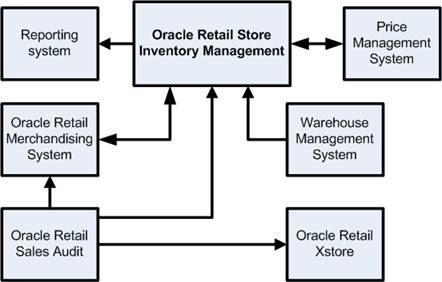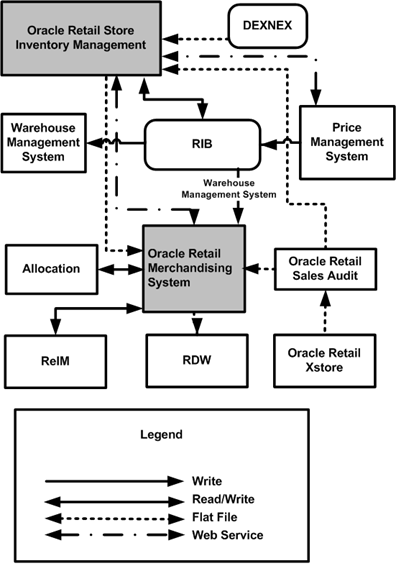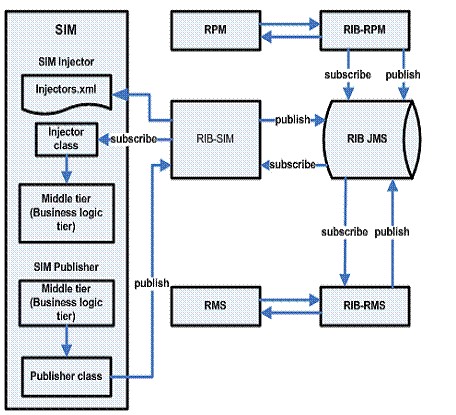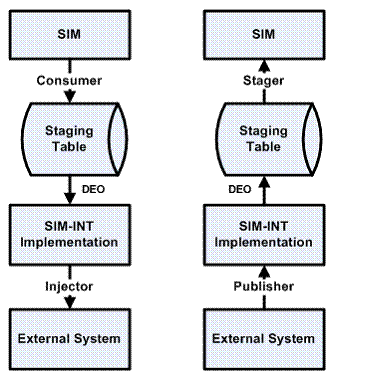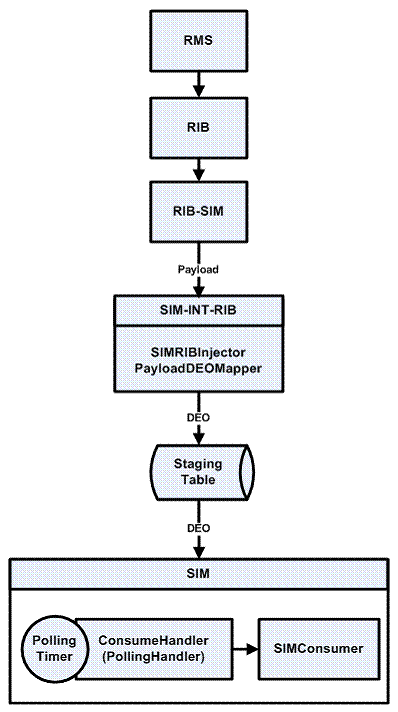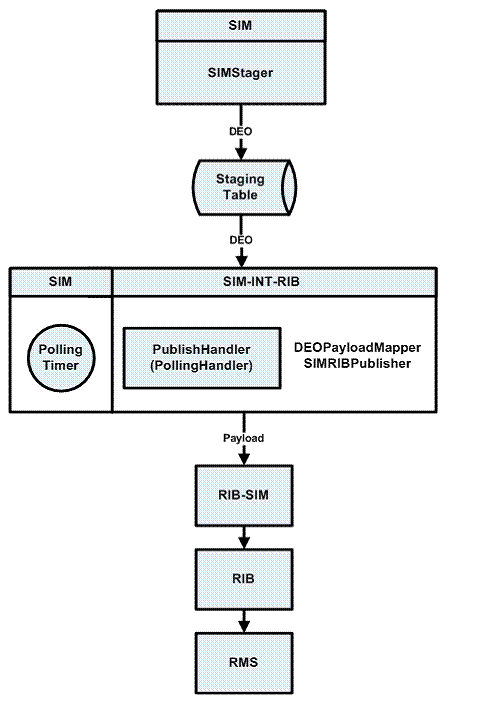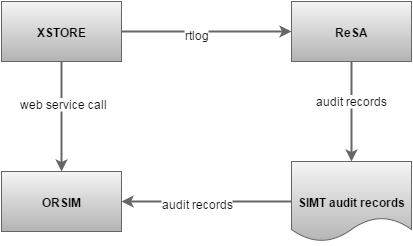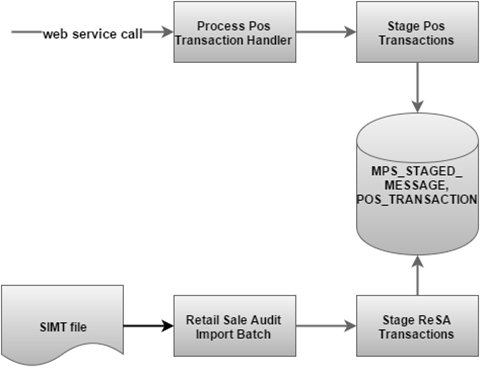Oracle® Retail Store Inventory Management
Implementation Guide - Volume 2 -
Integration with Oracle Retail Applications
Release 15.0
E65715-01
December 2015
Oracle® Retail Store Inventory Management Implementation Guide - Volume 2 - Integration with Oracle Retail
Applications, Release 15.0
E65715-01
Copyright © 2015, Oracle and/or its affiliates. All
rights reserved.
Primary Author: Bernadette Goodman/Ken Ramoska
This software and related documentation are provided
under a license agreement containing restrictions on use and disclosure and are
protected by intellectual property laws. Except as expressly permitted in your
license agreement or allowed by law, you may not use, copy, reproduce,
translate, broadcast, modify, license, transmit, distribute, exhibit, perform,
publish, or display any part, in any form, or by any means. Reverse
engineering, disassembly, or decompilation of this software, unless required by
law for interoperability, is prohibited.
The information contained herein is subject to change
without notice and is not warranted to be error-free. If you find any errors,
please report them to us in writing.
If this is software or related documentation that is
delivered to the U.S. Government or anyone licensing it on behalf of the U.S.
Government, then the following notice is applicable:
U.S. GOVERNMENT END USERS: Oracle programs, including
any operating system, integrated software, any programs installed on the
hardware, and/or documentation, delivered to U.S. Government end users are
"commercial computer software" pursuant to the applicable Federal
Acquisition Regulation and agency-specific supplemental regulations. As such,
use, duplication, disclosure, modification, and adaptation of the programs,
including any operating system, integrated software, any programs installed on
the hardware, and/or documentation, shall be subject to license terms and
license restrictions applicable to the programs. No other rights are granted to
the U.S. Government.
This software or hardware is developed for general use
in a variety of information management applications. It is not developed or
intended for use in any inherently dangerous applications, including
applications that may create a risk of personal injury. If you use this
software or hardware in dangerous applications, then you shall be responsible to
take all appropriate fail-safe, backup, redundancy, and other measures to
ensure its safe use. Oracle Corporation and its affiliates disclaim any
liability for any damages caused by use of this software or hardware in
dangerous applications.
Oracle and Java are registered trademarks of Oracle
and/or its affiliates. Other names may be trademarks of their respective
owners.
Intel and Intel Xeon are trademarks or registered
trademarks of Intel Corporation. All SPARC trademarks are used under license
and are trademarks or registered trademarks of SPARC International, Inc. AMD,
Opteron, the AMD logo, and the AMD Opteron logo are trademarks or registered
trademarks of Advanced Micro Devices. UNIX is a registered trademark of The
Open Group.
This software or hardware and documentation may provide
access to or information about content, products, and services from third
parties. Oracle Corporation and its affiliates are not responsible for and
expressly disclaim all warranties of any kind with respect to third-party content,
products, and services unless otherwise set forth in an applicable agreement
between you and Oracle. Oracle Corporation and its affiliates will not be
responsible for any loss, costs, or damages incurred due to your access to or
use of third-party content, products, or services, except as set forth in an
applicable agreement between you and Oracle.
Value-Added Reseller (VAR) Language
Oracle Retail VAR Applications
The following restrictions and provisions only apply to
the programs referred to in this section and licensed to you. You acknowledge
that the programs may contain third party software (VAR applications) licensed
to Oracle. Depending upon your product and its version number, the VAR
applications may include:
(i) the MicroStrategy Components developed and
licensed by MicroStrategy Services Corporation (MicroStrategy) of McLean, Virginia to Oracle and imbedded in the MicroStrategy for Oracle Retail Data
Warehouse and MicroStrategy for Oracle Retail Planning & Optimization
applications.
(ii) the Wavelink component developed and
licensed by Wavelink Corporation (Wavelink) of Kirkland, Washington, to Oracle
and imbedded in Oracle Retail Mobile Store Inventory Management.
(iii) the software component known as Access Via™
licensed by Access Via of Seattle, Washington, and imbedded in Oracle Retail
Signs and Oracle Retail Labels and Tags.
(iv) the software component known as Adobe Flex™ licensed
by Adobe Systems Incorporated of San Jose, California, and imbedded in Oracle
Retail Promotion Planning & Optimization application.
You acknowledge and confirm that Oracle grants you use
of only the object code of the VAR Applications. Oracle will not deliver source
code to the VAR Applications to you. Notwithstanding any other term or
condition of the agreement and this ordering document, you shall not cause or
permit alteration of any VAR Applications. For purposes of this section,
"alteration" refers to all alterations, translations, upgrades,
enhancements, customizations or modifications of all or any portion of the VAR
Applications including all reconfigurations, reassembly or reverse assembly,
re-engineering or reverse engineering and recompilations or reverse
compilations of the VAR Applications or any derivatives of the VAR
Applications. You acknowledge that it shall be a breach of the agreement to
utilize the relationship, and/or confidential information of the VAR
Applications for purposes of competitive discovery.
The VAR Applications contain trade secrets of Oracle and
Oracle's licensors and Customer shall not attempt, cause, or permit the
alteration, decompilation, reverse engineering, disassembly or other reduction
of the VAR Applications to a human perceivable form. Oracle reserves the right
to replace, with functional equivalent software, any of the VAR Applications in
future releases of the applicable program.
Contents.................................................................................................................. v
List of Figures....................................................................................................... xiii
List of Tables.......................................................................................................... xv
Send Us Your Comments...................................................................................... xvii
Preface..................................................................................................................... 1
Documentation Accessibility.................................................................................................... 1
Access to Oracle Support............................................................................................................. 1
Related Documents...................................................................................................................... 2
Customer Support........................................................................................................................ 2
Review Patch Documentation.................................................................................................. 2
Improved Process for Oracle Retail Documentation Corrections............................ 3
Oracle Retail Documentation on the Oracle Technology Network.......................... 3
Conventions................................................................................................................................... 3
1 Store Inventory
Management Integration Points into the Retail Enterprise... 4
SIM Integration Points............................................................................................................... 4
Integration Compatibility Requirements............................................................................. 4
2 SIM Integration –
Functional............................................................................... 5
System-to-System SIM Dataflow............................................................................................. 5
Functional Descriptions of RIB Messages............................................................................ 6
From SIM to a Warehouse Management System.................................................................... 9
From a Warehouse Management System to SIM.................................................................... 9
From Oracle Retail Xstore Point of Service to SIM................................................................ 10
From ReSA to SIM...................................................................................................................... 10
From the Merchandising System to SIM................................................................................ 10
From SIM to the Merchandising System................................................................................ 11
From SIM to the Merchandising System Using the Stock Upload
Module in the Merchandising System......................................................................................................................................... 11
From SIM to the Reporting System......................................................................................... 11
From SIM to a Price Management System............................................................................. 12
From a Price Management System to SIM............................................................................. 12
3 SIM Integration –
Technical................................................................................ 13
File-based Integration.............................................................................................................. 13
Web Service-based Integration.............................................................................................. 13
SIM Web Service Application Programming Interface (API) Reference.................... 14
SIM as a Producer....................................................................................................................... 14
1. ActivityLock........................................................................................................................ 14
2. CustomerOrder.................................................................................................................. 14
3. FulfillmentOrderDelivery................................................................................................... 15
4. FulfillmentOrderPick.......................................................................................................... 15
5. FulfillmentOrderReversePick............................................................................................ 15
6. InventoryAdjustment........................................................................................................ 16
7. ItemBasket.......................................................................................................................... 16
8. ItemRequest....................................................................................................................... 16
9. ItemTicket........................................................................................................................... 16
10. POSTransaction................................................................................................................. 17
11. ProductGroup.................................................................................................................... 17
12. ProductGroupSchedule..................................................................................................... 17
13. ShelfAdjustment................................................................................................................ 17
14. ShelfReplenishment........................................................................................................... 17
15. StockCount......................................................................................................................... 18
16. Store.................................................................................................................................... 18
17. StoreFulfillmentOrder....................................................................................................... 18
18. StoreInventory................................................................................................................... 18
19. StoreInventoryUin............................................................................................................. 18
20. StoreItem............................................................................................................................ 19
21. StoreItemPrice................................................................................................................... 19
22. StoreShipmentReason...................................................................................................... 19
23. StoreShipmentManifest................................................................................................... 19
24. VendorReturn.................................................................................................................... 19
25. VendorShipment................................................................................................................ 20
SIM as a Consumer..................................................................................................................... 20
1. PriceInquiry........................................................................................................................ 20
2. PriceChange....................................................................................................................... 20
3. StoreOrder.......................................................................................................................... 20
4. ShipmentManifest............................................................................................................. 21
5. TicketPrinting..................................................................................................................... 21
RIB-based Integration................................................................................................................ 22
The XML Message Format........................................................................................................ 23
SIM Message Subscription Processing................................................................................... 23
RIB Message Publication Processing....................................................................................... 24
RIB Hospital................................................................................................................................ 24
SIM Decoupled from the Oracle Retail Integration Bus (RIB)............................................... 24
SIM Standalone Integration..................................................................................................... 24
Decoupled Code........................................................................................................................ 25
Decoupled Message Processing................................................................................................. 25
Stager........................................................................................................................................ 26
Publisher................................................................................................................................... 26
Injector...................................................................................................................................... 26
Consumer.................................................................................................................................. 27
Staged Messages....................................................................................................................... 29
Inbound..................................................................................................................................... 31
Outbound.................................................................................................................................. 31
Integration Transaction Boundaries............................................................................................ 33
Application Server Settings........................................................................................................ 33
SIM MPS Worker Configuration.................................................................................................. 33
Staged Message Admin Screen................................................................................................... 34
Known Issues and Reminders..................................................................................................... 34
Database Considerations........................................................................................................... 35
Subscribers Mapping Table...................................................................................................... 35
Publishers Mapping Table........................................................................................................ 43
A Appendix: Oracle Retail
Xstore Point of Service to Oracle Retail Store Inventory Management.......................................................................................................... 45
Inventory Inquiry....................................................................................................................... 45
UIN Inquiry................................................................................................................................ 45
POS Transaction......................................................................................................................... 46
ReSA Sales Audit Updates to ORSIM through Batch Process....................................... 47
B Appendix: Subscription
and Publishing Designs................................................ 49
Subscribers................................................................................................................................... 50
Subscription API Message Family: Asnin................................................................................ 50
Business Overview.................................................................................................................... 50
Integration to Products.............................................................................................................. 50
Message Type: Asnincre – Create Shipment............................................................................... 50
Message Type: Asnindel – Deletes Shipment............................................................................. 50
Message Type: Asninmod – Updates Shipment........................................................................... 51
Primary Tables Involved............................................................................................................. 51
Subscription API Message Family: ClearancePriceChange
(ClrPrcChg).............................. 51
Business Overview.................................................................................................................... 51
Integration to Products.............................................................................................................. 51
Message Type: ClrPrcChgCre...................................................................................................... 51
Message Type: ClrPrcChgMod.................................................................................................... 52
Message Type: ClrPrcChgDel...................................................................................................... 52
Primary Tables Involved............................................................................................................. 52
Subscription API Message Family: Differentiator ID (Diffs).................................................. 52
Business Overview.................................................................................................................... 52
Integration to Products.............................................................................................................. 52
Message Type: DiffCre – Creates Differentiator.......................................................................... 52
Message Type: DiffDel – Deletes Differentiator.......................................................................... 53
Message Type: DiffMod – Modify Differentiator......................................................................... 53
Primary Tables Involved............................................................................................................. 53
Subscription API Message Family: Item.................................................................................. 53
Business Overview.................................................................................................................... 53
Integration to Products.............................................................................................................. 54
Message Type: ItemMod – Updates item.................................................................................... 54
Message Type: ItemDel – Deletes item...................................................................................... 54
Message Type: ItemBomCre – Create item bill of materials........................................................ 54
Message Type: ItemBomDel – Delete item bill of materials........................................................ 54
Message Type: ItemBomMod – Updates item bill of materials.................................................... 55
Message Type: ItemCre – Creates item....................................................................................... 55
Message Type: ItemHdrMod – Updates header info for Item...................................................... 55
Message Type: ItemSupCre – Create item-supplier.................................................................... 55
Message Type: ItemSupCtyCreate – Creates Item Supplier Country............................................ 56
Message Type: ItemSupCtyDel – Removes Item Supplier Country............................................... 56
Message Type: ItemSupCtyMod – Updates Item Supplier Country.............................................. 56
Message Type: ItemSupDel – Deletes item-supplier................................................................... 56
Message Type: ItemSupMod – Updates item supplier................................................................. 56
Message Type: ItemSupCre – Creates Item Supplier................................................................... 57
Message Type: ItemUpcCre – Creates Item UPC.......................................................................... 57
Message Type: ItemUpcDel – Removes Item UPC....................................................................... 57
Message Type: ItemUpcMod – Updates Item UPC....................................................................... 57
Message Type: ItemMfrCre – Creates Item Supplier Country of
Manufacture.............................. 58
Message Type: ItemMfrDel – Removes Item Supplier Country of
Manufacture........................... 58
Message Type: ItemMfrMod – Updates Item Supplier Country of
Manufacture........................... 58
Message Type: ItemDimCre – Creates Item Dimension............................................................... 58
Message Type: ItemDimDel – Removes Item Dimension............................................................ 59
Message Type: ItemDimMod – Updates Item Dimension............................................................ 59
Message Type: ItemSupCtyMfrMod – Updates item supplier
country of mfg............................. 59
Message Type: ItemSupCtyMfrDel – Deletes item supplier country
of mfg................................. 59
Message Type: ItemSupCtyMfrCre – Creates item supplier country
of mfg.................................. 59
Message Type: ItemTcktCre – Creates item ticket....................................................................... 60
Message Type: ItemTcktDel – Deletes item ticket....................................................................... 60
Message Type: ItemImageCre – Creates item Image................................................................... 60
Message Type: ItemImageMod – Updates item Image................................................................ 60
Message Type: ItemImageDel – Deletes item Image................................................................... 61
Message Type: ItemUDADateCre – Creates item UDA Date......................................................... 61
Message Type: ItemUDADateDel – Deletes item UDA Date......................................................... 61
Message Type: ItemUDADateMod – Updates item UDA Date...................................................... 61
Message Type: ItemUDAFFDel – Deletes item UDA with display
type of FF (Free-Form).............. 62
Message Type: ItemUDAFFMod –Updates item UDA with display type
of FF (Free-Form)............ 62
Message Type: ItemUDALOVCre – Insert item UDA LOV (List Of
Value)....................................... 62
Message Type: ItemUDALOVDel – Deletes item UDA LOV (List Of
Value).................................... 62
Message Type: ItemUDALOVMod – Updates item UDA LOV (List Of
Value).................................. 62
Primary Tables Involved............................................................................................................. 63
Subscription API Message Family: UDA (User Defined Attributes)..................................... 63
Business Overview.................................................................................................................... 63
Integration to Products.............................................................................................................. 63
Message Type: UDAHdrCre – Creates UDA.................................................................................. 63
Message Type: UDAHdrMod –Updates UDA................................................................................ 64
Message Type: UDAHdrDel – Deletes UDA.................................................................................. 64
Message Type: UDAVALCre – Creates UDA Value........................................................................ 64
Message Type: UDAValMod –Updates UDA Value....................................................................... 64
Message Type: UDAValDel – Deletes UDA Value......................................................................... 65
Primary Tables Involved............................................................................................................. 65
Subscription API Message Family: Partner............................................................................ 65
Business Overview.................................................................................................................... 65
Integration to Products.............................................................................................................. 65
Message Type: PartnerCre – Creates Partner.............................................................................. 65
Message Type: PartnerMod– Updates Partner............................................................................ 65
Message Type: PartnerDel– Deletes Partner............................................................................... 66
Message Type: PartnerDtlCre– Creates Partner Detail................................................................ 66
Message Type: PartnerDtlDel– Deletes Partner Detail................................................................ 66
Message Type: PartnerDtlMod– Updates Partner Detail.............................................................. 66
Primary Tables Involved............................................................................................................. 67
Subscription API Message Family: Order............................................................................... 67
Business Overview.................................................................................................................... 67
Integration to Products.............................................................................................................. 67
Message Type: POCre – Creates Purchase Order....................................................................... 67
Message Type: PODel – Deletes Purchase Order......................................................................... 67
Message Type: PODtlCre – Creates Purchase Order Details......................................................... 68
Message Type: PODtlDel – Deletes Purchase Order Details......................................................... 68
Message Type: PODtlMod – Updates Purchase Order Details...................................................... 68
Message Type: POHdrMod – Updates Purchase Order Header..................................................... 68
Primary Tables Involved............................................................................................................. 69
Subscription API Message Family: PromotionPriceChange
(PrmPrcChg).......................... 69
Business Overview.................................................................................................................... 69
Integration to Products.............................................................................................................. 69
Message Type: MultiBuyPromoCre............................................................................................. 69
Message Type: MultiBuyPromoMod........................................................................................... 69
Message Type: MultiBuyPromoDel............................................................................................. 69
Primary Tables Involved............................................................................................................. 70
Subscription API Message Family: RegularPriceChange
(RegPrcChg)................................ 70
Business Overview.................................................................................................................... 70
Integration to Products.............................................................................................................. 70
Message Type: RegPrcChgCre..................................................................................................... 70
Message Type: RegPrcChgMod................................................................................................... 70
Message Type: RegPrcChgDel..................................................................................................... 71
Primary Tables Involved............................................................................................................. 71
Subscription API Message Family: Receiver Unit Adjustment
(RcvUnitAdjMod).............. 71
Business Overview.................................................................................................................... 71
Integration to Products.............................................................................................................. 71
Message Type: RcvUnitAdjDtl..................................................................................................... 71
Primary Tables Involved............................................................................................................. 72
Subscription API Message Family: RTV Request (RtvReq).................................................... 72
Business Overview.................................................................................................................... 72
Integration to Products.............................................................................................................. 72
Message Type: RtvReqCre.......................................................................................................... 72
Message Type: RtvReqMod........................................................................................................ 72
Message Type: RtvReqDel.......................................................................................................... 73
Message Type: RtvReqDtlCre..................................................................................................... 73
Message Type: RtvReqDtlDel..................................................................................................... 73
Message Type: RtvReqDtlMod.................................................................................................... 73
Primary Tables Involved............................................................................................................. 74
Subscription API Message Family: Seed Data (SeedData)................................................... 74
Business Overview.................................................................................................................... 74
Integration to Products.............................................................................................................. 74
Message Type: DiffTypeCre........................................................................................................ 74
Message Type: DiffTypeDel........................................................................................................ 74
Message Type: DiffTypeMod...................................................................................................... 75
Primary Tables Involved............................................................................................................. 75
Subscription API Message Family: Stock Order Status (SOStatus)..................................... 75
Business Overview.................................................................................................................... 75
Integration to Products.............................................................................................................. 75
Message Type: SOStatusCre....................................................................................................... 75
Primary Tables Involved............................................................................................................. 76
Subscription API Message Family: StockOrder...................................................................... 76
Business Overview.................................................................................................................... 76
Integration to Products.............................................................................................................. 76
Message Type: SOCre – Creates Stock order............................................................................... 76
Message Type: SODtlCre – Creates stock order detail................................................................. 76
Message Type: SODtlDel – Deletes stock order detail................................................................. 77
Message Type: SODtlMod – Updates Stock order details............................................................. 77
Message Type: SOHdrDel – Deletes Stock order header.............................................................. 77
Message Type: SOHdrMod – Updates stock order header............................................................ 77
Primary Tables Involved............................................................................................................. 78
Subscription API Message Family: Stores.............................................................................. 78
Business Overview.................................................................................................................... 78
Integration to Products.............................................................................................................. 78
Message Type: StoreCre – Creates Store..................................................................................... 78
Message Type: StoreDel – Deletes Store.................................................................................... 78
Message Type: StoreMod – Updates Store.................................................................................. 79
Primary Tables Involved............................................................................................................. 79
Subscription API Message Family: Vendor............................................................................. 79
Business Overview.................................................................................................................... 79
Integration to Products.............................................................................................................. 79
Message Type: VendorAddrCre.................................................................................................. 79
Message Type: VendorAddrDel.................................................................................................. 80
Message Type: VendorAddrMod................................................................................................ 80
Message Type: VendorCre......................................................................................................... 80
Message Type: VendorDel......................................................................................................... 80
Message Type: VendorHdrMod.................................................................................................. 81
Message Type: VendorOUCre..................................................................................................... 81
Message Type: VendorOUDel..................................................................................................... 81
Primary Tables Involved............................................................................................................. 81
Subscription API Message Family: Merchandise Hierarchy................................................. 82
Business Overview.................................................................................................................... 82
Integration to Products.............................................................................................................. 82
Message Type: DeptCre............................................................................................................. 82
Message Type: DeptMod............................................................................................................ 82
Message Type: DeptDel............................................................................................................. 82
Message Type: ClassCre............................................................................................................. 82
Message Type: ClassMod........................................................................................................... 83
Message Type: ClassDel............................................................................................................. 83
Message Type: SubClassCre....................................................................................................... 83
Message Type: SubClassMod...................................................................................................... 83
Message Type: SubClassDel....................................................................................................... 84
Primary Tables Involved............................................................................................................. 84
Subscription API Message Family: Delivery Slot (DeliverySlot)........................................... 84
Business Overview.................................................................................................................... 84
Integration to Products.............................................................................................................. 84
Message Type: DlvySltCre.......................................................................................................... 84
Message Type: DlvySltMod........................................................................................................ 84
Message Type: DlvySltDel.......................................................................................................... 85
Primary Tables Involved............................................................................................................. 85
Subscription API Message Family: Warehouse (WH)........................................................... 85
Business Overview.................................................................................................................... 85
Integration to Products.............................................................................................................. 85
Message Type: WHCre............................................................................................................... 85
Message Type: WHDel............................................................................................................... 86
Message Type: WHMod.............................................................................................................. 86
Primary Tables Involved............................................................................................................. 86
Publishers..................................................................................................................................... 86
Publication API Message Family: ASNOut.............................................................................. 87
Business Overview.................................................................................................................... 87
Integration to Products.............................................................................................................. 87
Message Type: ASNOutCre......................................................................................................... 87
Primary Tables Involved............................................................................................................. 87
Publication API Message Family: DSDReceipt........................................................................ 88
Business Overview.................................................................................................................... 88
Integration to Products.............................................................................................................. 88
Message Type: DSDReceiptCre................................................................................................... 88
Message Type: DSDReceiptMod................................................................................................. 88
Primary Tables Involved............................................................................................................. 88
Publication API Message Family: InvAdjust........................................................................... 88
Business Overview.................................................................................................................... 88
Integration to Products.............................................................................................................. 89
Message Type: InvAdjustCre...................................................................................................... 89
Primary APIs.............................................................................................................................. 89
Primary Tables Involved............................................................................................................. 89
Publication API Message Family: InvReq................................................................................ 89
Business Overview.................................................................................................................... 89
Integration to Products.............................................................................................................. 89
Message Type: InvReqCre.......................................................................................................... 89
Primary Tables Involved............................................................................................................. 90
Publication API Message Family: Receiving........................................................................... 90
Business Overview.................................................................................................................... 90
Integration to Products.............................................................................................................. 90
Message Type: ReceiptCre......................................................................................................... 90
Primary Tables Involved............................................................................................................. 90
Publication API Message Family: SOStatus........................................................................... 91
Business Overview.................................................................................................................... 91
Integration to Products.............................................................................................................. 91
Message Type: SOStatusCre....................................................................................................... 91
Primary APIs.............................................................................................................................. 91
Primary Tables Involved............................................................................................................. 91
Publication API Message Family: StkCountSch..................................................................... 91
Business Overview.................................................................................................................... 91
Integration to Products.............................................................................................................. 91
Message Type: StkCountSchCre.................................................................................................. 91
Message Type: StkCountSchDel.................................................................................................. 92
Message Type: StkCountSchMod................................................................................................ 92
Primary Tables Involved............................................................................................................. 92
Oracle Retail Store Inventory
Management, Implementation Guide -
Volume 2 - Integration with Oracle Retail Applications, Release 15.0
Oracle welcomes customers' comments and suggestions on the
quality and usefulness of this document.
Your feedback is important, and helps us to best meet your needs
as a user of our products. For example:
§
Are the implementation steps correct and complete?
§
Did you understand the context of the procedures?
§
Did you find any errors in the information?
§
Does the structure of the information help you with your tasks?
§
Do you need different information or graphics? If so, where, and
in what format?
§
Are the examples correct? Do you need more examples?
If you find any errors or have any other suggestions for
improvement, then please tell us your name, the name of the company who has
licensed our products, the title and part number of the documentation and the
chapter, section, and page number (if available).
Note:
Before sending us your comments, you might like to check that you have the
latest version of the document and if any concerns are already addressed. To do
this, access the Online Documentation available on the Oracle Technology
Network Web site. It contains the most current Documentation Library plus all
documents revised or released recently.
Send your comments to us using the electronic mail address: retail-doc_us@oracle.com
Please give your name, address, electronic mail address, and
telephone number (optional).
If you need assistance with Oracle software, then please contact
your support representative or Oracle Support Services.
If you require training or instruction in using Oracle software,
then please contact your Oracle local office and inquire about our Oracle
University offerings. A list of Oracle offices is available on our Web site at www.oracle.com.
The Oracle Retail Store Inventory Management
Implementation Guide, Volume 2 – Integration Information provides
detailed information about the integration of Store Inventory Management (SIM)
with other applications:
§
SIM Integration – Functional
This guide includes information describes the functional
role that Oracle Retail Integration Bus (RIB) messages play with regard to SIM
functionality.
This guide also provides information about the integration
between SIM and other applications:
– From SIM to a Warehouse Management
System
– From a Warehouse Management System
to SIM
– From Oracle Retail Xstore to SIM
– From the Merchandising System to SIM
– From SIM to the Merchandising System
– From SIM to the Merchandising System
Using the Stock Upload Module in the Merchandising System
– From SIM to the Reporting System
– From SIM to a Price Management
System
– From a Price Management System to
SIM
§
SIM Integration – Technical
This guide includes information describes the technical
aspects of SIM integration, focusing on the following:
–
RIB-based
Integration
–
Web
Service-based Integration
–
File-based
Integration
For information about Oracle's commitment to accessibility, visit
the Oracle Accessibility Program website at http://www.oracle.com/pls/topic/lookup?ctx=acc&id=docacc.
Oracle customers that have purchased support have access to
electronic support through My Oracle Support. For information, visit http://www.oracle.com/pls/topic/lookup?ctx=acc&id=info
or visit http://www.oracle.com/pls/topic/lookup?ctx=acc&id=trs
if you are hearing impaired.
For more information, see the following documents in the Oracle
Retail Store Inventory Management Release 15.0 documentation set:
§
Oracle Retail Store Inventory Management
Implementation Guide, Volume 1 – Configuration
§
Oracle Retail Store Inventory Management
Implementation Guide, Volume 3 – Mobile Store Inventory Management
§ Oracle Retail Store Inventory Management Implementation Guide,
Volume 4 – Extension Solutions
§
Oracle Retail Store Inventory Management Implementation Guide,
Volume 5 - Tablet
§
Oracle Retail Store Inventory Management
Installation Guide
§
Oracle Retail Store Inventory Management
Operations Guide
§
Oracle Retail Store Inventory Management
Release Notes
§ Oracle Retail Store Inventory Management User Guide
§ Oracle Retail Store Inventory Management Security Guide
To contact Oracle Customer Support, access My Oracle Support at
the following URL:
https://support.oracle.com
When contacting Customer Support, please provide the following:
§
Product version and program/module name
§
Functional and technical description of the problem (include
business impact)
§
Detailed step-by-step instructions to re-create
§
Exact error message received
§
Screen shots of each step you take
When you install the application for the first time, you install
either a base release (for example, 15.0) or a later patch release (for
example, 15.0.1). If you are installing the base release and additional patch
releases, read the documentation for all releases that have occurred since the
base release before you begin installation. Documentation for patch releases
can contain critical information related to the base release, as well as
information about code changes since the base release.
To more quickly address critical corrections to Oracle Retail
documentation content, Oracle Retail documentation may be republished whenever
a critical correction is needed. For critical corrections, the republication of
an Oracle Retail document may at times not be attached to a numbered software
release; instead, the Oracle Retail document will simply be replaced on the
Oracle Technology Network Web site, or, in the case of Data Models, to the
applicable My Oracle Support Documentation container where they reside.
This process will prevent delays in making critical corrections
available to customers. For the customer, it means that before you begin
installation, you must verify that you have the most recent version of the
Oracle Retail documentation set. Oracle Retail documentation is available on
the Oracle Technology Network at the following URL:
http://www.oracle.com/technetwork/documentation/oracle-retail-100266.html
An updated version of the applicable Oracle Retail document is
indicated by Oracle part number, as well as print date (month and year). An
updated version uses the same part number, with a higher-numbered suffix. For
example, part number E123456-02 is an updated version of a document with part
number E123456-01.
If a more recent version of a document is available, that version
supersedes all previous versions.
Oracle Retail product documentation is available on the following
web site:
http://www.oracle.com/technetwork/documentation/oracle-retail-100266.html
(Data Model documents are not available through Oracle Technology
Network. You can obtain them through My Oracle Support.)
The following text conventions are used in this document:
|
Convention
|
Meaning
|
|
boldface
|
Boldface type indicates graphical user interface elements
associated with an action, or terms defined in text or the glossary.
|
|
italic
|
Italic type indicates book titles, emphasis, or
placeholder variables for which you supply particular values.
|
|
monospace
|
Monospace type indicates commands within a paragraph,
URLs, code in examples, text that appears on the screen, or text that you
enter.
|
1
This chapter identifies integration points for Store Inventory
Management (SIM) into the retail enterprise.
The figure below
is a high-level diagram that shows the overall direction of the data among
systems and products across the enterprise. For a detailed description of the figure below, see
Chapter 2, “SIM Integration – Functional”.
Figure: SIM-Related
Dataflow Across the Enterprise
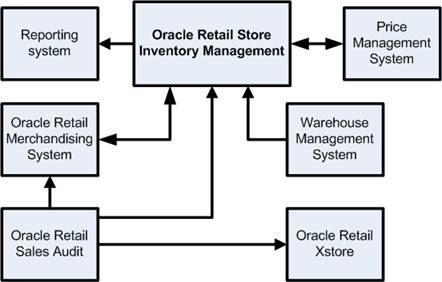
See the Oracle Retail Store Inventory
Management Installation Guide for information about compatible Oracle
Retail application versions.
2
This chapter provides a
functional overview of how SIM integrates with other systems (including other
Oracle Retail systems).
The first section in this chapter provides you with the figure
below that illustrate the various Oracle Retail products and databases that SIM
interfaces with as well as the overall dataflow among the products. The
accompanying explanations are written from a system-to-system perspective,
illustrating the movement of data.
Figure: SIM
Functional Dataflow
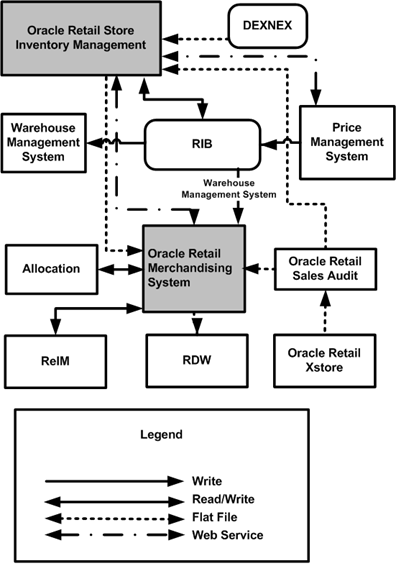
For information about the technical means through which the
interfaces pass data, see Chapter 3,
"SIM Integration – Technical" as well as
"Technical Architecture" and "Batch Processes" in the Oracle Retail Store Inventory Management Operations Guide.
The table below
briefly describes the functional role that messages play with regard to SIM
functionality. The table also illustrates whether SIM is publishing the message
to the RIB or subscribing to the message from the RIB. For additional
information, see the Oracle Retail Integration Bus
Operations Guide and other RIB documentation.
Table: Functional Descriptions of RIB Messages
|
Functional area
|
Subscription/
Publication
|
Integration to Products
|
Description
|
|
ASN in
|
Subscription
|
A warehouse management system, Vendor (external)
|
These messages contain inbound shipment notifications
from both vendors (PO shipments) and warehouses (transfer and allocation
shipments).
|
|
ASN out
|
Publication
|
RMS, a warehouse management system
|
These messages are used by SIM to communicate
store-to-warehouse transfers (returns to warehouse) to both RMS and a
warehouse management system. These messages are also used to communicate
store-to-store transfers to RMS.
|
|
Delivery Slot
|
Subscription
|
RMS
|
This message is communicated by RMS and consists of the
delivery slot information, which is needed by transfers and other shipment
transactions.
|
|
Diff IDs
|
Subscription
|
RMS
|
These messages are used to communicate differentiator IDs
from RMS to SIM.
|
|
DSD receipts
|
Publication
|
RMS
|
These messages are used by SIM to communicate the receipt
of a supplier delivery for which no RMS purchase order had previously
existed.
|
|
Items
|
Subscription
|
RMS
|
These are messages communicated by RMS that contain all
approved items records, including header information, item/supplier, and
item/supp/country details, item/UDA, Item/Image, and item/ticket
information. The item/supplier/manufacturer and the Item/Supplier/Dimension
information also gets published to SIM by this message family as part of
this release.
|
|
Functional area
|
Subscription/
Publication
|
Integration to Products
|
Description
|
|
Item/location
|
Subscription
|
RMS
|
These are messages communicated by RMS that contain
item/location data used for ranging of items at locations and communicating
select item/location level parameters used in store orders.
|
|
Inventory adjustments
|
Publication
|
RMS
|
These messages are used by SIM to communicate inventory
adjustments. RMS uses these messages to adjust inventory accordingly.
|
|
Inventory request
|
Publication
|
RMS
|
These messages are used by SIM to communicate the request
for inventory of a particular item. RMS uses this data to fulfill the
requested inventory through either auto-replenishment or by creating a
one-off purchase order/transfer.
|
|
Merchandise Hierarchy
|
Subscription
|
RMS
|
These messages are communicated by RMS. These messages
include department/class/subclass information.
|
|
Partner
|
Subscription
|
RMS
|
These messages are communicated by RMS. These messages
include External Finishers.
|
|
Price change
|
Subscription
|
A price management system
|
These messages facilitate price changes for permanent,
clearance and promotions.
|
|
Purchase orders
|
Subscription
|
RMS
|
These messages contain approved, direct to store purchase
orders. Direct Deliveries are received against the POs created in RMS.
|
|
Receipts
|
Publication
|
RMS
|
These messages are used by SIM to communicate the receipt
of an RMS purchase order, a transfer, or an allocation.
|
|
Receiver unit adjustments
|
Publication
|
RMS
|
These messages are used by SIM to communicate any
adjustments to the receipts of purchase orders, transfers, and allocations.
These messages are part of the RECEIVING message family (receiving unit
adjustments only use the RECEIPTMOD message type).
|
|
Functional area
|
Subscription/
Publication
|
Integration to Products
|
Description
|
|
Return to vendor
|
Publication
|
RMS
|
These messages are used by SIM to communicate the
shipment of a return to vendor from the store.
|
|
RTV request
|
Subscription
|
RMS
|
These are messages communicated by RMS that contain a
request to return inventory to a vendor.
|
|
Seed data
|
Subscription
|
RMS
|
These messages communicated by RMS contain differentiator
type values. The creation, modification and deletion of the various diff types
in RMS flows to SIM through the seed data message.
|
|
Stock count schedules
|
Publication
|
RMS
|
These messages are used by SIM to communicate unit and
value stock count schedules to RMS. RMS uses this schedule to take an
inventory snapshot of the date of a scheduled count.
|
|
Stock order status
|
Publication
|
RMS
|
These messages are used by SIM to communicate the
cancellation of any requested transfer quantities. For example, the
merchandising system can create a transfer request for 90 units from a
store. If the sending store only ships 75, a cancellation message is sent
for the remaining 15 requested items.
|
|
Stock order status
|
Subscription
|
A warehouse management system
|
These messages are used by a warehouse management system
to communicate the creation or modification of a warehouse delivery in a
warehouse management system.
|
|
Stores
|
Subscription
|
RMS
|
These are messages communicated by RMS that contain
stores set up in the system (RMS).
|
|
Store ordering
|
Publication
|
RMS
|
These messages are used by SIM to communicate the request
for inventory of a particular item.
|
|
Functional area
|
Subscription/
Publication
|
Integration to Products
|
Description
|
|
Transfer request
|
Subscription
|
RMS
|
These messages are communicated by RMS and contain a
request to transfer inventory out of a store. Upon shipment of the requested
transfer, SIM uses the ASN Out message to communicate what was actually
shipped. In addition, SIM uses the stock order status message to cancel any
requested quantity that was not shipped.
|
|
Vendor
|
Subscription
|
RMS, external (financial)
|
These are messages communicated by RMS containing vendors
set up in the system (RMS or external financial system).
|
|
Warehouses
|
Subscription
|
RMS
|
These are messages that are communicated by RMS that
contain warehouses set up in the system (RMS). SIM only gets physical
warehouse records.
|
|
UDA
|
Subscription
|
RMS
|
These are messages that are communicated by RMS that
contain UDAs. This information will be used as extra criteria to search for
items as well as display the UDA information for the item.
|
For returns to the warehouse using the RIB, SIM sends outbound
ASN data to facilitate the communication of store-to-warehouse shipment data to
a warehouse management system.
The following warehouse management system data is published
through the RIB for SIM subscription:
Outbound advance shipping notice (ASN) data converted to inbound
ASN data to facilitate warehouse-to-store shipments, the warehouse management
system provides SIM outbound ASN data. ASNs are associated with shipments and
include information such as to and from locations, container quantities, and so
on. Note that outbound ASN data is converted to inbound ASN data by the RIB for
SIM’s subscription purposes. The data is the same, but the format is slightly
different. The conversion takes place so that ASN inbound data can be the same
among applications.
SIM subscribes to the following information from a warehouse
management system:
When a warehouse delivery originates in a warehouse management
system, a Stock Order Status message is sent to both SIM and RMS with the creation.
If the warehouse updates the quantity on the transfer prior to shipping it, SIM
subscribes directly to the stock order status message from a warehouse
management system and updates the transfer accordingly with an increase or
decrease.
When Xstore Point of Service is deployed with SIM, it integrates
with SIM via web services.
Sales Audit system (ReSA) provides only the modified transactions
to SIM for any delta updates.
The following merchandising system data is published through the
RIB for SIM subscription:
§
PO data
SIM allows the user to receive against direct store
delivery (DSD)-related PO data. DSD occurs when the supplier drops off
merchandise directly in the retailer’s store.
§
External store orders
SIM is able to create purchase orders directly in RMS through
the SIM GUI.
§
Item data (sellable and non-sellable items)
SIM processes only transaction-level items (SKUs) and below
(such as UPC), so there is no interface for parent (or style) level items. See
the RMS documentation for more information about its three-level item
structure. In addition to approved items records, the item data includes
including header information, item/supplier, and item/supp/country details.
Merchandise hierarchy data is an attribute of the item data to which SIM
subscribes.
§
Location data (updated store and warehouse location information)
§
Item-location data
SIM uses this data for ordering parameters (for example,
allowing the user to determine whether an item is a store order type item).
§
Diff data
§
Supplier and supplier address data
§
Transfer request data
Corporate users can move inventory across stores using RMS
transfer requests.
§
Return requests
The merchandise system sends return requests from a store
to a warehouse (RTW) and/or to a vendor (RTV). The store itself ships the
goods.
§
The following SIM data is published using the RIB for the
subscription of the merchandising system:
§
Receipt data
By sending the receipt data, SIM notifies the merchandising
system of what SIM received. Types of receipt data are related to the
following:
– Transfers
– Existing
(merchandising system) POs associated with DSDs
– New
POs associated with DSDs
– Merchandising
system (such as RMS) purchase orders
§
RTV and RTW data
SIM notifies the merchandising system about returns to
vendors and returns to warehouses.
§
Return to warehouse data
SIM uses ASN out data to notify the merchandising system
about returns to warehouses.
§
Store ordering data
SIM sends this data to communicate a request for inventory
of a particular item. The merchandising system can use this data to calculate a
store order replenishment type item’s recommended order quantity (ROQ).
§
Stock count schedule data
The merchandising system uses this data to help maintain
the synchronicity of the inventory levels in SIM and the merchandising system.
Once the merchandising system has the stock count schedule data, SIM and the
merchandising system perform a separate snapshot. These are not performed at
the same time, but rather are controlled separately. RMS has a batch program
that takes the snapshot and SIM requires the user to take the snapshot. The
store does a physical count and uploads the results, and the merchandising
system compares the discrepancies.
§
Price change request data
A SIM user is able to request price changes, along with
effective dates, from the price management system.
§
Stock count results
Once a stock count is authorized and completed, SIM creates
a flat file and stages it to a directory. Using the flat file generated by SIM,
the merchandising system’s stock upload module retrieves and uploads the
physical stock count data. The merchandising system uses this data to help
maintain the synchronicity of the inventory levels in SIM and the merchandising
system.
§
Data for reports
SIM has the ability to produce reports that retailers can
customize to reflect the unique requirements of their business. To facilitate
reporting functionality, the report tool used by SIM is Oracle BI Publisher.
§
Request for approval of price change data
Regular, clearance, and simple fixed price promotion price
change data are sent to a price management system. The price management system
performs a conflict check and returns a validation status (successful or not
successful). If the validation was successful, the price change is returned
immediately to SIM and persisted.
§
Price change data
A price management system sends price change data to SIM.
This type of price change data can originate at a corporate level or at the
store level.
3
This chapter is divided into the following four sections that
address SIM’s methods of integration:
§ Web Service-based Integration
§ File-based Integration
§
RIB-based
Integration
Each section includes information concerning the architecture of
the integration method and the data that is being passed back and forth. For
additional functional descriptions of the dataflow, see Chapter 2, “SIM
Integration – Functional”.
§
For more information about message families and message type
names and the XML schema documents that describe the XML messages, see "Appendix: Subscription and
Publishing Designs".
|
Note
When deployed with rest of Oracle Retail product suite
(for example, Warehouse management system, Oracle Retail Merchandise suite),
implementers may need to administer different sequence number ranges for
integrated products.
|
For specific information about the request and response
processing associated with the following services, see the latest Message Families
and Types Report, which is part of Oracle Retail Integration documentation.
Currently SIM has the following file-based integrations:
§
Sales & Customer order data: SIM imports sales data through
flat file from POS.
§
Third Party Stock Count: SIM import third party stock count file.
§
Direct Exchange (DEX) and Network Exchange (NEX) Receiving.
§
Price Bulk Processing: SIM imports pricing files from a price
management system and updates the price information of the items.
SIM receives enterprise payloads through the web service APIs in
much the same manner as payloads are received through RIB integration. For
additional documentation on the implementation of web services, please
reference.
Basic design principles for web services:
§
In case the web service does not return any information (0-list),
the external system needs to understand that this is a valid response that
indicates no item, transaction or queried information was retrieved. This would
be an example of doing a lookup in which the search criteria inputted did not
find any results.
§
The web service will apply system options, but assumes that all
user input validation has been performed in the new third party client if the
system options results in a prompt for the user. In case the system option is a
fixed restriction and the input fails the fixed restriction then the web service
will return an error. For example:
– Shipping
inventory when inventory is less than 0, can be overwritten by the user in SIM.
The web service will assume that the third party app did prompt the user, or as
a business practice always allows this.
– Adding
a non-ranged item on the other hand, requires user input and the allowance of a
system option. If the system option does allow it, the web service will not
check, assuming the user agreed. If the system option does not allow it, SIM
will block that transaction.
– Allowing
Receiver Unit Adjustment are dependent on a period of time. If the RUA comes in
to SIM after that period of time through the web service, a rejection will be
returned.
§
The error return key will be a key; this key should be translated
into the correct language and verbiage by the external system. SIM will not do
this translation or provide English verbiage for the encountered web service
error.
§
If a Boolean is the data type that is interfaced to SIM, and no
value is provided, the default will always be False.
The following describes the API reference.
This service describes the SIM Activity Lock service.
Operations include:
§
lookupActivityLock
§
readActivityLock
§
createActivityLock
§
deleteActivityLock
This service API is provided by OMS and consumed by SIM
Operations include:
§
requestNewCustomerOrderId
§
cancelNewCustomerOrderId
§
createCustomerOrder
§
queryCustomerOrder
§
pickupCustomerOrderItems
§
returnCustomerOrderItems
§
updateReceipt
This service describes the Oracle Retail Store Inventory
Management (SIM) Fulfillment Order Delivery service.
Operations include:
§
lookupFulfillmentOrderDeliveryHeaders
§
readFulfillmentOrderDeliveryDetail
§
createFulfillmentOrderDelivery
§
cancelFulfillmentOrderDelivery
§
cancelFulfillmentOrderDeliverySubmission
§
dispatchFulfillmentOrderDelivery
§
submitFulfillmentOrderDelivery
§
updateFulfillmentOrderDelivery
This service describes the Oracle Retail Store Inventory
Management (SIM) Fulfillment Order Pick service.
Operations include:
§
lookupFulfillmentOrderPickHeaders
§
readFulfillmentOrderPick
§
confirmFulfillmentOrderPick
§
deleteFulfillmentOrderPick
§
createFulfillmentOrderPickByFulfillmentOrder
§
createFulfillmentOrderPickByBin
§
updateFulfillmentOrderPick
This service describes the Oracle Retail Store Inventory
Management (SIM) Fulfillment Order Reverse Pick service.
Operations include:
§
lookupReversePickHeaders
§
readReversePickDetail
§
createReversePick
§
deleteReversePick
§
updateFulfillmentOrderReversePick
§
confirmReversePick
This service describes the Oracle Retail Store Inventory
Management (SIM) Inventory Adjustment service.
Operations include:
§
lookupInventoryAdjustmentReason
§
lookupNonSellableQuantityType
§
lookupInventoryAdjustmentTemplateHeader
§
readInventoryAdjustmentTemplateDetail
§
lookupInventoryAdjustmentHeader
§
readInventoryAdjustmentDetail
§
saveInventoryAdjustment
§
confirmInventoryAdjustment
§
saveAndConfirmInventoryAdjustment
§
cancelInventoryAdjustment
This service describes the Oracle Retail Store Inventory
Management (SIM) Item Basket service.
Operations include:
§
lookupItemBasketTypes
§
readItemBasketDetail
§
readItemBasketDetailByExtId
§
deleteItemBasket
§
saveItemBasket
This service describes the Oracle Retail Store Inventory
Management (SIM) Item Request service.
Operations include:
§
lookupDeliveryTimeSlot
§
lookupItemRequestHeader
§
readItemRequestDetail
This service describes the Oracle Retail Store Inventory
Management (SIM) Item Ticket service.
Operations include:
§
lookupItemTicketFormat
§
createItemTickets
This service describes the Oracle Retail Store Inventory
Management (SIM) POS Transaction service.
Operations include:
§
processPOSTransactions
11.
ProductGroup
This service describes the Oracle Retail Store Inventory
Management (SIM) Product Group service.
Operations include:
§
lookupProductGroupHeader
§
readProductGroup
§
saveProductGroupcreatePrcChgDesc
12.
ProductGroupSchedule
This service describes the Oracle Retail Store Inventory
Management (SIM) Product Group Schedule service.
Operations include:
§
lookupProductGroupScheduleHeader
§
readProductGroupSchedule
§
saveProductGroupSchedule
§
cancelProductGroupSchedule
This service describes the Oracle Retail Store Inventory
Management (SIM) Shelf Adjustment service.
Operations include:
§
lookupShelfAdjustmentHeaders
§
readShelfAdjustment
§
saveShelfAdjustment
§
confirmShelfAdjustment
§
cancelShelfAdjustment
This service describes the Oracle Retail Store Inventory
Management (SIM) Shelf Replenishment service.
Operations include:
§
lookupShelfReplenishmentHeaders
§
readShelfReplenishment
§
createShelfReplenishment
§
updateShelfReplenishment
§
confirmShelfReplenishment
§
cancelShelfReplenishment
This service describes the Oracle Retail Store Inventory
Management (SIM) Stock Return service.
Operations include:
§
lookupStockCountHeaders
§
readStockCountDetail
§
readStockCountChild
This service describes the Oracle Retail Store Inventory
Management (SIM) Store service.
Operations include:
§
lookupAutoReceiveStore
§
lookupAssociatedStore
§
lookupStoresInTransferZone
§
readStoreDetail
This service describes the Oracle Retail Store Inventory
Management (SIM) Fulfillment Order service.
Operations include:
§
lookupFulfillmentOrderHeaders
§
readFulfillmentOrderDetail
§
createFulfillmentOrderDetail
§
cancelFulfillmentOrderDetail
§
rejectFulfillmentOrder
This service describes the Oracle Retail Store Inventory
Management (SIM) Inventory service.
Operations include:
§
lookupAvailableInventory
§
lookupInventoryInStore
§
lookupInventoryInTransferZone
§
lookupInventoryForBuddyStores
This service describes the Oracle Retail Store Inventory Management
(SIM) Store Inventory Unique Identification Number service.
Operations include:
§
readUINDetail
§
generateUIN
§
createUIN
§
updateUIN
This service describes the Oracle Retail Store Inventory
Management (SIM) Item service.
Operations include:
§
lookupItemHeaderByItem
§
lookupItemHeaderBySource
§
lookupItemHeaderByUDA
§
lookupItemHeaderByInventory
§
readItemDetail
§
lookupRelatedItem
§
saveItemImage
This service describes the Oracle Retail Store Inventory
Management (SIM) Item Price service.
Operations include:
§
lookupItemPriceHeader
§
readItemPrice
§
lookupItemPriceOnEffectiveDate
This service describes the Oracle Retail Store Inventory
Management (SIM) Store Shipment Reason service.
Operations include:
§
lookupAllShipmentReasons
This service describes the Oracle Retail Store Inventory
Management (SIM) Store Shipment Manifest service.
Operations include:
§
closeManifest
This service describes the Oracle Retail Store Inventory
Management (SIM) Vendor Return service.
Operations include:
§
lookupVendorReturnHeader
§
readVendorReturnDetail
§
saveVendorReturn
§
approveVendorReturn
§
cancelVendorReturn
§
closeVendorReturn
This service describes the Oracle Retail Store Inventory
Management (SIM) Vendor Shipment service.
Operations include:
§
lookupVendorShipmentHeaders
§
readVendorShipmentDetail
§
saveVendorShipment
§
submitVendorShipment
§
cancelVendorShipmentSubmission
§
cancelVendorShipment
§
dispatchVendorShipment
§
lookupVendorShipmentContainerHeaders
§
readVendorShipmentContainerDetail
§
saveVendorShipmentContainer
§
confirmVendorShipmentContainer
§
cancelVendorShipmentContainer
§
openVendorShipmentContainer
This web service API has been added to replace old RSL calls.
This web service is provided by RPM and Consumed by SIM.
Operations include:
§
findPricePrcInqCriVo
This web service API has been added to replace old RSL calls.
This web service is provided by RPM and Consumed by SIM.
Operations include:
§
createPrcChgDesc
§
deletePrcChgDesc
§
updatePrcChgDesc
This web service API has been added to replace old RSL calls.
This web service is provided by RMS and Consumed by SIM.
Operations include:
§
createLocPOTsfDesc
§
deleteLocPOTsfDesc
§
modifyLocPOTsfDesc
§
createDetailLocPOTsfDesc
§
deleteDetailLocPOTsfDesc
§
modifyDetailLocPOTsfDesc
§
queryDeal
§
queryItemSales
§
queryStoreOrder
This describes the services a third party shipment manifesting
system must implement in order for Oracle to integrate with it.
Operations include:
§
createManifest
5.
TicketPrinting
This web service API is provided by a third party system and consumed
by SIM.
Operations include:
§
printTickets
§
previewTickets
SIM can integrate with other Retail products (such as a
merchandising system, a price management system, and a warehouse management
system) through Oracle Retail Integration Bus (RIB). RIB utilizes publish and
subscribe (pub/sub) messaging paradigm with some guarantee of delivery for a
message. In a pub/sub messaging system, an adapter publishes a message to the
integration bus that is then forwarded to one or more subscribers. The
publishing adapter does not know, nor care, how many subscribers are waiting
for the message, what types of adapters the subscribers are, what the
subscribers current states are (running/down), or where the subscribers are
located. Delivering the message to all subscribing adapters is the
responsibility of the integration bus.
See the Oracle Retail Integration Bus
Operations Guide and other RIB-related documentation for additional
information.
For more information about message families and message type
names and the XML schema documents that describe the XML messages, see "Appendix: Subscription and
Publishing Designs".
Figure: SIM/RIB
Integration Diagram
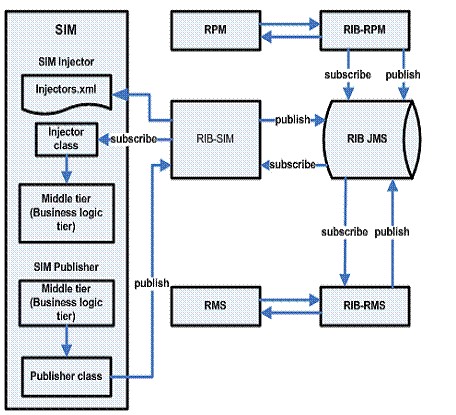
The XML message format is defined by XML schema document. See
“Message Family and Message Types” in the Oracle Retail
Integration Bus Implementation Guide for additional information.
Figure: Data
Across the RIB in XML Format

The SIM application subscribes to the JMS topics published by
other Oracle Retail applications published to RIB JMS. For each J2EE-based
integrated Oracle Retail application (such SIM, a price management system, and
so forth), RIB and its corresponding RIB-<app> component are running on
the application server to handle the publishing and subscribing messages
through RIB.
On a subscribe operation, the MDB is responsible for taking the
XML message from the JMS and calling the appropriate RIB binding code for
processing each XML message.
The RIB Binding code is responsible for calling the Subscribing
Java application, the corresponding Injector class in the subscribing J2EE
application is specified in injectors.xml file. The subscribing application
component applies the application specific business logic and injected into the
application. If an exception is returned from the subscribing application, the
transaction is rolled back and the XML message is sent to the RIB Error
Hospital. RIB application utilizes a container-managed transaction and both the
JMS and database resources are included in a two-phase commit XA compliant
transaction.
See the Oracle Retail Integration Bus
Operations Guide and other RIB-related documentation for additional
information on message subscription process.
SIM publishes message (payload) to RIB’s JMS through RIB-SIM
component, and RIB Binding subsystem converts the payload object into an XML
string. The object on the Binding subsystem is put into a RIB envelope called
RibMessage. The data within RibMessage eventually becomes a message on the RIB.
A Publisher class in the Binding subsystem is called to write the data to the
RIB’s JMS queue. On a regular basis, the RIB engages in polling the JMS queue,
searching for the existence of a message. A publishable message that appears on
the JMS queue is processed.
See the Oracle Retail Integration Bus
Operations Guide and other RIB-related documentation for additional
information.
The RIB Hospital is a set of Java classes and database tables
located within the SIM application but owned by the RIB. The RIB Hospital is
designed to segregate and trigger re-processing for messages that had some
error with their initial processing. The intent is to provide a means to halt
processing for messages that cause errors while allowing continued processing
for the good messages. The RIB Hospital references tables within SIM (for
example, RIB_MESSAGE, RIB_MESSAGE_FAILURE, RIB_MESSAGE_ROUTING_INFO). For more
information about the RIB Hospital, see the latest RIB Technical Architecture
Guide, RIB Operations Guide, or RIB Hospital Administration online help.
SIM has always been designed to interoperate with a merchandising
system. By default, SIM has only worked with the Oracle Retail Merchandising
System (RMS), because of the SIM dependency on the Oracle Retail Integration
Bus (RIB).
SIM 14.0 is decoupled from RIB. Because SIM does not require RIB,
SIM can be deployed with merchandising systems of other vendors.
What is meant by stand-alone integration? The message flow now
looks like the following, for both inbound and outbound messages:
§
Inbound:
External App Inject Consume SIM
§
Outbound:
External App Publish Stage SIM
The following
figure provides more information:
Figure: SIM
RIB Decoupling Framework Overview
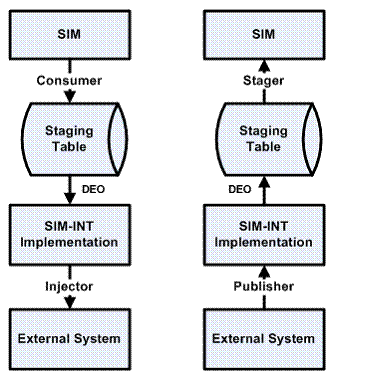
Other attributes of standalone integration include:
The core code is now isolated and insulated from integration
points. The integration code (int-common, int-rib, int-services, ext-services)
for various external systems is now modularized.
§
Inbound and outbound messages are staged prior to being processed.
§
Asynchronous processing (formerly synchronized with an external
system) to allow SIM to function even when external system is not available.
The following list defines some important terms in the standalone
integration:
§
Stager – The sim code can only stage
messages rather than publish them
§
Publisher – Takes outbound messages from
the staging table and publishes them to an external system
§
Injector – Takes inbound messages from an
external system and injects them into the staging table
§
Consumer – Takes inbound messages from
the staging table and consumes them in SIM
§
Data Exchange Object (DEO) – Defines the
message data held inside a staged message
The sim-core code can only stage messages rather than publish
them.
1. SIM
code looks up the appropriate SimMessageStager and calls stage():
ASNOutReturnStager
2. SimMessageStager
maps business objects to DEO:
Shipment ASNOutDEO
3. SimMessageStager
persists DEO to MPS_STAGED_MESSAGE table.
Note: Messages will be published asynchronously by
worker threads at a later time (usually within seconds).
The polling timers handle staged messages in an abstract way.
1. Worker
type threads look up the appropriate SimMessageHandler and call handleMessage()
PublishHandler
2. PublishHandler
looks up the appropriate SimMessagePublisher and calls publish()
SimRibPublisher
Note: Messages successfully processed will be deleted
from the STAGED_MESSAGE table by running PurgeStagedMessage.sh at a later time
(up to customer, usually daily).
Performance impact if PurgeStagedMessage.sh isn't run
frequently. It is also recommended to re-index after the purge script is run.
1. RIB-SIM
makes a remote EJB call to SIM to inject a message:
ApplicationMessageInjector
2. SIM
looks up the appropriate Injector and calls inject():
SimMessageRibInjector
3. Injector
maps Payload to a DEO with SimMessageMapperUtil:
ASNInDesc ASNInDEO)
4. Injector
persists DEO to MPS_STAGED_MESSAGE table.
Note: Messages will be consumed asynchronously by the
worker threads at a later time (usually within seconds).
1. Worker
type threads look up the appropriate SimMessageHandler and call
handleMessage():
ConsumeHandler
2. ConsumeHandler
looks up the appropriate SimMessageConsumer and calls consume():
ASNInConsumer
3. Messages
are marked as PROCESSED=Y in the MPS_STAGED_MESSAGE
table (or their MESSAGE_ERROR and RETRY_COUNT is modified).
Note: Messages successfully processed will be deleted
from the MPS_STAGED_MESSAGE table by running PurgeStagedMessage.sh at a later
time (usually within seconds).
Figure: Detailed
Injection Flow from External System to SIM
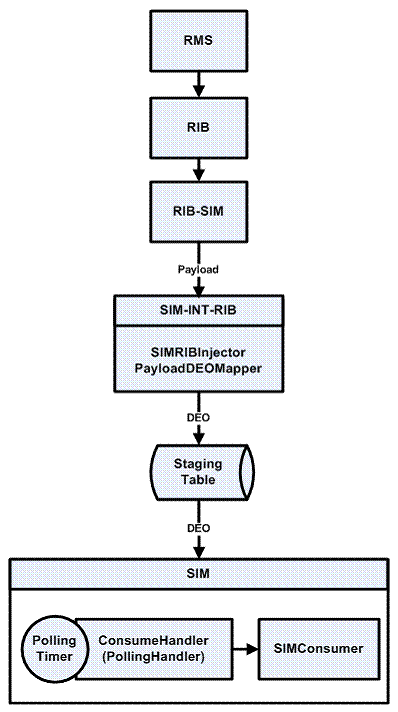
Figure: Detailed
Publish Flow to External System from SIM
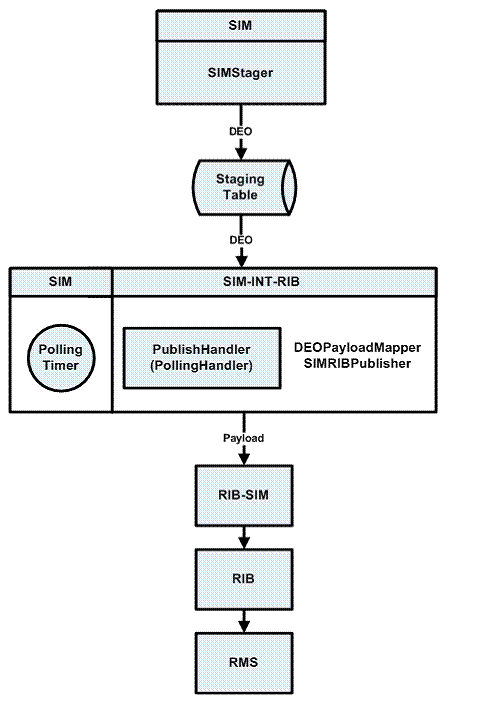
Staged messages are processed by threads within the app server,
spawned using an EJB polling timer framework.
Multiple background threads process staged messages concurrently
and asynchronously. Messages are grouped and processed by message_family (and
business_id, if present).
Admin screens are built into the SIM client to allow management
of worker types (timers) and staged messages.
The idea of decoupling SIM from any external system relies on the
idea of messages being stored in a table on the database. This way, the data
becomes detached from the external system (in both directions, inbound and
outbound). The MPS_STAGED_MESSAGE holds staged messages. The table looks like
the following:
|
Table: Staged
Messages
|
|
Messages
|
|
ID
|
|
STORE_ID
|
|
BUSINESS_ID
|
|
MESSAGE_DESCRIPTION
|
|
MESSAGE_TYPE
|
|
MESSAGE_FAMILY
|
|
INBOUND (this flag is either Y or N to denote if the
message is inbound)
|
|
RETRY_COUNT (number of times the record has been retried)
|
|
PROCESSED (this flag is either Y or N to denote if this
message has been processed)
|
|
DELETED (this flag is either Y or N to denote if this
message has been deleted)
|
|
CREATE_DATE_TIME
|
|
UPDATE_DATE_TIME
|
|
MESSAGE_DATA (CLOB)
|
|
MESSAGE_ERROR (the reason why it failed)
|
|
JOB_ID
|
Messages are either inbound or outbound, and are processed by
multiple threads:
An external system injects messages into the staging table that
are later consumed by SIM.
Note: A staged message can be in one of three states:
PENDING – A staged message that has a
RETRY_COUNT = 0.
RETRY – A staged message that has a RETRY_COUNT > 0
and less than the worker type MSG_MAX_RETRIES.
FAILED – A staged message that has a RETRY_COUNT >=
the worker type MSG_MAX_RETRIES.
SIM stages messages into the staging table that later get
published to an external system.
Outbound messages are handled in a generic way by SIM and then
later are picked up and published by a specific piece of code written to
integrate with some external system. Inbound messages are handled by some
specific piece of code written to get messages from an external system and
transformed and persisted to the staging table in a generic way.
One or more recurring threads that can run on the server side are
needed to process these messages. To avoid bottlenecks with just one thread, a
configurable sized thread pool is implemented.
J2EE 1.4 introduced the concept of a timer service, which enables
developers to create a program that can schedule a business process to occur at
a predetermined time or at a regular interval. The EJB container manages the
timer service to allow EJB methods to register a call back at a scheduled time
or regular interval; EJB timers provide facilities to schedule predetermined
tasks and activities. Using stateless beans (MpsWorkerBean) timers were created
to be used in J2EE Containers that will process the staged messages. The EJB
container provides the timer service, which is the infrastructure for the
registration and callbacks of timers, and provides the methods for creating and
canceling the timers, as well as wrapping everything in transactions.
Inbound messages are not guaranteed to be processed in the order
they were injected (due inherently to multi-threaded asynchronous processing).
Order can be guaranteed by an external application by populating the
BUSINESS_ID field within the message, but this only holds true for messages in
the same family. Messages in the same family with the same BUSINESS_ID are
processed in the order they were injected. There is no way to guarantee message
order between families (for example, Item, ItemLoc, and so forth). Messages in
the same family with the same BUSINESS_ID can block subsequent messages if an
earlier message is in RETRY or FAIL state (this is in order to guarantee
ordering).
A worker-type represents a recurring unit of work and associated
attributes to aid in the selection of the staged messages upon which each
worker type should act.
The MPS_WORKER_TYPE table looks like the following:
|
Table: MPS_Worker_Type
Table
|
|
Messages
|
|
ID
|
|
MESSAGE_FAMILY
|
|
INBOUND
|
|
ENABLED
|
|
RETRY_LIMIT
|
|
RETRY_DELAY_SECS
|
|
RETRY_DELAY_MAX_SECS
|
|
RETRY_DELAY_FACTOR
|
|
RETRY_DELAY_RANDOM
|
|
PURGE_PROCESSED
|
The idea behind each record in this table is that each {“message
family”} coupling uniquely identifies one worker type. For example, there is a
row in the MPS_WORKER_TYPE table for {ASNOut, Outbound}. That worker type class
will act on outbound messages in the ASNOut family. The MPS_WORKER_TYPE table
is populated during data seeding and should rarely have any INSERT/DELETE
against it. There will be many updates to records in this table.
§
MpsCoordinatorBean: The managing thread that has a simple job: it
queries the MPS_WORKER_TYPE table every five seconds and looks for any polling
timers that need to be fired. If MpsCoordinatorBean finds any, it immediately
spawns or schedules a WorkerTypeBean to fire. The following criteria are used
to determine if a worker is ready to fire:
§
Check if the worker is enabled (turned on)
§
Check if the worker is expired (reached/exceeded sleep timeout)
§
Check if the worker is not locked (not currently running)
If these conditions are met, the last job of the coordinator is
to query for all staged messages.
Global transactions (XA) were formerly between core SIM and the
external integration point. This meant that a publish would cause a blocking
call on the SIM GUI until the external system accepted delivery.
With the staging table in place, SIM can do a simple drop (stage)
of a message into the staged message table (for increased performance of the
SIM GUI) without blocking.
Global transactions are limited to interaction between the
integration point: SIM-INT module and the external system.
The Oracle Application Server needs to have the
executor.concurrent.tasks setting increased to support the number of concurrent
threads it can handle. This value must be enough to handle all the threads that
could theoretically be firing at any given time. This can be done by setting
the system property value on the command line when starting OC4J. Example:
-Dexecutor.concurrent.tasks=150
The default value for Oracle Application Server is 8. More information on setting Java system property values
can be found here:
http://java.sun.com/j2se/1.5.0/docs/tooldocs/windows/java.html
Note: Transaction timeout of the application server
must be set sufficiently high depending on settings for the quantity for each
thread. For example, if you choose to process 5000 messages on one thread, the
timeout must be set much higher than if you were to set 5000 messages over 25
threads since each thread will be using its own transaction and will have a
smaller chunk of work to accomplish, therefore less time per thread to
complete.
Configuration for the worker framework can be done in the
server.cfg file. The following is an example excerpt:
# This corresponds to a row in the message processing system
# configuration table
MPS_CONFIG_ID=1
This value is the ID into the MPS_CONFIG table. The row specified
by the ID contains all the configurations for worker types.
The MPS_CONFIG table looks like the following:
|
Table: MPS_CONFIG table
|
|
ID
|
|
ID: DeNote the node which these settings are for.
|
|
ENABLED: Enable or disable the entire message processing
system.
|
|
MAX_THREADS: The maximum number of concurrent workers that
may be running.
|
|
QUEUE_MAX_SIZE: The maximum number of messages a single
worker may process during one execution.
|
|
QUEUE_MAX_AGE_SECS: The maximum number of times a message
may be retired before it is considered failed.
|
|
INC_THREADS: The number of workers the coordinator may start
per frefresh.
|
|
REFRESH_RATE_SECS: The amount of time the coordinator
sleeps in seconds before checking the status of messages and workers in the
system.
|
Messages are in one of three states:
§
PENDING
§
RETRY
§
FAILED
The staged message screen can be used to RESET or DELETE
messages, but more frequently it is used to fix a FAILED message by directly
manipulating the invalid data in the XML. This is done by filtering for the
specific staged message you are looking for (or across all staged message) and
double-clicking on any row. This opens a dialog that enables you to see the
error message and edit the data in XML format.
§
Make sure the worker type is turned on.
§
Make sure the QUEUE_MAX_AGE_SECS value (in MPS_CONFIG) is set
high enough so messages are given a chance to retry (default is 180).
§
Make sure there are no staged messages that exist in RETRY or
FAILED state that are holding up other associated messages.
§
If the messages are outbound, verify the RIB is up and running.
The sim.log shows many stack traces and error messages similar to Check that
the RIB is up and running or Unable to connect to the rib.
The following background info might be helpful:
When a worker fires, it queries for a certain number of messages
to process defined by a calculation of configuration values (MAX_THREADS and
QUEUE_MAX_SIZE). The query only chooses PENDING messages with this exclusion:
Exclude all staged messages where MESSAGE_FAMILY = X and
BUSINESS_ID = Y if there exists one or more messages with the same family and
direction that are in RETRY or FAILED state.
There exists a retry timer that processes the messages that are
in a RETRY state, but it too has a query to only choose RETRY messages with
this exclusion:
Exclude all staged messages where MESSAGE_FAMILY = X and
BUSINESS_ID = Y if there exists one or more messages with the same family and
direction that are in FAILED state.
The only difference between the regular worker and the retry
worker is that the retry worker processes messages one at a time, each having
its own transaction. The regular worker processes messages in one transaction:
if one transaction fails, all transactions fail, which equates to all messages
getting an incremented retry count.
Rebuilding the indexes on the MPS_STAGED_MESSAGE table each day
is recommended. This must be coordinated to run after the daily purge batch
script that removes already processed or deleted messages from the table.
The DBA does the following, either with an SQL script or using
dynamic SQL in a PL/SQL module:
1. Reset
the high-water mark for the table and rebuild the index(es)
2. ALTER
TABLE mps_staged_message ENABLE ROW MOVEMENT
3. ALTER
TABLE mps_staged_message SHRINK SPACE CASCADE
4. ALTER
TABLE mps_staged_message DISABLE ROW MOVEMENT
5. Gather
the table statistics
6. Call
DBMS_STATS.GATHER_TABLE_STATS(tabname => staged_message, ESTIMATE_PERCENT
=> dbms_stats.auto_sample_size, CASCADE => 'true')
The high-water reset requires the mps_staged_message table to
exist in a tablespace with automatic segment space management (ASSM), which is
already recommended for the required tablespaces. Regardless, if this table is
in an existing tablespace or whether it will have its own that is separate from
the normal tablespaces, the tablespace needs ASSM (which is the default).
For more information about recommendations for the required
tablespaces, see the Oracle Retail Store Inventory
Management Installation Guide.
The following
table lists the message family and message type name and the XML
schema documents that describe the XML message. A common SimMessageRibInjector
class intercepts all messages, which is responsible to stage the message into
SIM. This staged message is then later consumed into SIM. For additional
information, see the Oracle Retail Integration Bus
Operations Guide and other RIB documentation.
For more information about Subscribers, see "Appendix: Subscription and Publishing
Designs".
|
Table: Subscribers Mapping Table
|
|
Family
|
Type
|
Payload
|
Consumer
|
|
ASNIN
|
ASNCRE
|
ASNInDesc
|
ASNInCreateConsumer
|
|
ASNIN
|
ASNINMOD
|
ASNInDesc
|
ASNInModifyConsumer
|
|
CLRPRCCHG
|
CLRPRCCHGCRE
|
ClrPrcChgDesc
|
ClrPrcChgCreateConsumer
|
|
CLRPRCCHG
|
CLRPRCCHGMOD
|
ClrPrcChgDesc
|
ClrPrcChgModifyConsumer
|
|
CLRPRCCHG
|
CLRPRCCHGDEL
|
ClrPrcChgRef
|
ClrPrcChgRemoveConsumer
|
|
DIFFS
|
DIFFCRE
|
DiffDesc
|
DifferentiatorCreateConsumer
|
|
DIFFS
|
DIFFDEL
|
DiffRef
|
DifferentiatorRemoveConsumer
|
|
DIFFS
|
DIFFMOD
|
DiffDesc
|
DifferentiatorModifyConsumer
|
|
DLVYSLT
|
DLVYSLTCRE
|
DeliverySlotDesc
|
DeliverySlotCreateConsumer
|
|
DLVYSLT
|
DLVYSLTMOD
|
DeliverySlotDesc
|
DeliverySlotModifyConsumer
|
|
DLVYSLT
|
DLVYSLTDEL
|
DeliverySloRef
|
DeliverySlotRemoveConsumer
|
|
FULFILORD
|
FULFILORDCRE
|
FulfilOrdDesc
|
FulfilOrdCreateConsumer
|
|
FULFILORD
|
FULFILORDDEL
|
FulfilOrdRef
|
FulfilOrdRemoveConsumer
|
|
ITEMLOC
|
ITEMLOCCRE
|
ItemLocDesc
|
ItemLocCreateConsumer
|
|
ITEMLOC
|
ITEMLOCMOD
|
ItemLocDesc
|
ItemLocModifyConsumer
|
|
ITEMLOC
|
ITEMLOCDEL
|
ItemLocRef
|
ItemLocRemoveConsumer
|
|
ITEMLOC
|
ITEMLOCREPLMOD
|
ItemLocDesc
|
ItemLocReplModifyConsumer
|
|
ITEMS
|
ITEMBOMCRE
|
ItemBOMDesc
|
ItemBOMCreateConsumer
|
|
ITEMS
|
ITEMBOMDEL
|
ItemBOMRef
|
ItemBOMRemoveConsumer
|
|
ITEMS
|
ITEMBOMMOD
|
ItemBOMDesc
|
ItemBOMModifyConsumer
|
|
ITEMS
|
ITEMCRE
|
ItemDesc
|
ItemCreateConsumer
|
|
ITEMS
|
ITEMDEL
|
ItemRef
|
ItemRemoveConsumer
|
|
ITEMS
|
ITEMHDRMOD
|
ItemHdrDesc
|
ItemModifyConsumer
|
|
ITEMS
|
ITEMIMAGECRE
|
ItemImageDesc
|
ItemImageCreateConsumer
|
|
ITEMS
|
ITEMIMAGEDEL
|
ItemImageRef
|
ItemImageRemoveConsumer
|
|
ITEMS
|
ITEMIMAGEMOD
|
ItemImageDesc
|
ItemImageModifyConsumer
|
|
ITEMS
|
ITEMSUPCRE
|
ItemSupCtyDesc
|
ItemSupCreateConsumer
|
|
ITEMS
|
ITEMSUPCTYCRE
|
ItemSupCtyRef
|
ItemSupCtyCreateConsumer
|
|
ITEMS
|
ITEMSUPCTYDEL
|
ItemSupCtyRef
|
ItemSupCtyRemoveConsumer
|
|
ITEMS
|
ITEMSUPCTYMOD
|
ItemSupCtyDesc
|
ItemSupCtyModifyConsumer
|
|
ITEMS
|
ITEMSUPDEL
|
ItemSupRef
|
ItemSupRemoveConsumer
|
|
ITEMS
|
ITEMSUPMOD
|
ItemSupDesc
|
ItemSupModifyConsumer
|
|
ITEMS
|
ITEMUPCCRE
|
ItemUPCDesc
|
ItemUPCCreateConsumer
|
|
ITEMS
|
ITEMUPCDEL
|
ItemUPCRef
|
ItemUPCRemoveInjector
|
|
ITEMS
|
ITEMUPCMOD
|
ItemUPCDesc
|
ItemUPCModifyInjector
|
|
ITEMS
|
ITEMSUPCTYDIMCRE
|
ISCDimDesc
|
ISCDimCreateConsumer
|
|
ITEMS
|
ITEMSUPCTYDIMMOD
|
ISCDimDesc
|
ISCDimModifyConsumer
|
|
ITEMS
|
ITEMSUPCTYDIMDEL
|
ISCDimRef
|
ISCDimRemoveConsumer
|
|
ITEMS
|
ITEMSUPCTYMFRMOD
|
ItemSupCtyMfrDesc
|
SupplierItemCtyMfrCreateConsumer
|
|
ITEMS
|
ITEMSUPCTYMFRDEL
|
ItemSupCtyMfrRef
|
SupplierItemCtyMfrRemoveConsumer
|
|
ITEMS
|
ITEMSUPCTYMFRCRE
|
ItemSupCtyMfrDesc
|
SupplierItemCtyMfrModifyConsumer
|
|
ITEMS
|
ITEMTCKTCRE
|
itemTcktDesc
|
ItemTcktCreateConsumer
|
|
ITEMS
|
ITEMTCKTDEL
|
ItemTcktRef
|
ItemTcktRemoveConsumer
|
|
ITEMS
|
ITEMTCKTMOD
|
itemTcktDesc
|
ItemTcktModifyConsumer
|
|
ITEMS
|
ITEMUDADATECRE
|
ItemUDADateDesc
|
ItemUDACreateConsumer
|
|
ITEMS
|
ITEMUDADATEDEL
|
ItemUDADateRef
|
ItemUDARemoveConsumer
|
|
ITEMS
|
ITEMUDADATEMOD
|
ItemUDADateDesc
|
ItemUDAModifyConsumer
|
|
ITEMS
|
ITEMUDAFFCRE
|
ItemUDAFFDesc
|
ItemUDACreateConsumer
|
|
ITEMS
|
ITEMUDAFFDEL
|
ITEMUDAFFRef
|
ItemUDARemoveConsumer
|
|
ITEMS
|
ITEMUDAFFMOD
|
ItemUDAFFDesc
|
ItemUDAModifyConsumer
|
|
ITEMS
|
ITEMUDALOVCRE
|
ItemUDALOVDesc
|
ItemUDACreateConsumer
|
|
ITEMS
|
ITEMUDALOVDEL
|
ItemUDALOVRef
|
ItemUDARemoveConsumer
|
|
ITEMS
|
ITEMUDALOVMOD
|
ItemUDALOVDesc
|
ItemUDAModifyConsumer
|
|
ITEMS
|
RELITEMCRE
|
RelatedItemDesc
|
RelatedItemCreateConsumer
|
|
ITEMS
|
RELITEMDEL
|
RelatedItemRef
|
RelatedItemRemoveConsumer
|
|
ITEMS
|
RELITEMMOD
|
RelatedItemDesc
|
RelatedItemModifyConsumer
|
|
ITEMS
|
RELITEMDTLCRE
|
RelatedItemDesc
|
RelatedItemDetailCreateConsumer
|
|
ITEMS
|
RELITEMDTLDEL
|
RelatedItemRef
|
RelatedItemDetailRemoveConsumer
|
|
ITEMS
|
RELITEMDTLMOD
|
RelatedItemDesc
|
RelatedItemDetailModifyConsumer
|
|
MERCHANDISE HIERARCHY
|
DEPTCRE
|
MrchHrDeptDesc
|
MrchDeptCreateConsumer
|
|
MERCHANDISE HIERARCHY
|
DEPTMOD
|
MrchHrDeptDesc
|
MrchDeptModifyConsumer
|
|
MERCHANDISE HIERARCHY
|
DEPTDEL
|
MrchHrDeptRef
|
MrchDeptRemoveConsumer
|
|
MERCHANDISE HIERARCHY
|
CLASSCRE
|
MrchHrClsDesc
|
MrchClassCreateConsumer
|
|
MERCHANDISE HIERARCHY
|
CLASSMOD
|
MrchHrClsDesc
|
MrchClassModifyConsumer
|
|
MERCHANDISE HIERARCHY
|
CLASSDEL
|
MrchHrClsRef
|
MrchClassRemoveConsumer
|
|
MERCHANDISE HIERARCHY
|
SUBCLASSCRE
|
MrchHrSclsDesc
|
MrchSubclassCreateConsumer
|
|
MERCHANDISE HIERARCHY
|
SUBCLASSMOD
|
MrchHrSclsDesc
|
MrchSubclassModifyConsumer
|
|
MERCHANDISE HIERARCHY
|
SUBCLASSDEL
|
MrchHrSclsRef
|
MrchSubclassRemoveConsumer
|
|
ORDER
|
POCRE
|
PODesc
|
PurchaseOrderCreateConsumer
|
|
ORDER
|
PODEL
|
PORef
|
PurchaseOrderRemoveConsumer
|
|
ORDER
|
PODTLCRE
|
PODesc
|
PurchaseOrderDetailCreateConsumer
|
|
ORDER
|
PODTLDEL
|
PORef
|
PurchaseOrderDetailRemoveConsumer
|
|
ORDER
|
PODTLMOD
|
PODesc
|
PurchaseOrderDetailModifyConsumer
|
|
ORDER
|
POHDRMOD
|
PODesc
|
PurchaseOrderModifyConsumer
|
|
PARTNER
|
PARTNERCRE
|
PartnerDesc
|
PartnerCreateConsumer
|
|
PARTNER
|
PARTNERMOD
|
PartnerDesc
|
PartnerModifyConsumer
|
|
PARTNER
|
PARTNERDEL
|
PartnerRef
|
PartnerRemoveConsumer
|
|
PARTNER
|
PARTNERDTLCRE
|
PartnerDesc
|
PartnerAddressCreateConsumer
|
|
PARTNER
|
PARTNERDTLMOD
|
PartnerDesc
|
PartnerAddressModifyConsumer
|
|
PARTNER
|
PARTNERDTLDEL
|
PartnerRef
|
PartnerAddressRemoveConsumer
|
|
PRMPRCCHG
|
MULTIBUYPROMOCRE
|
PrmPrcChgDesc
|
PrmPrcChgCreateConsumer
|
|
PRMPRCCHG
|
MULTIBUYPROMODEL
|
PrmPrcChgDesc
|
PrmPrcChgModifyConsumer
|
|
PRMPRCCHG
|
MULTIBUYPROMOMOD
|
PrmPrcChgRef
|
PrmPrcChgRemoveConsumer
|
|
PRMPRCCHG
|
PRMCNLITEMLOCCRE
|
PrmCnlItemLocDesc
|
PrmCancelItemLocCreateConsumer
|
|
RCVUNITADJ
|
RCVUNITADJCRE
|
RcvUnitAdjDesc
|
RcvUnitAdjModConsumer
|
|
RCVUNITADJ
|
RCVUNITADJMOD
|
RcvUnitAdjDesc
|
RcvUnitAdjModConsumer
|
|
REGPRCCHG
|
REGPRCCHGCRE
|
RegPrcChgDesc
|
RegPrcChgCreateConsumer
|
|
REGPRCCHG
|
REGPRCCHGMOD
|
RegPrcChgDesc
|
RegPrcChgModifyConsumer
|
|
REGPRCCHG
|
REGPRCCHGDEL
|
RegPrcChgRef
|
RegPrcChgRemoveConsumer
|
|
RTVREQ
|
RTVREQCRE
|
RTVReqDesc
|
RTVReqCreateConsumer
|
|
RTVREQ
|
RTVREQMOD
|
RTVReqDesc
|
RTVReqModifyConsumer
|
|
RTVREQ
|
RTVREQDEL
|
RTVReqRef
|
RTVReqRemoveConsumer
|
|
RTVREQ
|
RTVREQDTLCRE
|
RTVReqDesc
|
RTVReqDetailCreateConsumer
|
|
RTVREQ
|
RTVREQDTLDEL
|
RTVReqRef
|
RTVReqDetailRemoveConsumer
|
|
RTVREQ
|
RTVREQDTLMOD
|
RTVReqDesc
|
RTVReqDetailModifyConsumer
|
|
SEEDDATA
|
DIFFTYPECRE
|
DiffTypeDesc
|
DifferentiatorTypeCreateConsumer
|
|
SEEDDATA
|
DIFFTYPEDEL
|
DiffTypeRef
|
DifferentiatorTypeRemoveConsumer
|
|
SEEDDATA
|
DIFFTYPEMOD
|
DiffTypeDesc
|
DifferentiatorTypeModifyConsumer
|
|
SOSTATUS
|
SOSTATUSCRE
|
SOStatusDesc
|
StockOrderStatusConsumer
|
|
STOCKORDER
|
SOCRE
|
SODesc
|
StockOrderCreateConsumer
|
|
STOCKORDER
|
SODTLCRE
|
SODesc
|
StockOrderCreateConsumer
|
|
STOCKORDER
|
SODTLDEL
|
SORef
|
StockOrderRemoveConsumer
|
|
STOCKORDER
|
SODTLMOD
|
SODesc
|
StockOrderModifyConsumer
|
|
STOCKORDER
|
SOHDRDEL
|
SORef
|
StockOrderRemoveConsumer
|
|
STOCKORDER
|
SOHDRMOD
|
SODesc
|
StockOrderModifyConsumer
|
|
STORES
|
STORECRE
|
StoresDesc
|
StoreCreateConsumer
|
|
STORES
|
STOREDEL
|
StoresRef
|
StoreRemoveConsumer
|
|
STORES
|
STOREMOD
|
StoresDesc
|
StoreModifyConsumer
|
|
STORES
|
STOREDTLCRE
|
StoresDesc
|
StoreCreateConsumer
|
|
STORES
|
STOREDTLDEL
|
StoresRef
|
StoreRemoveConsumer
|
|
STORES
|
STOREDTLMOD
|
StoresDesc
|
StoreModifyConsumer
|
|
UDAS
|
UDAHDRCRE
|
UDADesc
|
UDACreateConsumer
|
|
UDAS
|
UDAHDRDEL
|
UDARef
|
UDARemoveConsumer
|
|
UDAS
|
UDAHDRMOD
|
UDADesc
|
UDAModifyConsumer
|
|
UDAS
|
UDAVALCRE
|
UDAValDesc
|
UDAValueCreateConsumer
|
|
UDAS
|
UDAVALDEL
|
UDAValRef
|
UDAValueRemoveConsumer
|
|
UDAS
|
UDAVALMOD
|
UDAValDesc
|
UDAValueModifyConsumer
|
|
VENDOR
|
VENDORADDRCRE
|
VendorAddrDesc
|
SupplierAddrCreateConsumer
|
|
VENDOR
|
VENDORADDRDEL
|
VendorAddrRef
|
SupplierAddrRemoveConsumer
|
|
VENDOR
|
VENDORADDRMOD
|
VendorAddrDesc
|
SupplierAddrModifyConsumer
|
|
VENDOR
|
VENDORCRE
|
VendorDesc
|
SupplierCreateConsumer
|
|
VENDOR
|
VENDORDEL
|
VendorRef
|
SupplierRemoveConsumer
|
|
VENDOR
|
VENDORHDRMOD
|
VendorHdrDesc
|
SupplierModifyConsumer
|
|
VENDOR
|
VENDOROUCRE
|
VendorDesc
|
SupplierCreateConsumer
|
|
VENDOR
|
VENDOROUDEL
|
VendorDesc
|
SupplierRemoveConsumer
|
|
WH
|
WHCRE
|
WHDesc
|
WarehouseCreateConsumer
|
|
WH
|
WHDEL
|
WHRef
|
WarehouseRemoveConsumer
|
|
WH
|
WHMOD
|
WHDesc
|
WarehouseModifyConsumer
|
The following
table illustrates the relationship among the message family,
message type and the DTD/payload object that the application creates. For
additional information, see the Oracle Retail Integration
Bus Operations Guide and other RIB documentation.
For more information about Publishers, see "Appendix: Subscription and Publishing
Designs".
|
Table: Publishers Mapping Table
|
|
Family
|
Type
|
Payload
|
|
ASNOUT
|
ASNOUTCRE
|
ASNOutDesc
|
|
DSDRECEIPT
|
DSDRECEIPTCRE
|
DSDReceiptDesc
|
|
DSDRECEIPT
|
DSDRECEIPTMOD
|
DSDReceiptDesc
|
|
FULFILORDCFM
|
FULFILORDCFMCRE
|
FulfilOrdCfmDesc
|
|
FULFILORDCFMCNC
|
FULFILORDCFMCNCCRE
|
FulfilOrdRef
|
|
INVADJUST
|
INVADJUSTCRE
|
InvAdjustDesc
|
|
INVREQ
|
INVREQCRE
|
InvReqDesc
|
|
RECEIVING
|
RECEIPTCRE
|
ReceiptDesc
|
|
RECEIVING
|
RECEIPTORDCRE
|
ReceiptDesc
|
|
RTV
|
RTVCRE
|
RTVDesc
|
|
SHIPINFO
|
SHIPINFOCRE
|
ShipInfoDesc
|
|
SOSTATUS
|
SOSTATUSCRE
|
SOStatusDesc
|
|
STKCOUNTSCH
|
STKCOUNTSCHCRE
|
StkCountSchDesc
|
|
STKCOUNTSCH
|
STKCOUNTSCHDEL
|
StkCountSchRef
|
|
STKCOUNTSCH
|
STKCOUNTSCHMOD
|
StkCountSchDesc
|
A
The following section describes the integration between Oracle
Retail Xstore Point of Service to Oracle Retail Store Inventory Management.
As of V 15.0, Xstore Point of Service system integrates with SIM
via following Web services.
With direct web service update, SIM Inventory will be up-to-date
very close to real time. Every transaction that takes place at Xstore is posted
to ORSIM using a web service and since this service is a blocking call, the
information is quickly staged and the transaction released so that POS can
continue immediately. Processing of the transactions takes place in SIM almost
immediately after releasing the web service call.
Oracle Retail XStore Point of Service can request inventory
information for a single store or for a group of stores. The operator can
request inventory numbers of an item in the home store or for a specific store.
Item inquiry can search on one item at a time. The reply from Oracle Retail
Store Inventory Management contains item, location and inventory information.
The Xstore to ORSIM integration is intended to provide integration
for Oracle Retail Xstore Point of Service to interact with the ORSIM
application in order to retrieve inventory information. The Xstore client can
see real-time inventory from the ORSIM system.
This functionality is provided by SIM’s web service: StoreInventory.
Xstore uses following operations defined in the service:
§
lookupAvailableInventory: Retrieves inventory availability
information for multiple items and multiple stores. Only transaction-level
items are processed.
§
lookupInventoryInStore: Retrieves the inventory
information for several items at several stores.
See the web service documentation for specific details about web
services.
Oracle XSTORE can request UIN details from Oracle Retail Store
Inventory Management System.
The reply from Oracle Retail Store Inventory Management contains
item and UIN status information for the UIN value across multiple items.
This functionality is provided by SIM’s web service:
StoreInventoryUin
XSTORE uses following operation defined in the service:
§
readUINDetail: Retrieves details about a UIN in store inventory.
This may return UIN information across multiple items.
See the web service documentation for specific details about web
services.
The date for a sale transaction is stored in the POS_TRANSACTION
table. Each PosTransaction record represents a single item sale (not the
customer level transaction). Each item is processed and handled individually.
There are a three basic pieces of data that need to be covered in further
depth.
TRANTYPE
Tran type defines what type of transaction took place at the
Point of Service. This is stored in the POS_TRANSACTION.TYPE column in the
database. Values are:
1 - Sale
2 - Return
3 - Void Sale
4 - Void Return
5 - Cancel Reservation (order)
6 - New (order)
8 - Fulfill (order)
STATUS
Status defines the state of the transaction in processing. This
is stored in the POS_TRANSACTION.PROCESSING_STATUS column in the database.
Values are:
0 - NEW
1 - PROCESSED
2 - FAILED
3 - RETRY
4 - REVERTED
REASON
The external sale transaction may include a reason code. This
value is stored in POS_TRANSACTION.REASON and is used to determine the
disposition of the item quantities associated with the transaction.
Direct transaction updates in SIM support the item disposition
for return/void transactions based on the reason code mapping in SIM.
Point-of-Service maps the SIM reason codes, and the reason code
is sent to SIM in the web service message for the return and post void
transactions. These are SIM inventory adjustment reason codes mapped to the
item disposition. Based on the disposition mapped to the reason code, SIM moves
the inventory buckets accordingly.
For Void of Sale, if the web service returns the reason code, and
the Enable Item Disposition in the Transaction Updates store parameter is set
to yes, then the system updates the inventory bucket based on the disposition
mapped to that reason code. If there is no reason code sent, the SOH is
incremented.
If the reason code received is invalid or mapped incorrectly, the
system writes an error log and continues to process the transaction.
Note: Point-of-Service must capture and publish the
reason codes for the return/void transactions to SIM in the web service call.
This web services only allows 5,000 overall POSTrnItms(s) in a
single call, though they may be distributed between any numbers of actual
PosTrn transactions. The web service performs basic validation, converts the
payload into a POSTransaction data record in ORSIM and stores the information
to be processed later.
The transaction-id sent by Xstore to SIM is a combination of a
transaction sequence number and register id.
§
Web Service: POSTransaction
§
Web Service Operation: processPOSTransaction
§
Web Service Payload: POSTrn (containing PosTrnItm)
See the web service documentation for specific details about web
services.
ReSA may integrate sales audit information to ORSIM through a
file-based batch job. Audit information represents only a small fraction of the
original sale transactions that were updated or “audited”. All the transactions
of a ReSA audit file must belong to the same store. The batch job will perform
basic validation, converts the payload into a POSTransaction data record in
ORSIM and stores the information to be processed later. While converting the
payload into a POSTransaction data record, the batch job will combine
transaction number and register number to form a transaction id in ORSIM See
batch documentation for specific details.
§
Batch: RetailSaleAuditImport.sh
Figure:
Sales Information Flow to SIM
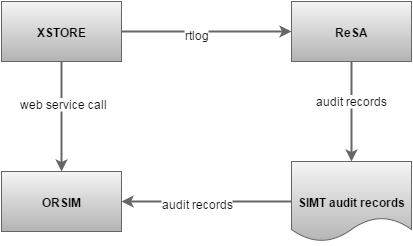
Regardless of the method of import, real-time web service call,
or ReSA batch file, the information is converted into an ORSIM POS-transaction
data record and stored in the POS_TRANSACTION database table without being
processed. A sales processing request record is then written to the
MPS_STAGED_MESSAGE database table to trigger asynchronous processing. The following
diagram shows the flow of importing information. A configurable timer will
trigger a read of processing requests on the STAGED_MESSAGE table. ORSIM will
them pick up all the sales transactions associated with the request and process
them.
Figure:
Importing Information
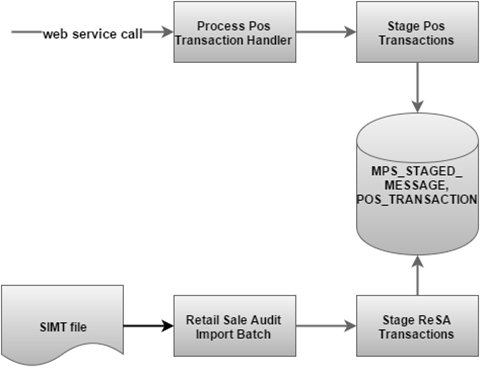
B
Messages are either inbound or outbound:
§
Inbound: An external system injects messages into the staging
table that later get consumed by SIM.
§
Outbound: SIM stages messages into the staging table that later
get published to an external system.
The messages that are considered outbound are handled in a
generic way by SIM and then later are picked up and published by a specific
piece of code written to integrate with some external system. Similarly,
inbound messages are handled by some specific piece of code written to get
messages from an external system and transformed and persisted to the staging
table in a generic way.
§
Data Exchange Object (DEO): An object that encapsulates outbound
and inbound data internally to SIM. This object is passed between sim and
sim-int-* ).
§
Stager: A class which takes the SIM outbound data (for example,
business objects) and wraps them in the specific DEO and then persists the
information to the Staging table (as a StagedMessage object).
§
Publisher: A class which takes the outbound staging records (DEO)
then converts and publishes them to an external system (for example, RIB). Any
given implementation of this object would reside in the respective sim-int-*
implementation.
§
Injector: A class which takes inbound data (such as Payload) and
injects it into the staging table by mapping the data from the Payload into a
DEO and then finally persisting it as a StagedMessage.
§
Consumer: A class which processes SIM inbound staging records by
consuming staging records and persisting into SIM transactional tables.
|
Note
SIM DataExchangeObject (DEO) versus RIB Payload
SIM DEO is similar to a RIB payload in that it is a
wrapper for a representation of data
RIB payloads are meant to be externally shared between RIB
and other systems that integrate with RIB.
SIM DEO is an internal representation of a functional
chunk of data that only SIM needs and is only changed internally from the
core component to SIM integration components.
|
For more information, see Chapter 3, "SIM Integration –
Technical".
Oracle Retail Stores Inventory Management subscribes to the JMS
topics published by other Oracle Retail applications published to RIB JMS. For
each J2EE-based integrated Oracle Retail application (such as SIM), RIB and its
corresponding RIB-<app> component are running on the application server
(for example, Oracle Application Server) to handle the publishing and
subscribing messages through RIB.
A common SimMessageRibInjector class intercepts all messages,
which is responsible to convert external message payload (for example, RIB
Payload) into SIM Data Exchange Object (DEO) and stage the message into SIM.
This staged message is then later consumed into SIM. For additional information,
see the Oracle Retail Integration Bus Operations Guide
and other RIB documentation.
|
Note
Mapping between message types and SIM injectors occurs in
injectors.xml.
The SimMessageRibInjector API is the same for all
incoming messages: inject(messageType, businessId, payload).
|
The following section describes the subscription API Message
Family Asnin.
These messages contain inbound shipment notifications from both
vendors (PO shipments) and warehouses (transfer and allocation shipments).
A warehouse management system, supplier (external).
This section describes the message type.
Primary APIs
§
Payload: ASNInDesc
§
Consumer: ASNInCreateConsumer
§
SIM Data Exchange Object: ASNInDEO
Note
Not applicable.
This section describes the message type.
Primary APIs
§
Payload: ASNInRef
§
Consumer: ASNInRemoveConsumer
§
SIM Data Exchange Object: ASNInRefDEO
Note
Not applicable.
This section describes the message type.
Primary APIs
§
Payload: ASNInDesc
§
Consumer: ASNInModifyConsumer
§
SIM Data Exchange Object: ASNInDEO
Note
Not applicable.
This section describes the Subscription API Message Family
ClearancePriceChange.
These messages are used by a price management system to
communicate the approval of a clearance price change or a clearance price
change reset within the application. This message is published at a transaction
item/location level, and is used by SIM for visibility to the new clearance
retail on the effective date for the clearance price change through the
effective date for the clearance price change reset.
A price management system.
This section describes the message type.
Primary APIs
§
Payload: ClrPrcChgDesc
§
Consumer: ClrPrcChgCreateConsumer
§
SIM Data Exchange Object: ClrPrcChgDEO
Note
Not applicable.
This section describes the message type.
Primary APIs
§
Payload: ClrPrcChgDesc
§
Consumer: ClrPrcChgModifyConsumer
§
SIM Data Exchange Object: ClrPrcChgDEO
Note
Not applicable.
This section describes the message type.
Primary APIs
§
Payload: ClrPrcChgRef
§
Consumer: ClrPrcChgRemoveConsumer
§
SIM Data Exchange Object: ClrPrcChgRefDEO
Note
Not applicable.
This section describes the message family.
These messages are used to communicate differentiator IDs from
RMS to SIM.
RMS
This section describes the message type.
Primary APIs
§
Payload: DiffDesc
§
Consumer: DifferentiatorCreateConsumer
§
SIM Data Exchange Object: DiffDEO
Note
Not applicable.
This section describes the message type.
Primary APIs
§
Payload: DiffRef
§
Consumer: DifferentiatorRemoveConsumer
§
SIM Data Exchange Object: DiffRefDEO
Note
Not applicable.
This section describes the message type.
Primary APIs
§
Payload: DiffDesc
§
Consumer: DifferentiatorModifyConsumer
§
SIM Data Exchange Object: DiffDEO
Note
Not applicable.
The following section describes the subscription API Message
Family Item.
These are messages communicated by RMS that contain all approved
items records, including header information, item/supplier, and item/supplier/country
details, and item/ticket information. The item/supplier/manufacturer and the
Item/Supplier/Dimension information also gets published to SIM by this message
family as part of this release.
RMS
This section describes the message type.
Primary APIs
§
Payload: ItemDesc
§
Consumer: ItemModifyConsumer.consume
§
SIM Data Exchange Object: ItemDEO
Note
Populates item information in the SIM database. This information
is all the master information related to items.
This section describes the message type.
Primary APIs
§
Payload: ItemRef
§
Consumer: ItemRemoveConsumer.comsume
§
SIM Data Exchange Object: ItemRefDEO
Note
Marks the item as deleted in ITEM table.
This section describes the message type.
Primary APIs
§
Payload: ItemBomDesc
§
Consumer: ItemBomCreateConsumerSIM
§
SIM Data Exchange Object: ItemBOMDEO
Note
Populates information such as item_id, pack_no and quantity, and
so forth.
This section describes the message type.
Primary APIs
§
Payload: ItemBomRefDesc
§
Consumer: ItemBomRemoveConsumer
§
SIM Data Exchange Object: ItemBOMRefDEO
Note
Populates information such as item_id, pack_no and quantity, and
so forth.
This section describes the message type.
Primary APIs
§
Payload: ItemBomDesc
§
Consumer: ItemBomModifyConsumer
§
SIM Data Exchange Object: ItemBomDEO
Note
Populates information such as item_id, pack_no and quantity, and
so forth.
This section describes the message type.
Primary APIs
§
Payload: ItemDesc
§
Consumer: ItemCreateConsumer
§
SIM Data Exchange Object: ItemDEO
Note
Populates item information in the SIM database. This information
is all the master information related to items.
This section describes the message type.
Primary APIs
§
Payload: ItemHdrDes
§
Consumer: ItemModifyConsumer
§
SIM Data Exchange Object: ItemHdrDEO
Note
Marks the item as deleted in ITEM table
This section describes the message type.
Primary APIs
§
Payload: ItemSupDesc
§
Consumer: ItemSupCreateConsumer
§
SIM Data Exchange Object: ItemSupDEO
Note
Not applicable.
This section describes the message type.
Primary APIs
§
Payload: ItemSupCtyDesc
§
Consumer: ItemSuppCtyCreateConsumer
§
SIM Data Exchange Object: ItemSupCtyDEO
Note
Puts data into the SUPPLIER_ITEM_COUNTRY as well as the ITEM
table. It updates the case size into the ITEM table after data is persisted in
SUPPLIER_ITEM_COUNTRY.
This section describes the message type.
Primary APIs
§
Payload: ItemSupCtyRef
§
Consumer: ItemSupCtyRemoveConsumer
§
DataExchangeObject: ItemSupCtyRefDEO
Note
Deletes data from SUPPLIER_ITEM_COUNTRY.
This section describes the message type.
Primary APIs
§
Payload: ItemSupCtyDesc
§
Consumer: ItemSupCtyModifyConsumer
§
SIM Data Exchange Object: ItemSupCtyDEO
Note
Deletes data from SUPPLIER_ITEM_COUNTRY.
This section describes the message type.
Primary APIs
§
Payload: ItemSupRef
§
Consumer: ItemSupRemoveConsumer
§
SIM Data Exchange Object: ItemSupRefDEO
Note
Not applicable.
This section describes the message type.
Primary APIs
§
Payload: ItemSupDesc
§
Consumer: ItemSupModifyConsumer
§
SIM Data Exchange Object: ItemSupDEO
Note
Updates the primary supplier indicator and vpn attributes.
This section describes the message type.
Primary APIs
§
Payload: ItemSupDesc
§
Consumer: ItemSupCreateConsumer
§
SIM Data Exchange Object: ItemSupDEO
Note
Not applicable.
This section describes the message type.
Primary APIs
§
Payload: ItemUPCDesc
§
Consumer: ItemUPCCreateConsumer
§
SIM Data Exchange Object: ItemUPCDEO
Note
Not applicable.
This section describes the message type.
Primary APIs
§
Payload: ItemUPCRef
§
Consumer: ItemUPCRemoveConsumer
§
SIM Data Exchange Object: ItemUPCRefDEO
Note
Not applicable.
This section describes the message type.
Primary APIs
§
Payload: ItemUPCDesc
§
Consumer: ItemUPCModifyConsumer
§
SIM Data Exchange Object: ItemUPCDEO
Note
Updates barcode information like barcode format and barcode
prefix, item level and so forth.
This section describes the message type.
Primary APIs
§
Payload: ItemSupCtyMfrDesc
§
Consumer: ItemSupCtyMfrCreateConsumer
§
SIM DataExchangeObject: ItemSupCtyMfrDEO
Note
Not applicable.
This section describes the message type.
Primary APIs
§
Payload: ItemSupCtyMfrRef
§
Consumer: ItemSupCtyMfrRemoveConsumer
§
SIM Data Exchange Object: ItemSupCtyMfrRefDEO
Note
Not applicable.
This section describes the message type.
Primary APIs
§
Payload: ItemSupCtyMfrDesc
§
Consumer: ItemSupCtyMfrModifyConsumer
§
SIM Data Exchange Object: ItemSupCtyMfrDEO
Note
Not applicable.
This section describes the message type.
Primary APIs
§
Payload: ISCDimDesc
§
Consumer: IscDimCreateConsumer
§
SIM Data Exchange Object: ISCDimDEO
Note
Not applicable.
This section describes the message type.
Primary APIs
§
Payload: ISCDimRef
§
Consumer: IscDimRemoveConsumer
§
SIM Data Exchange Object: ISCDimRefDEO
Note
Not applicable.
This section describes the message type.
Primary APIs
§
Payload: ISCDimDesc
§
Consumer: IscDimModifyConsumer
§
SIM Data Exchange Object: ISCDimDEO
Note
Not applicable.
This section describes the message type.
Primary APIs
§
Payload: ItemSupCtyMfrDesc
§
Consumer: ItemSupCtyMfrModifyConsumer
§
SIM Data Exchange Object: ItemSupCtyMfDEO
Note
Not applicable.
This section describes the message type.
Primary APIs
§
Payload: ItemSupCtyMfrRef
§
Consumer: ItemSupCtyMfrRemoveConsumer.consume(DataExchangeObject)
§
SIM Data Exchange Object: ItemSupCtyMfrDEO
Note
Not applicable.
This section describes the message type.
Primary APIs
§
Payload: ItemSupCtyMfrDesc
§
Consumer: ItemSupCtyMfrCreateConsumer
§
SIM Data Exchange Object: ItemSupCtyMfrDEO
Note
Not applicable.
This section describes the message type.
Primary APIs
§
Payload: ItemTcktDesc
§
Consumer: ItemTcktCreateConsumer
§
SIM Data Exchange Object: ItemTcktDEO
Note
Updates the suggested ticket type code in the ITEM table.
This section describes the message type.
Primary APIs
§
Payload: ItemTcktRef
§
Consumer: ItemTcktRemoveConsumer
§
SIM Data Exchange Object: ItemTcktRefDEO
Note
Updates the suggested ticket type code in the ITEM table.
This section describes the message type.
Primary APIs
§
Payload: ItemImageDesc
§
Consumer: ItemImageCreateConsumer
§
SIM Data Exchange Object: ItemImageDEO
Note
Not applicable.
This section describes the message type.
Primary APIs
§
Payload: ItemImageDesc
§
Consumer: ItemImageModifyConsumer
§
SIM Data Exchange Object: ItemImageDEO
Note
Not applicable.
This section describes the message type.
Primary APIs
§
Payload: ItemImageRef
§
Consumer: ItemImageRemoveConsumer
§
SIM Data Exchange Object: ItemImageDEO
Note
Not applicable.
This section describes the message type.
Primary APIs
§
Payload: ItemUDADateDesc
§
Consumer: ItemUDACreateConsumer
§
SIM Data Exchange Object: ItemUDADEO
Note
Not applicable.
This section describes the message type.
Primary APIs
§
Payload: ItemUDADateRef
§
Consumer: ItemUDARemoveConsumer
§
SIM Data Exchange Object: ItemUDARefDEO
Note
Not applicable.
This section describes the message type.
Primary APIs
§
Payload: ItemUDADateDesc
§
Consumer: ItemUDACreateConsumer
§
SIM Data Exchange Object: ItemUDADEO
Note
Not applicable.
This section describes the message type.
Primary APIs
§
Payload: ItemUDAFFRef
§
Consumer: ItemUDACreateConsumer
§
SIM Data Exchange Object: ItemUDADEO
Note
Not applicable.
This section describes the message type.
Primary APIs
§
Payload: ItemUDAFFDesc
§
Consumer: ItemUDAModifyConsumer
§
SIM Data Exchange Object: ItemUDADEO
Note
Not applicable.
This section describes the message type.
Primary APIs
§
Payload: ItemUDALOVDesc
§
Consumer: ItemUDACreateConsumer
§
SIM Data Exchange Object: ItemUDADEO
Note
Not applicable.
This section describes the message type.
Primary APIs
§
Payload: ItemUDALOVRef
§
Consumer: ItemUDARemoveConsumer
§
SIM Data Exchange Object: ItemUDARefDEO
Note
Not applicable.
This section describes the message type.
Primary APIs
§
Payload: ItemUDALOVDesc
§
Consumer: ItemUDAModifyConsumer
§
SIM Data Exchange Object: ItemUDADEO
Note
Not applicable.
|
Table: Primary
Tables
|
|
Table
|
|
ITEM
|
|
ITEM_UDA
|
|
ITEM_IMAGE
|
|
SUPPLIER_ITEM
|
|
SUPPLIER_ITEM_COUNTRY
|
|
SUPPLIER_ITEM_COUNTRY_DIM
|
|
SUPPLIER_ITEM_MANUFACTURE
|
The following section describes the Subscription API Message
Family UDA.
These messages contain the User Defined Attributes information.
RMS
This section describes the message type.
Primary APIs
§
Payload: UDADesc
§
Consumer: UDACreateConsumer
§
SIM Data Exchange Object: UDADEO
Note
Not applicable.
This section describes the message type.
Primary APIs
§
Payload: UDADesc
§
Consumer: UDAModifyConsumer
§
SIM Data Exchange Object: UDADEO
Note
Not applicable.
This section describes the message type.
Primary APIs
§
Payload: UDARef
§
Consumer: UDARemoveConsumer
§
SIM Data Exchange Object: UDARefDEO
Note
Not applicable.
This section describes the message type.
Primary APIs
§
Payload: UDAValDesc
§
Consumer: UDAValueCreateConsumer
§
SIM Data Exchange Object: UDAValueDEO
Note
Not applicable.
This section describes the message type.
Primary APIs
§
Payload: UDAValDesc
§
Consumer: UDAValueModifyConsumer
§
SIM Data Exchange Object: UDAValueDEO
Note
Not applicable.
This section describes the message type.
Primary APIs
§
Payload: UDAValRef
§
Consumer: UDAValueRemoveConsumer
§
SIM Data Exchange Object: UDAValueRefDEO
Note
Not applicable.
The following section Subscription API Message Family Partner.
These messages contain the Partner Information.
RMS
This section describes the message type.
Primary APIs
§
Payload: PartnerDesc
§
Consumer: PartnerCreateConsumer
§
SIM Data Exchange Object: PartnerDEO
Note
Not applicable.
This section describes the message type.
Primary APIs
§
Payload: PartnerDesc
§
Consumer: PartnerModifyConsumer
§
SIM Data Exchange Object: PartnerDEO
Note
Not applicable.
This section describes the message type.
Primary APIs
§
Payload: PartnerRef
§
Consumer: PartnerREmoveConsume
§
SIM Data Exchange Object: PartnerRefDEO
Note
Not applicable.
This section describes the message type.
Primary APIs
§
Payload: PartnerDesc
§
Consumer: PartnerAddressCreateConsumer
§
SIM Data Exchange Object: PartnerDEO
Note
Not applicable.
This section describes the message type.
Primary APIs
§
Payload: PartnerRef
§
Consumer: PartnerAddressRemoveConsumer
§
SIM Data Exchange Object: PartnerRefDEO
Note
Not applicable.
This section describes the message type.
Primary APIs
§
Payload: PartnerDesc
§
Consumer: PartnerAddressModifyConsumer
§
SIM Data Exchange Object:PartnerDEO
Note
Not applicable.
The following section describes the Subscription API Message
Family Order.
These messages contain approved, direct to store purchase orders.
Direct Deliveries are received against the POs created in RMS.
RMS
This section describes the message type.
Primary APIs
§
Payload: PODesc
§
Consumer: PurchaseOrderCreateConsumer
§
SIM Data Exchange Object: PODEO
Note
Not applicable.
This section describes the message type.
Primary APIs
§
Payload: PORef
§
Consumer: PurchaseOrderRemoveConsumer
§
SIM Data Exchange Object: PORefDEO
Note
Not applicable.
This section describes the message type.
Primary APIs
§
Payload: PODesc
§
Consumer: PurchaseOrderDetailCreateConsumer
§
SIM Data Exchange Object: PODEO
Note
Not applicable.
This section describes the message type.
Primary APIs
§
Payload: PORef
§
Consumer: PurchaseOrderDetailRemoveConsumer
§
SIM Data Exchange Object: PORefDEO
Note
Not applicable.
This section describes the message type.
Primary APIs
§
Payload: PODesc
§
Consumer: PurchaseOrderDetailModifyConsumer
§
SIM Data Exchange Object: PODEO
Note
Not applicable.
This section describes the message type.
Primary APIs
§
Payload: PODesc
§
Consumer: PurchaseOrderModifyConsumer
§
SIM Data Exchange Object: PODEO
Note
Not applicable.
The following section describes the Subscription API Message
Family PromotionPriceChange.
This message is used by a price management system to communicate
the modification of a new retail on an already approved promotion. This message
is at a transaction item/location level. It is used by SIM for visibility to
the modified promotional retail on the effective date for the promotion.
A price management system
This section describes the message type.
Primary APIs
§
Payload: PrmPrcChgDesc
§
Consumer: PrmPrcChgCreateConsumer
§
SIM Data Exchange Object: PromotionDEO
Note
Not applicable.
This section describes the message type.
Primary APIs
§
Payload: PrmPrcChgDesc
§
Consumer: PrmPrcChgModifyConsumer
§
SIM Data Exchange Object: PromotionDEO
Note
Not applicable.
This section describes the message type.
Primary APIs
§
Payload: PrmPrcChgRef
§
Consumer: PrmPrcChgRemoveConsumer
§
SIM Data Exchange Object: PromotionRefDEO
Note
Not applicable.
The following section describes the Subscription API Message
Family RegularPriceChange.
This message is used by a price management system to communicate
the approval of a price change within the application. This message is published
at a transaction item/location level.
RMS, a price management system.
This section describes the message type.
Primary APIs
§
Payload: RegPrcChgDesc
§
Consumer: RegPrcChgCreateConsumer
§
SIM Data Exchange Object: RegPrcChgDEO
Note
Not applicable.
This section describes the message type.
Primary APIs
§
Payload: RegPrcChgDesc
§
Consumer: RegPrcChgModifyConsumer
§
SIM Data Exchange Object: RegPrcChgDEO
Note
Not applicable.
This section describes the message type.
Primary APIs
§
Payload: RegPrcChgRef
§
Consumer: RegPrcChgRemoveConsumer
§
SIM Data Exchange Object: RegPrcChgRefDEO
Note
Not applicable.
The following section describes the Subscription API Message
Family Receiver Unit Adjustment.
These messages are used by SIM to communicate any adjustments to
the receipts of purchase orders, transfers, and allocations. These messages are
part of the RECEIVING message family (receiving unit adjustments only use the
RECEIPTMOD message type).
RMS
This section describes the message type.
Primary APIs
§
Payload: RcvUnitAdjDesc
§
Consumer: RcvUnitAdjModConsumer
§
SIM Data Exchange Object: RcvUnitAdjDEO
Note
Not applicable.
The following section describes the Subscription API Message
Family RTV Request.
These are messages communicated by RMS that contain a request to
return inventory to a vendor.
RMS
This section describes the message type.
Primary APIs
§
Payload: RTVReqDesc
§
Consumer: RTVReqCreateConsumer
§
SIM Data Exchange Object: RTVReqDEO
Note
Not applicable.
This section describes the message type.
Primary APIs
§
Payload: RTVReqDesc
§
Consumer: RTVReqModifyConsumer
§
SIM Data Exchange Object: RTVReqDEO
Note
Not applicable.
This section describes the message type.
Primary APIs
§
Payload: RTVReqRef
§
Consumer: RTVReqRemoveConsumer
§
SIM Data Exchange Object: RTVReqRefDEO
Note
Not applicable.
This section describes the message type.
Primary APIs
§
Payload: RTVReqDesc
§
Consumer: RTVReqDetailCreateConsumer
§
SIM Data Exchange Object: RTVReqDEO
Note
Not applicable.
This section describes the message type.
Primary APIs
§
Payload: RTVReqRef
§
Consumer: RTVReqDetailRemoveConsumer
§
SIM Data Exchange Object: RTVReqRefDEO
Note
Not applicable.
This section describes the message type.
Primary APIs
§
Payload: RTVReqDesc
§
Consumer: RTVReqDetailModifyConsumer.consume(DataExchangeObject)
§
SIM Data Exchange Object: RTVReqDEO
Note
Not applicable.
The following section describes the Subscription API Message
Family Seed Data.
These messages communicated by RMS contain differentiator type
values. The creation, modification and deletion of the various diff types in
RMS flows to SIM through the seed data message.
RMS
This section describes the message type.
Primary APIs
§
Payload: DiffTypeDesc
§
Consumer: DifferentiatorTypeCreateConsumer
§
SIM Data Exchange Object: DiffTypeDEO
Note
Not applicable.
This section describes the message type.
Primary APIs
§
Payload: DiffTypeRef
§
Consumer: DifferentiatorTypeRemoveConsumer
§
SIM Data Exchange Object: DiffTypeRefDEO
Note
Not applicable.
This section describes the message type.
Primary APIs
§
Payload: DiffTypeDesc
§
Consumer: DifferentiatorTypeModifyConsumer
§
SIM Data Exchange Object: DiffTypeDEO
Note
Not applicable.
The following section describes the Subscription API Message
Family Stock Order Status.
These messages are used by a warehouse management system to
communicate the creation or modification of a warehouse delivery in a warehouse
management system.
A warehouse management system.
This section describes the message type.
Primary APIs
§
Payload: SOStatusDesc
§
Consumer: StockOrderStatusConsumer
§
SIM Data Exchange Object: SOStatusDEO
Note
Not applicable.
The following section describes the Subscription API Message
Family StockOrder.
These messages are used by a warehouse management system to
communicate the creation or modification of a warehouse delivery in a warehouse
management system.
A warehouse management system.
This section describes the message type.
Primary APIs
§
Payload: SODesc
§
Consumer: StockOrderCreateConsumer
§
SIM Data Exchange Object: SODEO
Note
Not applicable.
This section describes the message type.
Primary APIs
§
Payload: SODesc
§
Consumer: StockOrderCreateConsumer
§
SIM Data Exchange Object: SODEO
Note
Not applicable.
This section describes the message type.
Primary APIs
§
Payload: SORef
§
Consumer: StockOrderRemoveConsumer
§
SIM Data Exchange Object: SODEO
Note
Not applicable.
This section describes the message type.
Primary APIs
§
Payload: SODesc
§
Consumer: StockOrderModifyConsumer
§
SIM Data Exchange Object: SODEO
Note
Not applicable.
This section describes the message type.
Primary APIs
§
Payload: SORef
§
Consumer: StockOrderRemoveConsumer
§
SIM Data Exchange Object: SODEO
Note
Not applicable.
This section describes the message type.
Primary APIs
§
Payload: SODesc
§
Consumer: StockOrderModifyConsumer
§
SIM Data Exchange Object: SODEO
Note
Not applicable.
The following section describes the Subscription API Message Family
Stores.
These are messages communicated by RMS that contain stores set up
in the system (RMS).
RMS
This section describes the message type.
Primary APIs
§
Payload: StoresDesc
§
Consumer: StoreCreateConsumer
§
SIM Data Exchange Object: StoreDEO
Note
Not applicable.
This section describes the message type.
Primary APIs
§
Payload: StoresRef
§
Consumer: StoreRemoveConsumer
§
SIM Data Exchange Object: StoreDEO
Note
Not applicable.
This section describes the message type.
Primary APIs
§
Payload: StoresDesc
§
Consumer: StoreModifyConsumer
§
SIM Data Exchange Object: StoreDEO
Note
Not applicable.
The following section describes the Subscription API Message
Family Vendor.
These are messages communicated by RMS containing vendors set up
in the system (RMS or external financial system).
RMS, external (financial)
This section describes the message type.
Primary APIs
§
Payload: VendorAddrDesc
§
Consumer: SupplierAddrCreateConsumer
§
SIM Data Exchange Object: VendorDEO
Note
Not applicable.
This section describes the message type.
Primary APIs
§
Payload: VendorAddrRef
§
Consumer: SupplierAddrRemoveConsumer
§
SIM Data Exchange Object: VendorDEO
Note
Not applicable.
This section describes the message type.
Primary APIs
§
Payload: VendorAddrDesc
§
Consumer: SupplierAddrModifyConsumer
§
SIM Data Exchange Object: VendorDEO
Note
Not applicable.
This section describes the message type.
Primary APIs
§
Payload: VendorDesc
§
Consumer: SupplierCreateConsumer
§
SIM Data Exchange Object: VendorDEO
Note
Not applicable.
This section describes the message type.
Primary APIs
§
Payload: VendorRef
§
Consumer: SupplierRemoveConsumer
§
SIM Data Exchange Object: VendorDEO
Note
Not applicable.
This section describes the message type.
Primary APIs
§
Payload: VendorHdrDesc
§
Consumer: SupplierModifyConsumer
§
SIM Data Exchange Object: VendorHdrDEO
Note
Not applicable.
This section describes the message type.
Primary APIs
§
Payload: VendorDesc
§
Consumer: SupplierCreateConsumer
§
SIM Data Exchange Object: VendorDEO
Note
Not applicable.
This section describes the message type.
Primary APIs
§
Payload: VendorDesc
§
Consumer: SupplierRemoveConsumer.consume(DataExchangeObject)
§
SIM Data Exchange Object: VendorDEO
Note
Not applicable.
The following section describes the Subscription API Message
Family Merchandise Hierarchy.
These messages are communicated by RMS. These messages include
department/class/subclass information.
RMS
This section describes the message type.
Primary APIs
§
Payload: MrchHrDeptDesc
§
Consumer: MrchDeptCreateConsumer
§
SIM Data Exchange Object: MrchHrDeptDEO
Note
Not applicable.
This section describes the message type.
Primary APIs
§
Payload: MrchHrDeptDesc
§
Consumer: MrchDeptModifyConsumer
§
SIM Data Exchange Object: MrchHrDeptDEO
Note
Updates department name in HIERARCHY table
This section describes the message type.
Primary APIs
§
Payload: MrchHrDeptRef
§
Consumer: MrchDeptRemoveConsumer
§
SIM Data Exchange Object: MrchHrDeptRefDEO
Note
Not applicable.
This section describes the message type.
Primary APIs
§
Payload: MrchHrClsDesc
§
Consumer: MrchClassCreateConsumer
§
SIM Data Exchange Object: MrchHrClsDEO
Note
Not applicable.
This section describes the message type.
Primary APIs
§
Payload: MrchHrClsDesc
§
Consumer: MrchClassModifyConsumer
§
SIM Data Exchange Object: MrchHrClsDEO
Note
Not applicable.
This section describes the message type.
Primary APIs
§
Payload: MrchHrClsRef
§
Consumer: MrchClassRemoveConsumer
§
SIM Data Exchange Object: MrchHrClsRefDEO
Note
Not applicable.
This section describes the message type.
Primary APIs
§
Payload: MrchHrSclsDesc
§
Consumer: MrchSubclassCreateConsumer
§
SIM Data Exchange Object: MrchHrSclsDEO
Note
Not applicable.
This section describes the message type.
Primary APIs
§
Payload: MrchHrSclsDesc
§
Consumer: MrchSubclassModifyConsumer
§
SIM Data Exchange Object: MrchHrSclsDEO
Note
Not applicable.
This section describes the message type.
Primary APIs
§
Payload: MrchHrSclsRef
§
Consumer: MrchSubclassRemoveConsumer
§
SIM Data Exchange Object: MrchHrSclsRefDEO
Note
Not applicable.
The following section describes the Subscription API Message
Family Delivery Slot.
This message is communicated by RMS and consists of the delivery
slot information, which is needed by transfers and other shipment transactions.
RMS
This section describes the message type.
Primary APIs
§
Payload: DeliverySlotDesc
§
Consumer: DeliverySlotCreateConsumer
§
SIM Data Exchange Object: DeliverySlotDEO
Note
Not applicable.
This section describes the message type.
Primary APIs
§
Payload: DeliverySlotDesc
§
Consumer: DeliverySlotModifyConsumer
§
SIM Data Exchange Object: DeliverySlotDEO
Note
Not applicable.
This section describes the message type.
Primary APIs
§
Payload: DeliverySloRef
§
Consumer: DeliverySlotRemoveConsumer
§
SIM Data Exchange Object: DeliverySlotDEO
Note
Not applicable.
The following section describes the Subscription API Message
Family Warehouse.
These are messages that are communicated by RMS that contain
warehouses set up in the system (RMS). SIM only gets physical warehouse
records.
RMS
This section describes the message type.
Primary APIs
§
Payload: WHDesc
§
Consumer: WareHouseCreateConsumer
§
SIM Data Exchange Object: WHDEO
Note
Not applicable.
This section describes the message type.
Primary APIs
§
Payload: WHRef
§
Consumer: WareHouseRemoveConsumer
§
SIM Data Exchange Object: WHDEO
Note
Not applicable.
This section describes the message type.
Primary APIs
§
Payload: WHDesc
§
Consumer: WareHouseModifyConsumer
§
SIM Data Exchange Object: WHDEO
Note
Not applicable.
Oracle Retail Stores Inventory Management publishes messages
(payload) to RIB JMS through the RIB-SIM component, and RIB Binding subsystem
converts the payload object into an XML string. The object on the Binding
subsystem is put into a RIB envelope called RibMessage. The data within
RibMessage eventually becomes a message on the RIB. A Publisher class in the
Binding subsystem is called to write the data to the RIB’s JMS queue. On a
regular basis, the RIB engages in polling the JMS queue, searching for the
existence of a message. A publishable message that appears on the JMS queue is
processed.
For additional information, see the Oracle
Retail Integration Bus Operations Guide and other RIB documentation.
The following section describes the Publication API Message
Family ASNOut.
These messages are used by SIM to communicate store-to-warehouse
transfers (returns to warehouse) to both RMS and a warehouse management system.
These messages are also used to communicate store-to-store transfers to RMS.
RMS, a warehouse management system
This section describes the message type.
Primary APIs
§
Payload: ASNOutDesc
§
Publisher: SimRib13Publisher.publish(RibMessageVO)
|
Note
Payload is encapsulated in RIBMessageVO wrapper to be
published to external system.
|
§
SIM Data Exchange Object: ASNOutDEO
§
Stager:
– ASNOutTransferStager.stage()
– ASNOutReturnStager.stage()
Note
Not applicable.
The following section describes the Publication API Message
Family DSDReceipt.
These messages are used by SIM to communicate the receipt of a
supplier delivery for which no RMS purchase order had previously existed.
RMS
This section describes the message type.
Primary APIs
§
Payload: DSDReceiptDesc
§
Publisher: SimRib13Publisher.publish(RibMessageVO)
§
SIM Data Exchange Object: DSDReceiptDEO
§
Stager: DSDReceiptStager.stage()
This section describes the message type.
Primary APIs
§
Payload: DSDReceiptDesc
§
Publisher: SimRib13Publisher.publish(RibMessageVO)
§
SIM Data Exchange Object: DSDReceiptDEO
§
Stager: DSDReceiptStager.stage()
Note
Not applicable.
The following section describes the Publication API Message Family
InvAdjust.
These messages are used by SIM to communicate inventory
adjustments. RMS uses these messages to adjust inventory accordingly.
RMS
This section describes the message type.
§
Payload: InvAdjustDesc
§
Publisher: SimRib13Publisher.publish(RibMessageVO)
§
SIM Data Exchange Object: InventoryAdjustmentDEO
§
Stager:
– InventoryAdjustmentStager
– InventoryAdjustmentVOStager
Note
Not applicable.
The following section describes the Publication API Message
Family InvReq.
These messages are used by SIM to communicate the request for
inventory of a particular item. RMS uses this data to fulfill the requested
inventory through either auto-replenishment or by creating a one-off purchase
order/transfer.
RMS
This section describes the message type.
Primary APIs
§
Payload: InvReqDesc
§
Publisher: SimRib13Publisher.publish(RibMessageVO)
§
SIM Data Exchange Object: ItemRequestDEO
§
Stager: ItemRequestStager
Note
Not applicable.
The following section describes the Publication API Message
Family Receiving.
These messages are used by SIM to communicate the receipt of an
RMS purchase order, a transfer, or an allocation.
RMS
This section describes the message type.
Primary APIs
§
Payload: ReceiptDesc
§
Publisher: SimRib13Publisher.publish(RibMessageVO)
§
SIM Data Exchange Object: ReceiptDEO
§
Stager:
– DirectDeliveryReceiptStager
– TransferInReceiptStager
– WarehouseDeliveryReceiptStager
Note
Not applicable.
The following section describes the Publication API Message
Family SOStatus.
These messages are used by SIM to communicate the cancellation of
any requested transfer quantities. For example, the merchandising system can
create a transfer request for 90 units from a store. If the sending store only
ships 75, a cancellation message is sent for the remaining 15 requested items.
RMS
This section describes the message type.
§
Payload: SOStatusDesc
§
Publisher: SimRib13Publisher.publish(RibMessageVO)
§
SIM Data Exchange Object: SOStatusDEO
§
Stager: SOStatusTransferStager
Note
Not applicable.
The following section describes the Publication API Message
Family StkCountSch.
These messages are used by SIM to communicate unit and value
stock count schedules to RMS. RMS uses this schedule to take an inventory
snapshot of the date of a scheduled count.
RMS
This section describes the message type.
Primary APIs
§
Payload: StkCountSchDesc
§
Publisher: SimRib13Publisher.publish(RibMessageVO)
§
SIM Data Exchange Object: StockCountScheduleDEO
§
Stager: StockCountScheduleCreateStager
Note
Not applicable.
This section describes the message type.
Primary APIs
§
Payload: StkCountSchRef
§
Publisher: SimRib13Publisher.publish(RibMessageVO)
§
SIM Data Exchange Object: StockCountScheduleDEO
§
Stager: StockCountScheduleModifyStager
Note
Not applicable.
This section describes the message type.
Primary APIs
§
Payload: StkCountSchDesc
§
Publisher: SimRib13Publisher.publish(RibMessageVO)
§
SIM Data Exchange Object: StockCountScheduleDEO
§
Stager: StockCountScheduleDeleteStager
Note
Not applicable.