| Oracle® Retail Store Inventory Management Store User Guide Release 16.0 E76179-08 |
|
 Previous |
 Next |
| Oracle® Retail Store Inventory Management Store User Guide Release 16.0 E76179-08 |
|
 Previous |
 Next |
This chapter provides a functional and technical introduction to Oracle Retail Store Inventory Management (SIM).
SIM is a mobile and PC-based inventory management application that helps track inventory positions in the store. It increases store efficiency by helping store associates to execute and monitor all store inventory transactions which allow store managers and corporate merchandisers to make better business decisions, reduce out of stock positions and simultaneously decrease total stock on hand and increase customer satisfaction.
SIM improves customer satisfaction by providing accurate and up to date in store inventory positions, reserving inventory for layaway, managing customer orders and allowing for cross store inventory lookup. This increased visibility is even more important in today's environment of order anywhere and fulfill anywhere, since customers expectations are higher than ever. Customers expect that reported inventory levels are accurate. SIM also streamlines inventory processes in a supply chain through its seamless integration with Merchandising, Point Of Service, and Warehouse systems.
SIM helps enforce best of breed in store processes and allows increased efficiency by allowing store personnel to walk the shop floor with mobile devices while performing inventory tasks.
Shrinkage is one of the main concerns retailers have, and SIM can help with this by tracking all inventory related transactions and providing a reporting structure to highlight where shrink is happening.
Serialized inventory can be tracked at every stage where it can be touched by a store employee. An extensive detailed security model can control what employees can do.
This section describes the business values of using SIM.
SIM provides an improved customer experience, with accurate, up-to-date inventory positions, customer order execution, and up-to-date accurate stock positions for all stores.
Real-time inventory position is a major challenge for every store manager. SIM supports all business processes to ensure the store manager, back-end ordering systems, and customer-facing applications can provide accurate inventory positions. This visibility is delivered through a flexible web service enabled architecture optimized for high-volume querying from order management systems or in-store personal. Real-time inventory has also increased in importance to help with customer order fulfillment and online inventory promise.
Customer Order Execution is a collection of different business processes dedicated to the accurate fulfillment of customer orders. A single list screen displays all the transactions related to a customer order that require attention. When an order arrives in the store, a sales associate is notified. The sales associate has the option to execute a pick for single or multiple orders where, if allowed, the sales associate has the opportunity to substitute items. As the final step, it is possible to start a packaging process to ship the item or allow for a customer to pick the item up in the store.
SIM allows for cross-store inventory lookup. In the case of an out of stock position, the user is able to identify stores that are close by and have available item inventory.
The web service architecture and centralized nature of SIM allow for instant up-to-date inventory for all stores. SIM also tracks a variety of different inventory buckets to provide better information to the customer and give a better understanding on what is available for sale versus reserved for other purposes.
SIM is a fully integrated solution with warehouses, stores, and corporate offices. SIM Store and wireless mobile processes are considered best in the industry using a near real-time integration infrastructure between warehouses, suppliers, stores, corporate, and other third-party applications.
This communication model allows for accurate up-to-date information on transfers, warehouse deliveries, direct store deliveries, and sales processing for accurate inventory position. Inventory adjustments made in the store are immediately communicated to corporate and much more. Additional integration to support the enterprise is provided to a manifest system for printing labels.
All of this information generates better replenishment results since all information at corporate will be up to date.
In addition, SIM is highly configurable with over 200 permissions, and dozens of store and system options. This makes it possible to deploy one instance of SIM across multiple time zones, geographies and different footprint stores reducing the cost to maintain multiple servers and environments. This configurability also allows for specific control of what employees are able to do.
SIM uses some of the best in the industry in store processes, such as the automatic generation of stock counts and automated generation of tickets and labels. It is comprised of store order processes to facilitate demand at the store, sequence inventory, and perform in-store replenishment where inventory is moved from the back room to the shop floor on demand.
By allowing the application mobility, these inventory processes can be executed on the shop floor, while managers can have full availability of features for setup and administration on the PC.
All common inventory transactions, such as receiving, shipping, and counting can be executed on a hand held device.
Additional efficiencies can be obtained through the handheld as well.
SIM supports, for example, item basket generation, which can be used by a sales associate to do line busting. Related items can be looked up when a customer wants a black t-shirt, but does not know if that color is available. Tickets can be printed to wireless portable printers if needed and it is possible to manage a floor plan by updating sequence information.
SIM allows for serialized inventory tracking, and manager approved based processes through security settings and continuous system based transactions. This results in a reduction in shrinkage. Shrinkage often happens when employees feel there is little control exercised on inventory in the store.
Serialization is not just to ensure customer fraud does not happen, but it also reduces theft due to the perception that inventory is being monitored more closely.
In addition, the individual item can be tracked through its life in the store. This provides a perfect understanding of where items are and where they are going.
Individual item instances can be tracked the moment the item arrives at the store, up to the moment it is sold or shipped back to a vendor or warehouse.
SIM supports both serial numbers coming from the manufacturer or generated internally by the retailer. Adjustments made in the store will be immediately communicated to the corporate level.
All of this information generates better replenishment results since all information at corporate will be up to date.
By leveraging an internal security model or Oracle Identity Director (OID) for larger retailers, SIM's features can cater to a wide variety of retailers.
Mid-market retailers or retailers with tight store control can manage security within SIM only, and even allow store managers to create users, while larger retailers or those with tight corporate control can manage everything to OID or an open LDAP implementation.
Detailed receiving, warehouse deliveries and direct store deliveries allow for retailers to monitor where inventory discrepancies happen with the ability to investigate any issues.
To improve store compliancy, it is possible to schedule standard inventory control transactions like stock counts.
Every inventory change can be tracked down to the user and transaction for the change.
Finally, inventory adjustments require a reason that can be specifically assigned to a single user allowing, for example, a sales associate to only move inventory to an unavailable status, while store managers can write off missing inventory.
This section describes the overall software architecture for SIM, offering a high-level discussion of the general structure of the system.
SIM has an n-tier architecture consisting of a client tier, a server tier, and a data tier.
SIM leverages three technologies for its different interfaces.
|
Note: This is only a high level view of functionality available by UI type. Not all detailed features are available on all devices. |
| Desktop | Wavelink Handheld | MAF UI - medium | MAF UI - small | |
|---|---|---|---|---|
 |
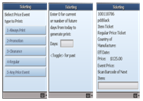 |
 |
 |
|
| Technical | Java SWING | Wavelink Studio | Oracle - Mobile Application Framework | Oracle - Mobile Application Framework |
| Operating systems supported | Windows Desktop Version | Windows Mobile/CE, iOS, Android (Velocity client) | iOS, Android, Windows 10 | iOS, Android, Windows 10 |
| Device | PC/Desktop, Tablet | Hardened Mobile devices, Tablet | Tablet | Hardened Mobile devices (MC 40/TC 70/and so on) |
| Used by | Store manager, Store Ops, Inventory Control | Store associates walking the shop floor | Store/district manager | Store associates walking the shop floor |
| User Interaction | Mouse, keyboard, Wedge Scanner | Sled scanner, touch | Bluetooth/Wedge scanner, touch | Bluetooth/Wedge scanner, touch, Barcode scanner (MC 40) |
| Form factor - optimized | Large - Extra large (12"+) | Small (4" to 5") | Medium - Large (7"+) | Small (4" to 6") |
| Purpose | Admin, transaction approval, transaction management, research | Scanning barcodes, recording transaction information, mobility | Manager dashboard view, mobility | Scanning barcodes, recording transaction information, mobility |
| Transaction Dashboard | X | |||
| Operational Views | X | |||
| Administration / Setup / Transaction Scheduling | X | |||
| Security Management | X | |||
| Item Lookup | X | X | X | X |
| Supplier Lookup | X | X | X | |
| Container lookup | X | X | X (small displayed large) | X |
| Finisher Lookup | X | |||
| Transaction History | X | |||
| Inventory Adjustments | X | X | X | X |
| Inventory Adjustment Template Create | X | |||
| Store Ordering | X | |||
| Item Requests | X | X | ||
| Customer Order Mgmt (Orders, picking, shipping) | X | X | X (small displayed large) | X |
| Customer Order - Reverse Picking | X | |||
| In Store Replenishment | X | X | ||
| Ticketing - Scan print | X | X | ||
| Ticketing - Batch | X | |||
| Pricing | X | |||
| Stock Count | X | X | X (small displayed large) | X |
| Stock Count - authorization | X | |||
| Transfer shipping | X | X | X (small displayed large) | X |
| Transfer receiving | X | X | X (small displayed large) | X |
| Transfer container quick receiving | X | X (small displayed large) | X | |
| Direct Store Delivery | X | X | ||
| RTV | X | X | ||
| Item Basket | X | |||
| Inventory Location update | X | |||
| Sequencing | X | X |
For more technical information on Wavelink Studio, see the Oracle Retail Store Inventory Wavelink Studio Client Guide. For more technical information on MAF, see the Oracle Retail Mobile Application Framework (MAF) Guide.