| Oracle® Identity Manager Connector Guide for BMC Remedy User Management Release 9.0.4 Part Number E10422-04 |
|
|
View PDF |
| Oracle® Identity Manager Connector Guide for BMC Remedy User Management Release 9.0.4 Part Number E10422-04 |
|
|
View PDF |
Oracle Identity Manager automates access rights management, security, and provisioning of IT resources. Oracle Identity Manager connectors are used to integrate Oracle Identity Manager with third-party applications. This guide discusses the procedure to deploy the connector that is used to integrate Oracle Identity Manager with BMC Remedy User Management.
This chapter contains the following sections:
Note:
In this guide, the term Oracle Identity Manager server refers to the computer on which Oracle Identity Manager is installed.At some places in this guide, BMC Remedy System has been referred to as the target system. It is used interchangeably with BMC Remedy User Management.
The BMC Remedy User Management connector is also referred to as the user management connector.
The architecture of the connector is the blueprint for the functionality of the connector.
The primary function of a connector is to create Users on the target system through Oracle Identity Manager. The BMC Remedy System (target system) can be configured to run in either the identity reconciliation (trusted source) mode or the provisioning (target resource) mode.
In the identity reconciliation mode, BMC Remedy System is used as the trusted source and users are directly created and modified on it. During reconciliation from the trusted source, the user management connector fetches data about these target system users into Oracle Identity Manager. This data is used to create or update the corresponding OIM Users.
In the account management or provisioning mode, BMC Remedy System is used as a target resource. During reconciliation, the user management connector fetches data about users created or modified directly on the target system into Oracle Identity Manager. This data is used to add or modify resources allocated to OIM Users. In addition, the connector enables provisioning operations through which user data changes are propagated from Oracle Identity Manager to BMC Remedy System.
Figure 1-1 provides the architecture of the BMC Remedy User Management connector.
Figure 1-1 Architecture of the BMC Remedy User Management Connector
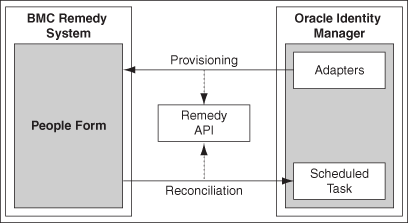
Users are created during provisioning in the People form of the BMC Remedy target system. The connector makes use of the Remedy APIs to connect to the Remedy Server, and in turn provision the account.
During Reconciliation, user records are retrieved from the People form.
Reconciliation involves duplicating in Oracle Identity Manager the creation of and modifications to user accounts on the target system. It is an automated process initiated by a scheduled task that you configure.
See Also:
The "Deployment Configurations of Oracle Identity Manager" section in Oracle Identity Manager Connector Concepts Guide for conceptual information about reconciliation configurationsBased on the type of data reconciled from the target system, reconciliation can be divided into the following types:
Lookup fields reconciliation involves reconciling the following lookup fields:
Company
Organization
Department
Region
Site
Site ID
Site Group
Support Group ID
Support Relationship Role
Support Group Company
Support Group Organization
Support Group Name
Primary Cost Center Code
User reconciliation involves reconciling the following fields.
The following target system fields are reconciled:
Profile Status
ARLicenseType
Department
Site
Region
LastName
FirstName
LoginName
SupportStaff
HourlyRate
Vip
Client Type
Client Sensitivity
NotificationMethod
EmailAddress
PrimaryCenterCode
Company
Organization
Site ID
Person ID
Business Phone Number
The following multivalued fields are reconciled:
Support Group Company
Support Group Organization
Support Group Name
Support Group Relationship Role
Support Group Association ID
Support Group ID
Provisioning involves creating or modifying a user's account information on the target system through Oracle Identity Manager. You use the Oracle Identity Manager Administrative and User Console to perform provisioning operations.
See Also:
The "Deployment Configurations of Oracle Identity Manager" section in Oracle Identity Manager Connector Concepts Guide for conceptual information about provisioningFor this target system, the following fields are provisioned:
Profile Status
ARLicenseType
Department
Site
Region
LastName
FirstName
LoginName
HourlyRate
Vip
Client Type
Client Sensitivity
NotificationMethod
EmailAddress
PrimaryCenterCode
Password
Company
Organization
Site Group
The following multivalued fields are provisioned:
Support Group Company
Support Group Organization
Support Group Name
Support Group Relationship Role
Support Group ID
Note:
If a support group is added, then the SupportStaff field on the parent form is updated toYes.The following table lists the functions that are available with this connector.
| Function | Type | Description |
|---|---|---|
| Add User | Provisioning | Creates a user |
| Delete User | Provisioning | Deletes a user |
| Update User Last Name | Provisioning | Updates the last name of a user |
| Update User Password | Provisioning | Updates the password of a user |
| Update User First Name | Provisioning | Updates the first name of a user |
| Update User Client Sensitivity | Provisioning | Updates the Client Sensitivity field of a user |
| Update User Email | Provisioning | Updates the e-mail address of a user |
| Update User Support Staff | Provisioning | Updates the support staff of a user |
| Update User Profile Status | Provisioning | Updates the profile status of a user |
| Update User Client Type | Provisioning | Updates the client type of a user |
| Update User VIP Field | Provisioning | Updates the VIP status of a user |
| Update User Business Phone | Provisioning | Updates the business phone number of a user |
| Update User Notification Method Field | Provisioning | Updates the notification method of a user |
| Update User Region | Provisioning | Updates the region of a user |
| Update User Site | Provisioning | Updates the site of a user |
| Update User Department | Provisioning | Updates the department of a user |
| Update User Company | Provisioning | Updates the company of a user |
| Update User Organization | Provisioning | Updates the organization of a user |
| Update User Hourly Rate | Provisioning | Updates the hourly rate of a user |
| Update User CostCentercode | Provisioning | Updates the cost center code of a user |
| Update User ARLicenseType | Provisioning | Updates the ARLicense type of a user |
| Update User Site Group | Provisioning | Updates the User Site group of a user |
| Reconcile Lookup Field | Reconciliation | Reconciles the lookup fields |
| Reconcile User Data | Reconciliation | Trusted source reconciliation: Reconciles user data from BMC Remedy User Management to Oracle Identity Manager. A corresponding user is created in Oracle Identity Manager. If the user already exists in Oracle Identity Manager, then this user is updated.
Target resource reconciliation: Reconciles user data from BMC Remedy User Management to Oracle Identity Manager. A user is not created in Oracle Identity Manager. |
The connector supports the following languages:
Arabic
Chinese Simplified
Chinese Traditional
Danish
English
French
German
Italian
Japanese
Korean
Portuguese (Brazilian)
Spanish
See Also:
Oracle Identity Manager Globalization Guide for information about supported special charactersThe files and directories that comprise this connector are in the following directory on the installation media:
Help Desk/BMC Remedy/BMC Remedy User Management
These files and directories are listed in Table 1-1.
Table 1-1 Files and Directories On the Installation Media
You can use the following method to determine the release number of the connector:
Extract the contents of the xlBMCRemedy.jar file. This file is in the following directory on the installation media:
OIM_HOME/xellerate/JavaTasks/xlBMCRemedy.jar
Open the Manifest.mf file in a text editor. The Manifest.mf file is one of the files bundled inside the xlBMCRemedy.jar file.
In the Manifest.mf file, the release number of the connector is displayed as the value of the Version property.